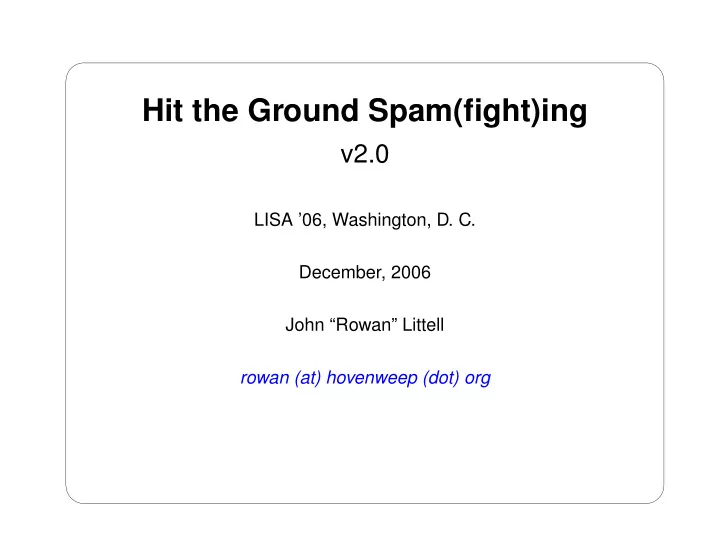
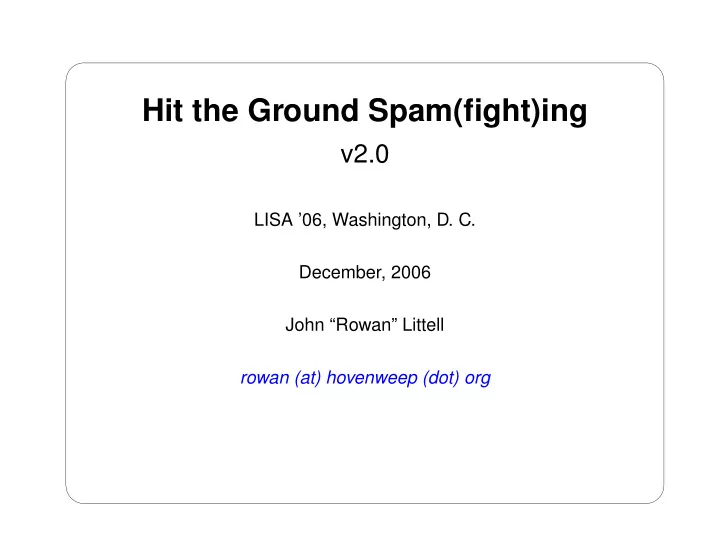
✬ ✩ Hit the Ground Spam(fight)ing v2.0 LISA ’06, Washington, D. C. December, 2006 John “Rowan” Littell rowan (at) hovenweep (dot) org ✫ ✪
Hit the Ground Spam(fight)ing LISA ’06 Know your users • Who are they? Are they liberal arts professors? Professional geeks? Your family? Stock traders? • How do they access mail? IMAP , POP , web mail? Do their clients work best with quarantine folders, server-side filtering, or client-side filtering? • How much support can you give? Do you have time to debug their procmail scripts? John “Rowan” Littell 2
Hit the Ground Spam(fight)ing LISA ’06 Where to fight spam • Mail client (MUA) – Pros: It’s there and ready to use, can work with enough attention. – Cons: Non-technical users may consider it too much hassle, no domain-wide benefits – Examples: Thunderbird, Mail.app • Mail server or mail exchanger (MTA) – Pros: Domain-wide benefits, can be quite effective, allows users to “just get their mail.” – Cons: More work for you OR very expensive. – Examples: SpamAssassin, dspam, Iron Port, Postini, etc., etc., etc. John “Rowan” Littell 3
Hit the Ground Spam(fight)ing LISA ’06 Protocol Hacks: DNSBL • Reject mail from IP addresses presumed to be spammers via DNS lookup – Pros: Quick, widely supported – Cons: Quality varies, tends toward either false positive or false negative – Suggestions: Choose a well-respected one, have a method in place for exceptions, run a dedicated caching name server – Reference: http://en.wikipedia.org/wiki/DNSBL John “Rowan” Littell 4
Hit the Ground Spam(fight)ing LISA ’06 Protocol Hacks: Greylist • Tempfail the first instance of sender/recipient/IP address triplet, accept when it tries back – Pros: Entirely within SMTP , effective against virii – Cons: Delays the first message, some server architectures don’t play well, the spammers are getting smarter – Suggestions: Choose a flexible one, use the well-known whitelist, have a method for exceptions, check against /24 address space instead of /32. – Reference: http://en.wikipedia.org/wiki/Greylist John “Rowan” Littell 5
Hit the Ground Spam(fight)ing LISA ’06 Protocol Hacks: SMTP and TCP Tricks • Require senders to follow RFCs and basic good behavior – Possible Methods: HELO before data, HELO string checking, Send- mail “greet pause”, DNS sanity checking, throttling connections, feedback from MTA into firewall – Pros: Catches a number of spamware systems – Cons: Catches a few legitimate mail server implementations, some methods need maintenance, some methods are only implemented as hacks (milters, etc.). – Suggestions: Watch for exceptions, don’t use high-maintenance “tricks” John “Rowan” Littell 6
Hit the Ground Spam(fight)ing LISA ’06 Content Analysis: SpamAssassin • General clearing house for all kinds of tricks: content matching, DNSBL, fuzzy checksums, auto-whitelisting, image analysis, Bayesian analy- sis. . . – Pros: Strong community support, fairly effective, plugins add accu- racy – Cons: Requires constant updates, processor intensive – Suggestions: Update frequently, look for good plugins, don’t waste time writing your own rules (unless you want to) John “Rowan” Littell 7
Hit the Ground Spam(fight)ing LISA ’06 Content Analysis: Bayesian Classification + Learning • Calculate probability of spam content based on learned spam words and tokens – Pros: Over time can become very accurate, requires little mainte- nance – Cons: Diverse mail content can lower accuracy – Suggestions: Allow users to build individual Bayes databases for individual accuracy, combine with site-wide database for shared known spam – Reference: http://en.wikipedia.org/wiki/Naive Bayes classifier John “Rowan” Littell 8
Hit the Ground Spam(fight)ing LISA ’06 Content Analysis: Antivirus • Identify known e-mail viruses and executable content – Pros: AV engines are very accurate for viruses, some include phish- ing matching – Cons: Takes resources – Suggestions: Dump or quarantine positive matches, do not send sender notifications – this is spam! John “Rowan” Littell 9
Hit the Ground Spam(fight)ing LISA ’06 Performance Tuning • Tune your OS: for network, memory and processor • Learn your MTA: timeouts, threading, queue structure • Use your database wisely: cache and share connections, prepare statements • Cache everything: DNS lookups, user preferences, results of simple checks • Ananlyze your system: log everything and run log analysis, generate graphs and reports. . . but don’t chase every detail John “Rowan” Littell 10
Recommend
More recommend