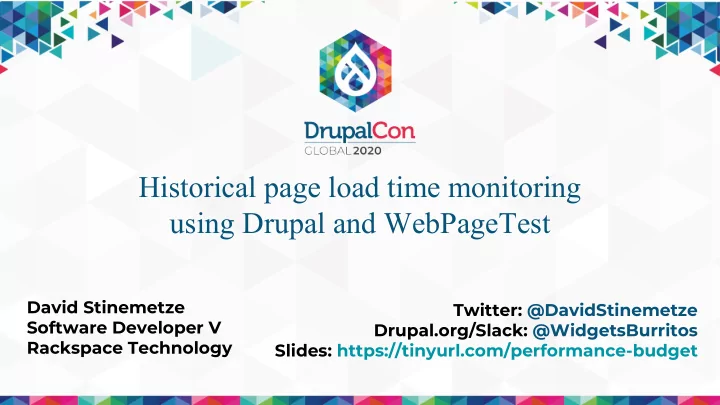
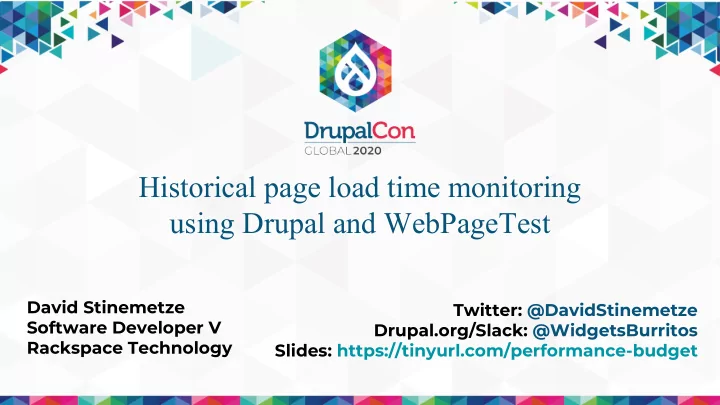
David Stinemetze Software Developer V Historical page load time monitoring using Drupal and WebPageTest David Stinemetze Twitter: @DavidStinemetze Software Developer V Drupal.org/Slack: @WidgetsBurritos Rackspace Technology Slides: https://tinyurl.com/performance-budget
Why is a website’s load time important?
“ A 100-millisecond delay in website load “ time can hurt conversion rates by 7 percent Akamai Technologies, 2017
A two-second delay in web page “ load time increases bounce rates by 103 percent Akamai Technologies, 2017
“ 53 percent of mobile site visitors will “ leave a page that takes longer than three seconds to load Akamai Technologies, 2017
Real user data from rackspace.com Source: Google Analytics — 2017 & 2018 Page Load Time Bounce Rate
How do you measure page load time?
Tools for Measuring Load Time ● Your Browser https://developers.google.com/web/tools/chrome-devtools/network https://developer.mozilla.org/en-US/docs/Tools/Network_Monitor https://developer.apple.com/safari/tools/ https://docs.microsoft.com/en-us/microsoft-edge/devtools-guide/network ● Google Analytics — https://analytics.google.com/ ● Google PageSpeed Insights https://developers.google.com/speed/pagespeed/insights/ ● WebPageTest.org — https://webpagetest.org/ ● Drupal ???
WebPageTest Metrics ● Time to First Byte (TTFB) How long until very first byte is received by the browser ● Start Render/First Paint How long until anything (not just content) is rendered on the screen ● First Contentful Paint How long until content is first rendered on the screen ● Load Time How long until document complete event is triggered (i.e. DOM ready)
WebPageTest Metrics (continued) ● Fully Loaded How long until there was 2 seconds of network inactivity, following the document complete event ● Speed Index How long until content within the browser viewport is fully rendered ● DOM Elements Total number of HTML elements rendered by the browser upon completion of the fully loaded event
WebPageTest Views ● First View All metrics are captured on a browser with cleared cookies/cache . Simulates a first-time visitor. ● Repeat View All metrics are captured again without clearing cookies/cache . Simulates a returning visitor.
Example WebPageTest.org Run
How does Drupal come into play?
The Performance Budget Module ● Beta release module for D8/9 ● Integrates with WebPageTest for capturing performance data ● Provides two key functions ○ Historical performance trending ○ Threshold monitoring ● Built upon Web Page Archive module
Demo Time
Example #1 Drupal 7 → 8 Migration
Example #2 Enabling CSS/JS Aggregation
Example #2 (continued) Enabling CSS/JS Aggregation
Examples #3 & #4 Dropping font weights and reducing DNS hops
Example #5 Impact of Embedded Form A/B Test
Setting up Key Performance Indicator (KPI) Groups 2.) Click “Web Page Test KPI Groups” 1. Configuration → System → Web page archive
Setting up KPI Groups (continued) 4.) Specify KPIs/Thresholds 3.) Click “+Add Web Page Test KPI Group” or the “Edit” link next to an existing group 5.) Click “Save”
Setting up a New Job 1. Admin → System → Web page archive 2.) Click “+Add Archive”
Setting up a New Job (continued) 3.) Fill out job criteria 4.) Click “Create new archive”
Setting up a New Job (continued) 5. Select the “Web page test capture utility” 6.) Click “Add”
Setting up a New Job (continued) 7.) Specify API information 8.) Optionally auto-generate historical reports when new runs occur 9.) Specify desired KPI groups 10.) Optionally, configure email notifications
Fetching Results 1.) Configuration → System → Web Page Archive 2a.) If you set Run capture job automatically to “Yes”, just wait until the cronjob processes the results, click View Run History and proceed to slide 30. 2b.) If you set Run capture job automatically to “No”, click Start Run next to the job you want to initiate.
Fetching Results (continued) 3.) Click “Start Run” button 4.) Click “Fetch WebPageTest” Results 5.) Click “Fetch Results”
Fetching Results (continued) 6.) If you clicked too quickly, you may see a notice that the “Test Started X seconds ago”. Just wait a minute or so, and try again.
Fetching Results (continued) 7a.) To view individual run results, click the View Details link next to the run. 7b.) To view the trend charts, click the View Historical Report link
Email/Slack Notifications
Who would benefit from using this module?
Who should use the performance budget module? ● Enterprise website maintainers ● Ecommerce website maintainers ● Agencies/Contract Developers (Even if you’re building non-Drupal websites for your customers) ● Marketers/Sales Leaders/Business Owners
Learning Resources
FAQs ● Does it only monitor Drupal-based websites? No. It can monitor any publicly-accessible website (Please adhere to the robots.txt policy for any site you don’t own). ● Can performance budget monitor intranet or password-protected sites? Not in its present state, but it is open source… ● Can I install it on the same server I have my Drupal website on? Yes, but it’s not recommended due to recommended cron frequency. ● WebPageTest is open source. Can the performance budget module use a private WPT instance instead of the public instance? Yes. You can point at both public and private instances of WebPageTest ● What about accessibility concerns? We definitely need help here. https://www.drupal.org/project/performance_budget/issues/3159174
Related Links and Sources ● Akamai Online Retail Performance Report: Milliseconds Are Critical https://www.akamai.com/uk/en/about/news/press/2017-press/akamai-releases-spring-2017-state-of-online-retail-performance-report.js p ● thinkwithgoogle.com - Find out how you stack up to new industry benchmarks for mobile page speed https://www.thinkwithgoogle.com/marketing-resources/data-measurement/mobile-page-speed-new-industry-benchmarks/ ● WebPageTest Documentation – Metrics https://sites.google.com/a/webpagetest.org/docs/using-webpagetest/metrics ● WebPageTest.org – https://webpagetest.org/ ● Performance Budget – https://www.drupal.org/project/performance_budget ● Web Page Archive – https://www.drupal.org/project/web_page_archive ● Resource Hints – https://www.drupal.org/project/resource_hints
What did you think? Session Feedback: https://tinyurl.com/drupalcon2020-wpt Presentation Slides: https://tinyurl.com/performance-budget Performance Budget Module: https://drupal.org/project/performance_budget Twitter: @DavidStinemetze Drupal.org/Slack: @WidgetsBurritos
Recommend
More recommend