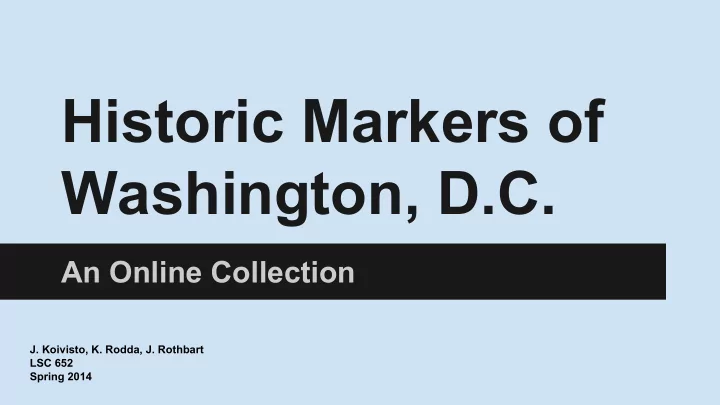
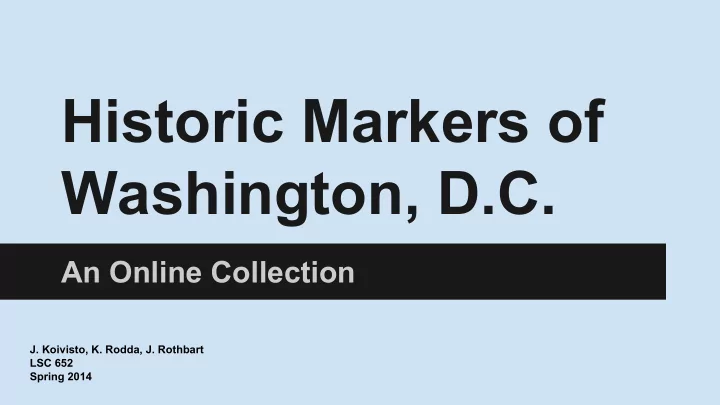
Historic Markers of Washington, D.C. An Online Collection J. Koivisto, K. Rodda, J. Rothbart LSC 652 Spring 2014
Historic Markers of Washington, D.C.
Our Collection Federal Triangle Heritage Trail Columbia Heights Heritage Trail Downtown Heritage Trail With more to come...
Cultural Tourism DC Neighborhood Heritage Trails ←--- Federal Triangle Heritage Trail Columbia Heights Heritage Trail ---->
National Park Service Meridian Hill Park, National Historic Landmark
Building Marker
Purpose and Audience ● We created The Historic Markers of Washington, D.C. digital repository to create one centralized collection of historic markers ● Our collection can be used by anyone who would like to learn more information about the history of Washington, D.C.
Introduction ● What our collection documents ● Assumptions ○ Audience ○ Significance (value-added features) ■ Browse by subject ■ Geo-location ● Methods ○ Capture, catalog, ingest, design, UX
Statistics ● Number of items digitized ○ 64 photos ● Staffing ○ 3 full-time staff ● Project duration ○ ~2 months ● Equipment Used ○ Canon Rebel T3 DSLR ○ Canon Powershot A1000 IS ○ Canon Powershot G10
Stakeholders ● Our users (audience) ● Cultural Tourism DC (www.culturaltourismdc. org) ● National Parks Service ● Additional historical societies, community organizations
Challenges ● Capturing digital photos of geographically distributed subjects ● Creating consistent standards for cataloging objects captured with different cameras ● Customizing interface to facilitate ease-of-use and dynamic engagement
Methods/Procedures 1. Capture photos of historic markers ● Each repository member captured photos ● Documented locational information
Methods/Procedures 2. Catalog photos ● Cataloged using Qualified Dublin Core Application Profile ● LCSH ● Google-generated Lat. / Long. readings
Methods/Procedures 3. Ingest Photos into CONTENTdm ● Individuals uploaded, approved, and QA’d each submission ● Added metadata created from step 2 ● Normalized metadata (capitalizations, etc.)
Methods/Procedures 4. Public-facing site design ● Decide on bonus features/pages ○ Google Earth Engine ● Design elements (breadcrumbs, header, footer, etc.) ● Finalize site for usability testing
Methods/Procedures 5. User experience/usability testing ● Selected user group ● Demographic Survey ● Three tasks ○ purposes: check thoroughness of metadata, check usability of map & “browse by subject” features, situational test/object assessment
Resources ● w3school PHP tutorial ○ resource to help with customizing CONTENTdm pages
Resources ● Google Earth Engine
Resources ● Library of Congress Subject Headings
Interface
Interface
Findings ● Everyone searches differently! ● Consistency of interface is important ● Providing larger thumbnails while simultaneously reducing the dissemination file size to reduce object load time ● More methods of discoverability to support our first point
Key Contacts ● Curatorial & Web Admin Team ○ Katie Rodda - katherine.rodda@gmail.com ○ Joseph Koivisto - 23koivisto@cardinalmail.cua.edu ○ Justin Rothbart - justine.rothbart@gmail.com
Sources ● Neatrour, A., Morrow, A., Rockwell, K., & Witkowski, A. (2011). Automating the production of map interfaces for digital collections using Google APIs. D-Lib Magazine, 17 (9/10). ● The University of Utah. (2011). Western Soundscape Archive . Retrieved 20 March 2014 from http: //westernsoundscape.org/googleMap.php ● w3schools. (2014). PHP 5 Tutorial . Retrieved 20 March 2014 from http://www.w3schools.com/PHP/. ● Cultural Tourism DC. (2014). Cultural Tourism DC . Retrieved 18 March 2014 from http://www.culturaltourismdc. org/portal/ ● Google. (2014). Google Earth Engine. Retrieved 20 March 2014 from https://earthengine.google.org/#intro. ● Library of Congress. (2014). Library of Congress Subject Headings. Retrieved from http://id.loc. gov/authorities/subjects.html.
Recommend
More recommend