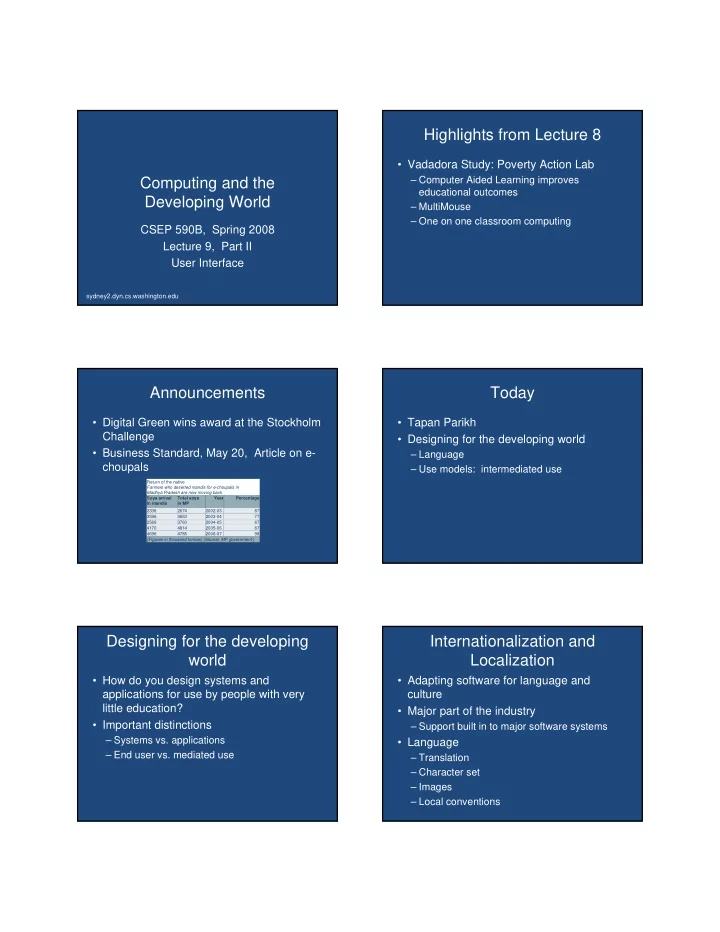
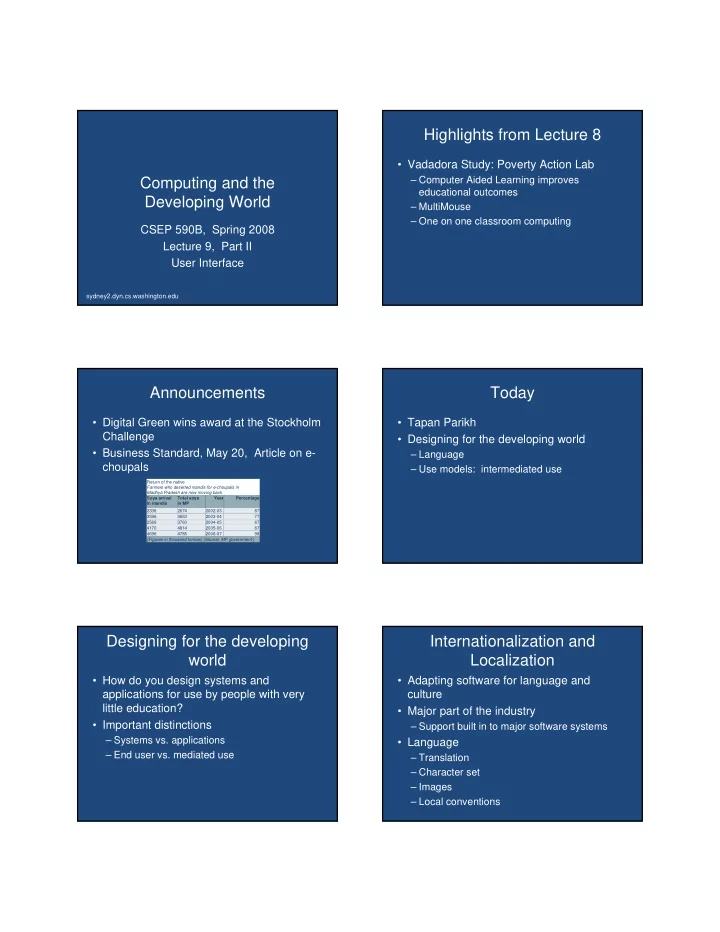
Highlights from Lecture 8 • Vadadora Study: Poverty Action Lab Computing and the – Computer Aided Learning improves educational outcomes Developing World – MultiMouse – One on one classroom computing CSEP 590B, Spring 2008 Lecture 9, Part II User Interface sydney2.dyn.cs.washington.edu Announcements Today • Digital Green wins award at the Stockholm • Tapan Parikh Challenge • Designing for the developing world • Business Standard, May 20, Article on e- – Language choupals – Use models: intermediated use Return of the native Farmers who deserted mandis for e-choupals in Madhya Pradesh are now moving back Soya arrival Total soya Year Percentage in mandis in MP 2338 2674 2002-03 87 3596 4653 2003-04 77 2589 3760 2004-05 67 4170 4814 2005-06 87 4696 4785 2006-07 98 (Figures in thousand tonnes) (Source: MP government ) Designing for the developing Internationalization and world Localization • How do you design systems and • Adapting software for language and applications for use by people with very culture little education? • Major part of the industry • Important distinctions – Support built in to major software systems – Systems vs. applications • Language – End user vs. mediated use – Translation – Character set – Images – Local conventions
Why don’t people use Nepali Localization pitfalls software? • Paper by Pat Hall • Nepal (ICTD 2007) – Population 29.5 Million • Nepali software – GDP (Per capita) $400 • 163 rd / 179 available, but not – HDI: 142 nd / 177 used • Literacy (15 years +) – Nepalinux, Windows Language Interface – 48% (M 63%, F 35%) Pack • Languages – Nepali: 48% – Maithali: 12% – Bhojpuri: 8% Why people don’t use Nepali Should the Nepalese government require the use of Nepalese language software? Software • Structure interview study YES NO – Grounded theory Why? – Qualitative approach, emergent themes • Describe users Technical Issues Group identities • English Group • Keyboards • Nepali Group • Legacy issues • Separated by economic and social status – Compatibility with printing software – “I will not ask my daughter to use the Nepali interface because I want her to be good in English” • Translation quality – “Nepali interfaces good for people in rural areas” – Users considered many words to formal – “Learning to use an English interface is an ambition” – Translation of key idiomatic works – Nepali interfaces important for other people • Cut, Copy, Paste, File, etc. • Arguments for Nepali interface were often broader, e.g., preservation of the language
Quotes from the paper Comments on paper • Language politics are complicated • Denying access to computers in one language forces a person into a group of the – Nepali/English vs. Nepali/Hindi/English/Other other language. • Failure to distinguish between systems level software and applications • We would like to foster a positive appeal for • Network effects computing in Nepali, and here see that – Advantages to using widely used systems level perceptions and values need to be changed. software Maybe what is needed are campaigns similar • Potential symbolic advantages to local to those mounted against smoking and in software favour of road-safety. – Important that it is available, not that it is used Language Issues Information Tasks • Examples of language issues discussed in • Advantages of the following systems class: – ATM • – Automated check out at grocery store • – On-line ticket airline purchase Intermediated Tasks Shared use scenarios • Developing world • Education – Constrained resources limit single person – Multimouse / Hole-in-the-wall ownership of devices • Village phone operators – Labor is cheap • Kiosks • Even skilled labor – Significant differences in levels of education – Different expectations for privacy
Taxonomy of Intermediated User Interface Case Studies Tasks (Parikh) Cooperative Dominated • e-IMCI Intermediated Indirect Apple health worker project Icon Use • Apple Newton based device (c. 1995) • Support for health workers – Data collection and record keeping during visits • Hindi interface – Language not supported by Newton – Soft keyboard • Icon based interface with menu navigation Lessons Learned Next week • James Utzschneider • Stylus based iconic navigation successful – Microsoft Unlimited Potential Group • Soft keyboard not successful • Non literate UIs • Navigation path acceptable – Text Free UI (ICTD 2006) • Interface text problems: – Case study of job search application (CHI 2008) – Computer terms such as “cancel” and “delete” • Assignment 9 – Translate in Hindi or Transliterate – Create a text free UI • Users relied more on text than on • Submit JPEGs by email by 6/2 for inclusion in lecture recognition of icons
Recommend
More recommend