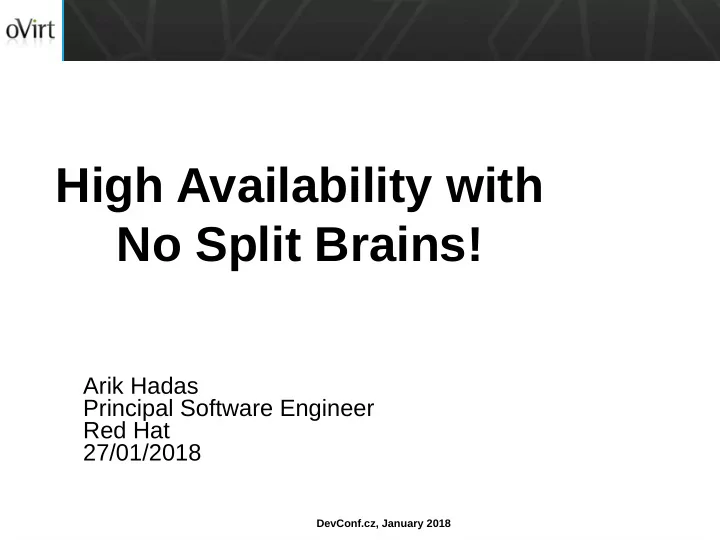
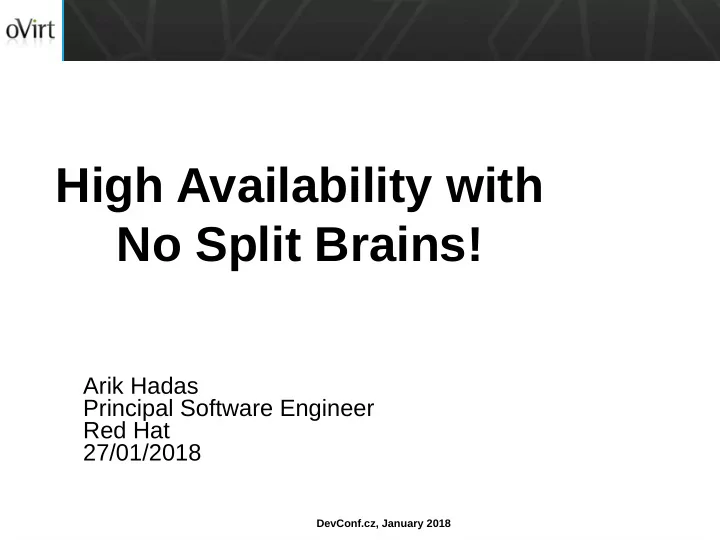
High Availability with No Split Brains! Arik Hadas Principal Software Engineer Red Hat 27/01/2018 DevConf.cz, January 2018
Virtual Data Center – Physical Servers DevConf.cz, January 2018
Virtual Data Center – Virtual Machines DevConf.cz, January 2018
Virtual Data Center - Applications DevConf.cz, January 2018
Some Applications are More Critical DevConf.cz, January 2018
High Availability - Application-Level DevConf.cz, January 2018
High Availability - Application-Level DevConf.cz, January 2018
High Availability - Application-Level ● Higher resource consumption ● More responsibility on the application ● Backup starts in a different environment – Different IP address(es) – Different disk(s) DevConf.cz, January 2018
High Availability - VM-Level DevConf.cz, January 2018
High Availability - VM-Level DevConf.cz, January 2018
High Availability - VM-Level ● More efficient resource consumption ● Implemented at the infrastructure level ● VM always start in the same environment – Same IP address(es) – Same disk(s) DevConf.cz, January 2018
Central Monitoring Unit DevConf.cz, January 2018
Fault Detection HA VM went down! DevConf.cz, January 2018
Automatic Restart Restart the VM DevConf.cz, January 2018
Automatic Restart – Not That Simple What if: – Inaccessible resources – VM is locked – VM is being intentionally shut down Restart the VM DevConf.cz, January 2018
Automatic Restart – Not That Simple What if: – Inaccessible resources – VM is locked – VM is being intentionally shut down AutoStartVmsRunner https://github.com/oVirt/ovirt-engine/blob/master/backend /manager/modules/bll/src/main/java/org/ovirt/engine/core/ bll/AutoStartVmsRunner.java DevConf.cz, January 2018
AutoStartVmsRunner Lock VM No More Tries Should Restart? Run DevConf.cz, January 2018
Fault Detection – Even More Complex DevConf.cz, January 2018
Fault Detection – Even More Complex DevConf.cz, January 2018
Fault Detection – Even More Complex Is the left server alive? DevConf.cz, January 2018
Fault Detection – Even More Complex Is the HA VM running? DevConf.cz, January 2018
Fault Detection – Manual Confjrmation The server has been rebooted DevConf.cz, January 2018
Fault Detection – Manual Confjrmation Restart the VM DevConf.cz, January 2018
Fault Detection – Manual Confjrmation ● Slow ● Error-prone – Mistakes may lead to a split-brain DevConf.cz, January 2018
Split Brain of Virtual Machines A scenario in which several instances of the same VM run simultaneously DevConf.cz, January 2018
Split Brain Due to a False Confjrmation May lead to data corruption! DevConf.cz, January 2018
Split Brains May Happen Due to Bugs Only the right VM is reported DevConf.cz, January 2018
Split Brains May Happen Due to Bugs Restart the left VM DevConf.cz, January 2018
VM Leases: Our Solution to Split Brains DevConf.cz, January 2018
VM Leases: Our Solution to Split Brains VM will not start while its lease exists DevConf.cz, January 2018
VM Lease Creation DevConf.cz, January 2018
VM Lease Creation DevConf.cz, January 2018
VM Lease Creation SPM “Create a VM Lease for VM X in storage domain Y” DevConf.cz, January 2018
VM Lease Creation “Create a Lease X in lockspace Y” SPM “Create a VM Lease for VM X in storage domain Y” DevConf.cz, January 2018
VM Lease Creation “Create a Lease X in lockspace Y” SPM “Create a VM Lease for “Path P to xleases VM X in storage domain Y” volume and Lease offset O” DevConf.cz, January 2018
xleases volume ● Sanlock does not manage leases allocation ● Volume layout: master user user lockspace index .... lease lease 1 lease 2 ● Same format in block and file storage ● Deep Dive - VM leases (youtube) DevConf.cz, January 2018
Running a VM with a Lease <domain type='kvm' id='6'> <name>fedora8</name> ... skipped ... <devices> ... skipped ... <lease> <lockspace> 571184ae-79da-41fb-a3fb-c3117991abae </lockspace> <key> cbd783e4-45f8-4b51-93ca-4460d4dad772 </key> <target path= '/rhev/data-center/mnt/10.35.1.90:_srv_Default/571184ae- 79da-41fb-a3fb-c3117991abae/dom_md/xleases' offset= '3145728' /> </lease> ... skipped ... </domain> DevConf.cz, January 2018
Running a VM with a Lease Acquires the Lease using Sanlock Lease Domain XML with Lease DevConf.cz, January 2018
Non-Responsive Host Treatment DevConf.cz, January 2018
Non-Responsive Host Treatment DevConf.cz, January 2018
Non-Responsive Host Treatment 60+ sec of grace period DevConf.cz, January 2018
Non-Responsive Host Treatment Fence (power management ) DevConf.cz, January 2018
Non-Responsive Host Treatment Restart VMs with a Lease DevConf.cz, January 2018
(1) Non-Responsive Host + VM is Down Restart VMs with a Lease DevConf.cz, January 2018
(1) Non-Responsive Host + VM is Down VM starts on another host DevConf.cz, January 2018
(2) Non-Responsive Host + VM is UP Restart VMs with a Lease DevConf.cz, January 2018
(2) Non-Responsive Host + VM is UP Restart VMs with a Lease DevConf.cz, January 2018
Disconnection From Storage Device DevConf.cz, January 2018
Disconnection From Storage Device (1) (1) Lease expires DevConf.cz, January 2018
Disconnection From Storage Device (1) (1) Lease expires (2) VM is terminated DevConf.cz, January 2018
Disconnection From Storage Device (2) (2) Lease is released (1) VM is paused DevConf.cz, January 2018
Summary ● VM Lease – an important new element – Prevents split-brains – Enables automatic restart of unreported VMs ● Available since oVirt 4.1 – Polished in oVirt 4.2 ● Possible future enhancements: – May be used to restart paused VMs – Move together with the bootable disk DevConf.cz, January 2018
THANK YOU! http://www.ovirt.org ahadas@redhat.com ahadas@irc.oftc.net#ovirt DevConf.cz, January 2018
Recommend
More recommend