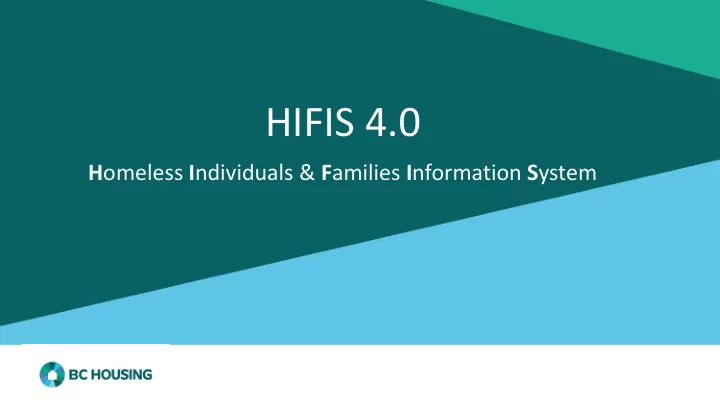
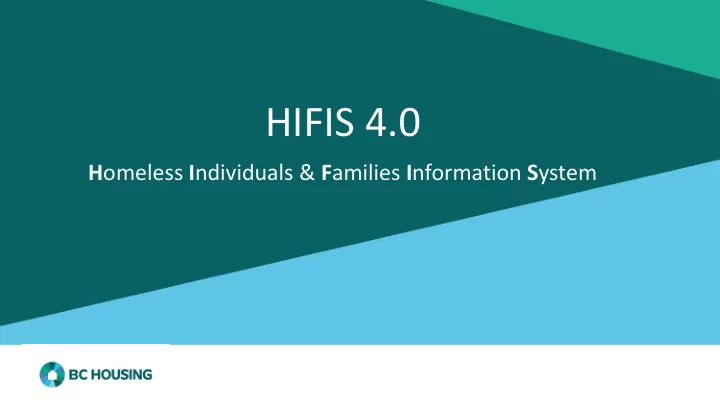
HIFIS 4.0 H omeless I ndividuals & F amilies I nformation S ystem
Welcome to HIFIS!
Today’s Agenda Privacy • HIFIS Key Concepts • Privacy • • Procedures User Support and Administration • Need to Know • Next Steps • Working With Data Converted from HSS • Evaluation and Feedback
Now Let’s Dive In… Privacy (Theory)
HIFIS Key Concepts Privacy • Data Sharing • Clusters • Consent • Attestations • Timeliness of Data Entry
Client Data Sharing
Clusters HIFIS Integrated Cluster Cluster 2 Cluster 3 ESP, HOP, HPP, AHOP, IOM Service Providers WTH 1 (Not WTH and Women’s Only Shelters) WTH 2 Site 1 Ashley Ross Site 6 Diane Wood Jane Rogers Site 2 Dianne Bailey Helen Bell Chris Ha Cluster 4 Women’s Anonymous Sally Smith Only Tina Lee Shelter Site 5 Site 3 Site 4 Anonymous Sally Smith
Client Consent Types 1. Explicit 2. Declined - Anonymous 3. Inherited
Attestations
Timeliness of Data Entry WHEN WHEN WHAT (Shelter) (Outreach) Create a client Nightly – to assign a record client to a bed Daily or within 7 days Supplemental Daily or within 5 days information
Let’s Get Started… Privacy (Practical)
Enter Client Information • PR5 - Enter a New Client Record • PR6 - Enter Contributing Factors • PR7 - Enter Housing History
Enter a New Client Record
Enter Contributing Factors Contributing Factors are life changing events that have, in some way, played a role in leading the client to require assistance from the provider: • Loss of Housing • Financial Crisis
Contributing Factors & HPP If you are a service provider delivering the Homelessness Prevention Program (HPP), you must enter the HPP client group they are in as a Contributing Factor: • Leaving the corrections system = Discharge from Correctional/Jail • Leaving the hospital system = Discharge from Treatment – Medical (or Psychiatric) • Women who have experienced violence or are at risk of violence = Personal Safety • Recently left the foster care system = Discharge from Foster Care
Add a Contributing Factor
Enter Housing History • Record Client homelessness patterns • Informs Client options • Informs policy development • Assists with prioritization of programs/services • Crucial to have one full year
Enter Housing History
Client Information Overview
Book a Client In/Out of a Shelter • PR17 – Book Client In to Shelter • PR18 – Book Client Out of Shelter
Bed Availability Screen
Enter a VAT Assessment • VAT scores and narratives to be recorded in HIFIS • PR19 – Enter a VAT Assessment
Case Planning • PR20 – Enter a Case Plan and Record Related Activities
Provide Goods and Services to a Client • PR21 – Enter a Good Provided to a Client • PR22 – Enter a Service Performed for a Client
Find Housing for a Client • PR9 – Enter the Tenancy of a Client Placed into Housing
Steps for PR9 - Entering the Tenancy of Client Placed into Housing Start Housing Record when Record when Client Placement Record housing is found moves in
Enter a Rent Supplement (for a client you found housing for) • PR40 – Enter a Rent Supplement
Find Housing for a Client: Follow-Ups • PR10 – Enter a 6 Month Housing Placement Follow-Up • PR11 – Enter a 12 Month Housing Placement Follow-Up
Support Client to Maintain Existing Housing • PR12 – Enter a Housing Loss Prevention Record
Enter Specific Supports to Maintain Existing Housing • Rent Supplements • Other Supplements • Services
Support Client to Maintain Existing Housing PR15 - Enter Specific Supports Provided to Keep Client’s Housing •
Support Client to Maintain Existing Housing • PR13 – Enter a 6 Month Housing Loss Prevention Follow-Up • PR14 – Enter a 12 Month Housing Loss Prevention Follow-Up
Summary: Housing Placement vs. Housing Loss Prevention
Enter a Service Restriction
Need to Know • Incidents and Critical Incidents • Shareable Toggle • Alerts • Anonymous Clients • Summary Information Screens • Entering a Program • Families • Uploading Documents • Medication Dispensing • Referrals • Client Contact Info vs Client Contacts
Need to Know - Critical Incidents Must record any critical incident involving a Client that threatens the continuous operation of services such as: • Fire • Flood • Infectious disease outbreaks • Serious injury or death • Any event that garners media attention
Need to Know - Shareable Toggle Detailed information that will not be shared: • Health Issue • Medication • Financial Profile
Need to Know - Alerts
Need to Know – Anonymous Clients Field Enter: Declined – Anonymous Consent Type ANON followed by the site name (e.g., ANON Last Name Fraser Shelter) Anything, as long as it hasn’t been used First Name before at the site and isn’t the client’s real name (e.g., Joe; Jennifer; A1; 123)
Need to Know – Front Desk Summary Information Screens Item Description Case Management List Shows a list of all case plans created at the site for a given period of time. Housing Placement List Shows a list of all housing placements created at the site for a given period of time. Goods and Services List Shows a list of all goods and services transactions entered at the site for a given period of time. Admissions Show a list of all clients booked into the shelter.
Need to Know – Client Management Summary Information Screens Item Description Client Activity Log Shows all activities performed on the client’s record. View All Case Session Shows all case session details for a client’s case plan. Details Service Restriction List Shows a list of all service restrictions for a client for a given period of time. Conflict List Shows a list of all conflicts for a client for a given period of time. Incident List Show a list of all incidents for a client for a given period of time.
Need to Know - Entering a Program • Every transaction must have a Program entered (the program funding it) • More than one program may be available for selection, however, select only one.
Need to Know - Families in HIFIS Family records can be created in HIFIS by linking individual client records.
Need to Know - Documents in HIFIS • Service Providers should only upload documents to HIFIS which help clients to navigate the system of supports. • Health records should never be uploaded. • Only upload documents to modules in the Client Management menu (exception: consent forms).
Need to Know - Medication Dispensing For sites that dispense medication, training on how to enter this information into HIFIS is available in the Medication Dispensing module in the Training Centre: Help > Training Centre > Beyond the Basics > Recording Incidents, Internal Communications and Medication > Medication Dispensing.
Need to Know - Referrals • Referrals can be entered in various places, in the way that works best for you
Need to Know - Client Contact Info/Client Contacts The Client Vitals screen has two tabs related to contact information: • Contact Info – this is for the client’s contact information • Client Contacts – this if for contact information for people associated with the client
Working with Data Converted from HSS HSS HIFIS Shelter Stays Admissions Case Plans Case Management Case Histories Case Management Housing Housing Placements
Privacy - Confidentiality Privacy • Written and oral • Share information only when permitted by law • Share minimally and purposefully
Privacy - Safeguards Privacy • Passwords • Your Computer • Emails
Privacy - Access Privacy • What access is ok? • What access is not ok? • Monitoring Access
Privacy Breaches Privacy • Examples • Notification
Privacy – Confidentiality and User Agreement Privacy • Measures to protect information • Privacy breaches • Initiates access to HIFIS
HIFIS Reports Privacy • Housing Placements • Housing Loss Prevention • Rent Supplements • Shelter Stays • Audit
User Support and Administration • General support • HIFIS Support Desk • Support Materials - www.hifisbc.ca • Site Administrator responsibilities • How to retrieve/reset password
Ongoing Support For HIFIS Support, contact: • HIFIS Support: 604-454-5435 or 1-866-465-6873 ext 5435 • HIFIS Email: HIFISsupport@bchousing.org Requests for training can be sent to: HIFISTraining@bchousing.org
Next Steps • Additional training opportunities • Site Administrator training • Go live
Questions?
Thank you!
Recommend
More recommend