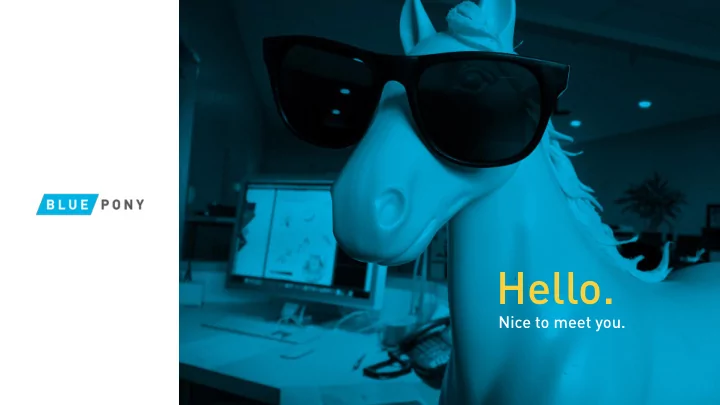
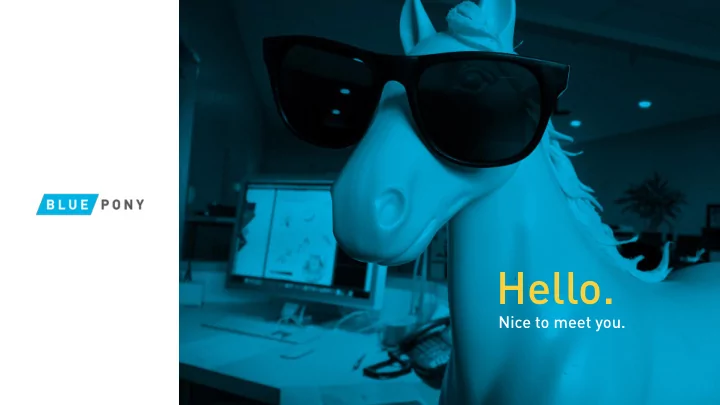
Hello. Nice to meet you.
CREATING EFFECTIVE DIGITAL SIGNAGE CONTENT
CONTENT IS KEY Without content, a digital signage install just won’t work. Creating effective content is simple once you know a few basic principles.
DIGITAL SIGNAGE VENUES Restaurants Airports Retail Education Theaters Government Corporate Healthcare Outdoor
KINDS OF DIGITAL SIGNAGE DS Advertising Networks Digital Billboards Wayfinding L-Frame Digital Signage Menu Boards Waiting Room networks Info Kiosks
WHAT SHOULD CONTENT DO? Grab viewer’s attention Clearly and quickly communicate your message Inform Educate Leave a lasting impression
HOW TO CREATE EFFECTIVE CONTENT After years of research in the field, experts have some great advice on creating content that gets results based on scientific evidence.
SIMPLICITY IN MESSAGING Keep your messaging simple. Position important messaging first and last. Whatever appears last should be the most important message along with your call to action. Less important messaging comes in the middle. Vary the speed. Important messaging is slower, while secondary messaging moves on and off screen faster.
SIMPLICITY IN MESSAGING Research proves that people can only hold on to 7 pieces of information at a time. Make sure your messaging does not exceed this limit. If you can, reduce your message to two or 3 main points. Consider repeating important phrases and grouping like items. Consider using alliteration and rhyme to aid in memory.
OPTIMIZE FOR CONTEXT Use symbols and imagery that make sense to your viewers. Poison Pirate
OPTIMIZE FOR CONTEXT BREAKFAST Keep in mind the demographic of your audience, the location of the screen and time of day.
OPTIMIZE FOR CONTEXT LUNCH Keep in mind the demographic of your audience, the location of the screen and time of day.
Incorrect context!
ELIMINATE DISTRACTIONS Be cautious when using imagery that humans are hardwired to respond to (like faces and babies). If they aren’t relevant, they can overpower your message.
CREATING COPY Keep text simple and clear. Create a compelling call to action. Keep the verb and subject close together. Leave important items like logos and phone numbers up for the duration of the ad. Make it as easy as possible for the viewer to act on your call to action.
USING FONTS Use bold & simple sans-serif fonts. Georgia DIN Sans-serif fonts are without Serifs are small decorative any decorative flourishes. flourishes on the end of the letter strokes. Better for Title Text and Digital Formats. Better for the printed page.
USING FONTS AVOID USING ALL CAPS!!!
USING FONTS AVOID SKEWED TEXT!!! (and that means italics too)
USING FONTS
USING FONTS AVOID STACKING too many LINES OF TEXT
USING COLOR Use color to reinforce the branding and style of your advertiser.
USING COLOR Avoid “vibrating” color combinations that can cause eye strain.
USING CONTRAST Contrasting colors and values make content more legible Good-High Color and Value Contrast Bad-Low Color and Value Contrast
USING MOTION Envision a series of still frames or posters. Viewers should have enough time to process each frame Some elements (logos, phone numbers) should stay static. Use motion to • create interest • transition between frames • grab initial attention Just because it can move, doesn’t mean it should move.
EFFECTIVE CONTENT IS: Attention Grabbing Clear and Concise Informative Educational Memorable
Thanks. It’s been a pleasure.
Recommend
More recommend