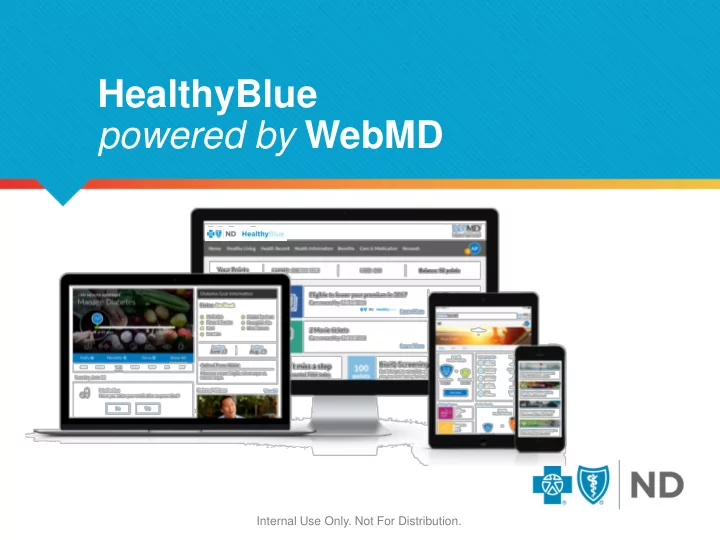
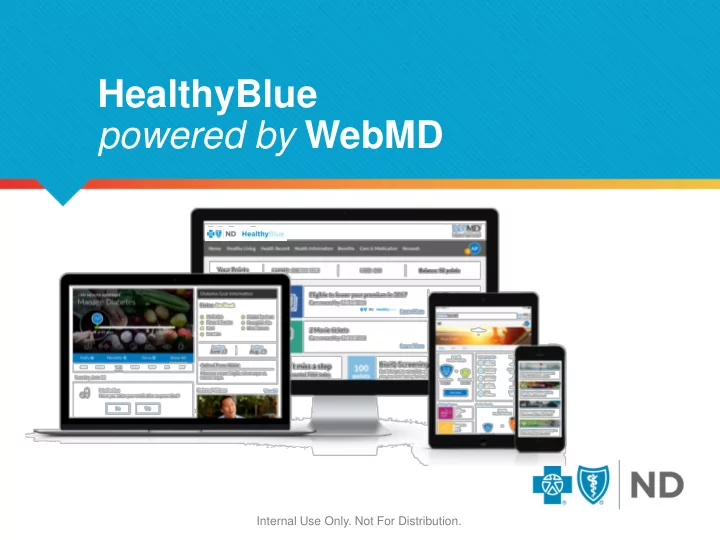
HealthyBlue powered by WebMD Internal Use Only. Not For Distribution.
How will I access the new HealthyBlue? STEP 1 Visit www.BCBSNDportals.com/home STEP 2 Log into your BCBSND member account ✓ Will have to register the first time ✓ Will need the ID number on your NEW BCBSND member card Note: do not enter the alpha-prefix (i.e. YQD) STEP 3 Note the Wellness Programs box near the top of your member account home page and click on “ GO ” to access your Annual Wellness Authorization to Release Information. Review the Authorization language, click YES (OPT-IN) , click SUBMIT . STEP 4 Return to your member account home page. A direct link to HealthyBlue Home will now appear on the right-hand side and the wellness tab with access to various HealthyBlue tools will now appear in the top navigation. Internal Use Only. Not For Distribution. 2
STEP 2 SAMPLE Health Plan Member Card IMPORTANT NOTE: When registering your account, you should use only the numeric portion of your Member ID. Internal Use Only. Not For Distribution. 3
STEP 3 Internal Use Only. Not For Distribution. 4
STEP 3 CONTINUED Internal Use Only. Not For Distribution. 5
1 Continued Access to Wellness Authorization 2 3 3 Internal Use Only. Not For Distribution. 6
STEP 4 Internal Use Only. Not For Distribution. 7
Congratulations, you’ve reached your HealthyBlue registration page! Internal Use Only. Not For Distribution. 8
Congratulations, you’ve reached your HealthyBlue registration page! Internal Use Only. Not For Distribution. 9
Customize your experience: Select health care topics that interest you (optional) Internal Use Only. Not For Distribution. 10
Stay informed & take charge of your health: Sign up for cutting-edge health newsletters (optional) Internal Use Only. Not For Distribution. 11
Personalized HealthyBlue Dashboard Internal Use Only. Not For Distribution. 12
Personal Health Assessment – Where to Find Internal Use Only. Not For Distribution. 13
Personal Health Assessment - Instructions Internal Use Only. Not For Distribution. 14
Personal Health Assessment Internal Use Only. Not For Distribution. 15
Personal Health Assessment - Results Internal Use Only. Not For Distribution. 16
Personal Health Assessment - Results Internal Use Only. Not For Distribution. 17
Health Trackers Internal Use Only. Not For Distribution. 18
Health Trackers Internal Use Only. Not For Distribution. 19
Devices and Apps Internal Use Only. Not For Distribution. 20
Devices and Apps Internal Use Only. Not For Distribution. 21
Devices and Apps Internal Use Only. Not For Distribution. 22
Wellness At Your Side (WAYS) Mobile App Internal Use Only. Not For Distribution. 23
Health Topics Internal Use Only. Not For Distribution. 24
Health Interactives Internal Use Only. Not For Distribution. 25
Health Interactives Internal Use Only. Not For Distribution. 26
Health Videos Internal Use Only. Not For Distribution. 27
My Health Assistant – Select Goals Internal Use Only. Not For Distribution. 28
My Health Assistant – Create a Plan Internal Use Only. Not For Distribution. 29
My Health Assistant – Track Progress Internal Use Only. Not For Distribution. 30
HealthyBlue Challenges ❑ HealthyBlue will launch a variety of fun challenges throughout the year to motivate participants to work on the following: ▪ Physical Activity Minutes (Ready! Set! Move! SM ) ▪ Nutrition (Five to Thrive) ▪ Sleep (Seize the Zzzz) ▪ Stress (Stressless) ▪ Hydration (Rethink Your Drink) ❑ Some challenges will be team-based, while others will be individual Internal Use Only. Not For Distribution. 31
HealthyBlue Challenges – NEW OFFERING! The Invitational Team Steps Challenge ▪ Mobile first design ▪ Accessible via Wellness at Your Side app or via web browser ▪ Device integration for easy participation ▪ Small team sizes with head-to-head competitions puts “spotlight” on participants to do their part ▪ Smart match-ups based on previous results ▪ Create, Join, or automatic assignment to a team ▪ Push notifications to encourage The Invitational is 6 weeks long participation ▪ 1 Registration/Warm-up week ▪ Match-up chat ▪ 5 Challenge Rounds Internal Use Only. Not For Distribution. 32
THANK YOU Questions? Please call the number on the back of your BCBSND Member ID card. Internal Use Only. Not For Distribution.
Recommend
More recommend