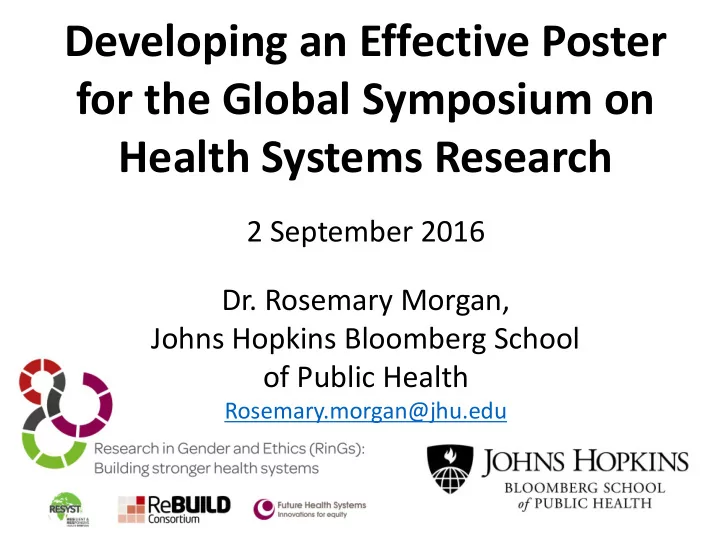
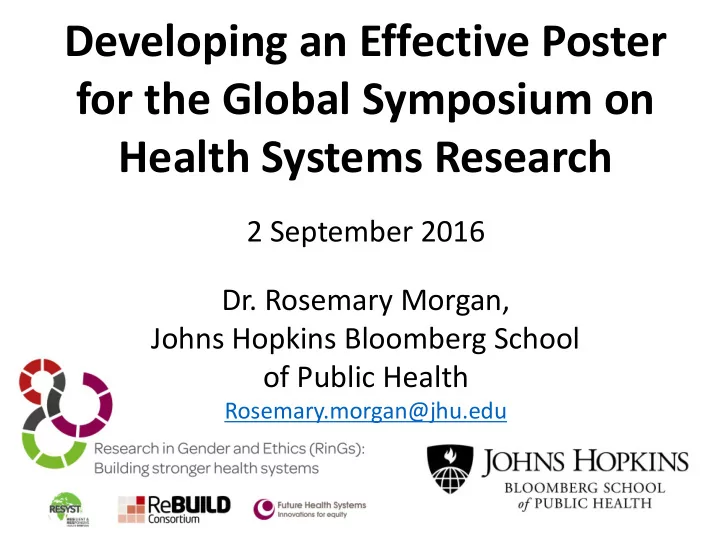
Developing an Effective Poster for the Global Symposium on Health Systems Research 2 September 2016 Dr. Rosemary Morgan, Johns Hopkins Bloomberg School of Public Health Rosemary.morgan@jhu.edu
Webinar Overview • Why Posters? • What to include on your poster • Making posters more engaging • Planning your poster • Getting creative • Poster examples • Presenting your poster *Special thanks to Kate Hawkins (Pamoja Communications) for putting together much of this material.
Benefits of Posters 1 • Enable you to really engage and have meaningful conversations with your audience • Are an excellent opportunity for networking with people who may not come to your panel presentation because the title doesn’t fit with their research interests • Can be reused and displayed after the conference Stoss 2016
Benefits of Posters 2 • People can return to your poster and read it at their leisure • Are good for those of us who get flustered by a large audience and are much better at one-to-one conversations • Are a chance to jolt people out of the inertia induced by viewing a thousand PowerPoint slides Stoss 2016
Posters… • Are a tool which enables you to convey the main messages from your research • Take the middle ground between writing a paper and presenting findings orally • Require oral, written, and design skills • Are a chance to use text, images, and graphics to summarise and reinforce the points that you want to make to a particular audience
Adapting your main message to the audience Who is your audience? • What interests them? • How much do they already Researchers know? • How much technical language can you use? • Will there be others at the Health Policymakers workers conference who might be interested in your research?
Content: The Basics • Create a catchy title to attract attention (short, relevant, specific for the event) • Make poster eye catching and engaging • Need to think carefully about what is most important to include on poster as space is limited • Keep text minimal o Restrict quantity of information o Keep headings short o Avoid clutter o Posters should be read in 5 minutes maximum • Follow poster guidelines (size and orientation) – 106cm X 106cm for Health Systems Conference
Content • Posters are usually read from top-to-bottom and left-to-right • Traditionally academic posters follow a similar pattern to journal articles and include sections like: Introduction Results Conclusion Discussion Methods • However, there is nothing stopping you from doing something different
Key Messages • From your research formulate one to three main messages • Use the poster as a way of explaining and reinforcing these messages • Everything else in poster should support key message(s) • Make ‘take home’ messages prominent and brief – have 11 seconds to grab and retain audience’s attention – most will only take home key message(s)
Content Do: • Include is a section where you situate your ideas and pitch your research as something novel and interesting that people should be aware of • Say or show what your methods are/ were • Tell the audience what you found out and tell them why it is important • Use active voice. E.g. “It can be demonstrated that” becomes “The data demonstrates”… • Include contact information
Content Don’t: • (Over) use acronyms – they can exclude people from understanding the points you are trying to make • Use specialist language – keep language plain and clear • Use too much text • Use complicated graphs or tables that can’t be understood without being explained (use captions)
Typeface (Font) Keep text easy to read Vivaldi may be fun, but it is not easy to read • Be consist with type of font; change font with purpose (e.g. different fonts for headings and main text) Hockenberry 2015
Must be big enough to read from 5 feet away • Posters are read by a mobile audience; main headings need to be visible from 3-4m away (nothing should be too small to read from 1m away) • Main headings should be no less than 100pt font 123 • Subheadings should be at least 40pt 123 • Actual text should be no smaller than 20pt 123
Make your poster engaging
Quotations A winning quote can tell a powerful story " It takes intelligence, even brilliance, to condense and focus information into a clear, simple presentation that will be read and remembered. Ignorance and arrogance are shown in a crowded, complicated, hard-to-read poster ." Mary Helen Briscoe Stoss 2016
Photographs • What photographs represent your research/ topic? (consider resolution/ quality) http://www.ecolourprint.co.uk/blog/how-to-check-the-resolution-on-your-artwork
Graphs/ Tables India (2005-06) – Per In ercentage of f women who do NOT have control over how th they spend th their ea earnings Percent of currently married women 39 21 21 21 13 10 6 8 15-19 40-49 Rural Urban None 12+ Lowest Highest Age Education Wealth Index Residence (Ravindran 2015)
Relevant Statistics 75% of the health workforce is comprised of women http://www.who.int/hrh/statistics/spotlight_2.pdf
Leave a lot of White Space Hockenberry 2015
Leave a lot of White Space Poster should consist of: 20-30% text 30-40% figures 40% space Hockenberry 2015
Colour! • Don’t use too many colours, can be distracting • Use colours to unify themes • Muted colours for backgrounds • Brighter colours for boarders/ arrows Avoid poor colour contrast Avoid clashing Green on orange and vice versa Too much yellow and orange Red on purple and vice versa Red and pink Purple on blue and vice versa *Remember colours can vary between the computer screen and printed poster.
Flow… • Think about how information will flow from one section of your poster to another and what it looks like • A poster has a visual hierarchy more important info is bigger and has more prominence; there are up to two levels under this for subsidiary information • Posters tell a story – lead viewers through yours Hockenberry 2015
Planning Your Poster • Make an outline: organize material into sections Determine logical sequence for your material o Write 2-4 key bullet points under each heading; can o expand these later • Make a sketch of the poster o Arrange content in a series of columns o Place elements of poster in their positions o Will facilitate logical organization and reading of the poster • When ready create your poster in Powerpoint or Publisher
Getting Creative… • This is one of the rare opportunities that we get within academia to put time aside to be creative • Put aside at least two hours, get your pens, sticky labels, highlighters, and glitter out and do some art work • Use a piece of flip chart paper and start to draw the different elements of your argument
Getting Creative… • You might need to go through several drafts; try out different formats • It is ok to revert back to a traditional way of designing the poster, however, think about taking a risk and do something new!
Grid or comic strip 1 2 3 4 5 6 7 8 9 10 11 12
Finding Inspiration • Look at magazine spreads (online or in print) to see how text and images have been laid out and to find creative ideas to visually represent your information
Examples of Posters What do you like/ dislike about these posters?
Tips when presenting your poster 1 • A typical poster visitor appreciates a 2-sentence overview of why your research is interesting and relevant • Get them hooked on your question before explaining anything more about your poster • Keep it general, and make it clear to the visitor why you find the topic interesting
Tips when presenting your poster 2 • Do not refer to notes when explaining your poster • Speak directly to viewers • Point to specific parts of your poster when possible • Walk viewer through figures • If more viewers arrive halfway through your talk, finish explaining the poster to first viewers before addressing newcomers
Tips when presenting your poster 3 • Have on hand printouts of your work (manuscript, poster, brief, etc.) • If there’s space, pin them up for the taking • Have business cards to allow people to follow-up with you if they want more information • Thank your viewers for visiting. If they have stayed more than 4 minutes, you have succeeded!
Poster Checklist Does the poster explain the research in a clear, concise manner that a non-specialist audience could understand? Is it easy to understand and follow the order of the text/ information? i.e. is the order logical? Can the poster stand alone (without explanation)? Is the text size appropriate? Is there too much/ too little text and information? Can the poster be read in approx. 5 minutes? Is there a good balance between text, images, and space? Is the poster visually attractive to look at?
Recommend
More recommend