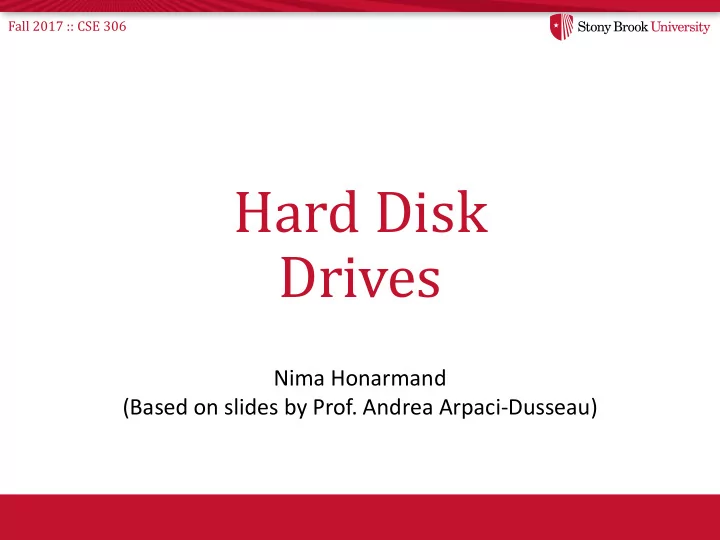
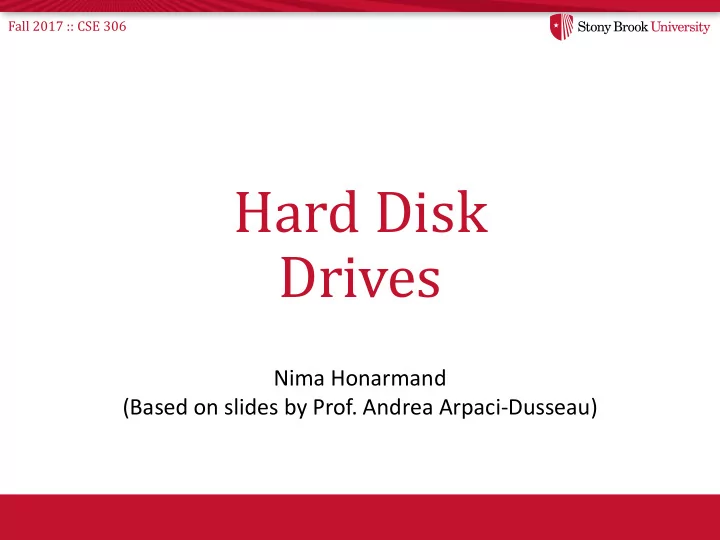
Fall 2017 :: CSE 306 Hard Disk Drives Nima Honarmand (Based on slides by Prof. Andrea Arpaci-Dusseau)
Fall 2017 :: CSE 306 Storage Stack in the OS Application Virtual file system Concrete file system Generic block layer Driver Build common interface on top of all disk drivers Disk drive Different types of drives: HDD, SSD, network mount, USB stick Different types of interfaces: ATA, SATA, SCSI, USB, NVMe, etc.
Fall 2017 :: CSE 306 Basic Interface • Disk has a sector -addressable address space • Appears as an array of sectors to the OS • Sectors are typically 512 bytes or 4096 bytes • Main operations: reads + writes to sectors • Mechanical (slow) nature makes management “interesting”
Fall 2017 :: CSE 306 Platter Disk Internals
Fall 2017 :: CSE 306 Platter is covered with a magnetic film.
Fall 2017 :: CSE 306 Spindle
Fall 2017 :: CSE 306 Surface Surface
Fall 2017 :: CSE 306 Many platters may be bound to the spindle.
Fall 2017 :: CSE 306 Each surface is divided into rings called a track. A stack of tracks (across platters) is called a cylinder.
Fall 2017 :: CSE 306 23 16 15 8 22 17 7 0 14 9 6 1 5 2 13 10 4 3 21 18 12 11 20 19 The tracks are divided into numbered sectors.
Fall 2017 :: CSE 306 23 16 15 8 22 17 7 0 14 9 6 1 5 2 13 10 4 3 21 18 12 11 20 19 Spindle/platters rapidly spin. Heads on a moving arm can read from each surface.
Fall 2017 :: CSE 306 Disk Terminology spindle read/write head platter surface sector track cylinder
Fall 2017 :: CSE 306 Let’s Read Sector 12! 23 16 15 8 22 17 7 0 14 9 6 1 5 2 13 10 4 3 21 18 12 11 20 19
Fall 2017 :: CSE 306 Step 1: Seek to right track
Fall 2017 :: CSE 306 Step 1: Seek to right track The disk keeps rotating at a constant speed, even when seeking.
Fall 2017 :: CSE 306 Step 2: Wait for rotation
Fall 2017 :: CSE 306 Step 2: Wait for rotation
Fall 2017 :: CSE 306 Step 2: Wait for rotation
Fall 2017 :: CSE 306 Step 3: Transfer data
Fall 2017 :: CSE 306 Yay!
Fall 2017 :: CSE 306 HDD Video Demo • https://www.youtube.com/watch?v=9eMWG3fwiE U&feature=youtu.be&t=30s • https://www.youtube.com/watch?v=L0nbo1VOF4 M
Fall 2017 :: CSE 306 Time to Read/Write a Sector • Three components 1) Seek time 2) Rotation time 3) Transfer time • Time = seek + rotation + transfer
Fall 2017 :: CSE 306 1) Seek Time • Seek time: function of cylinder distance • Not purely linear cost • Must accelerate, coast, decelerate, settle • Settling alone can take 0.5–2 ms • Entire seeks often takes several milliseconds • 4–10 ms • Average seek distance? • 1/3 max seek distance. Why?
Fall 2017 :: CSE 306 2) Rotation Time • Depends on disk’s rotational speed: Rotations Per Minute (RPM) • 7200 RPM is common, 15000 RPM is high end. • With 7200 RPM, how long to rotate around? • 1 / 7200 RPM = 1 minute / 7200 rotations = 1 second / 120 rotations = 8.3 ms / rotation • Average rotation? • 8.3 ms / 2 = 4.15 ms
Fall 2017 :: CSE 306 3) Transfer Time • Pretty fast — depends on RPM and sector density. • 100+ MB/s is typical for maximum transfer rate • How long to transfer 512-bytes? • 512 bytes / (100 MBps) = 5 us
Fall 2017 :: CSE 306 Workload Performance • So… • seeks are slow • rotations are slow • transfers are fast • What kind of workload is faster for disks? • Sequential : access sectors in order (transfer dominated) • Random : access sectors arbitrarily (seek+rotation dominated)
Fall 2017 :: CSE 306 Disk Spec Cheetah Barracuda Capacity 300 GB 1 TB RPM 15,000 7,200 Avg Seek 4 ms 9 ms Max Transfer 125 MB/s 105 MB/s Platters 4 4 Cache 16 MB 32 MB • Sequential workload: what is throughput for each? • Cheetah: 125 MB/s • Barracuda: 105 MB/s
Fall 2017 :: CSE 306 Disk Spec Cheetah Barracuda Capacity 300 GB 1 TB RPM 15,000 7,200 Avg Seek 4 ms 9 ms Max Transfer 125 MB/s 105 MB/s Platters 4 4 Cache 16 MB 32 MB • Random workload: what is throughput for each? • Assume size of each random read is 16KB
Fall 2017 :: CSE 306 Cheetah Barracuda RPM 15,000 7,200 Avg Seek 4 ms 9 ms Max Transfer 125 MB/s 105 MB/s Time = seek + rotate + transfer Seek = 4 ms Full rotation = 60 / (15,000) = 4 ms Half rotation = 2 ms Transfer = 16 KB / 125 MBps = 125 us Throughput = 16 KB / (6.125 ms) = 2.5 MBps
Fall 2017 :: CSE 306 Cheetah Barracuda RPM 15,000 7,200 Avg Seek 4 ms 9 ms Max Transfer 125 MB/s 105 MB/s Time = seek + rotate + transfer Seek = 9 ms Full rotation = 60 / (7,200) = 8.3 ms Half rotation = 4.1 ms Transfer = 16 KB / 100 MBps = 160 us Throughput = 16 KB / (13.260 ms) = 1.2 MBps
Fall 2017 :: CSE 306 Cheetah Barracuda Capacity 300 GB 1 TB RPM 15,000 7,200 Avg Seek 4 ms 9 ms Max Transfer 125 MB/s 105 MB/s Platters 4 4 Cache 16 MB 32 MB Cheetah Barracuda Sequential 125 MB/s 105 MB/s Random 2.5 MB/s 1.2 MB/s This shows the importance of proper disk scheduling to achieve good disk performance.
Fall 2017 :: CSE 306 Other Improvements • Track Skew • Zones • Drive Cache
Fall 2017 :: CSE 306 Imagine sequential reading. How should sectors numbers be laid out on disk? 23 16 15 8 22 17 14 9 13 10 21 18 12 11 20 19
Fall 2017 :: CSE 306 When reading 16 after 15, the head won’t settle quick enough, so we need to do a rotation. 23 16 15 8 22 17 14 9 13 10 21 18 12 11 20 19
Fall 2017 :: CSE 306 Enough time to settle now! 21 22 15 8 20 23 14 9 13 10 19 16 12 11 18 17
Fall 2017 :: CSE 306 Other Improvements • Track Skew • Zones • Drive Cache
Fall 2017 :: CSE 306 ZBR (Zoned bit recording): More sectors on outer zones Within each zone, all tracks have the same number of sectors per track.
Fall 2017 :: CSE 306 Other Improvements • Track Skew • Zones • Drive Cache
Fall 2017 :: CSE 306 Drive Cache • Drives may cache both reads and writes • OS caches data too • Disks contain internal memory (2−16MB) used as cache • A.k.a. “Track Buffer” • Provides multiple benefits 1) Read-ahead • Read contents of entire track into memory during rotational delay • Can send them to OS if it asks for them later
Fall 2017 :: CSE 306 Drive Cache (2) 2) Write caching • Keep write data in the drive cache and claim completion to OS • “faster” response time • But data could be lost on power failure 3) Tagged command queueing • Have multiple outstanding requests to the disk • Disk can reorder (schedule) requests for better performance • OS tags each request with an ID; disk uses tag to report completion
Fall 2017 :: CSE 306 Disk Scheduling
Fall 2017 :: CSE 306 Disk Scheduling • We saw importance of proper request ordering in our throughput example • 125 MBps for sequential vs. 2.5 MBps for random workload • Crux: Given a stream of requests, in what order should they be served? • Much different than CPU scheduling • Performance dominated by seek+rotation • Position of disk head relative to request position matters more than job length (i.e., request size)
Fall 2017 :: CSE 306 First-Come-First-Serve (FCFS) Scheduler • Assume seek+rotate = 10 ms for a random request • How long (roughly) does below workload (1) below take? • Requests are given in sector numbers • 60 msec • How about Workload (2)? • 20 msec (1) 300001, 700001, 300002, 700002, 300003, 700003 (2) 300001, 300002, 300003, 700001, 700002, 700003 • Small change in request ordering yielded 3x improvement in disk bandwidth utilization! Main objective in disk scheduling: to maximize bandwidth utilization
Fall 2017 :: CSE 306 How to Maximize BW? • Given a set of requests, which one would you choose next to maximize BW? • Strategy : always choose the request with least positioning time — Shortest Positioning Time First ( SPTF ) • Where best to implement? 1) Disk Controller 2) OS • In general, OS doesn’t know the disk geometry. It can approximate SPTF by Nearest Block First ( NBF ) • Disadvantage : easy for far-away requests to starve
Fall 2017 :: CSE 306 Detour: Where to Do Scheduling? • OS: OS • Positive: can know about all the pending requests; a more global view Scheduler • Negative: does not know disk geometry • Disk: • Positive : knows the geometry • Negative: can only hold a few requests to schedule among Scheduler • Reality: both — OS picks next few Disk “good” requests to send to disk; disk then schedules among them
Fall 2017 :: CSE 306 Tackling Starvation Problem • Elevator algorithm ( a.k.a . SCAN ) • Sweep back and forth, from one end of disk other, serving requests as pass that track • Variations to improve fairness: • F-SCAN : freeze the queue of requests when doing a sweep in the current direction • To avoid starving requests waiting in the other direction • C-SCAN : only sweep in one direction • To be fair to the outer tracks; in original SCAN, middle tracks are passed over twice as often as outer tracks • Simple old algorithms — not used directly today • But the idea is useful and can be part of more complex solutions
Recommend
More recommend