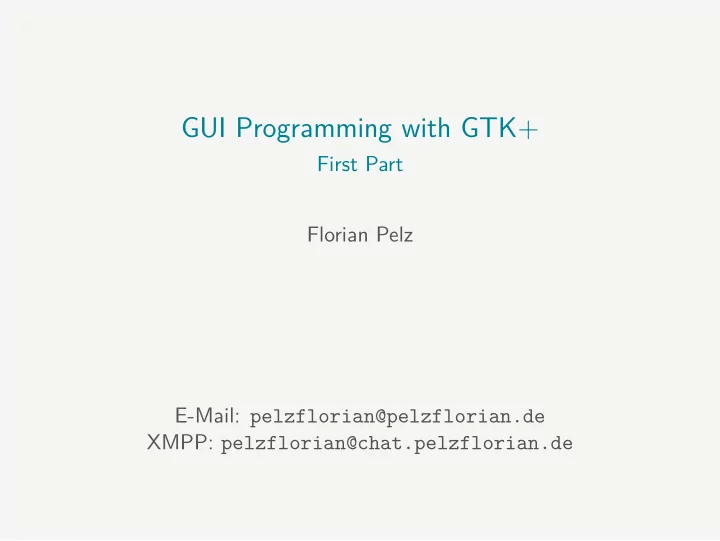
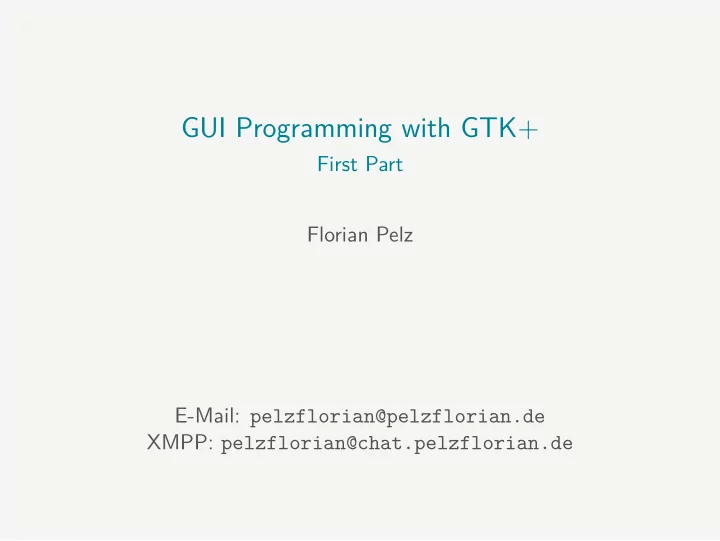
GUI Programming with GTK+ First Part Florian Pelz E-Mail: pelzflorian@pelzflorian.de XMPP: pelzflorian@chat.pelzflorian.de
Today… Overview Installation C Basics Hello GTK+! Graphical GUI Editors Your own text editor
GTK+ ▶ GUI toolkit. ▶ Part of the GNOME project.
GNOME Contains: ▶ Desktop environment, ▶ applications, ▶ underlying software libraries such as GTK+.
GNU ▶ Free operating system. ▶ Studying, modifying and redistributing is welcome.
GNU LGPL ▶ GTK+ may only be redistributed as free software. ▶ Software using GTK+ need not be free.
C ▶ Low-level programming language. ▶ GTK+ is written in C. ▶ Also usable with other languages. ▶ We will use C.
Installation of developer tools ▶ See handouts.
Simple C program 1 $ echo $? $ ./five $ gcc -o five five.c } 5 return 5; 4 { 3 main () 2 int 5 ▶ Save as five.c . ▶ Compile and test:
Store data 1 int 2 main () 3 { 4 int a; /* Declare variable a. */ 5 a = 5; /* Store 5 in a. */ 6 return a; 7 }
while loop 6 1 int 2 main () 3 { 4 int a, i; 5 a = i = 1; while (i < 5) 14 7 { 8 a *= i; 9 i++; 10 } 11 return a; 12 } return a; 1 a = 1; int 2 main () 3 { 4 int a; 5 int i; 6 7 13 i = 1; 8 while (i < 5) 9 { 10 a = a * i; 11 i = i + 1; 12 } }
for loop int a, i; 1 int 2 main () 3 { 4 5 11 a = 1; 6 for (i = 1; i < 5; i++) 7 a *= i; 8 return a; 9 } return a; 1 5 int 2 main () 3 { 4 int a, i; a = 1; 10 6 for (i = 1; i < 5; i++) 7 { 8 a *= i; 9 } }
Function calls 8 14 return factorial (4); 13 { 12 main () 11 int 10 9 } } 1 7 else 6 return 1; 5 if (n == 0) 4 { 3 factorial ( int n) 2 int return n * factorial (n-1);
Modularization } } 7 return factorial (4); 6 { 5 main () 4 int 3 2 int factorial ( int n); 1 8 if (n == 0) int 1 7 else 6 return 1; 5 return n * factorial (n-1); 4 { 3 factorial ( int n) 2 ▶ factorial.c : ▶ main.c : ▶ $ gcc -o main factorial.c main.c
Header 4 7 return factorial (4); 6 { 5 main () int 3 2 #include "factorial.h" 1 int factorial ( int n); 1 } ▶ factorial.h : ▶ main.c :
Standard library { 10 return 0; 9 printf ("4!␣=␣%d.\n", factorial (4)); 8 printf ("Hello␣world!\n"); 7 6 1 main () 5 int 4 3 #include "factorial.h" 2 #include <stdio.h> }
Custom data types 1 struct _Vector { 2 double x; 3 double y; 4 double z; 5 }; 6 7 typedef struct _Vector Vector;
Hello GTK+! hello.c `pkg-config --libs gtk+-3.0` -Wall ▶ See handouts. ▶ $ gcc `pkg-config --cflags gtk+-3.0` -o hello
Hello GTK+! gtk_init (0, NULL); 11 hello_label); 10 gtk_container_add (GTK_CONTAINER (window), 9 hello_label = gtk_label_new ("Hello␣World!"); 8 window = gtk_window_new (GTK_WINDOW_TOPLEVEL); 7 6 GtkWidget *hello_label; 5 GtkWidget *window; 4 { 3 main () 2 int 1 … ▶ Let’s add text!
Hello GTK+! ▶ And a button → handouts.
What can GTK+ do? ▶ What else to do? ▶ Swap text and button. ▶ Have the button change the text. ▶ … ▶ https://developer.gnome.org/ ▶ gtk3-widget-factory ▶ gtk3-demo ▶ gtk3-icon-browser , gnome-characters , … ▶ https://git.gnome.org , mailing lists, IRC, …
Break.
Graphical GUI Editors 1. graphically composed using Glade, 2. saved to an XML fjle and then 3. be loaded from GTK+. ▶ A GUI can also be ▶ See handouts.
▶ So much for the GTK+ basics. ▶ How to practice? ▶ Make your own text editor ▶ or image viewer ▶ or calculator ▶ or hangman ▶ or … ▶ and then a small Inventory Management System.
Image sources etc. https://en.wikipedia.org/wiki/File:GTK%2B_logo.svg , Andrew Krause. The_C_Programming_Language_logo.svg https://en.wikipedia.org/wiki/File: https://en.wikipedia.org/wiki/File:Copyleft.svg , https://pelzflorian.de/git/gui-prog-gtk-2016/ . CC-BY-SA Etienne Suvasa, Peter Gerwinski among others. Trademarked. GNOME Project. https://people.gnome.org/~engagement/screenshots/ CC-BY-SA https://git.gnome.org/browse/presentation-templates/ . ▶ Slide design based on ▶ GNOME screenshot from ▶ GNU head from https://www.gnu.org/graphics/heckert_gnu.html ▶ More images from Wikimedia Commons: ▶ Ideas for practice partially from “Foundations of GTK+ Development” by ▶ Everything else by me CC-BY-SA, code additionally CC0. See
Recommend
More recommend