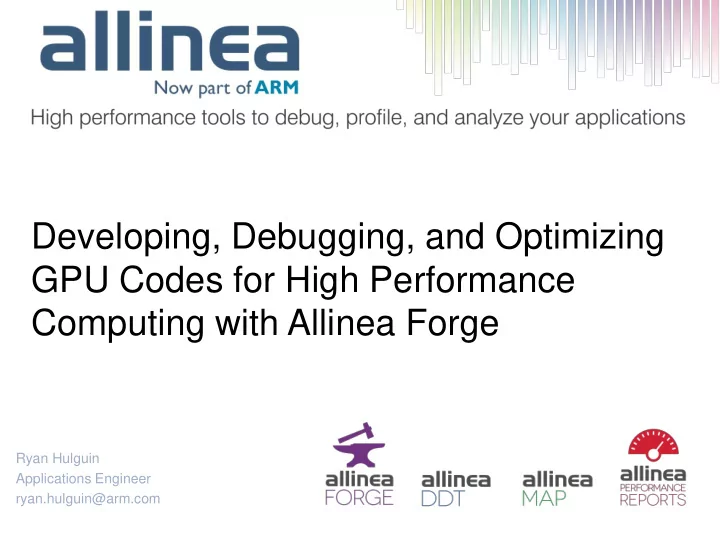
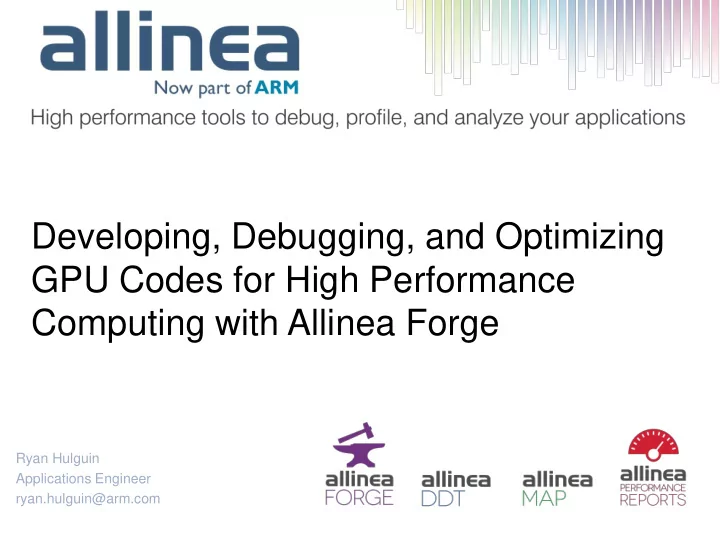
Developing, Debugging, and Optimizing GPU Codes for High Performance Computing with Allinea Forge Ryan Hulguin Applications Engineer ryan.hulguin@arm.com
Agenda • Introduction • Overview of Allinea Products • GPU Demonstration Examples • Q&A
As of December 2016, Allinea is part of ARM Our objective: Remain the trusted leader in cross platform HPC tools The same successful team… • We will continue to work with our customers, partners and you! … is stronger than ever… • We can now respond quicker and deliver our roadmap faster … as committed as ever… • We remain 100% committed to providing cross-platforms tools for HPC … and looking forward to the future. • We are working with vendors to support the next generations of systems.
Where to find Allinea’s tools Over 85% of Top 100 HPC systems • From small to very large tools provision 8 of the Top 10 HPC systems • Up to 700,000 core tools usage Future leadership systems • Millions of cores usage
Allinea: Industry Standard Tools for HPC (and hundreds more)
Allinea toolkits save users’ and developers’ time Allinea DDT Allinea MAP (debugging) (profiling)
Analyze and tune application performance A single-page report on application performance for users and administrators Identify configuration problems and resource bottlenecks immediately Track mission-critical performance over time and after system upgrades Ensure key applications run at full speed on a new cluster or architecture
Allinea DDT – The Debugger • Who had a rogue behavior ? Run – Merges stacks from processes with Allinea tools and threads Identify • Where did it happen? a problem Gather info – leaps to source Who, Where, How, Why • How did it happen? Fix – Diagnostic messages – Some faults evident instantly from source • Why did it happen? – Unique “Smart Highlighting” – Sparklines comparing data across processes
Allinea MAP – The Profiler Small data files <5% slowdown No instrumentation No recompilation
How Allinea MAP is different Sample Adaptive Data never Run for as frequency grows too long as you decreases over sampling much want time Same scalable Merges sample Handles very Scalable data at end of high core infrastructure job counts, fast as Allinea DDT Shows Instruction Categorizes Knows where vectorization instructions processor and memory analysis sampled spends time bandwidth Thread Core-time not Detects Identifies lost thread-time OpenMP compute time profiling profiling issues Profiling Part of Forge Zoom and drill Integrated within your tool suite into profile code
Enabling Performance Potential Turn information Turn “a lot of” into better data into code meaningful Retrieve information useful data Use powerful tools easily
Demonstration Examples • The following examples are available through qwiklab https:/ tps://sp spl-nv nvlabs labs.qw .qwikl iklab.co .com/f m/focu cuse ses/pr s/preview/2 view/261?lo 1?loca cale=en le=en
Goals • Generate and analyze a performance profile of CPU code • Use debugger to track down and fix fatal GPU bug • Use debugger to track down and fix nonfatal GPU bug
Preparing to Migrate from CPU to GPU • Identify bottlenecks that may prevent migration from CPU to GPU • Identify areas that are suitable for use on GPU
Matrix Multiplication Example C = A x B + C Master process Slave process 1 Slave process n-1
Generating a MAP profile • Run MAP from command line or from the GUI
Compute Analysis
MPI Analysis
Next Steps • The next example attempts to write a GPU kernel to perform the matrix multiplication, but introduces a fatal bug • Allinea DDT can be used to track what is going wrong in this GPU kernel
Fatal Bug • Let’s smash this bug using Allinea DDT
A More Useful Error Message
Where Did Array A (in GPU Kernel) Come From? • Using the Stacks view, we can see that array A comes from the array d_A in the mmult_cuda function
How is d_A Allocated? The mmult_cuda function is run on the host d_A is allocated on the GPU using cudaMallocPitch d_A gets values from host array A using cudaMemcpy2D
What Does cudaMallocPitch do? • cudaMallocPitch is the preferred method for allocating 2D arrays as it pads the data and aligns it for better performance • From the NVIDIA documentation, pitch_A is the length (in bytes) of the padded row for d_A • The allocation looks fine, we must be indexing it improperly
Improper Indexing • We learned from the previous slide that pitch_A and pitch_B are length in bytes • If we want the number elements for indexing purposes, we need to divide by the sizeof(double )
Edit Within DDT
Smash that Bug
Further Optimization • The next example attempts to improve performance further by moving data into shared GPU memory • This time a nonfatal bug is introduced where the solution is incorrect • Allinea DDT can help track this bug down
Track Data Before and After Calculation Loop Click Run to here on the line right before the calculation is stored •
Set Parameters for Multi-Dimensional Array Viewer • Modify subscripts i and j and place $ in front of them • Set the range from 0 to 63 • Click Evaluate
Select Block 1 • Select Thread 0 of Block 1 and Click Go • Since i=2 , we expect row 2 of the array to be updated • Click Step Over to execute line 52
Multidimensional Array Viewer Shows Exact Changes • Click Evaluate to update the array viewer • Row 2 updated as expected • Click Step Over again and update the array viewer
Wrong Row Updated • It appears that we forgot a pair of parentheses at line 53
Correct the Instruction Used to Update the Array • The behavior is now correct • Let’s compare the performance of the optimized versions
Differences in Runtime 10000 1000 Time (Seconds) 100 10 1 CPU Code GPU Code GPU Code w/ shared memory Timings were generated on a problem size of 7680 on Dual Intel(R) Xeon(R) CPU E5-2620 v2 @ 2.10GHz Single Tesla K80
Great Things to Try with Allinea MAP Make sure threads are well Find the peak memory use Remove I/O bottleneck utilized Add your own metrics to the Improve memory access Restructure for vectorization MAP time based sampler
Great things to try with Allinea DDT The scalable print Static analysis warnings Stop on variable change alternative on code errors Detect read/write beyond Detect stale memory array bounds allocations
This session will be gathering major CUDA Developer Tools vendors, including NVIDIA and PGI to share their latest feature development. David Lecomber - Senior Director, HPC Tools, ARM – will be taking part in this event Tuesday, May 9, 2:00 PM - 4:00 PM – Hilton Market
Q&A and Wrap-up
Thank you! Any questions, feel free to ask.
Recommend
More recommend