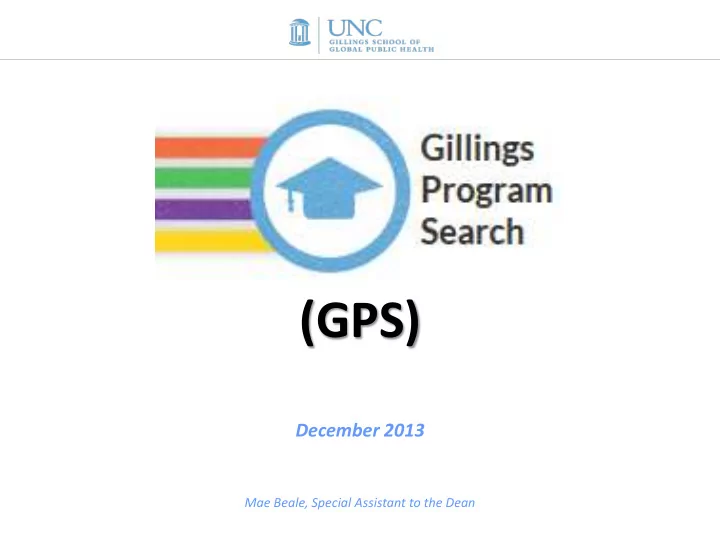
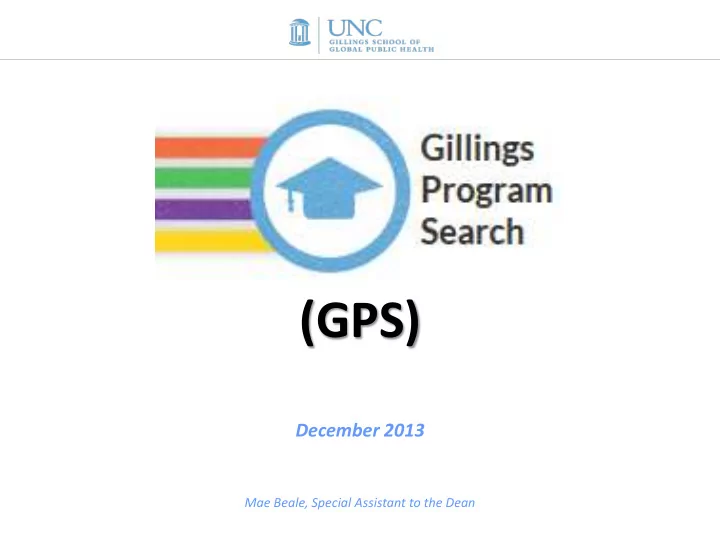
(GPS) December 2013 Mae Beale, Special Assistant to the Dean
Overview 1. Why did we build the GPS? 2. What is it? 3. Preliminary feedback: (It’s VERY positive!)
In the students’ own words
Student focus group results Most important items for snapshot: 1. What’s the school’s reputation? 2. Do they have my program of interest? 3. Can I get in? 4. How much does it cost? 5. How do I apply?
Throughout website: How to access the GPS sph.unc.edu/gps Links shown route to GPS Search Page or GPS Detail Pages. Rest is integrated with department pages.
Current issues; potential benefits Issues for prospective students: Information is difficult/laborious to find on website . Students expect on-demand information . Prevents students from being forwarded . (e.g. via phone, email and/or in-person) Benefits to staff: Save staff time now spent answering routine questions and updating the same information on several webpages. Eliminate duplication, inconsistencies, inaccuracies and gaps in content.
Google analytics & student feedback * Average visits/day for past 8 days
Top GPS detail pages (based on # of visits over the past 8 days) NUTR MPH-RD BIOS PhD PHLP HC&P MPH* EPID PhD HB MPH-r* BIOS MS NUTR MPH-RD* HPM MHA-r NUTR PhD HB MPH-r Top detail pages will change throughout the season based on application due dates (which vary by department and program). * Program details page (others are application detail pages)
GPS recap 1. Student-focused 2. High traffic and great feedback thus far 3. Saves staff time (on both ?’s & website maintenance) 4. Students ask more focused questions 5. Offers ability to share page(s) via email 6. Continue refinement next season It took a village – kudos everyone!
SPECIAL KUDOS!!! Student Services Managers (esp Aldrich, Eppenstein-Anderson, Jones, Colvin*) Program Directors, other Faculty (esp BSPH dirs) Chairs Content Managers Anna Maria Siega-Riz, Charlotte Nuñez-Wolff, Peggy Bentley, Barbara K. Rimer Robert Pitts, Justin Woodard Web Team (Anderson, Andregg, Beale, Binkowski, French, B. Moore, Pesci, Sims Evans) Sherry Rhodes, Rashida Moore Dean’s Office staff (Figueroa, Lee, Myrick) *EPID Asst to the Chair for Grad Studies
Questions? Feedback?
Thank you!
REFERENCE SLIDES
What is the GPS? Web-based information system: Most GPS info 1. Search degree & non-degree by: is curated by Program departments. K eyword Other sources: Department, and more options • ConnectCarolina 2. Two (2) detail webpages per program • UNC Directory • SPH Institutional Research Details about program Details about how to apply 3. Integrated with department webpages & School Bulletin* Edits/changes? Autopopulated information on courses, steps, hyperlinked lists of programs, emails, Contact your student services contacts, etc (GPS comprised of 5 tables: Programs, manager, who will then send Application Steps, Courses, Contacts, Departments) the change to the GPS Admin (currently Mae Beale). *School Bulletin is still under development.
Multiple points of entry to detail pages Programs Landing (YOUR DEPT ONLY)
Increased efficiencies via a database Department info Database Courses Programs How to apply steps Search tool interface to browse Tool interface mock-up DB dynamically populates many webpages throughout SPH site Simplified maintenance process (via School Bulletin updates once each summer, or via a help ticket anytime)
Database populates many pages * Department pages: * Apply (8) 1. * Degrees & certificates (8) 2. * Courses (8) 3. * Two detail pages for each program/degree/certificate: 4. Details about program/degree/cert (~55) (incl course req’s ) 5. Details about how to apply (~55) * Other pages: School bulletin (1) 6. Search page (1) 7. SPH FAQs (1) 8. Department snapshots (8) (for prospective students) 9.
Case study Caller (after hours) : Hello. I live in D.C. and am interested in… learning more about your online MPH . Immediate next steps for the caller: L earn our structure : 8 depts; several MPHs Get forwarded to OSA for help with choosing interest area(s) and list of depts with online MPHs. Explore all relevant dept websites. Get forwarded to student services managers for each dept of interest re deadlines , qualifications, etc.
GPS demo slides 1. Search landing 2. Search results 3. Search results email 4. Utility buttons at right of PD & AD 5. Program details (PD) 6. Application details (AD)
Search results options
Prepopulated emails
Utility buttons at right of PD & AD
Program Details (PD)
Application Details (AD)
Issues fixed to benefit everyone Issues for prospective students: Information is difficult/laborious to find on website . Information is difficult/laborious easier to find on website. Students expect on-demand information . Students expect on-demand information. Students are very likely to be forwarded Students are very likely to be forwarded (e.g. via phone, email and/or in-person). Fewer forwards. (e.g. via phone, email and/or in-person). Benefits to staff: Save staff time now spent answering routine questions and updating the same information on several webpages. Eliminate duplication, inconsistencies, inaccuracies and gaps in content.
Recommend
More recommend