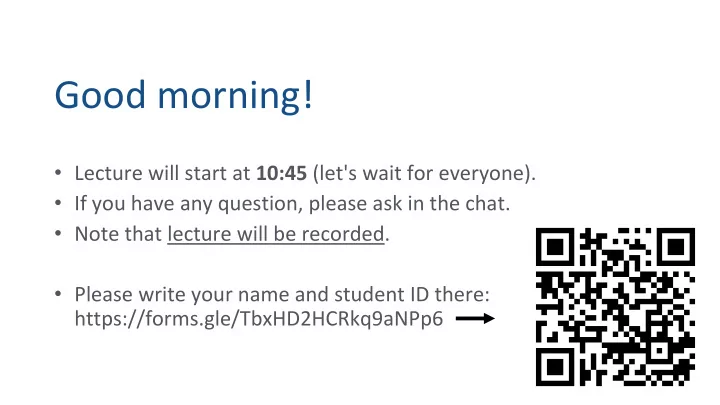
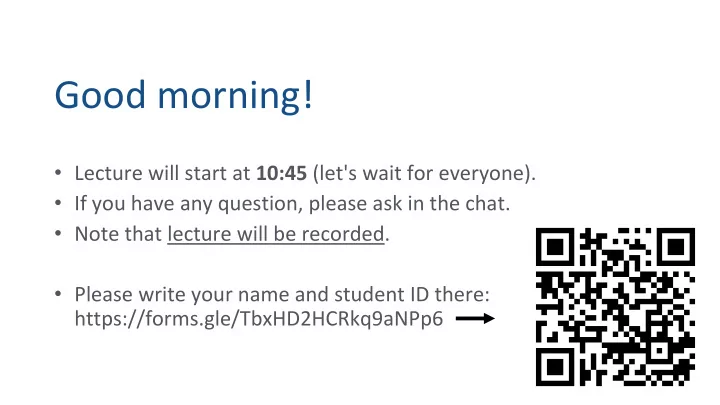
Good morning! • Lecture will start at 10:45 (let's wait for everyone). • If you have any question, please ask in the chat. • Note that lecture will be recorded. • Please write your name and student ID there: https://forms.gle/TbxHD2HCRkq9aNPp6
Information Literacy I – EN(IL1) Course Email, Thunderbird (or Apple Mail) E-mail Apple Mail Thunderbird Writing/sending emails
“Goat Mail” (Yagi-san yuubin) is a very popular Japanese children’s song A letter arrived from White Goat E-mail System Black Goat gobbled it up unread Nothing for it but to write a letter right back Message delivery I'm sorry, what was it that your letter said? The above translation is taken from the blog of by Matt Treyvaud http://no-sword.jp/blog/2009/10/goat_mail.html
Electronic mail (E-mail) A method of exchanging digital messages using digital devices. Store-and-forward system. Mainly used for communications via computer networks. Historically, one of the services available via the Internet.
Exchanging Mails The following 4 main steps can be identified: 1. Writing and editing 2. Sending 3. Transmission 4. Reception
Sending, Transmitting, Receiving To: Mr. Black Goat From: Mr. White Goat Writing a message Sending Relaying server server Server to Relaying process the server message Receiving Receiving Relaying the message server server
Example of Sending Failure: Incorrect Configuration of the Sending Server To: Mr. Black Goat From: Mr. White Goat Writing a message Sending Relaying server server Server to Relaying process the server message Receiving Receiving Relaying the message server server
Example of Sending Failure: Incorrect Configuration of the Sending Server Writing a message Relaying To: Mr. Black Goat server From: Mr. White Goat Relaying server I do not know this sending server! Receiving Receiving Relaying the message server server
Example of Transmission Failure: Incorrect Configuration of Authentication To: Mr. Black Goat From: Mr. White Goat Writing a message Sending server Relaying server The sender is suspicious! I will deny to transmit, because Relaying (s)he did not pass server authentication. Receiving Receiving Relaying the message server server
Example of Transmission Failure: Incorrect Address To: Mr. Red Goat From: Mr. White Goat Writing a message Sending server Relaying server Relaying server What? There is no Red Goat at this address! Receiving Receiving Relaying the message server server
Example of Transmission Failure: Incorrect Configuration of the Receiving Server Writing a message Sending server Relaying To: Mr. Black Goat server From: Mr. White Goat Relaying server I do not know this receiving server! Receiving Receiving Relaying the message server server
Example of Reception Failure: Incorrect Configuration of the Receiving Server To: Mr. Black Goat From: Mr. White Goat Writing a message Sending server Relaying server Relaying server This receiver is suspicious! I will deny to transmit, because (s)he did not pass authentication. Receiving Receiving Relaying the message server server
It is rare, but system failures occur as well To: Mr. Black Goat From: Mr. White Goat Writing a message Sending server Relaying server Dear customers, we are sorry to Relaying inform you that today, due to server maintenance/malfunction/overload the mailing system is out of order. Receiving Receiving Relaying the message server server
Configuring an e-mail software Mozilla Thunderbird Thunderbird is a free e-mail software, which is available for Mac, Windows, and Linux Apple Mail Available on MacOS and iOS (available in English here in TokyoTech)
E-mail account settings Follow the configuration procedures very precisely, when installing Thunderbird on your personal computer. Remember that you first need to download and install the Thunderbird software on your PC.
Configuring an e-mail software Detailed information/tutorial available from Tokyo Tech Portal: choose “Online guides” → “Setting up e -mail applications” Instructions available for Thunderbird, Outlook, and Mail.
IMAP (vs POP3) E-mail protocol IMAP Synchronization with e-mail server (also for folders, tags, etc.) Convenient for high-speed networks, for use with smartphones Another e-mail protocol POP3 is outdated Do not use it! Messages are download to your computer/phone and removed from the server, Thus the messages are not available anymore from webmail or another device. It was (maybe) good when using a single device, but not convenient anymore!
Get your Tokyo Tech mail auth ID Specific to TokyoTech. You do not need such ID for your private email accounts (gmail, yahoo, …)
Configuring Apple Mail software Select “Other Mail Account” Note : You can also use for your private email and then choose Google/Yahoo/…
Configuring Apple Mail software Name: Choose a meaningful name! (not a funny nickname) E-mail address: Input your TokyoTech address (In the form: ****.*.**@m.titech.ac.jp) Note : When clicking “Sign In”, there will be a warning/error. It is normal. Apple Mail does not know details about Tokyo Tech servers.
Configuring Apple Mail software User Name: TokyoTech mail auth ID Note : Usually username and email address is the same. But not in TokyoTech. Note : In Thunderbird, it is necessary to provide more information: port numbers
Configuring Apple Mail software list of messages content of message folders • From: sender to order • To: receiver messages • Cc: “copy-receiver” ...
Configuring Apple Mail software Possible to configure many options You can check more by yourself
Configuring Thunderbird software Very similar to Apple Mail. Roughly same information needed, but: -explicit port numbers -explicit protocols
Advantages of Apple Mail (or Thunderbird) It is fast No need to login to Tokyo Tech portal Check how fast the Inbox opens – vs Tokyo Tech Webmail Multiple accounts can be handled (working, home, etc.) Advanced folder handling Advanced customization, including themes (skins)
Composing Messages
Three types of destination addresses The message will be sent to the address(es) written in the following fields: To – Main destination CC – Carbon Copy BCC – Blinded Carbon Copy
Basics etiquette for e-mail communication Typically, one receives a few dozens e-mails a day. E-mail messages are typically “long” (a few paragraphs). Use your Tokyo Tech e-mail account (also from your smartphone) when communicated to the faculty members. Remember to configure your account to show your real name.
Basics etiquette for e-mail communication (cont) When composing your message, add the subject that summarizes the contents and/or the topic of your letter. Always begin your message with the name of the person, whom you are referring to. When writing for the first time, state your name, the student number, the class, followed by the contents of your inquiry.
Example of good and not-so-good emails Thank you for all your messages!
Example of good and not-so-good emails Thank you for all your messages!
Purpose of Tokyo Tech e-mail The main purpose of your Tokyo Tech e-mail account is to support your communications on the topics related to your studies. In particular, it will be used by Tokyo Tech for: Notifications of cancelling classes (for instance, in the case of influenza outbreak) Providing supplementary materials for classes Announcements from Student Support Division Etc. Check regularly, once per day
Methods for protecting e-mail systems IMAP + SSL/TLS POP3 + SSL/TLS SMTP + SSL/TLS IMAP (and POP3) are the protocols for incoming e-mail SMTP is the protocol for outgoing e-mail But what is SSL/TLS?
Potential risks in Internet communications Authentication failure: A fake mail-server may try to pose as the Tokyo Tech mail-server to steal users’ messages. Information leakage: T he communication over the network is intercepted, causing the leakage of username and password, so that the account may be hijacked. Tampering: The messages sent and received by the user may be changed in the process of transmission, and also fake messages can be inserted.
Measures used in SSL/TLS to protect e-mail systems Authentication: Identity of the e-mail server is certified and confirmed. Encryption: Communication with the server is encrypted. Tamper resistance: Keyed cryptographic hash functions are used as checksums.
SSL/TLS is the fundamental technology for protection of the Internet communication Secure communication between web browsers and web servers Authentication (certificate verification) Confidentiality (encryption) Integrity (tampering detection)
Security risks concerning e-mail systems Do not trust the message header Attached files: Careful! They are potentially dangerous! Visiting malicious websites: Careful! Do not click just any link, as it may be dangerous! (Your PC may get infected by malware just by visiting a malicious website.) Automatic opening of multimedia data (photos, videos, etc.) is potentially dangerous!
Identifying phishing These are two recently received messages
Suspicious or not? This cannot be right!
Recommend
More recommend