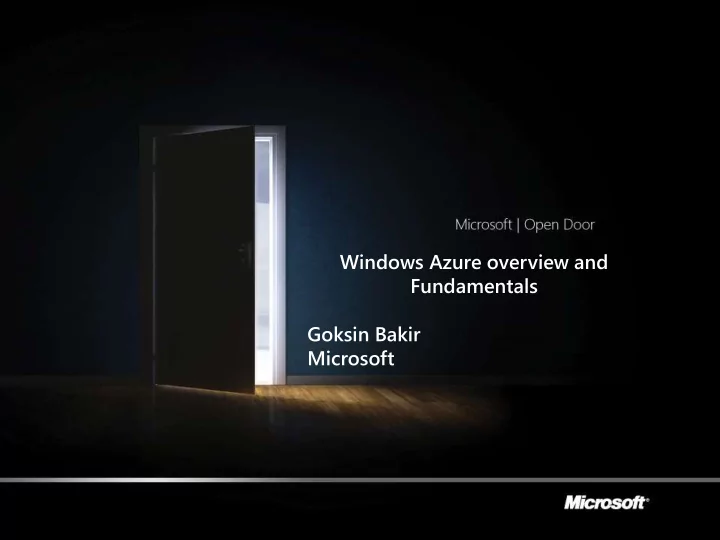
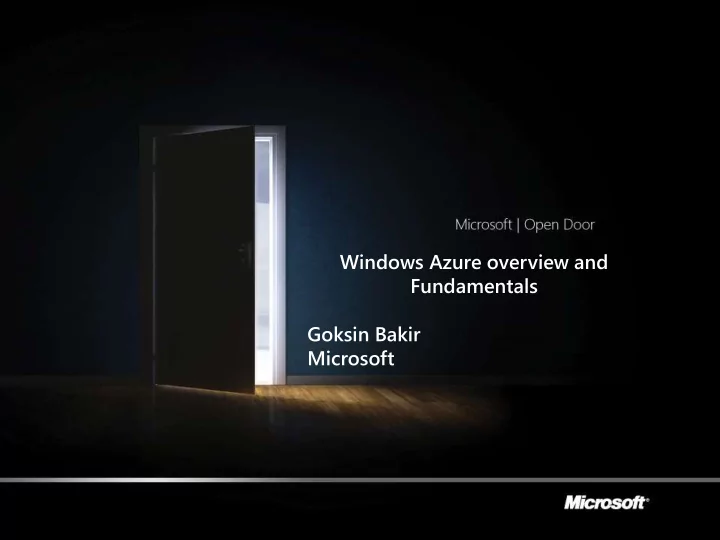
[TITLE LE] Windows Azure overview and Fundamentals Goksin Bakir Microsoft
What Is The Cloud? • A set of connected servers • On which developers can: – Install and run services – Store and retrieve data
What Is Windows Azure? • It is an operating system for the cloud • It is designed for utility computing • It has four primary features: – Service management – Compute – Storage – Developer experience
Imagine Building A Desktop Application In This Way: • Select your hardware, wire it all together • Find some device drivers • Write a file system • Write a job scheduler • Write an application installer • … • This would be a complete waste of time!
But This Is What Every Cloud Developer Has To Do Today! Business logic … Expand to new locale Perform live upgrade for new feature Apply OS patches Service “glue” Diagnose service failures and operations Add storage capacity Handle increase in traffic Respond to hardware failures Datacenter
What Should a Cloud OS Provide? • The same as a desktop OS, but on connected servers: – Abstract underlying environment – Shared file system (across servers) – Resource allocation – Programming environments • And more: Utility computing – 24/7 operation – Pay for what you use – Simpler, transparent administration
Putting It All Together Simple architectures for scalability n m Web Role Worker Role LB Web Role Worker Role Cloud Storage (blob, table, queue)
Sample Scenario Online Auction Site
Sample Scenario Online Auction Site Search & Render Bid Processing LB Bid Submission Win Notification
How We View the Cloud Location On Premises Off Premises Infrastructure Heterogeneous Homogeneous Choices Choices Business model CapEx OpEx Ownership Own Lease/Rent Management Self Third Party Application Programming Fundamentals Fundamentals Automated High Service Scale Out Multi-Tenancy Availability Management
Cloud Options DEDICATED CLOUD PUBLIC CLOUD PRIVATE CLOUD
The Windows Azure Platform Developer Experience Use existing skills and tools.
Workload Patterns Optimal for Cloud “On and Off “ “Growing Fast“ Compute Compute Inactivity Period Average Usage Average Usage Time Time “Unpredictable “Predictable Bursting“ Bursting“ Compute Compute Average Usage Average Usage Time Time
Windows Azure Platform Purchasing Models
Monthly Service Level Agreement Compute Instance monitoring Storage Database Service bus and connectivity and restart availability availability access control availability Service bus and Storage service Database is All running roles Your service is access control will be connected to will connected and endpoints will available/reacha the internet be continuously reachable via have external ble gateway monitored web. Internet connectivity (connectivity) facing roles will All databases If role is not Message have external Your storage will be running, we will operation requests will be connectivity continuously detect and requests processed monitored initiate processed successfully corrective state successfully >99.9% >99.9% >99.9% >99.95% >99.9%
Software + Services: Three Screens and a Cloud
Windows Azure Platform: An Illustration
TCO Analyzer Tool Quickly determine “quantitative” value of using Windows Azure Platform services TCO of development and running Windows Azure Platform vs. traditional delivery channels Estimation “of” and conversion “to” on -premise solution to Windows Azure Platform services TCO tool available today http://www.microsoft.com/windowsazure/tco/
Recommend
More recommend