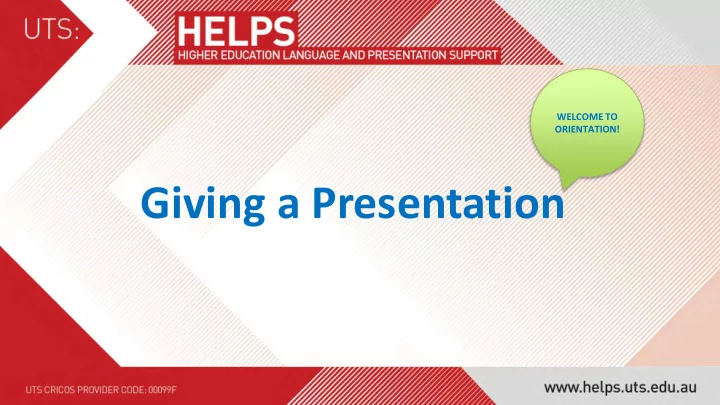
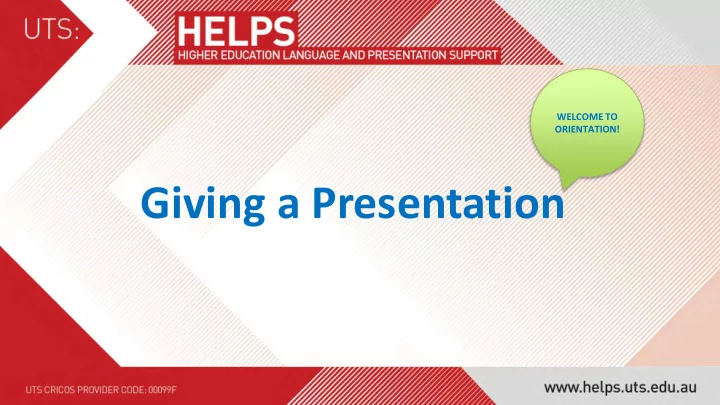
WELCOME TO ORIENTATION! Giving a Presentation
CB01.05.25 (02) 9514 9733 helps@uts.edu.au www.helps.uts.edu.au
About HELPS (Video) Click on the image to play video
Learning objectives This workshop on giving presentations will cover: Advice for controlling nerves • • The reasons for presentation assessments • How to plan, prepare and structure an oral presentation • Appropriate use of visual aids • Thinking about, and interacting with, your audience Use of body language •
Discuss: feelings Is standing in front of a group of people and delivering a presentation one of your biggest challenges at university? Do you feel your audience switches off whenever you present something?
TOP TEN FEARS http://www.selfhelpcollective.com/top-10-fears.html
Tips for helping with nerves • Adrenalin • Be organised • Smile • Treat audience as friends • Breathe deeply • Slow down & use pauses • Practise • HELPS
ACTIVITY: discussion & presentation 1. Why do we have to give presentations? • Make four groups (or eight). 2. What is the organisational / • Each group will discuss one question. preparation process before giving a • Write your ideas on a big piece of presentation? paper. 3. What visual aids can be used in a In groups, present your ideas to the • presentation? What are some “dos and whole class. don’ts” when using these aids? • After presenting, view the following 4. What makes a good presenter? slides and compare with your ideas.
Why do I have to give an oral presentation? • Build confidence in public speaking • Prepare for workplace • Learn to think on your feet • Synthesise material • Know your subject
Be organised • Outline • Research • Draft • 3-part structure • Choose audio/visual aids • Summarise points for slides
Writing: the introduction • Capture your listeners’ attention • Give the purpose • Provide context, ie. background and definitions • Present an outline • When to write it
Writing: the body • Main points • Logical order Consider your audience • • Language less formal
Writing: the conclusion • Clear summary Make an impact • • Use phrases like ‘To sum up...’ ‘So, in conclusion...’ ‘OK, to recap the main points…’
Preparation • Practise aloud • Practise and record yourself, or use a mirror, or friends • Check the facilities of the room • Time your presentation using the equipment
Visual Aids: Slides • Prompt – not word for word Font size • • Don’t overcrowd • Try animating • Can your audience see the screen? • Pictures and graphs and colour
Visual Aids: tables and figures
Visual Aids: tables and figures
Visual Aids: tables and figures Keep It Short & Simple = KISS
Visual Aids: white board/butcher’s paper • Use alternative visual aids wherever possible – Time-consuming X – Turn your back on the audience X • Write before the talk begins • 'Whiteboard Markers‘ • Neat and large writing
Visual Aids: handouts • References • Distribute before or after presentation?
What makes a good presenter? What do you admire in good teachers/presenters? Enthusiasm? • • Clear explanations? • Interest in the audience? • Sense of humour? • Not boring? Knowledgeable? • • Well prepared?
Plan: think about your audience • Who? • What do they know? Terminology? • What do they want/ need to know? • Interests • Getting their attention • How much information? Experts or novices? • How to help them to understand? • How to involve them
What are you trying to achieve? • Inform your audience • Inspire them to think about your topic • Convince them of a particular point of view
Make it relevant to your audience
Create more impact: numbers and data
Presenting: keeping the audience’s attention • Walk confidently • Establish contact with the audience • Don't read it! • Keep language simple • Check pronunciation beforehand • Break up long sections • Speak loudly • Slow down for key points • Use pauses • Vary your voice quality • Avoid ‘umms', ‘errs', ‘like‘, ‘you know' • Try recording yourself
Presenting: getting your message across • Emphasise key points • When moving to next point, make the move clear • Use clear examples • Not too much content for time allowed
Presenting – Body Language • Smile • Even eye-contact • Be visible • Stand/sit upright • Hold your head up • Move freely • Don't rock, pace, or fold arms • No distracting habits or gestures • Don’t turn your back on the audience
Activities http://www.ruf.rice.edu/~comcoach/
Presenting – Interaction with audience • How is the audience reacting? • Check if the audience is still with you.
After presenting • Be open to questions • You can turn the question back to audience • Be ready: what if nobody has questions? • How will you respond to feedback?
Remember • Individual or part of group • Time limit • Clear idea of its purpose and content • Deliver what your tutor has asked for
For some good examples of presenters go to: TED talks at https://www. ted .com
References Canberra University < http://learnonline.canberra.edu.au/mod/book/view.php?id=164490 > Monash University http://www.monash.edu.au/lls/llonline/speaking/presentations/index.xml University of Melbourne < http://courseworks.unimelb.edu.au/research_and_writing/oral_presentations >
Discover these! • Online self-help learning resources • Drop-in & 1:1 consultations • Writing support sessions Conversations@UTS • • Intensive academic English programmes • Daily workshops • Volunteer programmes www.helps.uts.edu.au
HELPS Buddy Program Meet a volunteer at UTS 1 hour each week for conversation practice Volunteers are students, staff, alumni or working outside of UTS. Learn about Australian culture Improve your conversation skills , including your pronunciation Some students exchange languages eg. English/Mandarin; English/French Join Buddy Events and make more friends ‘It was more like if we meet a friend’ ‘I think it helped me to follow the speed of native English speakers’. Buddy Program http://www.uts.edu.au/current-students/support/helps/english-speaking-practice/helpsmates-buddy-program Conversations@UTS http://www.uts.edu.au/current-students/support/helps/english-speaking-practice
ORIENTATION 2018 41 Higher Education Language and Presentation Support HELPS Orientation workshops Check out HELPS workshops designed to help you succeed at Uni • Studying at UTS: Preparation for University Study • Avoiding Plagiarism at UTS • Writing in Academic Style • Giving a Presentation Register at https://orientationregistration.uts.edu.au/ For more information, visit www.helps.uts.edu.au
ORIENTATION 2018 – GIVING A PRESENTATION 42 Before you go… Tell us what you think! 1. Take out your mobile device 2. Open your web browser 3. Type bit.ly/spr18pres 4. Tell us what you think in 30 seconds!
Recommend
More recommend