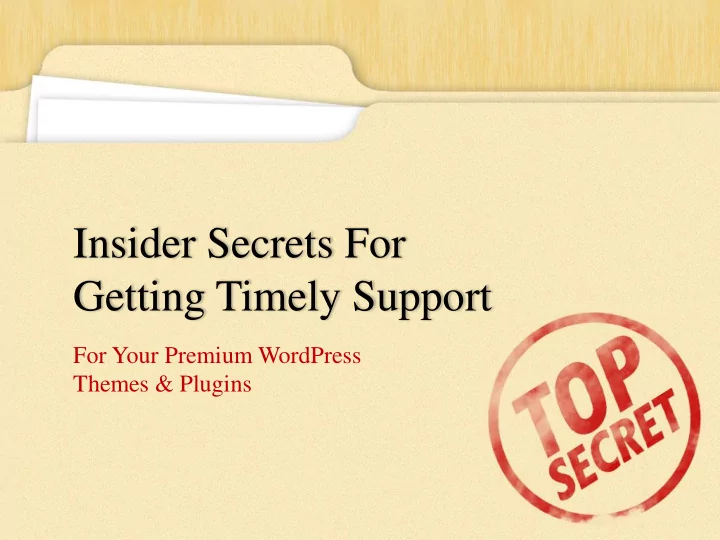
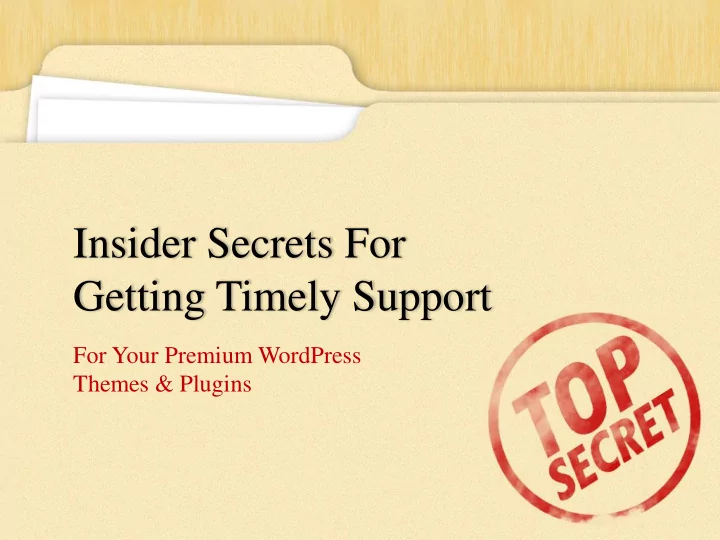
Insider Secrets For Getting Timely Support For Your Premium WordPress Themes & Plugins
Personnel File Name: Justin Ferriman Gender: Male Age: 31 Height: 5’8 (on a ‘tall’ day) Weight: Fluctuates by season Profession: Co-founder & CEO, LearnDash Likes: Wife, WordPress, e-learning, chess, soccer
+28,000 (past 2yrs)
Sound Familiar? You Write: Really enjoying the product but I’m running into a small issue. When I activate the plugin I receive a 404 error on certain pages. Looking forward to a reply, thanks!
Sound Familiar? And you wait…
2 Hours You Write: Just wanted to follow-up on my original question. Do you have an update?
3 Hours Support Reply: Did you happen to test for plugin and/or theme conflicts?
3.5 Hours You Write: Thank you for replying. Do you have a list of known conflicts? I can have a look to see if any of those are installed.
8 Hours Support Reply: We do not since there are so many different configurations possible on a given site that a conflict of a certain plugin on one installation wouldn’t necessarily apply to another. Do you have a development environment where you can turn off all of the plugins and theme?
24 Hours You Reply: Okay, I contacted my host and set-up a development environment. Deactivated all plugins except yours and used the generic TwentySixteen theme. I still have a 404. What now?
31 Hours Support Reply: We will need to raise your ticket to our Level 2 tech support. Can you please provide admin and FTP access to your site?
33 Hours You Reply: Okay, sure. Details are below. How long will it take? I need this done ASAP.
40 Hours Support Reply: Password doesn’t work, can you re -send?
Simple Formula We have all been there, but today I will share with you a simple formula for drastically decreasing the time to resolution for your support requests. Yes it works with themes. Yes it works with plugins.
First… Set-up a Dev Environment
Next… Test for Conflicts
Open a Ticket • Start by being polite • Provide brief explanation of situation • Describe the expected result • Describe the issue • Explain steps already taken • Provide steps for recreation • Supply necessary credentials
Example Hi Support- First, I have to say I’m really excited to start using your plugin – what a great idea!
Example Hi Support- First, I have to say I’m really excited to start using your plugin – what a great idea! I am attempting to create a sign-up form that is only displayed to certain user roles.
Example Hi Support- First, I have to say I’m really excited to start using your plugin – what a great idea! I am attempting to create a sign-up form that is only displayed to certain user roles. It works for Subscribers, but Authors are shown a 404 page for their form instead of showing the unique “Author” form.
Example Hi Support- First, I have to say I’m really excited to start using your plugin – what a great idea! I am attempting to create a sign-up form that is only displayed to certain user roles. It works for Subscribers, but Authors are shown a 404 page for their form instead of showing the unique “Author” form. I deactivated all plugins and used the TwentySixteen theme but the issue still exists.
Open a Ticket • Start by being polite • Provide brief explanation of situation • Describe the expected result • Describe the issue • Explain steps already taken • Provide steps for recreation • Supply necessary credentials
Example Below are admin and FTP credentials to my development environment.
Example Below are admin and FTP credentials to my development environment. To see the issue: 1. Log in as the admin. 2. Go to the USERS menu and select an Author user role using the “Role Switcher” plugin. 3. Navigate to http://www.mysite.com/author-form 4. The 404 message displays.
Example Below are admin and FTP credentials to my development environment. To see the issue: 1. Log in as the admin. 2. Go to the USERS menu and select an Author user role. 3. Navigate to http://www.mysite.com/author-form 4. The 404 message displays. Thank you so much for your time. I look forward to your reply. Please let me know if I can supply you with anything else.
Open a Ticket • Start by being polite • Provide brief explanation of situation • Describe the expected result • Describe the issue • Explain steps already taken • Provide steps for recreation • Supply necessary credentials
One More Thing It’s very important.
One More Thing I ask that you trust me on this.
One More Thing For the sake of getting your issues resolved.
One More Thing Never
One More Thing Ever
One More Thing Under any circumstances
One More Thing Say
One More Thing “ASAP”
Thank You @justinferriman @learndashlms LearnDash.com
Recommend
More recommend