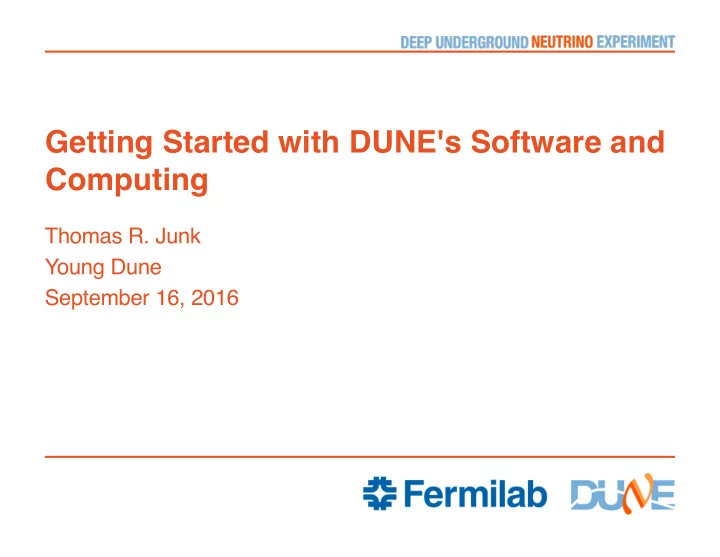
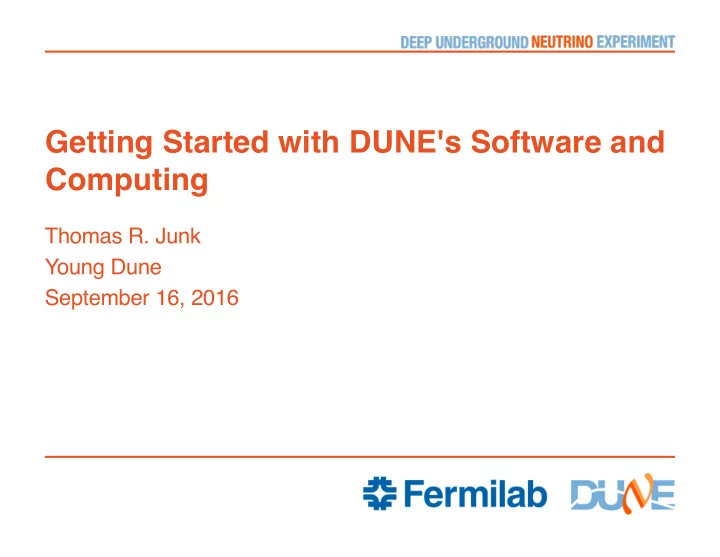
Getting Started with DUNE's Software and Computing Thomas R. Junk Young Dune September 16, 2016
Web Documentation • I set my web browser's home page to the DUNE at Work page: https://web.fnal.gov/collaboration/DUNE/SitePages/home.aspx It is linked on the main public page http://www.dunescience.org in case you need to find it on a borrowed computer and cannot remember the DUNE at Work link (like me!) So far, DUNE's web documentation is public . Some meetings and some notes are password-protected, but software is not, and documentation is not. You are encouraged to share your work publicly too at this stage. In the future, results preparation will likely require some privacy. 2 Sep. 16, 2016 Tom Junk | Getting Started
Getting Computer Accounts • Getting computer accounts at Fermilab: - You must be a member of DUNE first. The phone list is at: https://dune.bnl.gov/people - Contact your Institutional Board (IB) representative to join. The IB list is also at the above link. The IB representative tells Maury Goodman (deputy spokesman) to add DUNE members. - Three member lists: Author list, Collaborator list, Member list. • Once you are a member, apply for DUNE accounts at: • https://web.fnal.gov/collaboration/DUNE/SitePages/Getting%20Compu ter%20Accounts%20at%20Fermilab.aspx • Both of these links are on the DUNE at Work Page (or subpages) • To get physical access to Fermilab for more than a few-day meeting, get an ID card. Signup is on the same page. 3 Sep. 16, 2016 Tom Junk | Getting Started
Computer Accounts at Fermilab You can list me (Tom Junk) as your Fermilab contact, or a Fermilab person with whom you work. You will receive (if you don't have already...) - A Fermilab ID number (sign in with the Users' Office and get a badge with Key and ID if you plan on staying at Fermilab longer than for just a meeting). It's always good to check with the Users' Office first - A Fermilab Services Account (web services: Service Desk, Redmine, and the electronic control- room logbook) - A Kerberos principal ( = your username) - A Fermilab e-mail address (Kerberos_Principal@fnal.gov) - An FNALU account, and a home directory on nashome - A DUNE interactive account - Membership in the DUNE VO (for submitting batch jobs) 4 Sep. 16, 2016 Tom Junk | Getting Started
Logging in with Kerberos • How to log in: Use Kerberos https://fermi.service-now.com/kb_view_customer.do?sysparm_article=KB0011308 https://cdcvs.fnal.gov/redmine/projects/dune/wiki/Interactive_Computing_Resources • My usual routine: - kinit <kerberos_principal>@FNAL.GOV - ssh dunegpvm0x.fnal.gov • You may have to update /etc/krb5.conf to make sure Fermilab's KDC's are in it • And your ~/.ssh/config file with default login options, like delegating credentials (so you have a ticket on the remote machine and can submit jobs and log in from there to elsewhere too, and transfer files), and allowing X window tunneling. 5 Sep. 16, 2016 Tom Junk | Getting Started
Certificates • Needed to sign in to some web-based services - DocDB has a certificate access method – you may be able to see some documents in some protection groups only with a certificate. Apply for access on the DocDB page - A CILogon Certificate with one year of validity can be had obtained at: https://web.fnal.gov/collaboration/DUNE/SitePages/Get%20a%20CI %20Logon%20Certificate.aspx • Special certificates used for production work (raw data processing, MC challenges, etc.) Talk to Tom if you need these. • Short-duration certificates obtained with kx509 for use in batch job submission. Used to be KCA, now CILogon. 6 Sep. 16, 2016 Tom Junk | Getting Started
Computing Resources at Fermilab • https://cdcvs.fnal.gov/redmine/projects/dune/wiki/Interactive_Computin g_Resources • Ten dunegpvm<nn>.fnal.gov nodes for interactive logins. <nn>=01 through 10. They run SLF6, and have four cores and 12 GB of memory apiece. • Storage: home areas, collaboration-wide shared BlueArc application and data space, dCache and tape. Subsequent slides. • Batch computing: DUNE has an allocation of 1000 batch slots on GPGrid, Fermilab's general-purpose grid computing facility (FIFEBatch). We often use more than that. • We share GPGrid with NOvA, MINOS, MINERvA, g-2, mu2e, and many other experiments. Conference season can be crunch time for both CPU and storage! 7 Sep. 16, 2016 Tom Junk | Getting Started
Computing Resources at Fermilab - dunesl7gpvm01.fnal.gov: Interactive test node running Scientific Linux 7 - dunebuild01.fnal.gov 16 cores. SLF6. For building code only (do not run programs on it, even to test built code). It has a couple of TB of scratch space, but since we are not running programs on it, it's hard to use this space. - gpgtest.fnal.gov – configured like a grid node. For testing/debugging, not for development or running jobs. Not quite like a grid node in that it has /nashome mounted. 8 Sep. 16, 2016 Tom Junk | Getting Started
Getting Computing Access at CERN • You may also need computer accounts at CERN to work on the ProtoDUNE experiments. Links with instructions are available at https://cdcvs.fnal.gov/redmine/projects/dune/wiki/Interactive_Com puting_Resources#CERN You will need to identify your institution's Team Leader, or find someone who is willing to sign up to be that person, and your institution needs to join NP02 or NP04 (dual-phase or single- phase ProtoDUNE experiments). I had to send a copy of my passport – Fermilab's PII rules say you shouldn't keep such things on your computer however. • The link above contains links that describe computing resources available at CERN for DUNE use. 9 Sep. 16, 2016 Tom Junk | Getting Started
Home areas at Fermilab • Home directories: /nashome/<u>/<username> - Snapshot backups taken 3x daily (Did you mistakenly delete a file? No problem! Look in: /nashome/.snapshot) - Not mounted on grid worker nodes - Migrated away from AFS Spring 2016. - Standard UNIX file protections apply now (AFS had its own). Default protections: your collaborators cannot see your files unless you set the protections yourself (a change from AFS home directories) - Larger quotas: 2 GB • Web areas: /web/sites/<address> -- dunegpvm01 and flxi02 access only. Each web site has a user access list – submit a service desk ticket if you want rw access to the files in a web area. • Professional web areas: /publicweb/<u>/<username> Request one via the service desk. URL: http://home.fnal.gov/~username Read and follow the acceptable use policy. 10 Sep. 16, 2016 Tom Junk | Getting Started
BlueArc Shared Disk - Applications: • /dune/app/users/<make_your_own_directory> • 3 TB total size • Mounted on Fermilab grid worker nodes, as well as interactive nodes • Do not store data on the application disk!!!!! • snapshotted: /dune/app/.snapshot • Quotas: 100 GB/user. - Data: • /dune/data/users/<makeyourowndirectory> (30 TB) /dune/data2/users/<makeyourowndirectory> (30 TB) • Mounted no-execute (scripts and programs on it will not run) • Not mounted on grid worker nodes. Use ifdh cp to transfer data from a grid job to bluearc data disk. Do not force use of cpn, let it use another protocol like gridftp • Quotas: 200 GB per user per disk 11 Sep. 16, 2016 Tom Junk | Getting Started
dCache – Much more Disk Space and Access to Tape - /pnfs/dune/scratch/users/<makeyourowndirectory> -- No limit, but only One Month file lifetime - /pnfs/dune/persistent/users/<makeyourowndirectory> -- 139 TB total size. Shared disk space with /pnfs/lbne/persistent. No user quotas yet, we may need to enforce them as it has filled up. - /pnfs/dune/tape_backed – other directories in there are backed up on tape. Used for storing experiment data, MC, and backing up tarballs of configuration and other miscellaneous data. Files don't stay on disk long – they appear in /pnfs but access may be slow as they are staged off of tape. - scratch and persistent files do not go to tape! Other directories do - The mv gotcha: mv'ing files from one area to another keeps the retention policy. Use cp to make sure you get the new one. - NFS is now protected against mv's from areas with different retention policies. I haven't tried hard links across retention policy zones yet. Some old files however sneaked past this protection and are now being deleted. 12 Sep. 16, 2016 Tom Junk | Getting Started
dCache Best Practices • Do not put many files in the same directory (keep it to under 2000). Otherwise the nameserver slows down and response can be slow. • ls –l can take a lot longer than just ls, especially if there are many files. • Tape-backed areas now have automatic Small File Aggregation. Files under 200 MB are collected into packages to be written to tape. Grouped by entry date, not by anticipated access pattern. • Small-file aggregation is not on by default! It needs to be configured (we haven't configured it yet). • Small-file recovery can be slow. Can be optimized if you put a lot of small files you want to access together into a tarball. 13 Sep. 16, 2016 Tom Junk | Getting Started
Recommend
More recommend