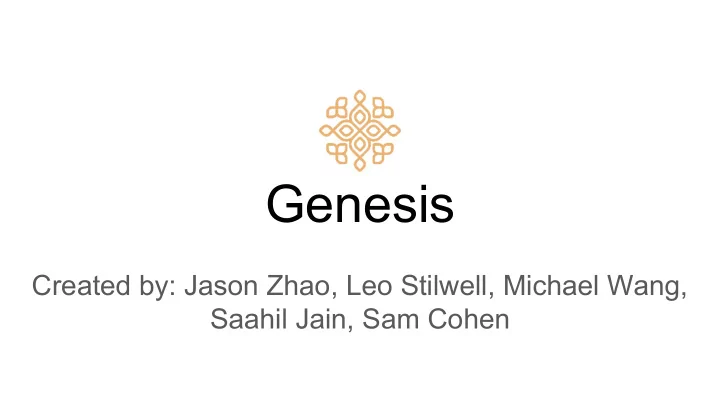
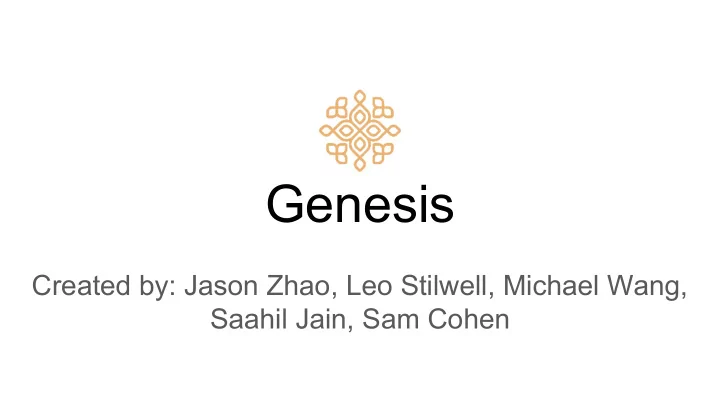
Genesis Created by: Jason Zhao, Leo Stilwell, Michael Wang, Saahil Jain, Sam Cohen
A language for implementing interactive 2D-games.
Language Features
Language Features ● Genesis is designed to be intuitive and expressive for game developers, without all the frills. ● Genesis abstracts away the game engine, allowing developers to simply define the objects and their associated interactions. No need to touch C or a graphics library! ● Genesis provides a simple way to do everything from defining colors and clusters to initializing screens. ● Genesis runs on top of an update function that handles game behavior, enabling the creation of dynamic, engaging games. ● Genesis provides a robust array built with game design in mind.
Making a Game
Game Operation Internal Game Loop startGame(width,height,color) init() update(int f) quit()
void init() Called immediately after the game window has been created, before any frames have been rendered.
void update(int frameNumber) Called every time a frame is rendered, and takes in an integer value that represents the total number of frames that have been rendered so far.
Colors A primitive type that consists of three integers that represent r, g, and b values. The following lines of code represent the color white.
Clusters Objects that represent rectangular clusters of pixels. They must be initialized with initial width, height, x, y, dx, dy, and color values:
Cluster Properties Properties of colors can be set and accessed using the ‘.’ operator, like so:
Property name Property Type Description width int Width, in pixels height int Height, in pixels x int X position, in pixels y int Y position, in pixels dx int X velocity, in pixels per frame dy int Y velocity, in pixels per frame color color The color of the cluster draw bool Whether the cluster should be displayed
Key Input Users can monitor whether a key has been: ● Pressed for the first time - keyDown() ● Held down - keyHeld() ● Released - keyUp() Each function takes in the name of the key and whether the given state is currently true.
Collision Detection ● Simple Syntax ● Easy to check even in an array ● returns a boolean value - true if the clusters collide, false if they don’t
Arrays Genesis provides an array type that is crucial to implementing various game features. ● Array declaration syntax: ● Array initialization using the new keyword: ● Array Access: ● Array Assign: robust -function passing -
Arrays ● We noticed that many other projects implemented arrays whose type was bound to their size. Instead we implemented a size-agnostic array that uses pointers-- allowing arrays to be passed back and forth between functions with ease. ● Arrays can hold all data types, but are not recursive.
Miscellaneous Functions int random(int max) Returns a random integer in the range [0, max) setFPS(int fps) Sets the rate at which frames are rendered and the update() function is called. The default fps is set at 60.
Test Suite & Building ● Cross-platform development cycle ● Split tests into regression and new tests ● LetThereBe.sh
Demo
Recommend
More recommend