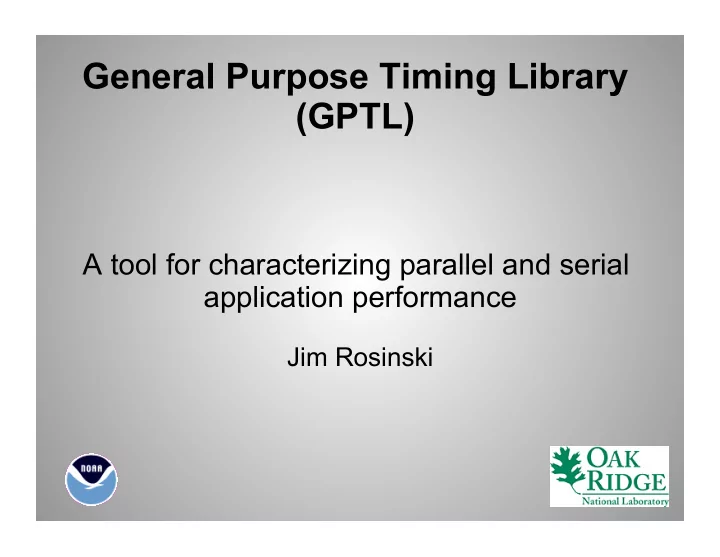
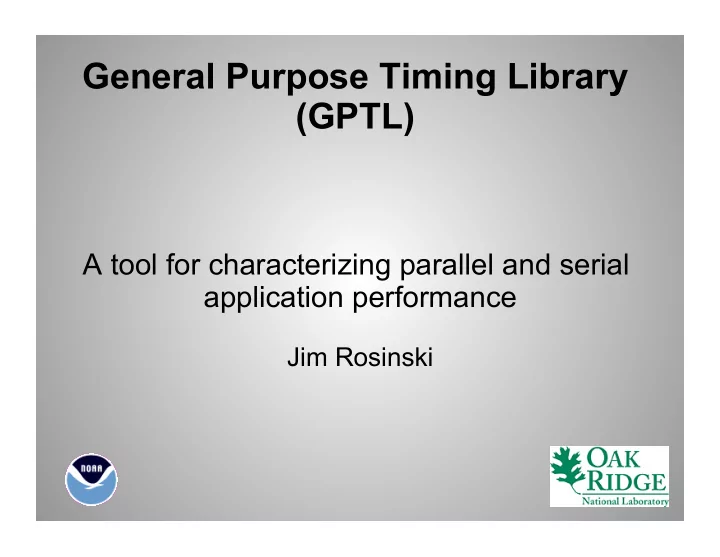
General Purpose Timing Library (GPTL) A tool for characterizing parallel and serial application performance Jim Rosinski
Outline Existing tools Motivation API and usage examples PAPI interface Compiler-based auto-profiling MPI auto-profiling (uses PMPI layer) Usage examples Future work
Existing tools Gprof PAPI(ex) Fpmpi Tau Vampir Craypat
hpcprof 1342 0.1% do j=this_block%jb,this_block%je 1343 do i=this_block%ib,this_block%ie 1344 3.0% AX(i,j,bid) = A0 (i ,j ,bid)*X(i ,j ,bid) + & 1345 AN (i ,j ,bid)*X(i ,j+1,bid) + & 1346 AN (i ,j-1,bid)*X(i ,j-1,bid) + & 1347 AE (i ,j ,bid)*X(i+1,j ,bid) + & 1348 AE (i-1,j ,bid)*X(i-1,j ,bid) + & 1349 ANE(i ,j ,bid)*X(i+1,j+1,bid) + & 1350 ANE(i ,j-1,bid)*X(i+1,j-1,bid) + & 1351 ANE(i-1,j ,bid)*X(i-1,j+1,bid) + & 1352 ANE(i-1,j-1,bid)*X(i-1,j-1,bid)
TAU
Why use GPTL? Open source - Portable – runs on all UNIX-like Operating Systems Easy to use - Simple manual instrumentation - Compiler-based auto-instrumentation provides automatic dynamic call-tree generation - PMPI interface generates automatic MPI stats OK to mix manual and automatic instrumentation Thread-safe, provides info on multiple threads
Why use GPTL (cont’d) ? Assesses its own memory and wallclock overhead Utilities provided to summarize results across MPI tasks Free, already exists as a module on ORNL XT4/ XT5 Simplified interface to PAPI Derived events based on PAPI events (e.g. computational intensity)
Motivation Needed something to simplify, for an arbitrary number of regions to be timed: time = 0; for (i = 0; i < 10; i++) { gettimeofday (tp1,0); compute (); gettimeofday (tp2,0); delta = tp2.tv_sec - tp1.tv_sec + 1.e6*(tp2.tv_usec - tp1.tv_usec); time += delta; } printf (“compute took %g seconds\n”, time);
Solution GPTLstart (“total”); for (i = 0; i < 10; i++) { GPTLstart (“compute”); compute (); GPTLstop (“compute”); ... } GPTLstop (“total”); GPTLpr_file (“timing.results”);
Results Output file timing.results will contain: Called Wallclock total 1 3.983 compute 10 3.877
Fortran interface Identical to C except for case-insensitivity include ‘gptl.inc’ ret = gptlstart (‘total’) do i=0,9 ret = gptlstart (‘compute’) call compute () ret = gptlstop (‘compute’) ... end do ret = gptlstop (‘total’) ret = gptlpr_file (‘timing.results’)
API #include <gptl.h> ... GPTLsetoption (GPTLoverhead, 0); // Don’t print overhead GPTLsetoption (PAPI_FP_OPS, 1); // Enable a PAPI counter GPTLsetutr (GPTLnanotime); // Better wallclock timer ... GPTLinitialize (); // Once per process GPTLstart (“total”); // Start a timer GPTLstart (“compute”); // Start another timer compute (); // Do work GPTLstop (“compute”); // Stop a timer ... GPTLstop (“total”); // Stop a timer GPTLpr (iam); // Print results GPTLpr_file (filename); // Print results
Available underlying timing routines GPTLsetutr (GPTLgettimeofday); // default GPTLsetutr (GPTLnanotime); // x86 GPTLsetutr (GPTLmpiwtime); // MPI_Wtime GPTLsetutr (GPTLclockgettime); // clock_gettime GPTLsetutr (GPTLpapitime); // PAPI_get_real_usec Fastest and most accurate is GPTLnanotime (x86 only) Most ubiquitous is GPTLgettimeofday
Set options via Fortran namelist Avoid recoding/recompiling by using Fortran namelist option: call gptlprocess_namelist (‘my_namelist’, unitno, ret) Example contents of ‘my_namelist’: &gptlnl utr = ‘nanotime’ eventlist = ‘GPTL_CI’,’PAPI_FP_OPS’ print_method = ‘full_tree’ /
Threaded example GPTL works on threaded codes: ret = gptlstart ('total') ! Start a timer !$OMP PARALLEL DO PRIVATE (iter) ! Threaded loop do iter=1,nompiter ret = gptlstart ('A') ! Start a timer ret = gptlstart ('B') ! Start another timer ret = gptlstart ('C’) ! Start another timer call sleep (iter) ! Sleep for "iter" seconds ret = gptlstop ('C') ! Stop a timer ret = gptlstart ('CC') ret = gptlstop ('CC') ret = gptlstop ('A') ret = gptlstop ('B') end do ret = gptlstop ('total')
Threaded results Stats for thread 0: Called Recurse Wallclock max min total 1 - 2.000 2.000 2.000 A 1 - 1.000 1.000 1.000 B 1 - 1.000 1.000 1.000 C 1 - 1.000 1.000 1.000 CC 1 - 0.000 0.000 0.000 Total calls = 5 Total recursive calls = 0 Stats for thread 1: Called Recurse Wallclock max min A 1 - 2.000 2.000 2.000 B 1 - 2.000 2.000 2.000 C 1 - 2.000 2.000 2.000 CC 1 - 0.000 0.000 0.000 Total calls = 4 Total recursive calls = 0
PAPI details handled by GPTL This call: GPTLsetoption (PAPI_FP_OPS, 1); Implies: PAPI_library_init (PAPI_VER_CURRENT)); PAPI_thread_init ((unsigned long (*)(void(pthread_self)); PAPI_create_eventset (&EventSet[t])); PAPI_add_event (EventSet[t], PAPI_FP_OPS)); PAPI_start (EventSet[t]); PAPI multiplexing handled automatically, if needed
PAPI details handled by GPTL (cont’d) And these subsequent calls: GPTLstart (“timer_name”); GPTLstop (“timer_name”); automatically invoke: PAPI_read (EventSet[t], counters); GPTLstop also automatically computes: sum[n] += counters[n] – countersprv[n];
Derived events Computational Intensity: if (GPTLsetoption (GPTL_CI, 1) != 0); // comp. intensity if (GPTLsetoption (PAPI_FP_OPS, 1) != 0); // FP op count if (GPTLsetoption (PAPI_L1_DCA, 1) != 0); // L1 dcache accesses if (GPTLinitialize () != 0); ... ret = GPTLstart (”millionFPOPS"); for (i = 0; i < 1000000; ++i) arr1[i] = 0.1*arr2[i]; ret = GPTLstop (”millionFPOPS"); 2 PAPI events enabled above: GPTL_CI = PAPI_FP_OPS / PAPI_L1_DCA
Derived events (cont’d) Results: Stats for thread 0: Called Wallclock max min CI FP_OPS L1_DCA millionFPOPS 1 0.006 0.006 0.006 5.00e-01 1.00e+06 2.00e+06 Total calls = 1 Total recursive calls = 0
Auto-instrumentation Works with Intel, GNU, Pathscale, and PGI # icc –g –finstrument-functions *.c –lgptl # gcc –g –finstrument-functions *.c –lgptl # gfortran –g –finstrument-functions *.f90 –lgptl # pgcc –g –Minstrument:functions *.c –lgptl Inserts automatically at function start: __cyg_profile_func_enter (void *this_fn, void *call_site); And at function exit: __cyg_profile_func_exit (void *this_fn, void *call_site);
Auto-instrumentation (cont’d) GPTL handles these entry points with: void __cyg_profile_func_enter (void *this_fn, void *call_site) { (void) GPTLstart_instr (this_fn); } void __cyg_profile_func_exit (void *this_fn, void *call_site) { (void) GPTLstop_instr (this_fn); }
Auto-instrumentation (cont’d) User needs to add only: program main ret = gptlsetoption (PAPI_FP_OPS, 1) ret = gptlinitialize () call do_work () ! Lots of embedded subroutines call gptlpr (iam) ! Print results for this MPI task stop 0 end program main
Raw auto-instrumented output Function addresses are printed: Stats for thread 0: Called Wallclock max min % of pop FP_INS pop 1 290.307 290.307 290.307 100.00 1.61e+09 80ee040 1 35.855 35.855 35.855 12.35 3.52e+06 81593b0 1 2.681 2.681 2.681 0.92 5 8158e60 1 0.050 0.050 0.050 0.02 1 8104840 1 0.089 0.089 0.089 0.03 25 * 81571d0 460 0.038 0.001 0.000 0.01 460 * 8157250 30 0.002 0.000 0.000 0.00 30 * 81572e0 60 0.005 0.000 0.000 0.00 60 8065270 1 0.000 0.000 0.000 0.00 1 80751a0 1 0.012 0.012 0.012 0.00 57 8158d60 1 0.000 0.000 0.000 0.00 1 80644b0 1 0.001 0.001 0.001 0.00 1 80a8890 1 0.026 0.026 0.026 0.01 62289 80a5740 2 0.006 0.003 0.003 0.00 27538 80a5e40 2 0.004 0.004 0.000 0.00 61322 8075e60 1 17.820 17.820 17.820 6.14 2.10e+06 * 8064e50 536794 6.840 0.000 0.000 2.36 536794
Converting auto-instrumented output To turn addresses back into names: # hex2name.pl [-demangle] <executable> <timing_file> Uses “nm” to determine entry point names which correspond to addresses
Recommend
More recommend