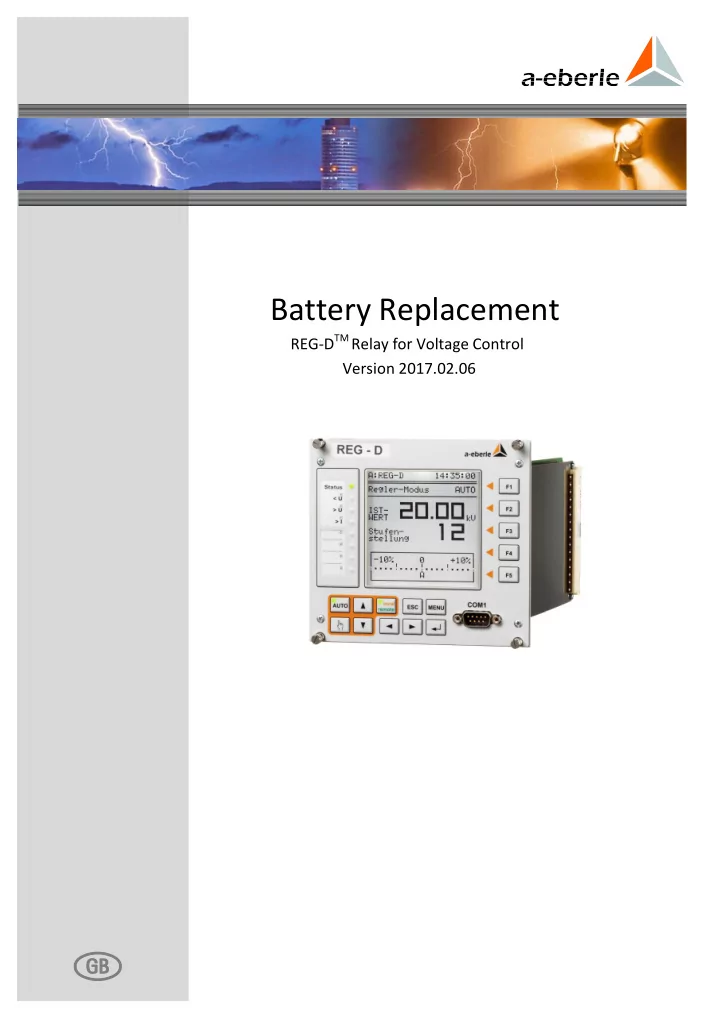
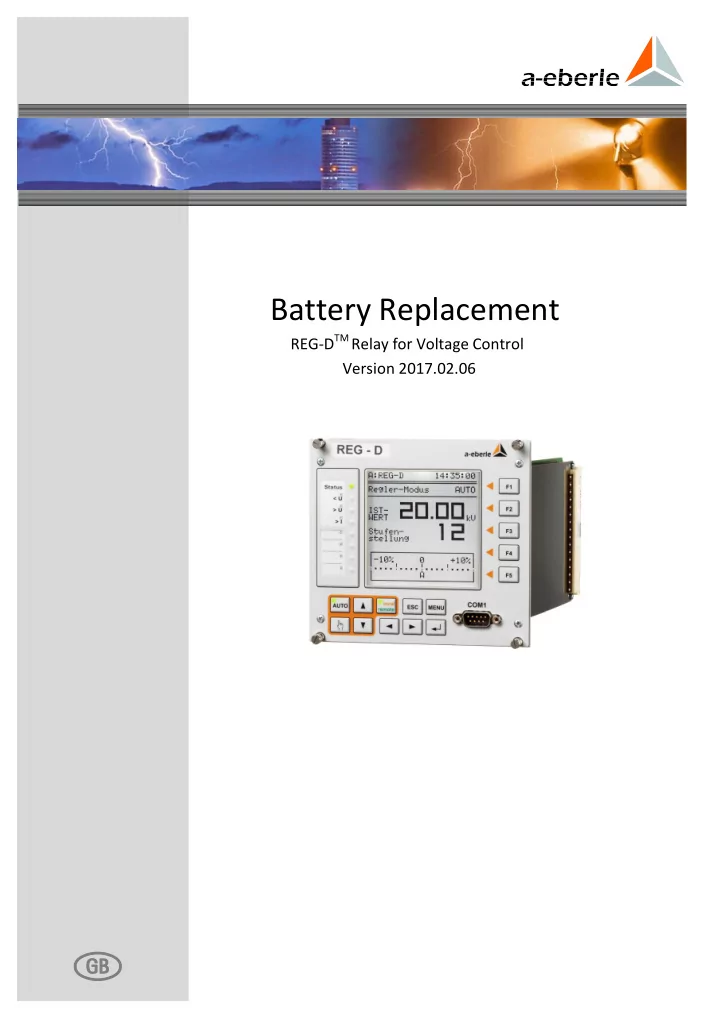
Battery Replacement REG-D TM Relay for Voltage Control Version 2017.02.06 g
We take care of it. 4 Battery Replacement REG- D™
Contents 1. User guidance ................................................................................................................ 6 1.1 Target group ............................................................................................................................. 6 1.2 Warnings ................................................................................................................................... 6 1.3 Tips ............................................................................................................................................ 6 1.4 Other symbols .......................................................................................................................... 7 1.5 Applicable documentation ....................................................................................................... 7 1.6 Storage ...................................................................................................................................... 7 2. Safety instructions .......................................................................................................... 8 3. Battery replacement ....................................................................................................... 9 4. RAM-Backup ................................................................................................................ 16 5. Disposal ....................................................................................................................... 21 6. Index ............................................................................................................................ 22 7. Contact ........................................................................................................................ 22 Battery Replacement REG- D™ 5
We take care of it. 1. User guidance This user manual contains a summary of the information needed for installation, commissioning and operation. Read the user manual entirely and do not use the product unless you have understood its content. 1.1 Target group The user manual is intended for skilled technicians and trained and certified operating personnel. The contents of this user manual must be accessible to people tasked with the installation and operation of the system. 1.2 Warnings Structure of the warnings Warnings are structured as follows: SIGNAL WORD! Nature and source of the danger. Consequences if instructions are not obeyed. Actions to avoid the danger. Types of warnings Warnings are distinguished by the type of danger they are warning against: DANGER! Warns of an immediately impending danger that can result in death or serious injuries when not avoided. WARNING! Warns of a potentially dangerous situation that can result in death or serious injuries when not avoided. CAUTION! Warns of a potentially dangerous situation that can result in fairly serious or light injuries when not avoided. NOTICE! Warns of a potentially dangerous situation that results in material or environmental damage when not avoided. 1.3 Tips Tips on the appropriate use of the device and recommendations. 6 Battery Replacement REG- D™
1.4 Other symbols Instructions Structure of the instructions: Instructions for an action. Indication of an outcome, if necessary. Lists Structure of unnumbered lists: 0 List level 1 – List level 2 Structure of numbered lists: 1) List level 1 2) List level 1 1. List level 2 2. List level 2 1.5 Applicable documentation For the safe and correct use of the installation, observe the additional documentation that is delivered with the system, as well as the relevant standards and laws. 1.6 Storage Store the user manual, including the supplied documentation, readily accessible near the system. Battery Replacement REG- D™ 7
We take care of it. 2. Safety instructions Follow the operating instructions. Keep the operating instructions with the device. Regularly instruct staff in all relevant issues regarding occupational safety, the operating instructions and, in particular, the safety instructions they contain. Ensure that the device is only operated if in perfect condition. Never use a damaged device (physically damaged or malfunctioning). Ensure the device is only operated by qualified personnel. Connect and use the device only as specified. Operate the device only with the recommended accessories. Ensure that the device is operated only in its original condition. Ensure that the device is only operated within the permissible rated data (see technical specifications in the appendix, chapter 21). Do not install or operate the device in environments where explosive gases, dust or vapours may be present, i.e. that generally do not meet the requirements mentioned in the technical datasheet. Clean the device only with cleaning products that comply with the manufacturer's specifications. Use only spare parts and auxiliary materials that have been approved by the manufacturer. Maintenance and repair of an open REG- D™ Relay for Voltage Control & Transformer Monitoring (plug-in module without housing) must only be carried out by authorised, qualified personnel and must satisfy EMC Directives. No supply or control voltage should be applied to a disassembled plug-in module, e.g. open (disassembled) REG- D™ Relay for Voltage Control & Transformer Monitoring, as electrical parts carrying dangerously high voltages could be encountered. 8 Battery Replacement REG- D™
3. Battery replacement In REG- D™ three variants of buffer batteri es are used. Depending on the version and year of manufacture of the device, the batteries are used for different purposes (see case in this chapter). If the device is supplied with auxiliary voltage, the battery is not actively used. The battery serves as a back-up, in the event of auxiliary voltage failure. In general, the battery voltage is monitored and an alarm (status relay or status/operation LED) or message (output function for weak batteries with firmware version 2.24/3.24 or later (devices with characteristic S2)) is issued if the battery has low remaining capacity. This means that regular replacement of the battery is not necessary. Battery replacement may also be event-based. The delivery time-frames below are approximate. Due to repairs, for example, old devices can require a new CPU circuit board. Please check the battery type in the device. Regardless of the type of battery incorporated, in the event of a battery failure, the parameters should be saved as soon as possible, and always before the device is separated from the supply voltage. In devices fitted with MRAM, this is not necessary, but it is possible. Further notes on saving and restoring parameters are to be found in chapter 4 RAM-Backup, from page 16 onwards, or in the document "Backup and restore parameters of REG-D ™ (A) via Bootloader V02.pdf". DANGER! Danger of electric shock! Injury or death When replacing the battery, disconnect the device from all power supplies (auxiliary voltage, control voltages). To replace the battery, first remove the plastic protective cover on the CPU board. Loosen the four screws and remove the cover. Once the battery has been changed, put the cover back on. Battery Replacement REG- D™ 9
We take care of it. REG- D™ devices with MRAM (devices with the feature S2 from 09/2013, all others from 05/2014) These devices have a button cell battery to buffer the real-time clock. This means that no data are lost when the battery is removed. The time may have to be adjusted when the new battery is installed. Required battery: Lithium button cell 3 V Type CR1632 (order no. 570.0005) Service life: when the REG- D™ is in storage (no auxiliary voltage) > 6 years in duty cycle operation > 50% > 6 years The battery is installed on the outside of the CPU board in a suitable mount. To replace the battery, remove the existing battery from the mount and insert a new one. If you use tools to remove the battery, be careful not to damage the printed circuit board. NOTICE! Do not use pointed or sharp tools to remove the button cell! Avoid damage to the CPU circuit board Remove the button cell with your fingers and not with a tool. If you have to use a tool, do not use a screwdriver or similar pointed or sharp object. Remove the button cell Insert the button cell 10 Battery Replacement REG- D™
Recommend
More recommend