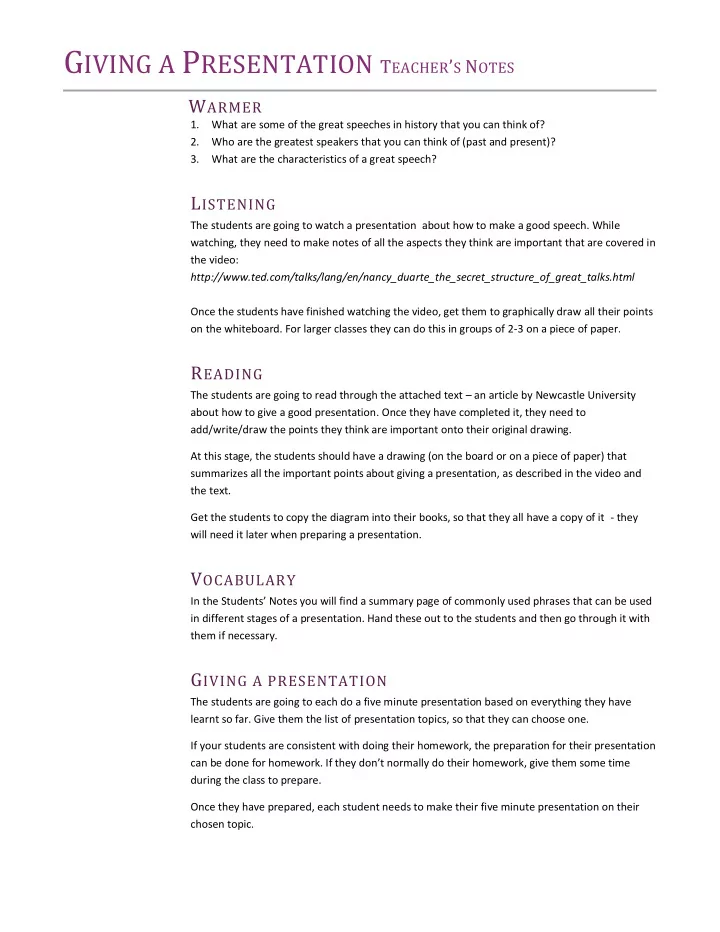
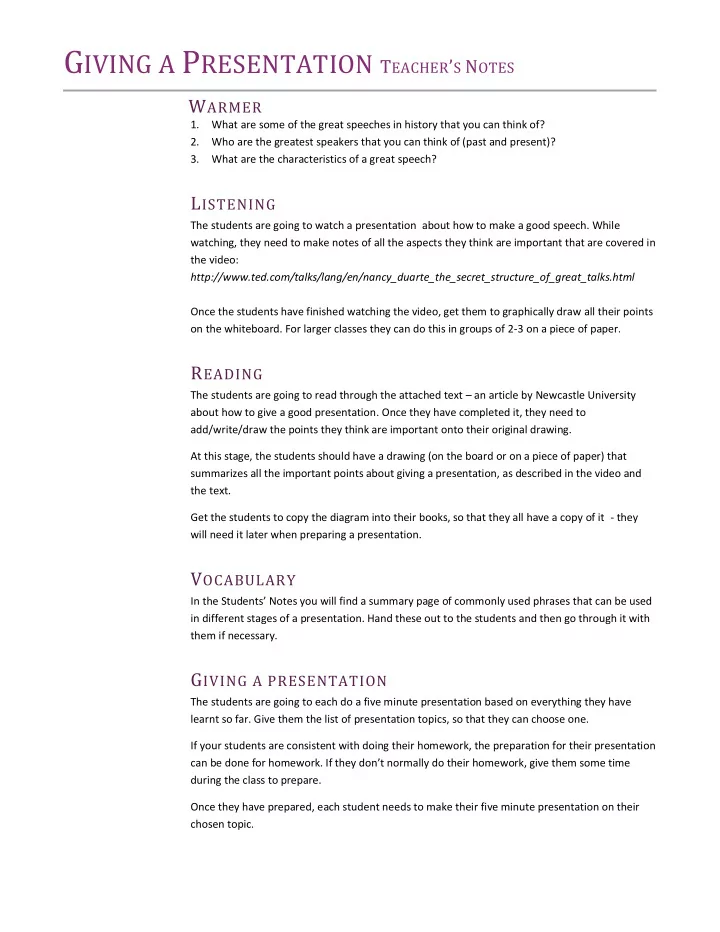
G IVING A P RESENTATION T EACHER ’ S N OTES W ARMER 1. What are some of the great speeches in history that you can think of? 2. Who are the greatest speakers that you can think of (past and present)? 3. What are the characteristics of a great speech? L ISTENING The students are going to watch a presentation about how to make a good speech. While watching, they need to make notes of all the aspects they think are important that are covered in the video: http://www.ted.com/talks/lang/en/nancy_duarte_the_secret_structure_of_great_talks.html Once the students have finished watching the video, get them to graphically draw all their points on the whiteboard. For larger classes they can do this in groups of 2-3 on a piece of paper. R EADING The students are going to read through the attached text – an article by Newcastle University about how to give a good presentation. Once they have completed it, they need to add/write/draw the points they think are important onto their original drawing. At this stage, the students should have a drawing (on the board or on a piece of paper) that summarizes all the important points about giving a presentation, as described in the video and the text. Get the students to copy the diagram into their books, so that they all have a copy of it - they will need it later when preparing a presentation. V OCABULARY In the S tudents’ Notes you will find a summary page of commonly used phrases that can be used in different stages of a presentation. Hand these out to the students and then go through it with them if necessary. G IVING A PRESENTATION The students are going to each do a five minute presentation based on everything they have learnt so far. Give them the list of presentation topics, so that they can choose one. If your students are consistent with doing their homework, the preparation for their presentation can be done for homework. If they don’t normally do their homework, give them some time during the class to prepare. Once they have prepared, each student needs to make their five minute presentation on their chosen topic.
G IVING A P RESENTATION S TUDENTS ’ N OTES Global warming Ethics in business Online education Addiction Age discrimination Animal experimentation Women ’ s rights Driverless cars Social welfare Recycling TV censorship Democracy
G IVING A P RESENTATION S TUDENTS ’ N OTES R EADING http://lorien.ncl.ac.uk/ming/Dept/Tips/present/comms.htm C OMMUNICATION S KILLS - MAKING ORAL PRESENTATIONS The material of your presentation should be concise, to the point and tell an interesting story. In addition to the obvious things like content and visual aids, the following are just as important as the audience will be subconsciously taking them in: Your voice - how you say it is as important as what you say Body language - a subject in its own right and something about which much has been written and said. In essence, your body movements express what your attitudes and thoughts really are. You might like to check out this web page Appearance - first impressions influence the audience's attitudes to you. Dress appropriately for the occasion. As with most personal skills oral communication cannot be taught. Instructors can only point the way. So as always, practice is essential, both to improve your skills generally and also to make the best of each individual presentation you make. P REPARATION Prepare the structure of the talk carefully and logically, just as you would for a written report. What are: the objectives of the talk? the main points you want to make? Make a list of these two things as your starting point Write out the presentation in rough, just like a first draft of a written report. Review the draft. You will find things that are irrelevant or superfluous - delete them. Check the story is consistent and flows smoothly. If there are things you cannot easily express, possibly because of doubt about your understanding, it is better to leave them unsaid. Never read from a script. It is also unwise to have the talk written out in detail as a prompt sheet - the chances are you will not locate the thing you want to say amongst all the other text. You should know most of what you want to say - if you don't then you should not be giving the talk! So prepare cue cards which have key words and phrases (and possibly sketches) on them. Postcards are ideal for this. Don't forget to number the cards in case you drop them. Remember to mark on your cards the visual aids that go with them so that the right OHP or slide is shown at the right time Rehearse your presentation - to yourself at first and then in front of some colleagues. The initial rehearsal should consider how the words and the sequence of visual aids go together. How will you make effective use of your visual aids? M AKING THE PRESENTATION Greet the audience (for example, 'Good morning, ladies and gentlemen'), and tell them who you are. Good presentations then follow this formula: tell the audience what you are going to tell them, then tell them, at the end tell them what you have told them.
G IVING A P RESENTATION S TUDENTS ’ N OTES Keep to the time allowed. If you can, keep it short. It's better to under-run than over-run. As a rule of thumb, allow 2 minutes for each general overhead transparency or Powerpoint slide you use, but longer for any that you want to use for developing specific points. 35mm slides are generally used more sparingly and stay on the screen longer. However, the audience will get bored with something on the screen for more than 5 minutes, especially if you are not actively talking about it. So switch the display off, or replace the slide with some form of 'wallpaper' such as a company logo. Stick to the plan for the presentation, don't be tempted to digress - you will eat up time and could end up in a dead-end with no escape! Unless explicitly told not to, leave time for discussion - 5 minutes is sufficient to allow clarification of points. The session chairman may extend this if the questioning becomes interesting. At the end of your presentation ask if there are any questions - avoid being terse when you do this as the audience may find it intimidating (ie it may come across as any questions? - if there are, it shows you were not paying attention). If questions are slow in coming, you can start things off by asking a question of the audience - so have one prepared. D ELIVERY 1. Speak clearly. Don't shout or whisper - judge the acoustics of the room. 2. Don't rush, or talk deliberately slowly. Be natural - although not conversational. 3. Deliberately pause at key points - this has the effect of emphasising the importance of a particular point you are making. 4. Avoid jokes - always disastrous unless you are a natural expert 5. To make the presentation interesting, change your delivery, but not too obviously, eg: a. speed b. pitch of voice 6. Use your hands to emphasise points but don't indulge in too much hand waving. People can, over time, develop irritating habits. Ask colleagues occasionally what they think of your style. 7. Look at the audience as much as possible, but don't fix on an individual - it can be intimidating. Pitch your presentation towards the back of the audience, especially in larger rooms. 8. Don't face the display screen behind you and talk to it. Other annoying habits include: a. Standing in a position where you obscure the screen. In fact, positively check for anyone in the audience who may be disadvantaged and try to accommodate them. b. Muttering over a transparency on the OHP projector plate an not realising that you are blocking the projection of the image. It is preferable to point to the screen than the foil on the OHP (apart from the fact that you will probably dazzle yourself with the brightness of the projector) c. Avoid moving about too much. Pacing up and down can unnerve the audience, although some animation is desirable. 9. Keep an eye on the audience's body language. Know when to stop and also when to cut out a piece of the presentation.
Recommend
More recommend