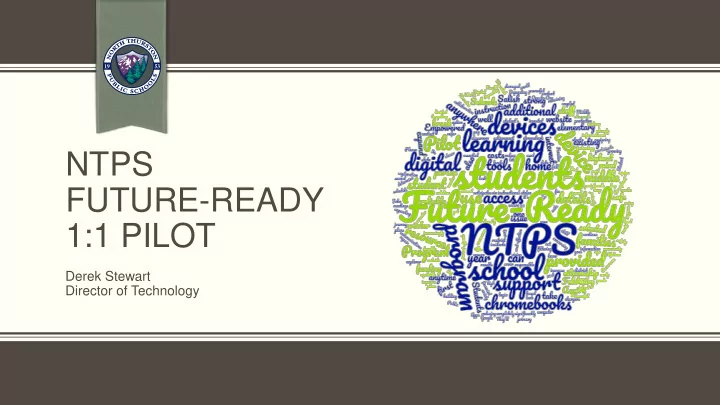
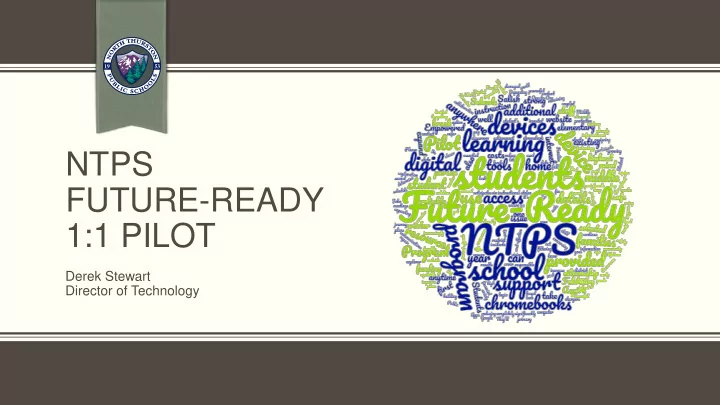
NTPS FUTURE-READY 1:1 PILOT Derek Stewart Director of Technology
Why 1:1 @ NTPS? Access : Every classroom will now have student technology. Equity: Every student will have a device for anytime, anywhere learning. Future-Ready: Every student will be prepared to use technology for learning in High School and beyond. Achievement: 1:1 districts have seen test scores/graduation rates go up and disciplinary actions go down after successful adoption. Efficiency: At any given time, around 20% of our Chromebook carts are not in use due to planning time.
1:1 Chromebooks HP 11” Chromebook will come in a attached protective folio. 6+ hours of battery life will get through the school day. Internet filter will follow the device. Devices are protected from viruses and malware. Charger will come home the first day and stay at home.
NTPS 1:1 Assurance Program Optional fee to cover damaged or lost/stolen device.
1:1 Pilot Rollout Salish and Aspire Lead the Way Digital Citizenship lessons for students prior to the devices gong home. The 1:1 Use Agreement will go home to be signed by students and parents. Assurance can be paid online or by check before launch. The first week of February will be “Tech Free” week while we prepare the devices for take home. Devices will be checked out to students Monday, February 12 th and will go home after school.
Safe Use of 1:1 Devices Internet filter is on every device, but no filter is perfect. YouTube restricted mode is in place. Devices are not actively monitored off campus. Web history and student email is logged 24/7. If you suspect cyberbullying, let your school know!
Safe Use of 1:1 Devices Parents are in charge of appropriate use after the device leaves campus. Have a discussion with your child around expectations of tech use in your home. Consider having your student leave their 1:1 device to charge in a common area during family time and at night. Visit www.nthurston.k12.wa.us/futureready for parent resources around safe use of online devices with your child.
Community Connectivity Options All NTPS facilities have community Wi-Fi named NTPS-Guest . Every Timberland Regional Library has free Wi-Fi. Numerous businesses in Lacey offer free Wi-Fi to customers. Low cost internet options are available dependent on income level.
What’s Next for 1:1? Expansion of 1:1 to all middle schools next year, dependent on pilot results. High schools during the 2019-2020 school year, dependent on funding. At elementary we’ll continue to use classroom based carts for our youngest learners.
What If….? Our family doesn’t want to participate in take -home? You don’t have to. We don’t want to pay for Assurance? It’s optional, but repairs and replacements are full price. A student forgets to bring or doesn’t charge their chromebook? They can charge at school or use a loaner device if available. A student repeatedly doesn’t charge or bring their device to school? The school and parents will discuss possible loss of take-home privileges. Our student loses or has a device stolen? If lost, a lost/stolen form has to be filed with the school office. If stolen, a police report is required. Our family can’t afford the 1:1 Assurance Program or Wi-Fi? Meet with your school counselors for additional resources.
Questions?
Recommend
More recommend