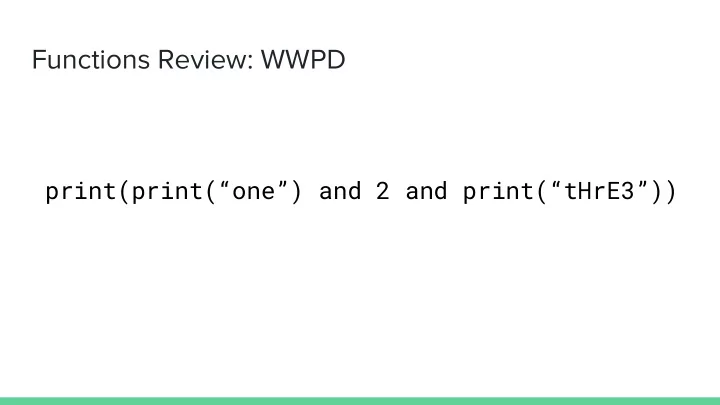
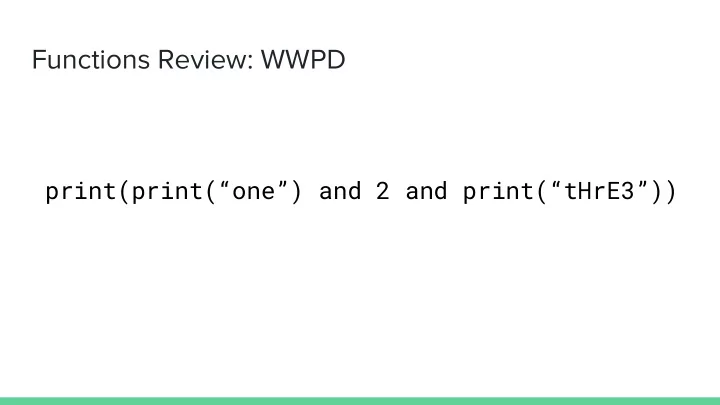
Functions Review: WWPD print(print(“one”) and 2 and print(“tHrE3”))
Call Expressions A call expression calls a function on its arguments. 1. 2. 3. wears_jacket(100, True) operator operands
Call Expressions A call expression calls a function on its arguments. 1. Evaluate the operator to get a function. 2. Evaluate the operand(s) from left to right. 3. Apply the value of the operator on the value(s) of the operand(s). wears_jacket(100, True) operator operands
Boolean Stuff in Python False-y Truth-y - -
Boolean Stuff in Python False-y Truth-y - False - True - 0 - 1 - None - -1 - “ ”, [ ], { } - “Hello” - Almost everything else
Boolean Logic And Or
Boolean Logic And - first false-y or last truth-y value (and stops evaluating there) - “Are you free Saturday and Sunday?” Or - first truth-y or last false-y value (and stops evaluating there) - “Are you free Saturday or Sunday?”
Discussion 1: Caroline Lemieux (clemieux@berkeley.edu) January 31, 2019 Slides adapted from Nancy Shaw’s
Announcements ● HW 1 due tonight Lab 0 & Lab 1 due tomorrow ● ● Hog project ○ Phase 1 due next Tuesday ○ Whole project due next Thursday (can work with partners) There are office hours tonight 6:30-8:00 if you need last minute help! ●
Agenda ● Concept check ● Announcements ● Anything you want to add to the agenda? ● Review of Functions & Control ● Environment Diagrams
Control
Control Review n = 0 if n < 10: print(“1”) elif n >= 0: print(2)
Control Review 1 n = 0 if n < 10: print(“1”) elif n >= 0: print(2)
Control Review n = 0 if n < 10: print(1) if n >= 0: print(2)
Control Review 1 n = 0 2 if n < 10: print(1) if n >= 0: print(2)
Control Review n = 100 if n < 10: print(1) print(2)
Control Review 2 n = 100 if n < 10: print(1) print(2)
Control Review 1 n = 100 2 if n == 100: print(1) print(2)
TRY 1.1
Iteration while <cond>: <body> ● Keep evaluating body until <cond> is false-y ○ Should make sure it’s eventually false!
TRY 1.2 & 1.3
Summary if <cond>: False Values: True Values: ... False, 0, None, Everything elif <cond>: Any number of [ ], “ ”, { } else ... these else: Optional ... while <cond>: And: first false, last true value ... Or: first true, last false value Keep evaluating body until False-y SLIDE STOLEN FROM THE GREAT CHRIST ALLSMAN
Attendance links.cs61a.org/caro-disc
Environment Diagrams
Assignment Statements x = 10 % 4 y = x x **= 2
Assignment Statements 1. Evaluate the right! 2. Var | Val
def Statements def double(x): return x * 2 Try it! def triple(x): return x * 3 hmmm = double double = triple
def Statements 1. Create a function thingy (intrinsic name, parameters, and parent) 2. FUNC | ---------> to thingy
def Statements 1. Create a function object (intrinsic name, parameters, and parent) 2. FUNC | ---------> to object ● Note: function values are objects that are POINTED POINTED POINTED to ● (only values are not pointed at. Objects which you will learn later and lists are pointed at as well) ● DO NOT evaluate the body of the function
def Statements def double(x): return x * 2 Try it! def triple(x): return x * 3 hmmm = double double = triple
Call expressions def double(x): return x * 2 hmmm = double wow = double(3) hmmm(wow)
Call Expressions ● Follow the golden rules of evaluation: ○ Evaluate operator ○ Evaluate operands ○ Apply operator to operands ● Call expressions create new frames! operator operand b(a)
Creating Frames ● Label frame # (f1, f2, f3) ● Label frame with function’s intrinsic name (the thing being pointed at) ● Label with the parent (defined earlier)
Call Expressions ● Bind parameters to arguments (what you pass in aka the stuff in the parentheses) ● Evaluate body using the golden rules ● At end, be sure to put the return value (default is None)
Call expressions def double(x): return x * 2 Try it! hmmm = double wow = double(3) hmmm(wow)
Lookups ● When trying to find the value of a variable: ○ If it’s in your current frame, great! ○ If not, look in the parent of your frame, then in your parent’s parent, and so on ○ If there are no more parents (you’re in the global frame), it doesn’t exist!
LET’S PUT IT ALL TOGETHER!
Assignment Statements: Call Expressions: Evaluate Make binding in RHS current frame Def Statements: [P = G] Label w/ index, name, parent [P = G] f1 [P = G] Bind arguments to parameters Don’t go into Make binding in body yet Return something current frame
2.4 from operator import add def sub(a, b): sub = add return a - b add = sub sub = min print(add(2, sub(2, 3)))
Common Misconceptions When do you draw the pointer (vs not)?
Common Misconceptions return f vs return f() How do you know when you should call a function and need to open a new frame?
Common Misconceptions f(a(2)) Which frame do I open first? Function f or function a?
Common Misconceptions x = 4 y = x a = func b = a Why is 4 copied but why is func not? (ie. why are there not two copies of func)
Recommend
More recommend