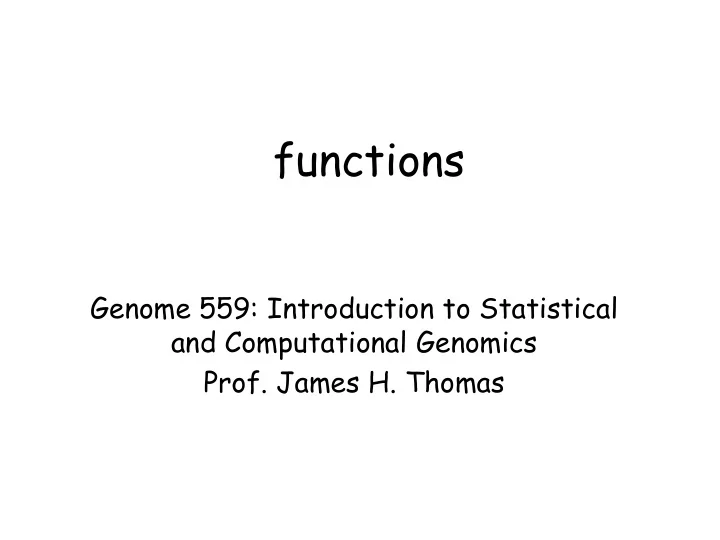
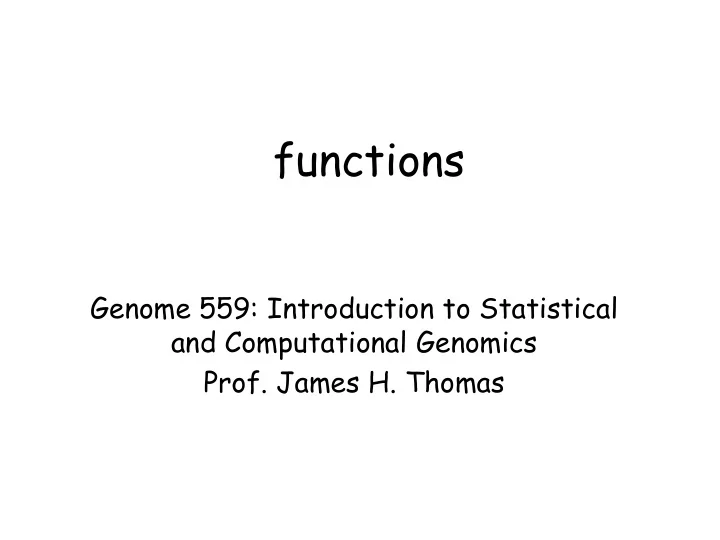
functions Genome 559: Introduction to Statistical and Computational Genomics Prof. James H. Thomas
Take a deep breath and think how much you've learned. 4 weeks ago, this would have been gibberish: import sys matrixFile = open(sys.argv[1], "r") matrix = [] # initialize empty matrix line = matrixFile.readline().strip() # read first line while len(line) > 0: # until end of file fields = line.split("\t") # split line on tabs, giving a list of strings intList = [] # create an int list to fill for field in fields: # for each field in current line intList.append(int(field)) # append the int value of field to intList matrix.append(intList) # after intList is filled, append it to matrix line = matrixFile.readline().strip() # read next line and repeat loop matrixFile.close() for row in matrix: # go through the matrix row by row for val in row: # go through each value in the row print val, # print each value without line break print "" # add a line break after each row is done
Problem Set 3 - code clarity Pick names that make sense: count for counting something index for an index in a list or string xFileName for a file name xFile for a file Use a counter in a loop only if you need one: for line in lineList: line.do-something rather than for index in range(0, len(lineList): line[index].do-something
Once you have a program that is bug-free and works, look for ways to make it simpler: Instead of: myText = myFile.read() myList = myText.split("\n") finalText = myList[0] for index in range(1:len(myList)): finalText += myList[index] (Hmm, all this does is replace new lines in original text…) How about: myText = myFile.read() finalText = myText.replace("\n", "") (or just finalText = myFile.read().replace("\n", "")
These loops "work" to find every instance of foo in seq, but what is wrong with them? query = "foo" for index in len(seq): pos = seq.find(foo, index) or query = "foo" while pos >= 0: pos = seq.find(foo) seq = seq(1:)
Review • Start paying attention to program robustness and speed. • During program development, use print liberally to see intermediate values. (then remove them) • Dictionaries - key : value pairs. • Dictionaries are useful when you want to look up some data (value) based on a key.
Dictionary and List access times • Accessing a list by index is very fast. • Accessing a dictionary by key is very fast. • Accessing a list by value (e.g. list.index(myVal) or list.count(myVal) ) can be SLOW. by value: by index: 4 0 val1 is myVal == val1 ? 0 val1 1 val2 is myVal == val2 ? 1 val2 2 val3 is myVal == val3 ? 2 val3 3 val4 is myVal == val4 ? 3 val4 4 val5 is myVal == val5 ? 4 val5 … … max last_val is myVal == last_val ? max last_val (index points directly to position in memory)
What is a function? • Reusable piece of code - write once, use many times • Takes defined inputs ( arguments ) and may produce ( return ) a defined output • Helps simplify and organize your program • Helps avoid duplication of code
What a function does stuff goes in (arguments) things happen other stuff comes out (return) Other than the arguments and the return, everything else inside the function is invisible outside the function (variables assigned, etc.). The function doesn't need to have a return - if it does something to one of the arguments, this may be visible outside the function (for example: if the argument is a list, the function could sort the list).
What is a function? define the function and import math argument(s) names def jc_dist(rawdist): do something if rawdist < 0.75 and rawdist > 0.0: newdist = (-3.0/4.0) * math.log(1.0 - (4.0/3.0)* rawdist) return newdist elif rawdist >= 0.75: return 1000.0 return a computed else: value return 0.0 def <function_name>(<arguments>): <function code block> <usually return something>
Using a function <function defined here> import sys rawDist = sys.argv[1] correctedDist = jc_dist(rawDist)
Building a function Jukes-Cantor distance correction written directly in program: import sys import math rawdist = float(sys.argv[1]) if rawdist < 0.75 and rawdist > 0.0: newdist = (-3.0/4.0) * math.log(1.0 - (4.0/3.0)* rawdist) print newdist elif rawdist >= 0.75: print 1000.0 else: print 0.0
Building a function - step 1 add a function definition import sys import math def jc_dist(rawdist): rawdist = float(sys.argv[1]) if rawdist < 0.75 and rawdist > 0.0: newdist = (-3.0/4.0) * math.log(1.0 - (4.0/3.0)* rawdist) print newdist elif rawdist >= 0.75: print 1000.0 else: print 0.0
Building a function - step 2 add a function definition import sys import math delete line - use function argument instead of argv def jc_dist(rawdist): rawdist = float(sys.argv[1]) if rawdist < 0.75 and rawdist > 0.0: newdist = (-3.0/4.0) * math.log(1.0 - (4.0/3.0)* rawdist) print newdist elif rawdist >= 0.75: print 1000.0 else: print 0.0
Building a function - step 3 add a function definition import sys deleted line - use function import math argument instead of argv def jc_dist(rawdist): if rawdist < 0.75 and rawdist > 0.0: newdist = (-3.0/4.0) * math.log(1.0 - (4.0/3.0)* rawdist) return newdist elif rawdist >= 0.75: return 1000.0 return value rather else: than printing it return 0.0
Use the function raw = 0.23 corrected = jc_dist(raw) print corrected Once you've written the function, you can forget about it and just use it!
We've used lots of functions before log() readline(), readlines(), read() sort() split(), replace(), lower() These functions are part of the Python programming environment (in other words they are already written for you). Note - some of these are functions attached to objects (called object "methods") rather than stand-alone functions. We'll cover this soon.
Function names and access Giving a function an informative name is very important! Long names are fine if needed. def makeDictFromTwoLists(keyList, valueList): def translateDNA(dna_seq): def getFastaSequences(fileName): • For now, your function will have to be defined within your program and before you use it. • Later you'll learn how to save a function in a module so that you can load your module and use the function just the way we do for Python modules. • Usually, potentially reusable parts of your code should be written as functions. • Your program (outside of functions) will often be very short - largely reading arguments and making output.
Sample problem #1 Below is part of the program from a sample problem last class. It reads key - value pairs from a tab-delimited file and makes them into a dictionary. Rewrite it so that there is a function called makeDict that takes a file name as an argument and returns the dictionary. Use: scoreDict = makeDict(myFileName) Here's what the file contents look like: seq00036<tab>784 seq57157<tab>523 import sys seq58039<tab>517 myFile = open(sys.argv[1], "r") seq67160<tab>641 # make an empty dictionary seq76732<tab>44 scoreDict = {} seq83199<tab>440 for line in myFile: seq92309<tab>446 fields = line.strip().split("\t") etc. # record each value with name as key scoreDict[fields[0]] = float(fields[1]) myFile.close()
Solution #1 name used inside function import sys def makeDict(fileName): myFile = open(fileName, "r") myDict = {} for line in myFile: fields = line.strip().split("\t") myDict[fields[0]] = float(fields[1]) myFile.close() name used to return myDict call function myFileName = sys.argv[1] scoreDict = makeDict(myFileName) Two things to notice here: - you can use any file name (string) when you call the function - you can assign any name to the function return (in programming jargon, the function lives in its own namespace)
Sample problem #2 Write a function that mimics the <file>.readlines() method. Your function will have a file object as the argument and will return a list of strings (in exactly the format of readlines() ). Use your new function in a program that reads the contents of a file and prints it to the screen. You can use other file methods within your function - just don't use the <file>.readlines() method directly. This isn't a useful function, since Python developers already did it for you, but the point is that the functions you write are just like the ones we've already been using. BTW you will learn how to attach functions to objects a bit later (things like the split function of strings, as in myString.split() ).
Solution #2 import sys def readlines(file): text = file.read() tempLines = text.split("\n") lines = [] for tempLine in tempLines: lines.append(tempLine + "\n") return lines myFile = open(sys.argv[1], "r") lines = readlines(myFile) for line in lines: print line.strip()
Recommend
More recommend