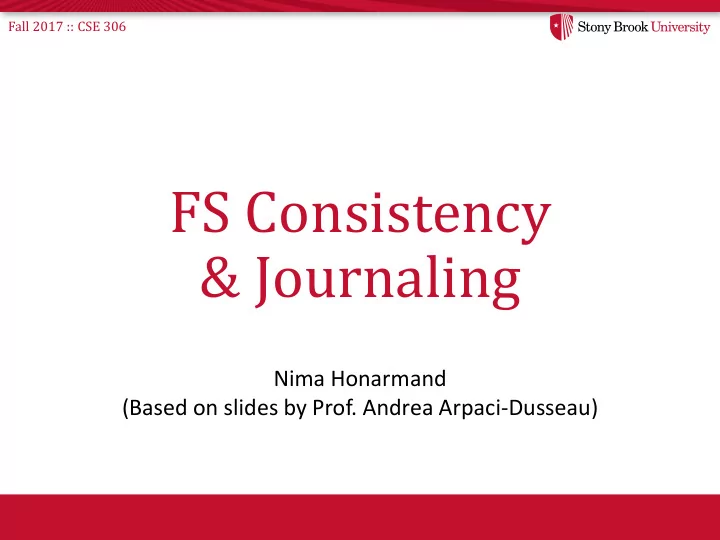
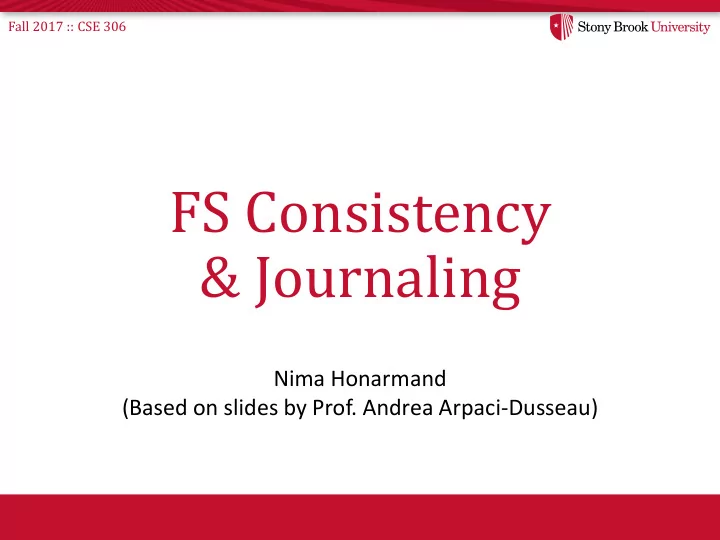
Fall 2017 :: CSE 306 FS Consistency & Journaling Nima Honarmand (Based on slides by Prof. Andrea Arpaci-Dusseau)
Fall 2017 :: CSE 306 Why Is Consistency Challenging? • File system may perform several disk writes to serve a single request • Caching makes things worse by not knowing the exact time at which the writes might happen • If FS is interrupted between writes, may leave data in inconsistent state • What can interrupt write operations? • Power loss and hard reboot • Kernel panic (could be due to bugs not in FS) • FS bugs • These are practically impossible to avoid → inconsistencies will happen • Need a mechanism to recover from (or fix) inconsistent state
Fall 2017 :: CSE 306 Running Example • Consider appending a new block to a file • e.g., because of a write() syscall • What are the blocks that need to be written? • FS Data bitmap • File’s inode (inode table block containing the inode) • New data block
Fall 2017 :: CSE 306 Possible Inconsistencies • What happens if crash after only updating some of these blocks? • In terms of FS consistency a) bitmap: leaked space (block not usable anymore) b) data: nothing bad c) inode: point to garbage + another file may use block d) bitmap and data: leaked space (block not usable anymore) e) bitmap and inode: point to garbage f) data and inode: another file may use block How to fix file system inconsistencies?
Fall 2017 :: CSE 306 Solution #1: FSCK • File System Checker • Often read “FS - check” • Strategy: • After crash, scan whole disk for contradictions and “fix” if needed • Keep file system off-line until FSCK completes • For example, how to tell if data bitmap block is consistent with inodes? • Read every valid inode + indirect blocks • If pointer to data block, corresponding bit should be 1; else bit is 0 • Interlude: how does OS know if an FSCK is needed? • Superblock is marked “dirty” when mounted • Upon clean shutdown/reboot, kernel removes the “dirty” mark
Fall 2017 :: CSE 306 FSCK Checks • First big question: How to check for consistency? • Hundreds of types of checks over different fields … • All are heuristic checks based on what we expect from a “consistent” FS state • Do superblocks match? • FS usually keeps multiple superblock copies for reliability reasons • Do directories contain “.” and “..”? • Do number of dir entries equal inode link counts? • Do different inodes ever point to same block? • … • Second big question: how to solve problems once found? • Not always easy to know what to do • Goal is to reconstitute some consistent state
Fall 2017 :: CSE 306 Example 1: Link Count Dir Entry inode link_count = 1 Dir Entry How to fix to restore consistency?
Fall 2017 :: CSE 306 Example 1: Link Count Dir Entry inode link_count = 2 Dir Entry Simple fix!
Fall 2017 :: CSE 306 Example 2: Link Count inode link_count = 1 How to fix to restore consistency?
Fall 2017 :: CSE 306 Example 2: Link Count Dir Entry inode link_count = 1 ls -l / total 150 drwxr-xr-x 401 18432 Dec 31 1969 afs/ drwxr-xr-x. 2 4096 Nov 3 09:42 bin/ drwxr-xr-x. 5 4096 Aug 1 14:21 boot/ dr-xr-xr-x. 13 4096 Nov 3 09:41 lib/ dr-xr-xr-x. 10 12288 Nov 3 09:41 lib64/ drwx------. 2 16384 Aug 1 10:57 lost+found/ ...
Fall 2017 :: CSE 306 Example 3: Data Bitmap inode block link_count = 1 (number 123) data bitmap 0011001100 for block 123 How to fix to restore consistency?
Fall 2017 :: CSE 306 Example 3: Data Bitmap inode block link_count = 1 (number 123) data bitmap 0011001101 Simple fix!
Fall 2017 :: CSE 306 Example 4: Duplicate Pointers inode block link_count = 1 (number 123) inode link_count = 1 How to fix to restore consistency?
Fall 2017 :: CSE 306 Example 4: Duplicate Pointers inode block link_count = 1 (number 123) copy inode block link_count = 1 (number 789) Simple, but is this correct?
Fall 2017 :: CSE 306 Example 5: Bad Pointer inode Block #9999 link_count = 1 super block tot-blocks=8000 How to fix to restore consistency?
Fall 2017 :: CSE 306 Example 5: Bad Pointer inode link_count = 1 Simple, but is this correct? super block tot-blocks=8000
Fall 2017 :: CSE 306 Problems with FSCK • Problem 1: functionality • Not always obvious how to fix file system image • Don’t know “correct” state, just consistent one • Easy way to get consistency: reformat disk! • Problem 2: performance • FSCK is awfully slow!
Fall 2017 :: CSE 306 FSCK is Very Slow Source: “ ffsck: The Fast File System Checker” Checking a 600GB disk takes ~70 minutes
Fall 2017 :: CSE 306 Solution #2: Journaling • Goals 1) Ok to do some recovery work after crash, but not to read entire disk 2) Don’t move file system to just any consistent state, get correct state • Strategy: achieve atomicity when there are multiple disk updates • Definition of atomicity for concurrency • Operations in critical sections are not interrupted by operations on related critical sections • Definition of atomicity for persistence • Collections of writes are not interrupted by crashes • Either “all new” or “all old” data is visible
Fall 2017 :: CSE 306 Consistency vs. Correctness • Say a set of writes moves the disk from state A to B empty all states (just formatted) consistent states A B FSCK gives consistency. Atomicity gives A or B.
Fall 2017 :: CSE 306 Journaling Strategy • Log all disk changes in a journal before writing them to file system proper • Journal itself is a “temporary” persistent space on disk • Could be the same disk as FS or a different one (for added reliability) super bit Disk Layout inodes Data Blocks block maps w/o Journal super bit Disk Layout Journal inodes Data Blocks with Journal block maps
Fall 2017 :: CSE 306 How Journaling Works • Consider our running example • Need to write a data-bitmap block ( B ), an inode table block ( I ), and a new data block ( D ) • Let’s say B is block #10, I is block #12, and D is block #20 • Before writing to those blocks, store intended changes in the journal TxB B I D TxE 10, 12, 20
Fall 2017 :: CSE 306 Journaling Terminology (Journal) Transaction TxB B I D TxE 10, 12, 20 Tx Tx Tx Begin Block Body End Block
Fall 2017 :: CSE 306 How Journaling Works • Order of operations 1) Journal write : write the following to the journal • A Tx Begin block with disk block numbers of all blocks that will be changed • New content of blocks that will be changed ( Tx Body ) • A Tx End block to indicate that all the intended changes are safely in the journal 2) Checkpoint : Write the actual FS blocks
Fall 2017 :: CSE 306 Crash Recovery Using Journal (1) • Journal transaction ensures atomicity • All disk writes needed to take FS from “one consistent state” to “next consistent state” are recorded first • This ensures atomicity w.r.t. crashes • If a crash happens during journal write • Ignore the half-written transaction during recovery • Crash happened during journal write → no checkpointing took place → FS blocks are not changed
Fall 2017 :: CSE 306 Using Journal for Crash Recovery (2) • If a crash happens after journal write but before (or during) checkpointing • During recovery, replay transaction by writing the recorded changes to FS blocks • This is correct even if crash happened during checkpointing • i.e., even if some FS blocks were written before crash • Why? • Because we will just overwrite them with the same data
Fall 2017 :: CSE 306 Order of Writes (1) Question: in what order should we send the writes to disk? • Does the order between journal write and checkpointing matter? • Of course! • What happens if checkpointing begins before journal writes are finished? • Inconsistent FS state in case of crash → Checkpointing should only begin after the whole transaction is safely on the disk
Fall 2017 :: CSE 306 Order of Writes (2) • Does the order of journal writes matter? • TxB, Tx Data and TxE • Hint: what is the purpose of TxE block? • Disk can do TxB and Tx Body in any order • TxE written last to indicate Tx is fully in the journal • Revised order of operations: 1) Journal write (TxB and Tx Body) 2) Journal commit (write TxE) 3) Checkpoint
Fall 2017 :: CSE 306 Finite Journal • Journal size is limited • At some point we should free up journal space • When is it safe to do so? • After a transaction is checkpointed, we can free its space in the journal • Journal often treated as a circular FIFO • With pointers to the first and last not-checkpointed transactions • Store this information in a journal superblock • Revised order of operations: 1) Journal write (TxB and Tx Body) – advance the FIFO tail pointer 2) Journal commit (write TxE) – advance the FIFO tail pointer 3) Checkpoint 4) Free – advance the FIFO head pointer
Fall 2017 :: CSE 306 Journaling Optimizations • Journaling has two major sources of overhead 1) It more than doubles the number of disk writes • Every block first written to journal, then to FS • Also, there are TxB and TxE to write 2) It enforces a lot of ordering between disk writes • TxB, Tx Body → TxE • TxE → Checkpointing • Interlude: Why is it bad to enforce ordering? • It reduces the effectiveness of disk scheduling algorithms • How can we reduce these overheads?
Recommend
More recommend