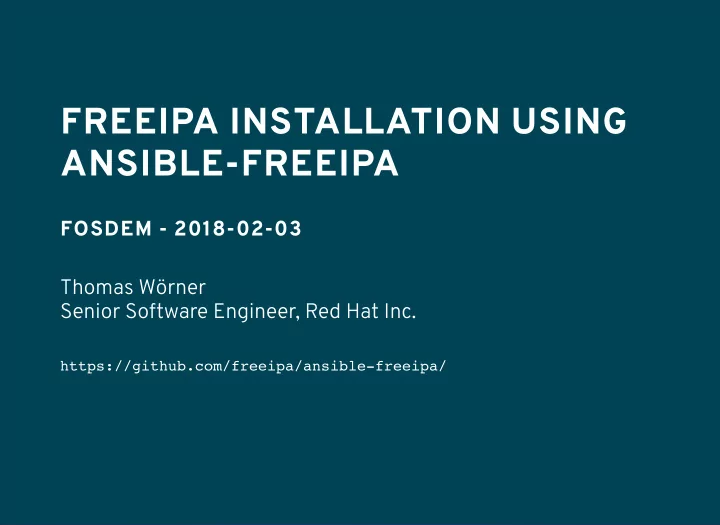
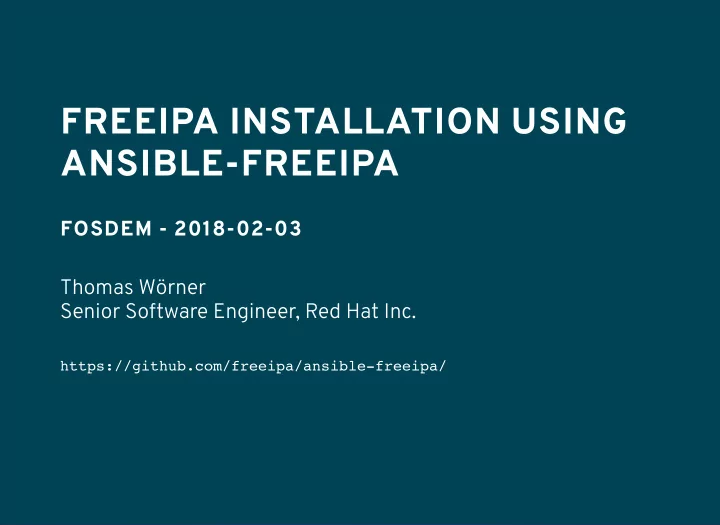
FREEIPA INSTALLATION USING ANSIBLE-FREEIPA FOSDEM - 2018-02-03 Thomas Wörner Senior Software Engineer, Red Hat Inc. https://github.com/freeipa/ansible-freeipa/
AGENDA Project goals IPA installers vs. ansible-freeipa IPA client installation steps Enrollment workflow with ipa-client-install vs. with ansible-freeipa IPA client OTP use case IPA client domain configuration with ipa-client-install vs. with ansible-freeipa IPA server installation steps Examples of Ansible inventory files and playbooks
PROJECT GOALS Allow automation of FreeIPA installations and configuration using ansible-freeipa Same results using normal FreeIPA installers or ansible-freeipa ansible-freeipa can provide additional features Provide Ansible roles and modules for server, client and replica installations The replica installation is still work in progress and not part of the repository yet Support FreeIPA 4.5+ for ipaserver, ipareplica and ipaclient roles
FREEIPA INSTALLER SCRIPTS VS. ANSIBLE-FREEIPA INSTALLATION USING FREEIPA INSTALLERS Log in to every machine, start installation process manually Use either principal/password or keytab Wait till installation is done INSTALLATION USING ANSIBLE-FREEIPA Simple installation on more than one machine One configuration file (inventory file) per domain or realm One place for configuration options Simple use of OTP for client installation and update, more secure: Admin password not transferred to the clients Advanced auto detection for clients Repair of broken client configurations with one known limitation: Missing /etc/krb5.keytab
FREEIPA CLIENT INSTALLATION STEPS Domain discovery and validation of parameters Time synchronization (ntp, chrony) IPA enrollment (Creation of host entry and keytab) SSSD, PAM, NSS configuration Kerberos client configuration PKI configuration DNS configuration
CLIENT CONFIGURATION WITH ANSIBLE-FREEIPA Full autodiscovery: No need to provide domain or realm Using DNS SRV/TXT records for ldap and kerberos Autodiscovery of IPA servers: Provide IPA domain Enhanced discovery: Provide only server No discovery: Provide server and domain Realm is usually derived from upper-cased name of the IPA domain, or can be forced to a different value Supported enrollment types OTP Admin principal and password Existing host keytab
CLIENT INVENTORY FILE # Example minimal inventory file using full auto-detection [ipaclients] ipaclient.ipadomain.com # ipaclient_password can be provided by a Vault-protected file ipaservers Group of IPA server hostnames ipaclients Group of IPA client hostnames ipaadmin_keytab The path to the admin keytab used for alternative authentication ipaadmin_password The password for the kerberos admin principal ipaadmin_principal The authorized kerberos principal used to join the IPA realm ipaclient_domain The primary DNS domain of an existing IPA deployment ipaclient_realm The Kerberos realm of an existing IPA deployment ipaclient_keytab The path to a backed-up host keytab from previous enrollment ipaclient_force_join Set force_join to yes to join the host even if it is already enrolled ipaclient_use_otp Generate a one-time-password ipaclient_allow_repair Allow repair of already joined hosts ipaclient_kinit_attempts Repeat the request for host Kerberos ticket ipaclient_ntp Set to no to not configure and enable NTP ipaclient_mkhomedir Create users home dir
CLIENT PLAYBOOKS install-client.yml --- - name: Playbook to configure IPA clients with username/password hosts: ipaclients become: true vars_files: - playbook_sensitive_data.yml roles: - role: ipaclient state: present uninstall-client.yml --- - name: Playbook to configure IPA clients with username/password hosts: ipaclients become: true vars_files: - playbook_sensitive_data.yml roles: - role: ipaclient state: absent
IPA SERVER INSTALLATION STEPS Domain discovery and validation of parameters (Configure firewall) Time synchronization and configuration (ntpd) Directory server configuration (dirsrv) Kerberos configuration (krb5kdc, kadmin) Certificate Server configuration (pki-tomcatd) Further directory server configuration (dirsrv) OTPD configuration (ipa-otpd) Custodia configuration (ipa-custodia) HTTP configuration (httpd) Kerberos KDC configuration (krb5kdc) KRA (Key Recovery Authority) configuration DNS configuration (named) AD trust configuration (smb, winbind) Client configuration on master Enable IPA service
SERVER INVENTORY FILE # Example minimal server inventory file [ipaserver] ipaserver.ipadomain.com [ipaserver:vars] ipaserver_domain=ipadomain.com ipaserver_realm=IPADOMAIN.COM # Passwords can be provided by a Vault-protected file ipaadmin_password=SomePassword1 ipadm_password=SomePassword2 ipaserver Group with IPA server hostname ipaadmin_password The password for the kerberos admin principal ipaserver_domain The primary DNS domain for the IPA deployment ipaserver_realm The Kerberos realm for the IPA deployment ipaserver_setup_kra Install and configure a KRA on this server ipaserver_setup_dns Configure an integrated DNS server ipaserver_setup_adtrust Configure AD Trust capability ipaserver_auto_forwarders Add DNS forwarders configured in /etc/resolv.conf ipaserver_no_reverse Do not create reverse DNS zone ipaclient_no_ntp Set to no to not configure and enable NTP ipaclient_mkhomedir Create users home dir (excerpt)
SERVER PLAYBOOKS install-server.yml --- - name: Playbook to configure IPA server with username/password hosts: ipaserver become: true roles: - role: ipaserver state: present uninstall-server.yml --- - name: Playbook to configure IPA clients with username/password hosts: ipaserver become: true roles: - role: ipaserver state: absent
CLUSTER INVENTORY FILE [ipaserver] ipaserver.ipadomain.local [ipaserver:vars] ipadm_password=SomePassword123 #ipaserver_setup_dns=yes #ipaserver_auto_forwarders=yes [ipaclients] ipaclient1.ipadomain.local ipaclient2.ipadomain.local ipaclient3.ipadomain.local [ipaclients:vars] #ipaclient_use_otp=yes ipaclient_allow_repair=yes [ipa:children] ipaserver ipaclients [ipa:vars] ipaadmin_password=SomePassword456 ipaserver_domain=ipadomain.local ipaserver_realm=IPADOMAIN.LOCAL
CLUSTER PLAYBOOKS (1) install-cluster.yml --- - name: Install IPA servers hosts: ipaserver become: true roles: - role: ipaserver state: present - name: Install IPA clients hosts: ipaclients become: true roles: - role: ipaclient state: present Note: Please remember to register the client IP addresses and names if DNS will be setup in the IPA server. This needs to be done before the clients are enrolled.
CLUSTER PLAYBOOKS (2) uninstall-cluster.yml --- - name: Uninstall IPA clients hosts: ipaclients become: true roles: - role: ipaclient state: absent - name: Uninstall IPA servers hosts: ipaserver become: true roles: - role: ipaserver state: absent
Q/A
THANK YOU
Recommend
More recommend