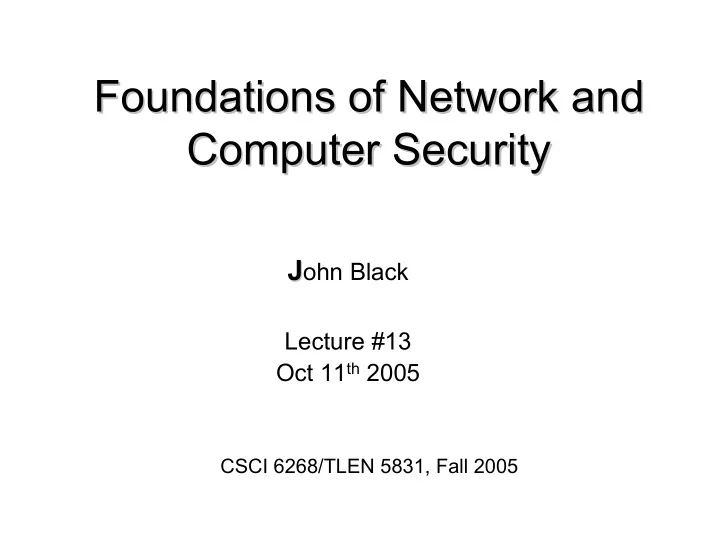
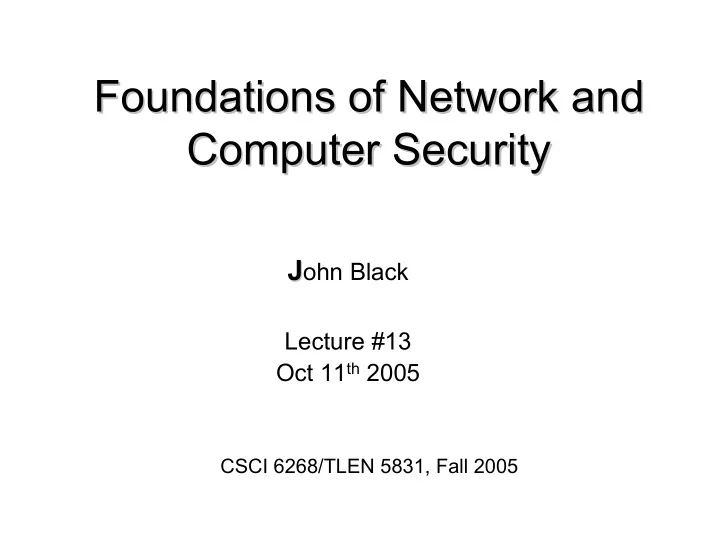
Foundations of Network and Foundations of Network and Computer Security Computer Security J ohn Black J Lecture #13 Oct 11 th 2005 CSCI 6268/TLEN 5831, Fall 2005
Announcements • Quiz #2 later today – Allocate last 30 mins • No Class on Thurs – No OH on Thurs – Fall Break • Project #0 Due Oct 18 th – One week from today
Our Attempted Protocol from Last Time • C says Hello • S sends pk S to C • C generates two 128-bit session keys – K enc , K mac , used for encryption and MACing • C encrypts (K enc , K mac ) with pk S and sends to S • S recovers (K enc , K mac ) using sk S and both parties use these “session keys” to encrypt and MAC all further communication
Second Stab (cont) • Problems? – Good news: we’re a lot more efficient now since most crypto is done with symmetric key – Good news: we’re doing some authentication now – Bad news: Man-in-the-Middle attack still possible – Frustratingly close • If we could get pk S to the client, we’d be happy
How do we Solve this Problem? • Idea: – Embed pk S in the browser • A cannot impersonate S if the public key of S is already held by C • Problems: – Scalability (100,000 public keys in your browser?) – Key freshening (if a key got compromised and it were already embedding in your browser, how would S update?) – New keys (how do you get new keys? A new browser?) – Your crypto is only as reliable as the state of your browser (what if someone gets you to install a bogus browser?) • (Partial) Solution: Certificates
Certificates: Basic Idea • Enter the “Certification Authority” (CA) – Some trusted entity who signs S’s public key • Well-known ones are Verisign, RSA • Let’s assume the entity is called “CA” • CA generates keys vk CA and sk CA • CA signs pk S using sk CA • CA’s vk S is embedded in all browsers – Same problem with corrupted browsers as before, but the scaling problem is gone
New Protocol • C sends Hello • S sends pk S and the signature of CA on pk S – These two objects together are called a “certificate” • C verifies signature using vk CA which is built in to his browser • C generates (K enc , K mac ), encrypts with pk S and sends to S • S decrypts (K enc , K mac ) with sk S • Session proceeds with symmetric cryptography
SSH (A Different Model) • SSH (Secure SHell) – Replacement for telnet – Allows secure remote logins • Different model – Too many hosts and too many clients – How to distribute pk of host? – Can be done physically – Can pay a CA to sign your keys (not likely) – Can run your own CA • More reasonable, but still we have a bootstrapping problem
SSH: Typical Solution • The most common “solution” is to accept initial exposure – When you connect to a host for the first time you get a warning: • “Warning: host key xxxxxx with fingerprint xx:xx:xx is not in the .ssh_hosts file; do you wish to continue? Saying yes may allow a man-in-the-middle attack.” (Or something like that) • You take a risk by saying “yes” • If the host key changes on your host and you didn’t expect that to happen, you will get a similar warning – And you should be suspicious
Key Fingerprints • The key fingerprint we just saw was a hash of the public key – Can use this when you’re on the road to verify that it’s the key you expect • Write down the fingerprint on a small card and check it • When you log in from a foreign computer, verify the fingerprint – Always a risk to log in from foreign computers!
X.509 Certificates • X.509 is a format for a certificate – It contains a public key (for us, at least), email address, and other information – In order to be valid, it must be signed by the CA – In this class, our grader Martin, will be the CA
Project #1 • The next phase of the project – Won’t be assigned for a while, but here is a heads-up – You will generate an RSA pk,sk pair using OpenSSL ( genrsa command) • Your private key should be password protected • PEM stands for “Privacy Enhanced Mail” and is the default format used by OpenSSL % openssl genrsa –out john-priv.pem 1024 Generating RSA private key, 1024 bit long modulus ..........++++++ .++++++ e is 65537 (0x10001)
What does secret key look like? -----BEGIN RSA PRIVATE KEY----- fFbkGjYxpp9dEpiq5p61Q/Dm/Vz5X2Kpp2+11qFCKXLzxc8Z8zL7Xgi3oV5RUtSl wFjkiJaPP7fyo/X/Swz0LO1QKVQ7RDUe9NpnwTUBV44rtQVsSWfbgzdA9MAQT945 wBI27OAJWYQTApEeM2JhgvqCSPtdIn9paC9yeIzXLxwqrnlLCscGKncX53y3J3QG KP1UqujpdTY9FRMvbL6bM5cn1bQ16pSbjntgFi5q4sdcwBNiWveFy5BNf4FnWtk6 KdAQ4jFeZqnwR3eAP0kdleosucPNZMxoQKafsi19bGi9BDdR4FoBdHy+K1sbXEm0 Z5+mcVPIITmB9MgUQLZ/AFguXHsxGDiH74es2Ahe6OACxWlqe4nfFxikXJfJw8EY 9nzw8xSZV5ov66BuT6e/K5cyrd2r0mlUb9gooYoVZ9UoCfO/C6mJcs7i7MWRNakv tC1Ukt9FqVF14Bcr1oB4QEeK1oWW3QU2TArCWQKc67sVcSBuvMJjBd18Q+8AZ7GY Jtt4rcOEb0/EUJuMauv4XlAQkiJcQ46qQjtkUo346+XMeRjWuUyQ/e5A/3Fhprat 7C10relDQonVi5WoXrEUTKeoaJgggZaeFhdpoee6DQePSWfLKB06u7qpJ6Gr5XAd NnBoHEWBYH4C0YcGm77OmX7CbPaZiIrha/WU7mHUBXPUHDCOhyYQK8uisADKfmEV XEzyl3iK6hF3cJFDZJ5BBmI774AoBsB/vahLquBUjSPtDruic24h6n2ZXcGCLiyc redr8OiGRJ0r6XF85GYKUO82vQ6TbSXqBgM5Llotf53gDZjMdT71eMxI4Fj3PH91 -----END RSA PRIVATE KEY----- (Not very useful, is it?)
OpenSSL RSA Private Key % openssl rsa -in john-priv.pem -text -noout Private-Key: (1024 bit) modulus : 00:a3:8d:60:56:df:75:52:50:62:fb:6b:09:3a:2e: e4:46:4e:e3:e2:d2:fe:c5:43:52:71:5a:47:ed:26:. . . 63:29:27:38:bf:df:cc:cd:0b publicExponent : 65537 (0x10001) privateExponent : 7f:09:7c:50:5e:27:c9:f5:28:bd:33:29:aa:a8:eb: a4:f4:f8:2b:a2:4a:44:3d:03:97:8a:51:9e:12:29:. . . 19:7f:28:b4:ff:70:f8:99 prime1 : 00:d9:12:85:e4:c5:6f:23:7a:19:7c:34:81:1a:20: ac:80:ae:9a:0d:24:a8:ca:9d:43:06:7a:26:a1:02:. . . 0c:8f:a5:8d:9f prime2 : … exponent1 : … Challenge Problem #2: Figure out what these are! exponent2 : … coefficient : …
But Notice no Password! • Shouldn’t leave your private key lying around without password protection; let’s fix this % openssl genrsa -aes128 -out john-priv.pem 1024 Generating RSA private key, 1024 bit long modulus ...........................................++++++ ..........................++++++ e is 65537 (0x10001) Enter pass phrase for john-priv.pem: Verifying - Enter pass phrase for john-priv.pem: % openssl rsa -in john-priv.pem -text -noout Enter pass phrase for john-priv.pem: Private-Key: (1024 bit) modulus: 00:ca:40:b9:ef:31:c2:84:73:ab:ef:e2:6d:07:17... ...
What does key look like now? This private key file is encrypted -----BEGIN RSA PRIVATE KEY----- Proc-Type: 4,ENCRYPTED DEK-Info: AES-128-CBC,1210A20F8F950B78E710B75AC837599B fFbkGjYxpp9dEpiq5p61Q/Dm/Vz5X2Kpp2+11qFCKXLzxc8Z8zL7Xgi3oV5RUtSl wFjkiJaPP7fyo/X/Swz0LO1QKVQ7RDUe9NpnwTUBV44rtQVsSWfbgzdA9MAQT945 wBI27OAJWYQTApEeM2JhgvqCSPtdIn9paC9yeIzXLxwqrnlLCscGKncX53y3J3QG KP1UqujpdTY9FRMvbL6bM5cn1bQ16pSbjntgFi5q4sdcwBNiWveFy5BNf4FnWtk6 KdAQ4jFeZqnwR3eAP0kdleosucPNZMxoQKafsi19bGi9BDdR4FoBdHy+K1sbXEm0 Z5+mcVPIITmB9MgUQLZ/AFguXHsxGDiH74es2Ahe6OACxWlqe4nfFxikXJfJw8EY 9nzw8xSZV5ov66BuT6e/K5cyrd2r0mlUb9gooYoVZ9UoCfO/C6mJcs7i7MWRNakv tC1Ukt9FqVF14Bcr1oB4QEeK1oWW3QU2TArCWQKc67sVcSBuvMJjBd18Q+8AZ7GY Jtt4rcOEb0/EUJuMauv4XlAQkiJcQ46qQjtkUo346+XMeRjWuUyQ/e5A/3Fhprat 7C10relDQonVi5WoXrEUTKeoaJgggZaeFhdpoee6DQePSWfLKB06u7qpJ6Gr5XAd NnBoHEWBYH4C0YcGm77OmX7CbPaZiIrha/WU7mHUBXPUHDCOhyYQK8uisADKfmEV XEzyl3iK6hF3cJFDZJ5BBmI774AoBsB/vahLquBUjSPtDruic24h6n2ZXcGCLiyc redr8OiGRJ0r6XF85GYKUO82vQ6TbSXqBgM5Llotf53gDZjMdT71eMxI4Fj3PH91 -----END RSA PRIVATE KEY-----
CSR: Certificate Request • You will generate a CSR – Certificate Request • Has your name, email, other info, your public key, and you sign it • Send your CSR to the CA – CA will sign it if it is properly formatted – His signature overwrites your signature on the CSR • Once CA signs your CSR it becomes a certificate
Creating a CSR % openssl req -key john-priv.pem -new -out john-req.pem Enter pass phrase for john-priv.pem: You are about to be asked to enter information that will be incorporated into your certificate request. Country Name (2 letter code) [AU]: US State or Province Name (full name) [Some-State]: Colorado Locality Name (eg, city) []: Boulder Organization Name (eg, company) [Internet Widgits Pty Ltd]: University of Colorado Organizational Unit Name (eg, section) []: Computer Science Common Name (eg, YOUR name) []: John Black Email Address []: jrblack@cs.colorado.edu (Leave the rest blank) This outputs the file john-req.pem which is a cert request
Viewing a CSR % openssl req -in john-req.pem -text -noout Note: not password protected Certificate Request: Data: Version: 0 (0x0) Subject: C=US, ST=Colorado, L=Boulder, O=University of Colorado, OU=Computer Science, CN=John Black/emailAddress=jrblack@cs.colorado.edu Subject Public Key Info: Public Key Algorithm: rsaEncryption RSA Public Key: (1024 bit) Modulus (1024 bit): 00:ca:40:b9:ef:31:c2:84:73:ab:ef:e2:6d:07:17: 83:5e:96:46:24:25:38:ed:7a:60:54:58:e6:f4:7b: ... 27:de:00:09:40:0c:5e:80:17 Exponent: 65537 (0x10001) Attributes: a0:00 Signature Algorithm: md5WithRSAEncryption 32:e1:3f:e2:12:47:74:88:a3:f9:f4:44:8a:f3:b7:4e:d1:14: 1f:0b:be:b8:19:be:45:40:ed:5b:fb:ab:9b:01:e8:9a:26:0c: ... 9c:e0 CSR is signed by you
Recommend
More recommend