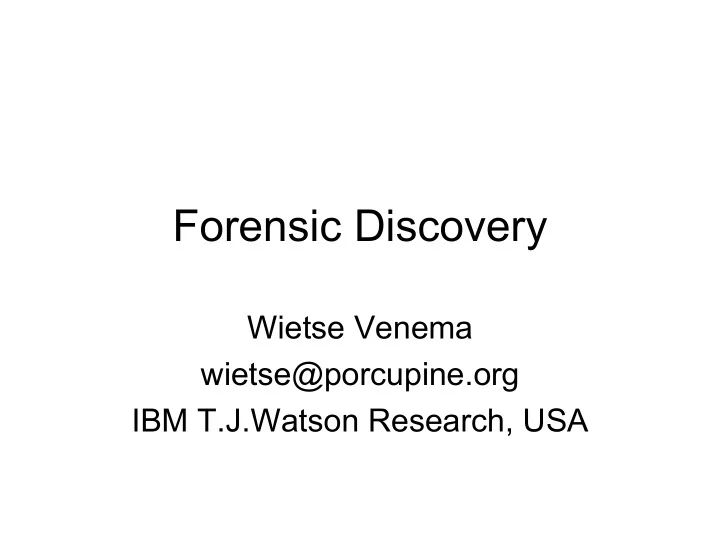
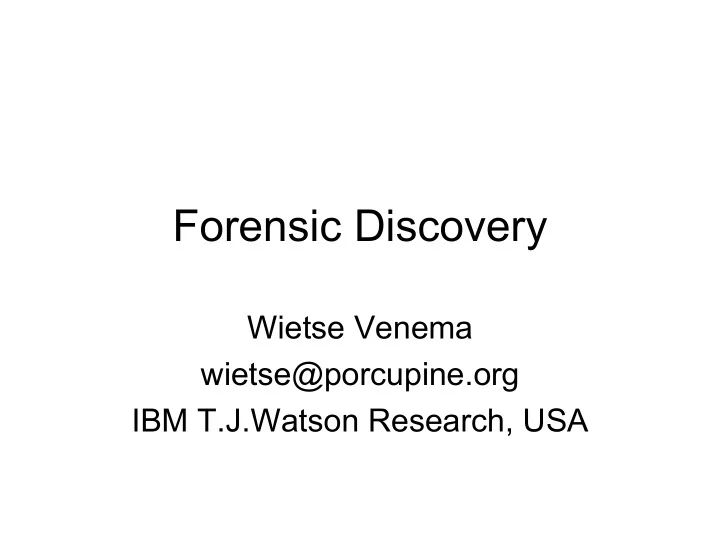
Forensic Discovery Wietse Venema wietse@porcupine.org IBM T.J.Watson Research, USA
Overview • Information on retired disks. • Information on overwritten disks. • Persistence of deleted file information. • Persistence of information in main memory. • Recovering Windows/XP files without key. • Trends in computer system subversion.
Global hard disk market (Millions of units, source: Dataquest) 250 200 150 Retired 100 Shipped 50 0 1997 1998 1999 2000 2001 2002
Informal survey of retired disks (Garfinkel & Shelat) • Experiment: buy used drives, mainly via Ebay. • Time frame: November 2000 - August 2002. • 158 Drives purchased. • 129 Drives still worked. • 51 Drives “formatted”, leaving most data intact. • 12 Drives overwritten with fill pattern. • 75GB of file content was found or recovered. IEEE Privacy & Security January/February 2003, http://www.computer.org/security/garfinkel.pdf
What information can be found on a retired disk • One drive with 2868 account numbers, access dates, balances, ATM software, but no DES key. • One drive with 3722 credit card numbers. • Corporate memoranda about personnel issues. • Letter to doctor from cancer patient’s parent. • Email (17 drives with more than 100 messages). • 675 MS Word documents. • 566 MS Powerpoint presentations. • 274 MS Excel spreadsheets.
File System Persistence Deleted file data can be more persistent than existing file data
Digital media aren’t • Information is digital, storage is analog. • Information on magnetic disks survives multiple overwrite operations (reportedly, recovery is still possible with 80GB disk drives!). • Information in semiconductor memory survives “power off” (but you have little time). Disk track images: http://www.veeco.com/ Peter Gutmann’s papers: http://www.cryptoapps.com/~peter/usenix01.pdf and http://www.cs.auckland.ac.nz/~pgut001/pubs/secure_del.html
Deleting a file destroys structure not content Directory /home/you filename inode Inode 123 foo 123 foo owner/group ID bar 456 access perms and so on... time stamps 2 Data blocks type=file/dir/etc data block data block #s data block reference count 1 1 zero references file size data block 2 status change time = time of deletion
Persistence of deleted file time attributes - dedicated UNIX server
Persistence of deleted file content - same dedicated UNIX server
Summary: persistence of deleted file content Machine File system Half-life 1 spike.porcupine.org entire disk 35 days 2 flying.fish.com / 17 days 2 flying.fish.com /usr 19 days 1 www.porcupine.org entire disk 12 days 1 FreeBSD 2 Linux
Why deleted file data can be more persistent than existing file data • Existing files are easy to access, and therefore easy to modify. Deleted files are less accessible. • UFS and Ext*fs file systems are organized into zones of 32768 blocks with directories, files, etc. A deleted file in zone X survives writing activity in zone Y. Other file systems have comparable locality properties. • Information from deleted files becomes a “fossil”. It may be incomplete but it does not change until it is destroyed.
Main Memory Persistence Recovering Windows/XP files without knowing the key
Information in main memory • Running processes 1 . • Terminated processes 1 . • Kernel memory. • Recently active files/directories (file cache). • Deleted files (from process or from cache). • All have different persistence properties. 1 Some information may be found in swap files.
Block cache versus virtual cache (owned by system, not by applications) Application Application user smart ! system File System Virtual Cache large ! dumb ! Block Cache File System small ! system hardware Disk Blocks Disk Blocks DOS, Win95/98/ME, BSD BSD, Linux, Solaris,WinNT/2K/XP
File caching in main memory (low-traffic web pages, FreeBSD) --start of system backup att.ps fish-audit.ps fish.ps fw-audit.ps handouts.html how2.ps index.html intro.ps nancy-cook.ps network-examples.ps networks.ps 5 20 0 5 10 15 Time of day (hours) absent hit buffered
Trail of secrets across memory (after Chow et al .) X windows web browser application server X library characters IPC buffer o.s. kernel scan codes keyboard hardware
Short-term memory persistence after process termination (1MB stamp) . Amount of surviving memory Linux server 384MB FreeBSD FreeBSD server 256MB 256MB Time (seconds)
Long-term memory persistence (Chow et al ., USENIX Security 2005) Initial stamp size 4MB of 1GB (Windows desktop, kernel memory) ) B M ( g n Initial stamp size 64MB of 1GB i n i a (Linux desktop, m process memory) e R s Initial stamp size 64MB of 256MB p m (Linux server, a t process memory) S Time (Days)
Recovering Windows/2K/XP encrypted files without key • EFS 1 provides encryption by file or by directory . Encryption is enabled via an Explorer property dialog box or via the equivalent system calls. • With encryption by directory, files are encrypted before they are written to disk. • Is unencrypted content of EFS files cached in main memory? • If yes, for how long? 1 EFS=Encrypting File System
Experiment: create encrypted file • Create “encrypted” directory c:\temp\encrypted. • Download 350kB text file via FTP, with content: 00001 this is the plain text 00002 this is the plain text ... 11935 this is the plain text 11936 this is the plain text • Scanning the disk from outside (VMware rocks!) confirms that no plaintext is written to disk.
Experiment: search memory dump • Log off from the Windows/XP console and press Ctrl/ScrollLock twice for memory dump 1 . • Analyze result with standard UNIX tools: %strings memory.dmp | grep 'this is the plain text' 03824 this is the plain text 03825 this is the plain text . . .etcetera. . . • 99.6% of the plain text was found undamaged. 1 Microsoft KB 254649: Windows 2000 memory dump options.
Recovering Windows/XP encrypted files without key • Good : EFS encryption provides privacy by encrypting file content before it is written to disk. • Bad : unencrypted content stays cached in main memory even after the user has logged off. • Similar experiments are needed for other (UNIX) encrypting file systems. Most are expected to have similar plaintext caching behavior.
Trends in Subversion Hardware is getting softer as complexity increases
Progression of subversion (also known as rootkits) Application First generation O.S. Kernel Second generation Hardware The future is here? (focus on the machine itself, not evil plug-in hardware)
Hardware is not what it used to be • Nowadays, almost every electronic device has firmware that can be updated. • Popularity ranking according to Google (8/2005): +dvd +firmware 1.2M hits +satellite +firmware 1.0M +disk +firmware 930k +phone +firmware 910k • Not all hits are “officially supported”.
Reflashing for fun and profit (‘lock-in’ versus ‘unlocking the true potential’) It’s all about business models. • Time to market: ship it now, fix it later. • Watch satellite etc. TV without paying. • Re-enable wireless telephone features. • Disable DVD player region locks. • Upgrade camera to more expensive model. Note, these are all special-purpose devices.
What about general-purpose computer systems? • Pentium CPU instruction set updates require digital signature, and don’t survive ‘power off’. • Little variation in system BIOS implementations; some variation in processors or in operating systems as used in disks and other peripherals. • Enough variation to make worm-like exploitation error-prone (lots of systems become door stops). • Of course, this won’t stop motivated individuals from updating the firmware in specific machines.
Conclusion • Deleted file information can survive for a year or more, even with actively used file systems. • Main memory becomes a primary source of forensic information, especially with infection of running processes or running operating system kernels. • Hardware is becoming softer all the time, as complexity increases. Do not blindly trust that a hardware device will give you all the information that is stored on it.
Pointers • Simson Garfinkel, Abhi Shelat: “Remembrance of Data Passed”. IE 3 Privacy&Security, Jan 2003. http://www.computer.org/security/garfinkel.pdf • Dan Farmer, Wietse Venema: “Forensic Discovery”, Addison-Wesley, Dec. 2004. http://www.porcupine.org/forensics/ http://www.fish2.com/forensics/ • Jim Chow et al. : “Shredding Your Garbage”, USENIX Security 2005; “Understanding Data Lifetime”, USENIX Security 2004.
Recommend
More recommend