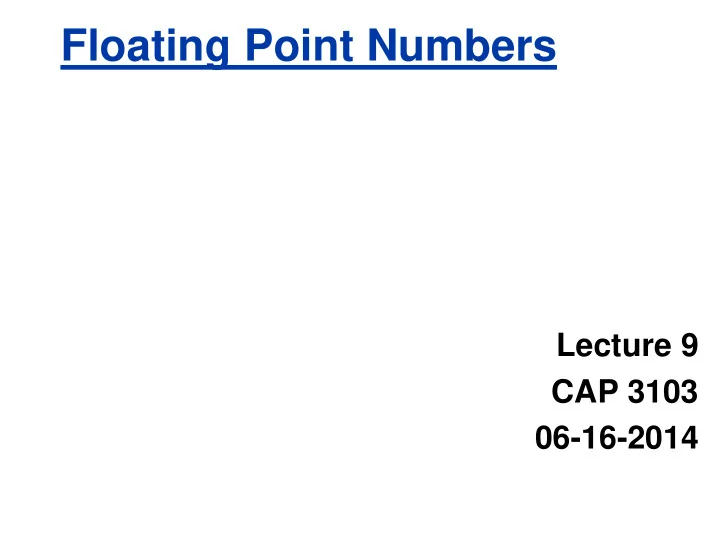
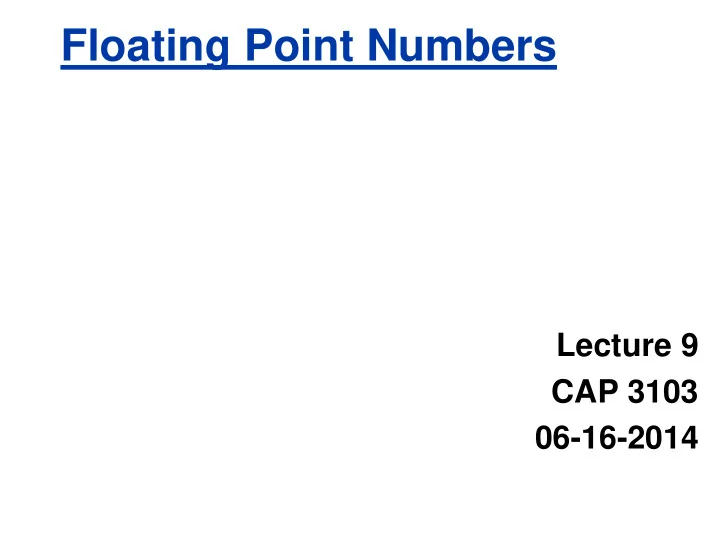
Floating Point Numbers Lecture 9 CAP 3103 06-16-2014
Review of Numbers • Computers are made to deal with numbers • What can we represent in N bits? • 2 N things, and no more! They could b e… • Unsigned integers: 0 to 2 N - 1 (for N=32, 2 N – 1 = 4,294,967,295) • Signed Integers (Two ’s Complement) 2 (N-1) - 1 -2 (N-1) to (for N=32, 2 (N-1) = 2,147,483,648) Dr Dan Garcia
What about other numbers? 1. Very large numbers? (seconds/millennium) 31,556,926,000 10 (3.1556926 10 x 10 10 ) 2. Very small numbers? (Bohr radius) 0.0000000000529177 10 m (5.29177 10 x 10 -11 ) 3. Numbers with both integer & fractional parts? 1.5 First consider #3. … our solution will also help with 1 and 2. Dr Dan Garcia
Representation of Fractions “B inary Poin t” like decimal point signifies boundary between integer and fractional parts: xx . yyyy Example 6-bit representation: 2 1 2 -4 2 -1 2 -2 2 -3 2 0 10.1010 2 = 1x2 1 + 1x2 -1 + 1x2 -3 = 2.625 10 If we assume “fixed binary poin t”, range of 6-bit representations with this format: 0 to 3.9375 (almost 4) Dr Dan Garcia
Representation of Fractions with Fixed Pt. What about addition and multiplication? 01.100 1.5 10 Addition is + 00.100 0.5 10 straightforward: 10.000 2.0 10 01.100 1.5 10 00.100 0.5 10 00 000 Multiplication a bit more complex: 000 00 0110 0 00000 00000 0000110000 Where ’ s the answer, 0.11 ? (need to remember where point is) Dr Dan Garcia
Representation of Fractions So far, in our examples we used a “fixed” binary point what we really want is to “float” the binary point. Why? Floating binary point most effective use of our limited bits (and thus more accuracy in our number representation): example: put 0.1640625 into binary . Represent as in 5-bits choosing where to put the binary point. … 000000 .001010100000… Store these bits and keep track of the binary point 2 places to the left of the MSB Any other solution would lose accuracy! With floating point rep., each numeral carries a exponent field recording the whereabouts of its binary point. The binary point can be outside the stored bits, so very large and small numbers can be represented. Dr Dan Garcia
Scientific Notation (in Decimal) mantissa exponent 6.02 10 x 10 23 radix (base) decimal point • Normalized form: no leadings 0s (exactly one digit to left of decimal point) • Alternatives to representing 1/1,000,000,000 • Normalized: 1.0 x 10 -9 • Not normalized: 0.1 x 10 -8 ,10.0 x 10 -10 Dr Dan Garcia
Scientific Notation (in Binary) mantissa exponent 1.01 two x 2 -1 radix (base) “ binary point ” • Computer arithmetic that supports it called floating point, because it represents numbers where the binary point is not fixed, as it is for integers • Declare such variable in C as float Dr Dan Garcia
Floating Point Representation (1/2) • Normal format: +1. xxx… x two *2 yyy… y two • Multiple of Word Size (32 bits) 31 30 23 22 0 S Exponent Significand 1 bit 8 bits 23 bits • S represents Sign Exponent represents y ’s Significand represents x ’s • Represent numbers as small as 2.0 x 10 -38 to as large as 2.0 x 10 38 Dr Dan Garcia
Floating Point Representation (2/2) • What if result too large? (> 2.0x10 38 , < -2.0x10 38 ) • Overflow! Exponent larger than represented in 8- bit Exponent field • What if result too small? (>0 & < 2.0x10 -38 , <0 & > -2.0x10 -38 ) • Underflow! Negative exponent larger than represented in 8-bit Exponent field overflow overflow underflow 2x10 38 -2x10 38 -1 -2x10 -38 2x10 -38 1 0 • What would help reduce chances of overflow and/or underflow? Dr Dan Garcia
IEEE 754 Floating Point Standard (1/3) Single Precision (DP similar): 31 30 23 22 0 S Exponent Significand 1 bit 8 bits 23 bits • Sign bit: 1 means negative 0 means positive • Significand: • To pack more bits, leading 1 implicit for normalized numbers • 1 + 23 bits single, 1 + 52 bits double • always true: 0 < Significand < 1 (for normalized numbers) • Note: 0 has no leading 1, so reserve exponent Dr Dan Garcia
IEEE 754 Floating Point Standard (2/3) • IEEE 754 uses “ biased exponen t” representation. • Designers wanted FP numbers to be used even if no FP hardware; e.g., sort records with FP numbers using integer compares • Wanted bigger (integer) exponent field to represent bigger numbers. • 2 ’s complement poses a problem (because negative numbers look bigger) • We ’re going to see that the numbers are ordered EXACTLY as in sign-magnitude I.e., counting from binary odometer 00…00 up to 11…11 goes from 0 to +MAX to -0 to -MAX to 0 Dr Dan Garcia
IEEE 754 Floating Point Standard (3/3) • Called Biased Notation, where bias is number subtracted to get real number • IEEE 754 uses bias of 127 for single prec. • Subtract 127 from Exponent field to get actual value for exponent • 1023 is bias for double precision • Summary (single precision): 31 30 23 22 0 S Exponent Significand 1 bit 8 bits 23 bits • (-1) S x (1 + Significand) x 2 (Exponent-127) • Double precision identical, except with exponent bias of 1023 (half, quad similar) Dr Dan Garcia
Representation for ± ∞ • In FP, divide by 0 should produce ± ∞ , not overflow. • Why? • OK to do further computations with ∞ E.g., X/0 > Y may be a valid comparison • Ask math majors • IEEE 754 represents ± ∞ • Most positive exponent reserved for ∞ • Significands all zeroes Dr Dan Garcia
Representation for 0 • Represent 0? • exponent all zeroes • significand all zeroes • What about sign? Both cases valid. +0: 0 00000000 00000000000000000000000 -0: 1 00000000 00000000000000000000000 Dr Dan Garcia
Special Numbers • What have we defined so far? (Single Precision) Exponent Significand Object 0 0 0 0 nonzero ??? 1-254 anything +/- fl. pt. # +/- ∞ 255 0 255 nonzero ??? • Professor Kahan had clever ideas; “ Waste not, want no t” • Wanted to use Exp=0,255 & Sig!=0 Dr Dan Garcia
Representation for Not a Number • What do I get if I calculate sqrt(-4.0) or 0/0 ? • If ∞ not an error, these shouldn ’t be either • Called Not a Number (NaN) • Exponent = 255, Significand nonzero • Why is this useful? • Hope NaNs help with debugging? • They contaminate: op(NaN, X) = NaN • Can use the significand to identify which! Dr Dan Garcia
Representation for Denorms (1/2) • Problem: There ’ s a gap among representable FP numbers around 0 • Smallest representable pos num: a = 1 .0… 2 * 2 -126 = 2 -126 • Second smallest representable pos num: b = 1 .000……1 2 * 2 -126 = (1 + 0 .00… 1 2 ) * 2 -126 = (1 + 2 -23 ) * 2 -126 Normalization = 2 -126 + 2 -149 and implicit 1 a - 0 = 2 -126 is to blame! b - a = 2 -149 Gaps! b - + 0 a Dr Dan Garcia
Representation for Denorms (2/2) • Solution: • We still haven ’t used Exponent = 0, Significand nonzero • DEnormalized number: no (implied) leading 1, implicit exponent = -126. • Smallest representable pos num: • a = 2 -149 • Second smallest representable pos num: - + 0 • b = 2 -148 Dr Dan Garcia
Special Numbers Summary • Reserve exponents, significands: Exponent Significand Object 0 0 0 0 nonzero Denorm 1-254 anything +/- fl. pt. # +/- ∞ 255 0 255 nonzero NaN Dr Dan Garcia
www.h-schmidt.net/FloatApplet/IEEE754.html Conclusion Exponent tells Significand how much • Floating Point lets us: (2 i ) to count by (…, 1/4, 1/2, 1, 2, …) • Represent numbers containing both integer and fractional Can parts; makes efficient use of available bits. store • Store approximate values for very large and very small #s. NaN, ± ∞ • IEEE 754 Floating Point Standard is most widely accepted attempt to standardize interpretation of such numbers • Summary (single precision): 31 30 23 22 0 S Exponent Significand 1 bit 8 bits 23 bits • (-1) S x (1 + Significand) x 2 (Exponent-127) • Double precision identical, except with exponent bias of 1023 (half, quad similar) Dr Dan Garcia
Example: Converting Binary FP to Decimal 0 0110 1000 101 0101 0100 0011 0100 0010 • Sign: 0 positive • Exponent: • 0110 1000 two = 104 ten • Bias adjustment: 104 - 127 = -23 • Significand: 1 + 1x2 -1 + 0x2 -2 + 1x2 -3 + 0x2 -4 + 1x2 -5 +... =1+2 -1 +2 -3 +2 -5 +2 -7 +2 -9 +2 -14 +2 -15 +2 -17 +2 -22 = 1.0 + 0.666115 • Represents: 1.666115 ten *2 -23 ~ 1.986*10 -7 (about 2/10,000,000) Dr Dan Garcia
Example: Converting Decimal to FP -2.340625 x 10 1 1. Denormalize: -23.40625 2. Convert integer part: 23 = 16 + ( 7 = 4 + ( 3 = 2 + ( 1 ) ) ) = 10111 2 3. Convert fractional part: .40625 = .25 + ( .15625 = .125 + ( .03125 ) ) = .01101 2 4. Put parts together and normalize: 10111.01101 = 1.011101101 x 2 4 5. Convert exponent: 127 + 4 = 10000011 2 1 1000 0011 011 1011 0100 0000 0000 0000 Dr Dan Garcia
Rounding • When we perform math on real numbers, we have to worry about rounding to fit the result in the significant field. • The FP hardware carries two extra bits of precision, and then round to get the proper value • Rounding also occurs when converting: double to a single precision value, or floating point number to an integer Dr Dan Garcia
Recommend
More recommend