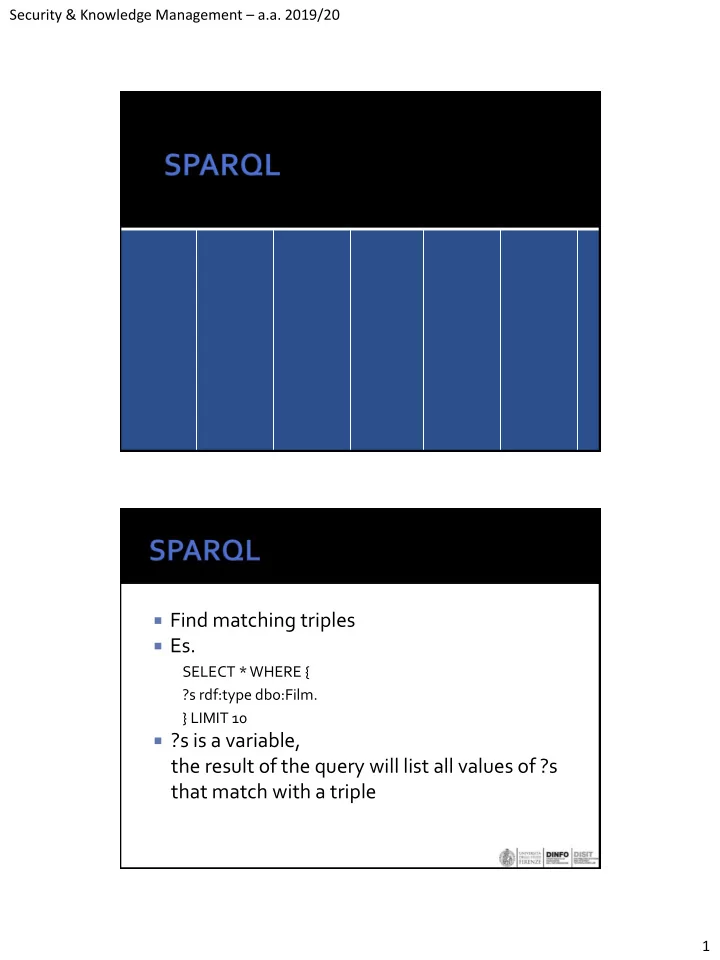
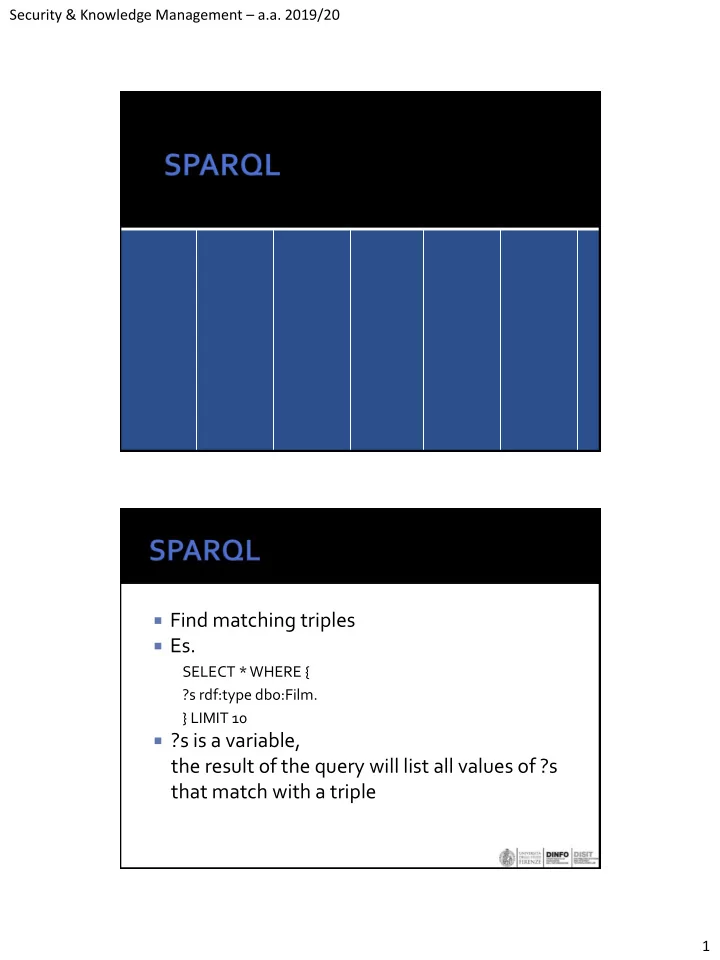
Security & Knowledge Management – a.a. 2019/20 Find matching triples Es. SELECT * WHERE { ?s rdf:type dbo:Film. } LIMIT 10 ?s is a variable, the result of the query will list all values of ?s that match with a triple 1
Security & Knowledge Management – a.a. 2019/20 go to http://dbpedia.org/sparql note: some RDF stores have predefined common prefixes, others need to explicitly state all the used prefixes 2
Security & Knowledge Management – a.a. 2019/20 If are provided more triple patterns they are evaluated in AND Es: shortcut for rdf:type SELECT ?f WHERE { ?f a dbo:Film. ?f dbo:starring dbr:John_Wayne. } LIMIT 10 Retrieves 10 films starred by John Wayne Es: SELECT ?f WHERE { ?f a dbo:Film. ?f dbp:language "Italian"^^rdf:langString. } LIMIT 10 Retrieves 10 italian films 3
Security & Knowledge Management – a.a. 2019/20 if in the query you write a wrong class name or property or prefix url NO error is raised, generally it does not provide results. Example with 3 errors: PREFIX dbo:<http://dbpedia.org/ontology> SELECT * WHERE { ?f a dbo:Movie. ?f dbo:staring ?a. } LIMIT 10 Using FILTER(...condition...) we can filter the returned rows SELECT * WHERE { ?f a dbo:Film. ?f dbo:starring ?a. ?a dbo:birthDate ?bd. FILTER(?bd>=xsd:date("1980-01-01")) } LIMIT 100 4
Security & Knowledge Management – a.a. 2019/20 First 100 film in italian or french SELECT * WHERE { ?f a dbo:Film. ?f dbp:language ?l. FILTER(?l="Italian"^^rdf:langString || ?l="French"^^rdf:langString) } LIMIT 100 First 100 film with italian and english title SELECT * WHERE { ?f a dbo:Film. ?f rdfs:label ?title_it. ?f rdfs:label ?title_en. FILTER ( LANG (?title_it)="it" && LANG (?title_en)="en") } LIMIT 100 5
Security & Knowledge Management – a.a. 2019/20 with OPTIONAL one or more triple patterns are optional and will not be matched if are not available SELECT * WHERE { ?f a dbo:Film. ?f dbo:writer ?w. ?w dbo:deathDate ?y. OPTIONAL {?f dbo:budget ?b} } thus we can have rows where column b does not have a value. Without optional the rows withot values for b are removed. Example SELECT * WHERE { ?f a dbo:Film. OPTIONAL { ?f rdfs:label ?it. FILTER(LANG(?it)="it") } OPTIONAL { ?f rdfs:label ?fr. FILTER(LANG(?fr)="fr") } } A film may have or not the title in italian or french 6
Security & Knowledge Management – a.a. 2019/20 How to find film written by alive writers (not dead)? SELECT * WHERE { ?f a dbo:Film. ?f dbo:writer ?w. FILTER NOT EXISTS { ?w dbo:deathYear ?y } } Using ORDER BY rows can be ordered SELECT * WHERE { ?f a dbo:Film. ?f dbo:budget ?b } ORDER BY ?b LIMIT 10 descending... SELECT * WHERE { ?f a dbo:Film. ?f dbo:budget ?b } ORDER BY DESC (?b) LIMIT 10 7
Security & Knowledge Management – a.a. 2019/20 UNION is used to merge the results of two triple patterns: SELECT * WHERE { {?f a dbo:Film.} UNION {?f a schema:MusicAlbum} ?f foaf:name ?n. } ORDER BY ?n Which classes are on dbpedia? SELECT DISTINCT ?c WHERE { ?s rdf:type ?c. } Which properties have entities of class Film? SELECT DISTINCT ?p WHERE { ?s a dbo:Film. ?s ?p ?o. } 8
Security & Knowledge Management – a.a. 2019/20 We can use the GROUP BY operator in a way similar to SQL Which classes have more instances? SELECT ?c ( COUNT (*) AS ?n) WHERE { ?s rdf:type ?c. } GROUP BY ?c ORDER BY DESC(?n) LIMIT 100 Can use the same aggregate operators as SQL: MAX, MIN, AVG, SUM, COUNT, GROUP_CONCAT, SAMPLE 9
Security & Knowledge Management – a.a. 2019/20 In the query blank nodes are like variables, can match with any entity URI SELECT * WHERE { ?s a dbo:Person. ?s dbo:birthPlace [ dbo:country dbr:Italy ]. } or equivalently SELECT * WHERE { ?s a dbo:Person. ?s dbo:birthPlace _:bn1. _:bn1 dbo:country dbr:Italy . } a blank node used in the data cannot be searched explicitly, it can only be searched via its properties However some RDF stores allow to find them, mainly for deletion. 10
Security & Knowledge Management – a.a. 2019/20 The "GRAPH pattern" is used to bound triples to a graph GRAPH <http://mygraph.org> {?s a dbo:Place } GRAPH ?g { ?s a dbo:Film } Which graphs are present and how many triples are containing? SELECT ?g (COUNT(*) AS ?n) WHERE { GRAPH ?g {?s ?p ?o} } GROUP BY ?g ORDER BY DESC(?n) It is possible to query data only from specific graphs SELECT * FROM <G1> FROM <G2> { ... } G1 U G2 build the default graph where triples are matched 11
Security & Knowledge Management – a.a. 2019/20 it is possible to keep the graph SELECT * FROM NAMED <G1> FROM NAMED <G2> WHERE { .... } The query matches only on the quadruples, so a GRAPH keyword need to be used example: SELECT DISTINCT ?g FROM NAMED <G1> FROM NAMED <G2> WHERE { GRAPH ?g {?s ?p ?o} } returns <G1> and <G2> Inside a query can be present other queries (bottom-up execution) Syntax { SELECT ... WHERE {...} } Example: SELECT * WHERE { { SELECT ?a ( COUNT (*) AS ?n) WHERE { ?f a dbo:Film. ?f dbo:starring ?a. } GROUP BY ?a ORDER BY DESC (?n) LIMIT 5 } ?a rdfs:label ?name. ?a dbo:birthDate ?bd. FILTER ( lang (?name)="en") } ORDER BY DESC (?n) 12
Security & Knowledge Management – a.a. 2019/20 Sub queries can be made in another RDF store (Federated Query) Syntax: SERVICE <sparql service url> { query } Esempio: http://log.disit.org/sparql_query_frontend/ PREFIX dbo:<http://dbpedia.org/ontology/> SELECT DISTINCT * WHERE { ?s a km4c:Municipality. ?s foaf:name ?name. SERVICE <http://dbpedia.org/sparql> { ?sx a dbo:Place. ?sx foaf:name ?n. ?sx dbo:region <http://dbpedia.org/resource/Tuscany>. ?sx dbo:populationTotal ?pp. ?sx dbo:abstract ?a. FILTER(LANG(?a)="it") } FILTER(STR(UCASE (?n))=?name) } ORDER BY DESC (?pp) LIMIT 1000 SPARQL query service <..> { ... } RDF Store1 RDF Store2 results results1 13
Security & Knowledge Management – a.a. 2019/20 Property paths allow to navigate properties between two nodes using /,|,^,*,+,? operators Sequence : ?f dbo:starring / dbo:birthDate ?bd Equivalent to: ?f dbo:starring ?a. ?a dbo:birthDate ?bd. Choice among two or more properties/path <S> p1 | p2 <E> Example: ?x dc:title | rdfs:label ?y Inverse property <S> ^p1 <E> Equivalent to: <E> p1 <S> Example: ?a ^dbo:starring ?f. 14
Security & Knowledge Management – a.a. 2019/20 Property different from a given property <S> !p1 <E> Example: ?a !dbo:birthDate ?nobd Optional property <S> p1? <E> Example: ?x rdfs:subClassOf? ?c. Properties sequence of length >=0 <S> p1 * <E> Example: ?x foaf:knows* ?y "Equivalent" to: ?x foaf:knows/foaf:knows/.../foaf:knows ?y Properties sequence of length >=1 <S> p1 + <E> Example: ?x foaf:knows+ ?y Equivalent to: ?x foaf:knows/foaf:knows* ?y 15
Security & Knowledge Management – a.a. 2019/20 Brakets () can be used to group different operators dbr:Florence (a | !a)+ ?x Warning Property Paths cannot contain variables ?x dbo:starring/?p ?y. Can be used to simulate some types of inference: ?x rdf:type/rdfs:subClassOf* ?c. ?x transitiveProp+ ?y (es. ?x dc:isPartOf+ ?y) ?x reflxAndTransProp* ?y ?x reflxProp? ?y Lists can be represented as RDF using properties rdf:first, rdf:rest and the list rdf:nil <#ex> ex:list [ rdf: first "one"; rdf:rest [ rdf:first "two"; rdf:rest [ rdf:first "three"; rdf:List rdf:rest rdf:nil ] ] ] ex:list rdf:first "one" rdf:rest rdf:first "two" rdf:rest rdf:first "three" rdf:rest rdf:nil rdf:nil 16
Security & Knowledge Management – a.a. 2019/20 Property path are usefull with recursive structures find element with a list starting with "one" ?s ex:list/rdf:first "one" find element with a list containing "two" ?s ex:list/rdf:rest*/rdf:first "two" find element with a list with last element "three" ?s ex:list/rdf:rest* [rdf:first "three"; rdf:rest rdf:nil] 1. Find couples of Film starred from the same three actors. 2. Find film starred from married couples (use dbo:spouse property) 3. Find couples of Person born the same day. 17
Security & Knowledge Management – a.a. 2019/20 select * { ?f1 a dbo:Film. ?f2 a dbo:Film. ?f1 dbo:starring ?a1,?a2, ?a3. ?f2 dbo:starring ?a1, ?a2, ?a3. filter(?f1<?f2 && ?a1<?a2 && ?a2<?a3) } limit 100 select * { ?f a dbo:Film; dbo:starring ?a1, ?a2. ?a1 dbo:spouse ?a2. } 18
Security & Knowledge Management – a.a. 2019/20 select * { ?p1 a dbo:Person; dbo:birthDate ?bd. ?p2 a dbo:Person; dbo:birthDate ?bd. } many standard functions can be used to manipulate values: CONCAT(), STRSTARTS(), STRENDS(), STRBEFORE(), STRAFTER(),STRLEN(), ... isBlank(), isNumeric(), isLiteral(), isUri(), ... ... The value of an expression can be associated with a variable: BIND(...expr.. AS ?v) or in the SELECT projection variables 19
Recommend
More recommend