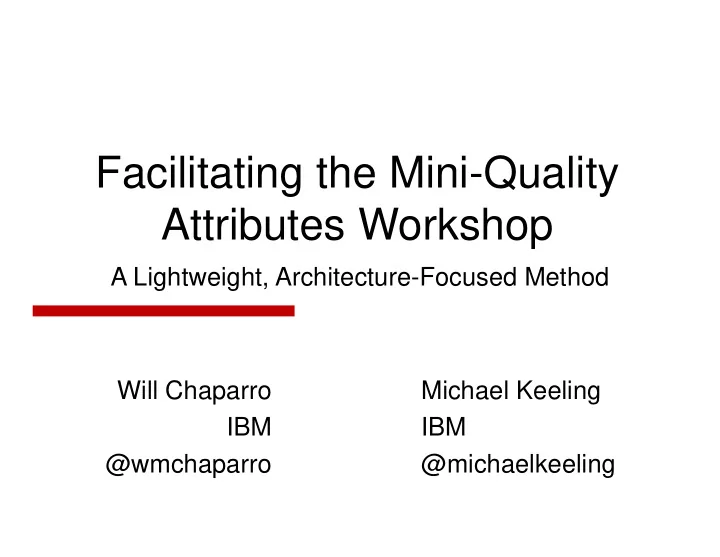
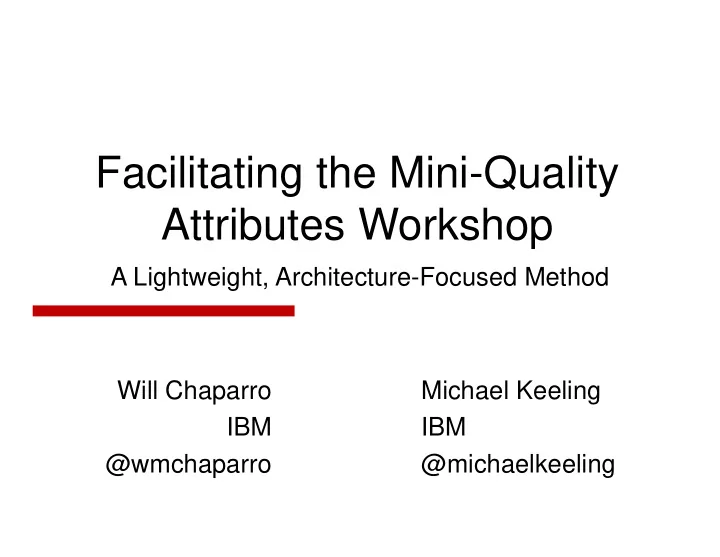
Facilitating the Mini-Quality Attributes Workshop A Lightweight, Architecture-Focused Method Will Chaparro Michael Keeling IBM IBM @wmchaparro @michaelkeeling
2
What happened? We didn’t pay enough attention to the right architecture drivers. (especially quality attributes) 3
Quality Attribute Benchmarks that describe a system’s intended behavior within the environment in which it was built. Requirement that specifies criteria that can be used to judge the operation of a system, rather than specific behaviors. http://en.wikipedia.org/wiki/List_of_system_quality_attributes http://www.softwarearchitectures.com/go/Discipline/DesigningArchitecture/QualityAttribu tes/tabid/64/Default.aspx 4
Let’s start doing QAWs! Clarify priorities Structured, and trade ‐ offs! repeatable method! Buy ‐ in from stakeholders! The right drivers right, up front! 5
6 Customers don’t want QAWs…
We needed a workshop that was… Fast Repeatable Relatable Trainable Reliable Something our customers would want to do… 7
8
THE MINI ‐ QUALITY ATTRIBUTES WORKSHOP 9
The Traditional QAW 1. QAW Introduction 2. Business/Mission Presentation 3. Architectural Plan Presentation 4. Identification of Architectural Drivers 5. Scenario Brainstorming 6. Scenario Consolidation 7. Scenario Prioritization 8. Scenario Refinement 10
Keep everything that is awesome about the QAW, but optimized to promote: • Speed • Train-ability • Repeatability • Reliability • Relate-ability • Desirability 11
The Traditional QAW Keep it short 1. QAW Introduction 2. Business/Mission Presentation 3. Architectural Plan Presentation 4. Identification of Architectural Drivers 5. Scenario Brainstorming 6. Scenario Consolidation 7. Scenario Prioritization 8. Scenario Refinement 12
The Traditional QAW Keep it short 1. QAW Introduction 2. Business/Mission Presentation 3. Architectural Plan Presentation Skip 4. Identification of Architectural Drivers 5. Scenario Brainstorming 6. Scenario Consolidation Modify 7. Scenario Prioritization 8. Scenario Refinement Homework 13
Mini-QAW Agenda 1. Mini-QAW introduction 2. Introduction to quality attributes, quality attributes taxonomy 3. Scenario brainstorming • “Walk the System Properties Web” activity 4. Raw Scenario prioritization • dot voting 5. Scenario Refinement • While time remains, remainder is homework 6. Review results with stakeholders 14
QUALITY ATTRIBUTES TAXONOMY 15
Quality Attributes Taxonomy Classification of common quality attributes relevant to typical stakeholder concerns. 16
Taxonomy Benefits Ready starting point Constrain exploration space Checklist for design Traceability to patterns, practices Quickly educate customers Concrete guide for facilitation 17
Same Properties, Different Systems Availability Reusability Reliability Manageability Deploy-ability Security Scalability Maintainability Modifiability System A System B 18
Mini-QAW Agenda 1. Mini-QAW introduction 2. Introduction to quality attributes, quality attributes taxonomy 3. Scenario brainstorming • “Walk the System Properties Web” activity 4. Raw Scenario prioritization • Dot voting 5. Scenario Refinement • While time remains, remainder is homework 6. Review results with stakeholders 19
WALKING THE SYSTEM PROPERTIES WEB 20
Walking the System Properties Web Activity Overview • Goal : Guide stakeholders in identifying highly desirable system properties and specifying them as scenarios. • Who : Key stakeholders – project managers, IT, user champions, subject experts, development team • Outcome : Raw quality attribute scenarios • Timeframe : – Depends on stakeholders, risk, complexity – Timeboxed activity, ends when time runs out 21
Walk System Properties Web Objective: Identify and prioritize raw quality attribute scenarios. This slide is shown during Time Limit: [30 minutes to 2-3 hours] the workshop Guidelines and hints: Put the sticky close to related attributes Don’t worry about creating formal scenarios Think about stimulus, response, environment What are you worried about? Watch out for features and functional requirements! 22
23
24
Two Ways to Walk the Web… Structured Brainstorming Taxonomy Questionnaire 25
Structured Brainstorming - Overview • Process – 3 - 5 minutes Ideation using any method (e.g. silent, round robin, etc) + time for refinement – Capture ideas directly on the properties web • Pros – Fast – About 30 - 45 minutes for raw scenario generation • Cons – May leave areas unexplored – Requires experienced stakeholders 26
Taxonomy Questionnaire - Overview • Process – Introduce each quality attribute • “Is this quality attribute relevant to your system?” • Yes – ask follow up questions – When time runs out, the activity is over • Pros – Thorough, very repeatable • Cons – You need a taxonomy – Workshop runs longer (allow ~2+ hours) – Facilitator must listen closely and help “tease out” scenarios and concerns 27
See SEI’s 1995 Technical Report, “Quality Attributes” by Barbacci, et al. 28
Mini-QAW Agenda 1. Mini-QAW introduction 2. Introduction to quality attributes, quality attributes taxonomy 3. Scenario brainstorming • “Walk the System Properties Web” activity 4. Raw Scenario prioritization • Dot voting 5. Scenario Refinement • While time remains, remainder is homework 6. Review results with stakeholders 29
Prioritize using Dot Voting • Process – Participants vote for highest priorities • 2 dots for quality attribute • n / 3 + 1 dots for scenarios where n = # scenarios • Pros: – Fast, visual – Everyone has an opportunity to weigh in • Cons – Voting on raw scenarios can be confusing (but it is important for prioritizing refinement effort) – Be aware of “lobbying” by bossy stakeholders – Not necessarily the final scenario priorities 30
31
32
Mini-QAW Agenda 1. Mini-QAW introduction 2. Introduction to quality attributes, quality attributes taxonomy 3. Scenario brainstorming • “Walk the System Properties Web” activity 4. Raw Scenario prioritization • Dot voting 5. Scenario Refinement • While time remains, remainder is homework 6. Review results with stakeholders 33
SCENARIO REFINEMENT 34
Formal Quality Attribute Scenario Source : Who/what initiates the scenario Stimulus : The event that initiates the scenario Environment : The system or environmental conditions (e.g., normal operations, shutting down) Artifact : Which part of system, or whole, is involved Response : What noticeable event happens as a result of stimulus Response Measure : Quantifiable, testable measurement 35
Quality Attribute Name This slide is shown during Raw scenario summary here… the workshop Environment Response Source Artifact Stimulus Response Measure: Based on work by Rebecca Wirfs ‐ Brock, Joseph Yoder 36
Example Availability Raw Scenario: In the event of hardware failure, search service is expected to return results during normal working hours for US services representatives. Failed search server Response Source Artifact User Search Returns results Executes a service search Stimulus Response Measure: 5 sec response, 12 average QPS 37
Homework: Scenario Refinement • Generate scenarios based on raw notes – Lunch breaks, between days onsite • Present to customer – Use the slide templates • Guidelines and Hints – It's OK to use “Straw Man” response measures – Note all assumptions! – Beware of functional requirements disguised as quality attributes 38
39 WRAP ‐ UP
Mini-QAW Agenda – Typical Timing 1. Mini-QAW introduction (10 min) 2. Introduction to quality attributes, quality attributes taxonomy (15 min) 3. Scenario brainstorming (30 min – 2+ hours) • “Walk the System Properties Web” activity 4. Raw Scenario prioritization (5 – 10 min) • Dot voting 5. Scenario Refinement (until time runs out) • While time remains, remainder is homework 6. Review results with stakeholders (1 hour, future meeting) 40
Creating your own Taxonomy • Earlier QAW versions included a taxonomy and questionnaire! – “Quality Attributes Workshop Participants Handbook” by Barbacci et al. January 2000 http://www.dtic.mil/dtic/tr/fulltext/u2/a455616.pdf • List of common software quality attributes and definitions – Microsoft Application Architecture Guide, Second Edition October 2009 http://msdn.microsoft.com/en- us/library/ee658094.aspx • Not architecture-related, great example of a taxonomy-based questionnaire – “Taxonomy-Based Risk Identification” by Carr, et al., June 1993 http://www.sei.cmu.edu/reports/93tr006.pdf 41
Common Problems We’ve Seen • Getting stakeholders in the room • Some clients hate sticky notes… • Knowledgeable facilitator is still needed – But training facilitators is easier • Refining scenarios is as important as the workshop – Do not skip this step! 42
The Mini-QAW is NOT a replacement for the traditional QAW. 43
Recommend
More recommend