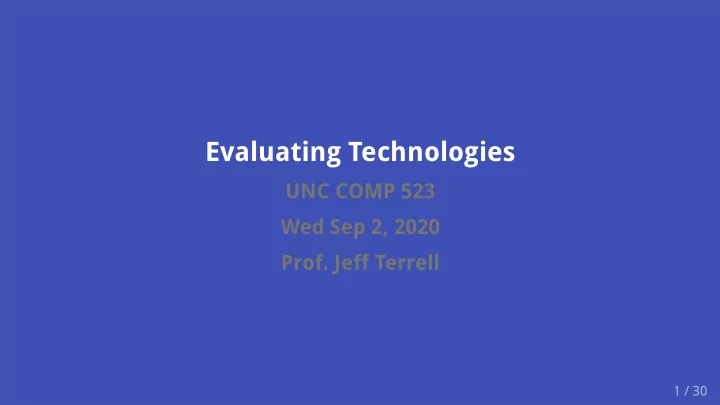
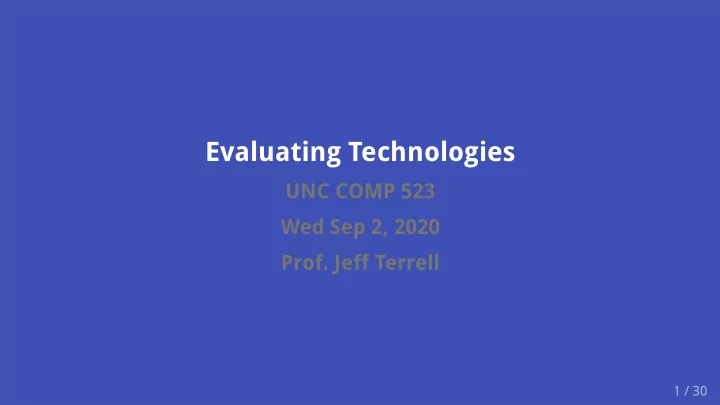
Evaluating Technologies UNC COMP 523 Wed Sep 2, 2020 Prof. Jeff Terrell 1 / 30
Announcements intro music: Any Colour You Like by Pink Floyd, because (a) you get to pick colors (colours) in your designs and (b) most of you get some say in what technologies you use for your project good input on TAQs, thanks gradebook is current A3: User Stories ☕☕ due next week note that the journal should be updated every week from now on include at least decisions from team meetings and mentor meetings how can you remember to do this? week after next, A4: Clickable Prototype ☕☕☕☕ suggestion: sketch some lo-fi designs on paper (or maybe FreeHand) and show to mentor next week Labor Day holiday Monday: no class Evaluating Technologies 2 / 30
Plan for today announcements testing designs (continued from last lecture) design tools (continued from last lecture) evaluating technologies Figma tutorial Evaluating Technologies 3 / 30
Testing designs (Note: adapted from Graham Langdon's design principles lecture.) Topics Prototyping Getting feedback Iterating Evaluating Technologies 4 / 30
Prototyping Problem: hard to see something with new eyes Once a design is no longer new, hard to spot mistakes or rough spots If the user interface emerges over weeks or months as development progresses, hard to see any problems with it Prototyping helps you quickly dump a vision and examine it while it's still fresh Evaluating Technologies 5 / 30
Getting feedback Find people with fresh eyes (even friends & family) and ask for their perspective Give them a goal, but let them find their own way. (Note: this can be painful to watch! But it's very useful.) Ask open-ended , non-judgmental questions "Why did you do it that way?" "How did you expect that to happen?" Not, "why didn't you do it this way?" And not, "have you used a computer before?" Ask them to think out loud "If you wanted to accomplish X, what would you do first?" if you don't ask real-time, those details might be forgotten Invite criticism: what was the most confusing part of that for you? Evaluating Technologies 6 / 30
Iterating Don't scrap your design and start over! Instead, try tweaking one thing and doing another interview Be willing to change anything Try the simplest thing that can possibly work Evaluating Technologies 7 / 30
Plan for today announcements testing designs design tools (continued from last lecture) evaluating technologies Figma tutorial Evaluating Technologies 8 / 30
Design Tools (Note: copied Graham Langdon's content from his slides here. Used with permission.) Invision Freehand Figma Noun Project UI Kits Note: all of these are free or have good free versions Evaluating Technologies 9 / 30
Freehand Whiteboard on steroids Infinite canvas, infinite zoom Approachable Collaborate remotely Annotate screenshots Evaluating Technologies 10 / 30
Figma Create clickable prototypes Components and styles Collaborate remotely Share prototypes Get feedback Evaluating Technologies 11 / 30
Icons Material icons: https://material.io/resources/icons/ The Noun Project: https://thenounproject.com/ Evaluating Technologies 12 / 30
UI Kits Figma Freebies https://www.figmafreebies.com/ Figma Material Design Kit https://www.figma.com/resources/assets/material- design-themeing-ui-kit/ Setproduct (paid kits) https://setproduct.com/ Evaluating Technologies 13 / 30
Jeff's additions UNC people have free access to Adobe XD Similar to Figma, but a desktop app rather than web app And AFAIK no real-time collaboration abilities Framer: web app intended for relatively standard experiences I've also heard recommendations for InVision (like XD) Balsamiq makes lo-fi "wireframe" prototypes easy; 30-day free trial Evaluating Technologies 14 / 30
Poll Do you already know what technologies you'll be using? 15 / 30
Plan for today announcements testing designs design tools evaluating technologies Figma tutorial Evaluating Technologies 16 / 30
Course context This lecture helps with A6: Application Architecture That's due Sept. 27 So this is premature for some Suggestion: connect with future you, who needs to know this stuff or, come back and watch the recording of this lecture later (I'm trying to keep lectures relevant by staying ahead of assignments.) (Assignments provide project-generic structure to keep things moving.) Evaluating Technologies 17 / 30
Evaluating tech: the big idea You have to build an app. How do you decide which tools to use? programming language framework database or backend platform (application or infrastructure) build tools, IDEs, libraries, etc. Evaluating Technologies 18 / 30
Evaluating tech: outline evaluation approaches: survey and analysis (today) the virtue of simplicity (next Wednesday) Evaluating Technologies 19 / 30
Diverse priorities Recall Assignment 0: Project Preferences. There were many ways to decide on a project. clarity of the proposal maturity of the idea client flexibility, friendliness, or availability social impact et cetera Evaluating Technologies 20 / 30
Diverse priorities So it is with evaluating a technology How new is it? How popular is it? Is it maintained? How easy is it to start with? Am I already comfortable with it? Will it help me get hired after graduation? How easy is it to understand? Evaluating Technologies 21 / 30
Discussing your priorities explicitly with your team might help y'all find consensus. 22 / 30
Evaluation approaches Let's take a closer look at a few priorities Newness Popularity Is it maintained? Is it easy? Evaluating Technologies 23 / 30
Newness Pros It can expand your mind It can be fun It feels cool to be using cutting edge things; you're a pioneer We're into computers and programming, so we must have some tolerance if not enjoyment of new things Cons There may be bugs Documentation may be lacking You may be relatively alone using it, so may be hard to get help Evaluating Technologies 24 / 30
Popularity Pros If others are successfully using this, that implies that you can too It can be easy to get help, even for uncommon uses Following the crowd tends to be easy Cons Popularity is a cruel and whimsical master Many excellent engineers are poor marketers, and their excellent work isn't popular Many excellent marketers are poor engineers, and their mediocre work is popular Evaluating Technologies 25 / 30
Is it maintained? Proxy measure: when was the most recent commit to the repository? Pros If you discover and report a bug, it may get fixed quickly You may get new features or better performance “for free” Cons Maybe bug fixes are still happening because it is buggy software, and there are plenty more bugs not yet found You might be coupling your project to one that is constantly moving, and you might also have to stay moving to keep up. (I.e. “free” upgrades usually have an associated cost.) Evaluating Technologies 26 / 30
Ease Word origin: to lie near; adjacent \ Pros It's an easy lift—for you—to use it No or little learning curve required Start being productive fast Cons Maybe others on your team have a different sense of what's easy— easy is relative Maybe a different tool would be worth the learning curve in the end Easy to start does not imply easy to finish Evaluating Technologies 27 / 30
Any priority you have has tradeoffs. There are tradeoffs everywhere! 28 / 30
Plan for today announcements testing designs design tools evaluating technologies Figma tutorial Evaluating Technologies 29 / 30
Figma tutorial Follow along with me Also, writeup available here: https://comp523.cs.unc.edu/f19/lectures/figma- tutorial.pdf 30 / 30
Recommend
More recommend