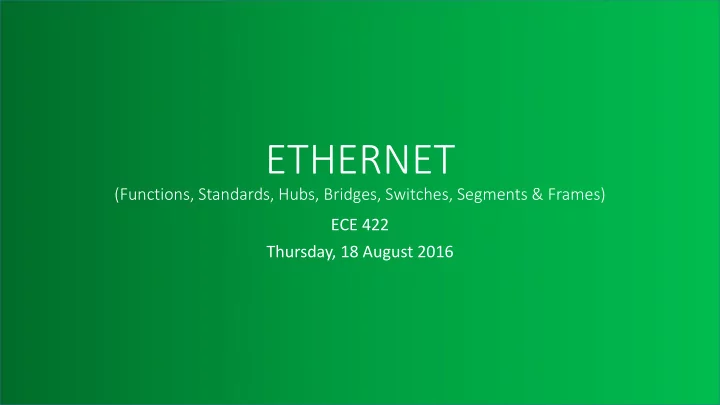
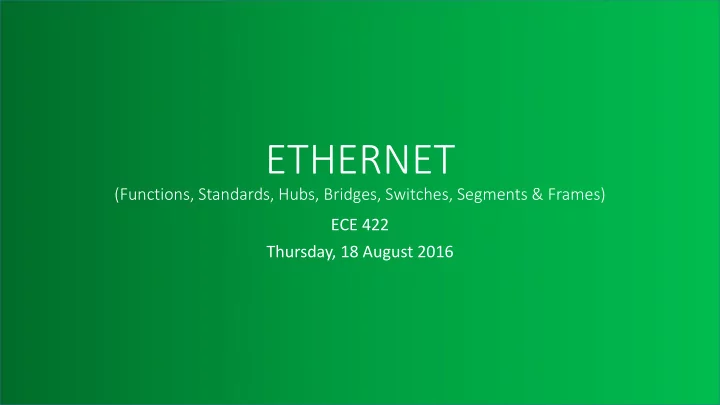
ETHERNET (Functions, Standards, Hubs, Bridges, Switches, Segments & Frames) ECE 422 Thursday, 18 August 2016
WHERE ARE WE IN THE SYLLABUS… Course Content: Introduction: Overview of Data Communications and Networking. Physical Layer: Analog and Digital, Analog Signals, Digital Signals, Analog versus Digital, Data Rate Limits, Transmission Impairment, More about signals. Digital Transmission: Line coding, Block coding, Sampling, Transmission mode. Analog Transmission: Modulation of Digital Data; Telephone modems, modulation of Analog signals. Multiplexing: FDM, WDM, TDM. Transmission Media: Guided Media, Unguided media (wireless). Data Link Layer: Error Detection and correction - Types of Errors, Detection, Error Correction; Data Link Control and Protocols-Flow and Error Control, Stop-and-wait ARQ. Go-Back-N ARQ, Selective Repeat ARQ, HDLC. Point-to-Point Access- Point – to-Point Protocol (PPP), PPP Stack, Multiple Access Random Access, Controlled Access, Channelization. Network Layer: Host to Host Delivery: Internetworking, addressing and Routing Network Layer Protocols: ARP, IPV4, ICMP, IPV6 and ICMPV6 Transport Layer: Process to Process Delivery: UDP; TCP congestion control and Quality of service. Application Layer: Client Server Model, Socket Interface, Domain Name System (DNS): Electronic Mail (SMTP) and file transfer (FTP) HTTP and WWW. Local area Network: Ethernet - Traditional Ethernet, Fast Ethernet, Gigabit Ethernet; Token bus, token ring; Wireless LANs - IEEE 802.11, Bluetooth virtual circuits: Frame Relay and ATM. Industrial Communication and Control Networks: Transmission methods, Network topology, Contemporary networks – Profibus, Controller Area Network (CAN), DeviceNet, CANopen, Actuator Sensor Interface (AS-1),Industrial Ethernet. 2
INTRODUCTION TO ETHERNET 1. Ethernet LAN topology is currently the most common network architecture. 2. Ethernet topologies are generally bus and/or bus-star topologies. 3. Ethernet networks were initially planned to be passive, which means Ethernet hubs do not reprocess or alter the signal sent by the attached devices. 4. Ethernet technology uses: a) A broadcast topology with baseband signalling, and b) Carrier Sense Multiple Access/Collision Detection (CSMA/CD). 5. The IEEE 802.3 standard defines Ethernet protocols for (Open Systems Interconnect) OSI’s Media Access Control (MAC) sublayer and physical layer network characteristics. 6. The IEEE 802.2 standard defines protocols for the Logical Link Control (LLC) sublayer. 7. A solid understanding of Ethernet basics is necessary for all network personnel. 3
BRIEF HISTORY 1. Digital Equipment Corporation (DEC) and Xerox (DIX) worked together to develop the first Ethernet standards. 2. As Ethernet topology became more popular, industry-wide standards became necessary. 3. In 1985, the Institution of Electrical and Electronics Engineers (IEEE) adopted the current Ethernet standards. 4. These standards are called the IEEE 802.2 and 802.3 standards which define the protocols for OSI: a) Physical, b) Data link layers 5. These standards include: a) cabling specifications, frame format, and b) network access conventions. 4
ETHERNET STANDARDS 1. Over 60% of LANS use Ethernet worldwide. 2. 802.3 is a standard specification for Ethernet which is maintained by the Institute of Electrical and Electronics Engineers (IEEE). (a) Ethernet and OSI Model 3. In general, 802.3 specifies the physical media and Media access. (b) Ethernet and TCP/IP (Internet) 5
ETHERNET STANDARDS (2) The original Ethernet supports a data rate of 10 megabits per second (Mbps) and specifies these possible physical media: a) 10BASE-2 (Thinwire coaxial cable with a maximum segment length of 185 meters) b) 10BASE-5 (Thickwire coaxial cable with a maximum segment length of 500 meters) c) 10BASE-F (optical fibre cable) d) 10BASE-T (telephone twisted pair wire-UTP) e) 10BASE-36 (broadband multi-channel coaxial cable with a maximum segment length of 3,600 meters) 6
EXPLAINING 10 AND X IN 10BASE X • "10" in the media type designation refers to the transmission speed of 10 Mbps. • "BASE" refers to baseband signalling , which means that only Ethernet signals are carried on the medium with no carriers. • 10base T : The "T" represents twisted-pair • 10 base F: "F" represents fiber optic cable; • 10 base 2,5, 36: refer to the coaxial cable segment length (the 185 meter length has been rounded up to "2" for 200). 7
ADVANTAGES OF ETHERNET The advantages of Ethernet are: 1. It is inexpensive · 2. It is easy to install, maintain, troubleshoot and expand · 3. It is widely accepted industry standard, which means compatibility and equipment access are less of an issue; 4. It is structured to allow compatibility with network operating systems. 5. It is very reliable. 8
ETHERNET PHYSICAL BUS CONFIGURATION 1. Ethernet is a broadcast topology terminator that may be structured as: a) A physical bus, or b) A physical star with a logical bus (a) Ethernet Structured as a physical Bus (b) Ethernet Structured as a physical Star with Logical Bus 9
ETHERNET COMMUNICATION Ethernet uses Carrier Sense Multiple Access/Collision Detection (CSMA/CD) when transmitting data. 1. Carrier Sense allows a computer device to “sense” whether or not another transmission is being “carried” over the network. a) Before a device sends data, it listens for a carrier (jam) signal. b) If a carrier signal is detected, it waits until that transmission is completed. 1. Multiple Access means that all devices have equal access to the network. Since Ethernet is contention-based, equal access to the network for all is ensured. a) All devices on the network receive the transmission and check the framed packet’s destination address. b) If the destination address matches the device’s address, the device accepts the data; if the address does not match, the device simply ignores the transmission. 2. Collision Detection means that a sending device can “detect” simultaneous transmission attempts. a) When two or more devices try to send data at the same time, the signals collide. b) When this happens, the sender transmits a signal to alert all other devices that a collision has occurred. c) All devices then go into back off mode and wait a random amount of time before attempting to 10 retransmit data. The random time provision prevents simultaneous retransmissions.
USE OF HUBS IN ETHERNET • A multiport hub used to extend an Ethernet LAN. Typically, the hub of a 10BaseT network serves as a multiport repeater. • The hub therefore serves as a repeater and is located in a wiring closet of the building. • Each computer is located at the endpoint of a cable that is connected to the hub. • Each computer has two pairs of wire; one pair is used to receive data, and one pair is used to transmit data. 11
CATEGORY 5 CABLE WIRING FOR ETHERNET 12
ETHERNET BRIDGES/SEGMENTS 1. When a collision occurs it affects all the devices on the same segment (or collision domain). 2. Collisions do not affect devices on any other segment within the same network. 3. 4. Data frames of data travel within their own domain unless one device needs to talk to another on the other side of the bridge. 13
BRIDGES MINIMIZE CONGESTION ON A LOCAL AREA NETWORK 1. If it is necessary to talk to a device on the other side of a bridg e, the bridge must give permission for the frame to cross the bridge to reach the other collision domain. 2. Bridges are capable of this because they have address lookup tables that indicate the destination segments. 3. An Ethernet LAN is often divided into many segments in order to keep minimize congestion (read collisions) in the network. 14
ETHERNET BRIDGE IN PRACTICE 1. In practice bridges are implemented by using a switch as shown. 2. A switch examines the packet addresses before it routes them to another segment. 15
ETHERNET IN THE OSI STANDARD Ethernet 16
ETHERNET FRAMES 1. Both the data link and the physical layers are involved in the creation and transmission of frames. 2. The physical layer is related to the type of LAN cabling and how the bits are transmitted and received on the cable. 3. The data link layer is divided into two sublayers, i.e a) Logical Link Control (LLC), and b) Media Access Control layers (MAC). 4. The frames created by these layers contain several fields that are processed by Network Interface Cards (NICs) in the sending and receiving devices. 17
ETHERNET CONNECTORS/CABLES RJ45 Registered Jack No. 45 arising from Bell Lab effort to standardize Telephone connectors commencing 1976 BNC (Bayonet Neill – Concelman) connector used for coaxial cable. 18
DIX ETHERNET FRAME FORMAT • The Preamble of the frame (the first 7 bytes) indicates the start of a new frame and establishes synchronization conditions between devices. • The last byte, or start frame delimiter, always has a 10101011-bit pattern. • It indicates the start of a frame. 19
DIX ETHERNET FRAME FORMAT • The Destination Address is the hardware (MAC) address of the receiving device. • The source address specifies the hardware (MAC) address of the sending device. 20
DIX ETHERNET FRAME FORMAT • The Type field specifies the network layer protocol used to send the frame, e.g. TCP/IP. 21
Recommend
More recommend