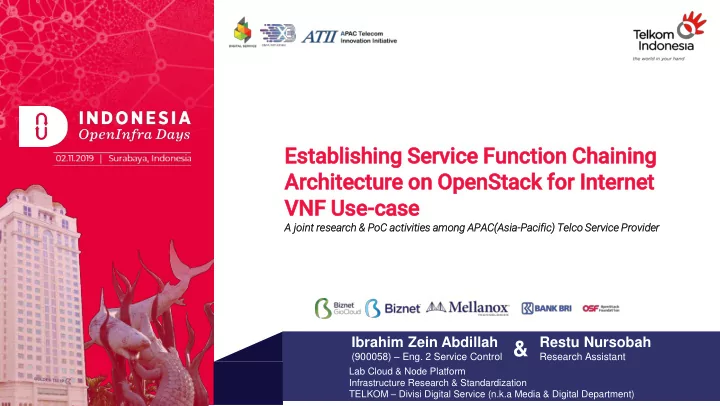
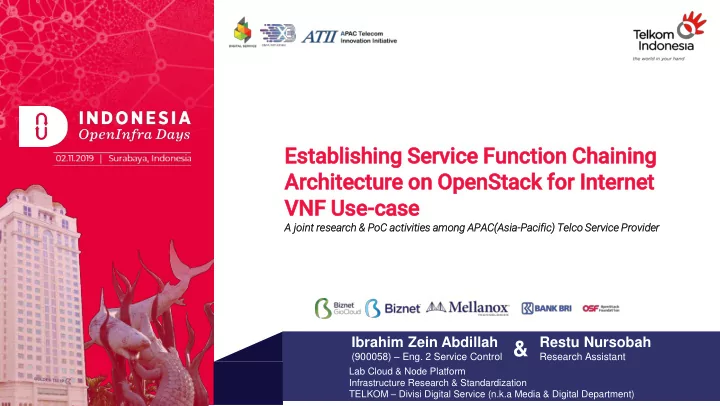
Esta stablishing Service Func ncti tion Ch Chaining Arc rchite tecture on on OpenStack for for Inte ternet t VNF Use-case A A joint research ch & PoC oC activit itie ies among AP APAC(Asia ia-Pacif ific ic) ) Telc lco Se Serv rvic ice Pro rovid ider Ibrahim Zein Abdillah Restu Nursobah & (900058) – Eng. 2 Service Control Research Assistant Lab Cloud & Node Platform Infrastructure Research & Standardization TELKOM – Divisi Digital Service (n.k.a Media & Digital Department)
About Us Ibrahim Restu Zein Nursobah Abdillah 23 years old 29 years old ibrahim.zein@telkom.co.id restu.nursobah@gmail.com ibrahimza27@gmail.com restunursobah Ibrahim-zein-abdillah Employment Record : • (2014 – Present) PT. Telekomunikasi Indonesia, Tbk. • Eng. 2 Service Control – DDS/MDD (2017 – Present) Employment Record : Eng. 3 Service Control – IDeC/DDS (2014 - 2017) • • (2012-2013) PT. Huawei Services • (2019 – Present) Lab. CNP (Cloud & Node Platform) – Telkom DDS • Research Assistant (2019 – Present) • OSS Competence Center Engineer (2013) • (2018) Telkom DDS - Student Internship Program • NOC SLM Carrier And Roaming Engineer (2012 – 2013) • Lab CNP-IRS Telkom DDS Intern (2019) Education : Education : Bachelor of Engineering (B.Eng.), Telecommunication & Multimedia – Electrical Engineering [2018 – 2012] Bachelor of Engineering (B.Eng.), Telecommunication Award : • ASEAN Outstanding Engineering Award [2018] Engineering [2015 – 2019] • Top 5 Best Employee Telkom Group BP V [2019] Certification : Certification :
Outline 1. Overview 2. Implementation 3. Progress & Results A brief overview of NFV; Network topology; SFC on Network acceleration OVS, OVS-DPDK & SPP Progress & results; technology; SFC; SPP; & Working Project timeline ATII-WP4
1. Overview A brief overview of: NFV (Network Function Virtualization), • • Network acceleration technology, • SFC (Service Function Chaining), SPP (Soft Patch Panel), • • ATII-WP4 (APAC Telco Innovation Initiative – Working Project 4)
NFV (Network Function Virtualization) NFV (Network function virtualization) is a concept or principle of separating network functions from the hardware they run on by using virtual hardware abstraction. This aims to transform the way that network operators architect networks by evolving standard IT virtualisation technology to consolidate many network equipment types onto industry standard high volume servers, switches and storage, which could be located in Datacentres, Network Nodes and in the end user premises. • NFVI: Network Fuction Virtualization Infrastructure • VNF: Virtualized Network Function NFV-MANO: NFV Management & • Orchestration source: ETSI
NFV Deployment Model VNF Virtualization Hardware TCO & Risk source: materi NFV Cisco & Ericsson
NFV Driver & Challenges source: sdxcentral
Network Acceleration Technology vSwitch DHA (Direct Hardware Access) OVS PCI-Passtrough OVS-DPDK SR-IOV (Open vSwitch) (OVS – Data Plane (Single-Root I/O Development Kit) Virtualization) VNF (s) VNF B VNF (s) VNF A VNF A VNF B User vnic vnic vnic vnic vnic vnic space OVS- User User User Kernel DPDK space space space PF Driver space Kernel Kernel Kernel OVS space space space VF VF PF Network Network Network Card Network Card Network Card Card Card • Bypass kernel • Bypass kernel Bypass kernel • • Regular OVS traffic • DPDK traffic • Direct passtrough from NIC to vNIC Direct passtrough from vNIC to VF • • Kernel interrupts & memory copy • Poll mode driver • Dedicated NIC to vNIC mapping Dedicated NIC for multiple vNIC(s) • Perf rformance Flex exibility Cost Cost Ef Efficien ency
SFC (Service Function Chaining) Network service chaining, also known as service function chaining (SFC) is a capability that uses software-defined networking (SDN) capabilities to create a service chain of connected network services (such as L4-7 like firewalls, network address translation [NAT], intrusion protection) and connects them in a virtual chain. Network service chaining capabilities mean that a large number of virtual network functions can be connected together in an NFV environment. Because it’s done in software using virtual circuits, these connections can be set up and torn down as needed with service chain provisioning through the NFV orchestration layer. source: sdxcentral
SPP (Soft Patch Panel) • Flexibility of configuration and Performance of processing are the key requirements for virtual switching function for service chaining. It's difficult to satisfy both of them. • SPP(Soft Patch Panel) is a new technology to meet both of requirements with Intel DPDK. source: NTT, ATII
ATII - WP4 Asia Pacific Telecommunication Working Project 4 Innovation Initiative Proj Pr oject The heme Member Me High value-added network NTT WP1 services Telkom Telkom WP2 Server platform virtualization NTT NTT Flexible access network WP3 Telkom virtualization VNPT NTT vSwitch for service function WP4 Telkom chaining VNPT • NTT and Telkom Indonesia established ATII in April 2017, to promote Ensuring the reliability of the creation of new network services considering social problems in the NTT WP5 ICT equipment by reducing Telkom APAC region and to promote technical studies. lightning malfunction • ATII has extended to three operators structure with VNPT’s joining. source: ATII
2. Implementation • SFC research topology (virtualized internet access service use case) • SFC implementation on OpenStack with OVS SFC implementation on OpenStack with OVS-DPDK • • SFC implementation on OpenStack with SPP
SFC research topology (virtualized internet access service use case) Server Client-1 Client-2 Client-3 vDPI-1 vDPI-2 (iPerf (iPerf) (iPerf) (iPerf) (ntopng) (ntopng-2) Server) ens3 ens3 ens6 ens3 ens3 ens3 IP: 192.168.0.97 IP: 192.168.0.28 IP: 192.168.0.31 IP: 192.168.0.99 IP: 192.168.0.101 IP: 192.168.0.100 Instances/ VM in Openstack: client : Ubuntu Server 16.04 + LXDE, iperf, traceroute server : Ubuntu Server 16.04, iperf, traceroute, nginx ntopng : Ubuntu Server 18.04, ntopng
SFC Implementation on Openstack with OVS Neutron Port Source : https://docs.openstack.org/newton/networking-guide/config-sfc.html
SFC Implementation on Openstack with OVS (2) SFC SFC Insta nstala latio ion in n Ope penstack - Usi Using ng loc ocal.con onf enable_plugin networking-sfc <GITURL> [GITREF] Example : enable_plugin networking-sfc https://opendev.org/openstack/networking-sfc stable/queens NETWORKING_SFC_DIR="$DEST/networking-sfc" NEUTRON_FLOWCLASSIFIER_PLUGIN="networking_sfc.services.flowclassifier.plugin.FlowClassifierPlugin" NEUTRON_SFC_PLUGIN="networking_sfc.services.sfc.plugin.SfcPlugin" NEUTRON_FLOWCLASSIFIER_DRIVERS="ovs" NEUTRON_SFC_DRIVERS="ovs" Source : https://opendev.org/openstack/networking-sfc/src/branch/master/devstack
SFC Implementation on Openstack with OVS (3) SFC SFC Insta nstala latio ion in n Ope penstack - Manu anual 1. 1. Insta stall pyth python-networking-sfc fc First Step install python-networking-sfc, use command: $ pip install -c --user https://opendev.org/openstack/requirements/raw/branch/master/upper-constraints.txt?h=stable/queens networking-sfc==6.0.0 Make sure the networking sfc version matches the openstack version used, for example here we use the version 6 (Queens) 2. Co 2. Conf nfigure neu neutro ron.conf Enable the service plugins in neutron-server by adding them in neutron.conf $ sudo nano /etc/neutron/neutron.conf add syntax flow_classifier and sfc on service_plugins service_plugins = flow_classifier,sfc [sfc] drivers = ovs [flowclassifier] drivers = ovs Source : https://docs.openstack.org/networking-sfc/queens/install/index.html
SFC Implementation on Openstack with OVS (4) SFC SFC Insta nstala latio ion n in n Ope penstack - Manu anual 3. Co 3. Conf nfigure ml ml2_conf. f.ini enable the networking-sfc extension in the Open vSwitch agent. The configuration file name can change, the default one is /etc/neutron/plugins/ml2/ml2_conf.ini [agent] extensions = sfc 4. 4. Res estart an and d upda pdate da data tabase set setup After all done, you can run some command $ systemctl restart devstack@q-svc or $ systemctl restart neutron-server $ systemctl restart devstack@q-agt or $ systemctl restart neutron-openvswitch-agent $ neutron-db-manage --subproject networking-sfc upgrade head Source : https://docs.openstack.org/networking-sfc/queens/install/index.html
SFC Implementation on Openstack with OVS (5) Serv Servic ice e Cha Chain in Server Client-1 Client-2 Client-3 vDPI-1 vDPI-2 (iPerf (iPerf-1) (iPerf-2) (ntopng) (iPerf-3) (ntopng-2) Server) ens3 ens6 ens3 ens3 ens3 ens3 IP: 192.168.0.97 IP: 192.168.0.28 IP: 192.168.0.31 IP: 192.168.0.99 IP: 192.168.0.101 IP: 192.168.0.100 ingress ingress egress egress sfc-client sfc-client-2 ntopng-2 ntopng sfc-client-3 sfc-server Service Service Service Chain 1 Chain 2 Chain 3
Recommend
More recommend