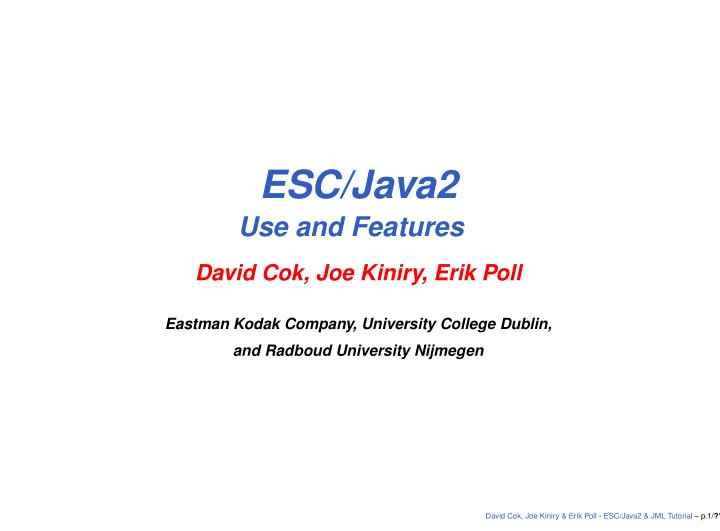
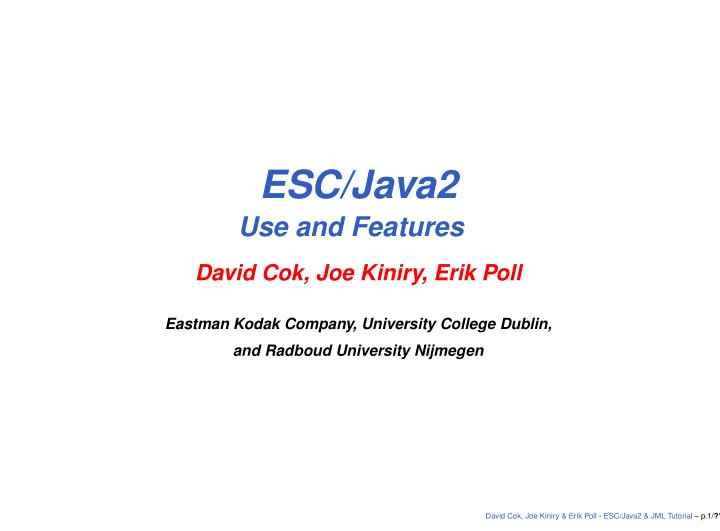
ESC/Java2 Use and Features David Cok, Joe Kiniry, Erik Poll Eastman Kodak Company, University College Dublin, and Radboud University Nijmegen David Cok, Joe Kiniry & Erik Poll - ESC/Java2 & JML Tutorial – p.1/ ??
The ESC/Java2 tool David Cok, Joe Kiniry & Erik Poll - ESC/Java2 & JML Tutorial – p.2/ ??
Structure of ESC/Java2 ESC/Java2 consists of a • parsing phase (syntax checks), • typechecking phase (type and usage checks), • static checking phase (reasoning to find potential bugs) - runs a behind-the-scenes prover called Simplify Parsing and typechecking produce cautions or errors. Static checking produces warnings. The focus of ESC/Java2 is on static checking, but reports of bugs, unreported errors, confusing messages, documentation or behavior, and even just email about your application and degree of success are Very Welcome. [and Caution: this is still an alpha release] David Cok, Joe Kiniry & Erik Poll - ESC/Java2 & JML Tutorial – p.3/ ??
Running ESC/Java2 • Download the binary distribution from http://secure.ucd.ie/products/opensource/ESCJava2 • Untar the distribution and follow the instructions in README.release about setting environment variables. • Run the tool by doing one of the following: • Run a script in the release: escjava2 or escj.bat • Run the tool directly with java -cp esctools2.jar escjava.Main, but then you need to be sure to provide values for the -simplify and -specs options. • Run a GUI version of the tool by double-clicking the release version of esctools2.jar • Run a GUI version of the tool by executing it with java -jar esctools2.jar (in which case you can add options). David Cok, Joe Kiniry & Erik Poll - ESC/Java2 & JML Tutorial – p.4/ ??
Supported platforms ESC/Java2 is supported on • Linux • MacOSX • Cygwin on Windows • Windows (but there are some environment issues still to be resolved) • Solaris (in principle - we are not testing there) Note that the tool itself is relatively portable Java, but the underlying prover is a Modula-3 application that must be compiled and supplied for each platform. Help with platform-dependence issues is welcome. David Cok, Joe Kiniry & Erik Poll - ESC/Java2 & JML Tutorial – p.5/ ??
Environment The application relies on the environment having • a Simplify executable (such as Simplify-1.5.4.macosx) for your platform, typically in the same directory as the application’s jar file; • the SIMPLIFY environment variable set to the name of the executable for this platform; • a set of specifications for Java system files - by default these are bundled into the application jar file, but they are also in jmlspecs.jar. • The scripts prefer that the variable ESCTOOLS_RELEASE be set to the directory containing the release. David Cok, Joe Kiniry & Erik Poll - ESC/Java2 & JML Tutorial – p.6/ ??
Command-line options The items on the command-line are either options and their arguments or input entries. Some commonly used options (see the documentation for more): • -help - prints a usage message • -quiet - turns off informational messages (e.g. progress messages) • -nowarn - turns off a warning • -classpath - sets the path to find referenced classes [best if it contains ‘.’] • -specs - sets the path to library specification files • -simplify - provides the path to the simplify executable • -f - the argument is a file containing command-line arguments • -nocheck - parse and typecheck but no verification • -routine - restricts checking to a single routine • -eajava, -eajml - enables checking of Java assertions • -counterexample - gives detailed information about a warning David Cok, Joe Kiniry & Erik Poll - ESC/Java2 & JML Tutorial – p.7/ ??
Input entries The input entries on the command-line are those classes that are actually checked. Many other classes may be referenced for class definitions or specifications - these are found on the classpath (or sourcepath or specspath). • file names - of java or specification files (relative to the current directory) • directories - processes all java or specification files (relative to the current directory) • package - (fully qualified name) - found on the classpath • class - (fully qualified name) - found on the classpath • list - (prefaced by -list) - a file containing input entries David Cok, Joe Kiniry & Erik Poll - ESC/Java2 & JML Tutorial – p.8/ ??
Specification files • Specifications may be added directly to .java files • Specifications may alternatively be added to specification files. • No method bodies • No field initializers • Recommended suffix: .refines-java • Recommend a refines annotation (see documentation) • Must also be on the classpath David Cok, Joe Kiniry & Erik Poll - ESC/Java2 & JML Tutorial – p.9/ ??
Specification file example package java.lang; import java.lang.reflect.*; import java.io.InputStream; public final class Class implements java.io.Serializable { private Class(); /*@ also public normal_behavior @ ensures \result != null && !\result.equals("") @ && (* \result is the name of this class object *); @*/ public /*@ pure @*/ String toString(); .... David Cok, Joe Kiniry & Erik Poll - ESC/Java2 & JML Tutorial – p.10/ ??
Bag demo David Cok, Joe Kiniry & Erik Poll - ESC/Java2 & JML Tutorial – p.11/ ??
modular reasoning ESC/Java2 reasons about every method individually. So in class A { byte[] b; public void n() { b = new byte[20]; } public void m() { n(); b[0] = 2; ... } ESC/Java2 warns that b[0] may be a null dereference here, even though you can see that it won’t be. David Cok, Joe Kiniry & Erik Poll - ESC/Java2 & JML Tutorial – p.12/ ??
modular reasoning To stop ESC/Java2 complaining: add a postcondition class A { byte[] b; //@ ensures b != null && b.length = 20; public void n() { b = new byte[20]; } public void m() { n(); b[0] = 2; ... } So: property of method that is relied on has to be made explicit. Also: subclasses that override methods have to preserve these. David Cok, Joe Kiniry & Erik Poll - ESC/Java2 & JML Tutorial – p.13/ ??
modular reasoning Similarly, ESC/Java will complain about b[0] = 2 in class A { byte[] b; public void A() { b = new byte[20]; } public void m() { b[0] = 2; ... } Maybe you can see that this is a spurious warning, though this will be harder than in the previous example: you’ll have to inspect all constructors and all methods. David Cok, Joe Kiniry & Erik Poll - ESC/Java2 & JML Tutorial – p.14/ ??
modular reasoning To stop ESC/Java2 complaining here: add an invariant class A { byte[] b; //@ invariant b != null && b.length == 20; // or weaker property for b.length ? public void A() { b = new byte[20]; } public void m() { b[0] = 2; ... } So again: properties you rely on have to be made explicit. And again: subclasses have to preserve these properties. David Cok, Joe Kiniry & Erik Poll - ESC/Java2 & JML Tutorial – p.15/ ??
assume Alternative to stop ESC/Java2 complaining: add an assumption: ... //@ assume b != null && b.length > 0; b[0] = 2; ... Especially useful during development, when you’re still trying to discover hidden assumptions, or when ESC/Java2’s reasoning power is too weak. ( requires can be understood as a form of assume .) David Cok, Joe Kiniry & Erik Poll - ESC/Java2 & JML Tutorial – p.16/ ??
need for assignable clauses class A { byte[] b; ... public void m() { ... b = new byte[3]; //@ assert b[0] == 0; // ok! o.n(...); //@ assert b[0] == 0; // ok? ... } What does ESC/Java need to know about o.n to check the second assert ? David Cok, Joe Kiniry & Erik Poll - ESC/Java2 & JML Tutorial – p.17/ ??
need for assignable clauses class A { byte[] b; ... public void m() { ... b = new byte[3]; //@ assert b[0] == 0; // ok! o.n(b); //@ assert b[0] == 0; // ok? ... } A detailed spec for o.n might give a postcondition saying that b[0] is still 0. David Cok, Joe Kiniry & Erik Poll - ESC/Java2 & JML Tutorial – p.18/ ??
need for assignable clauses class A { byte[] b; ... public void m() { ... b = new byte[3]; //@ assert b[0] == 0; // ok! o.n(); //@ assert b[0] == 0; // ok? ... } If the postcondition of o.n doesn’t tell us b won’t be not null – and can’t be expected to – we need the assignable clause to tell us that o.n won’t affect b[0] . Declaring o.n as pure would solve the problem. David Cok, Joe Kiniry & Erik Poll - ESC/Java2 & JML Tutorial – p.19/ ??
ESC/Java is not complete ESC/Java may produce warnings about correct programs. /*@ requires 0 < n; @ ensures \result == @ ( \ exists int x,y,z; @ pow(x,n)+pow(y,n) == pow(z,n)); @*/ public static boolean fermat(double n) { return (n==2); } Warning: postcondition possibly not satisfied (Typically, the theorem prover times out in complicated cases.) David Cok, Joe Kiniry & Erik Poll - ESC/Java2 & JML Tutorial – p.20/ ??
ESC/Java is not sound ESC/Java may fail to produce warning about incorrect program. public class Positive { private int n = 1; //@ invariant n > 0; public void increase() { n++; } } ESC/Java(2) produces no warning, but increase may break the invariant, namely if n is 2 32 − 1 . This can be fixed by improved model of Java arithmetic, but this does come at a price (both in specs and in code). David Cok, Joe Kiniry & Erik Poll - ESC/Java2 & JML Tutorial – p.21/ ??
Recommend
More recommend