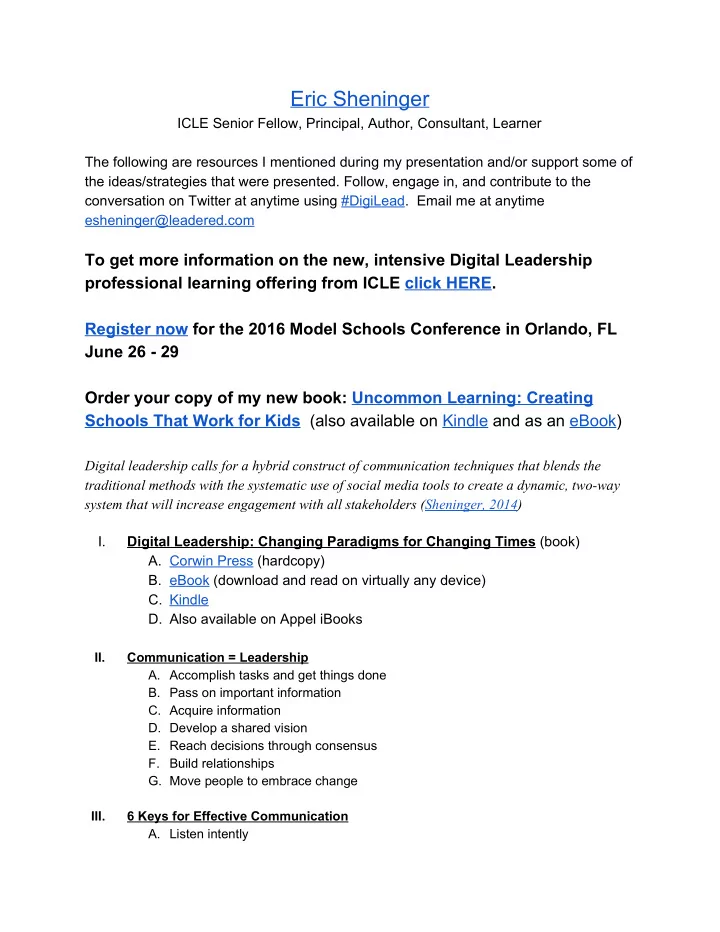
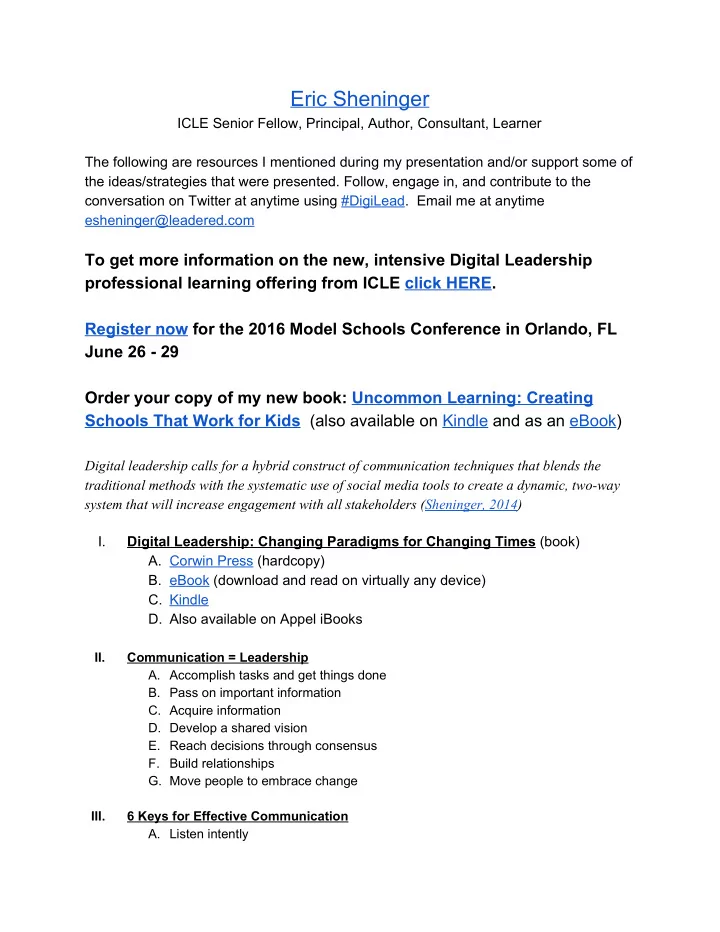
Eric Sheninger ICLE Senior Fellow, Principal, Author, Consultant, Learner The following are resources I mentioned during my presentation and/or support some of the ideas/strategies that were presented. Follow, engage in, and contribute to the conversation on Twitter at anytime using #DigiLead . Email me at anytime esheninger@leadered.com To get more information on the new, intensive Digital Leadership professional learning offering from ICLE click HERE . Register now for the 2016 Model Schools Conference in Orlando, FL June 26 29 Order your copy of my new book: Uncommon Learning: Creating Schools That Work for Kids (also available on Kindle and as an eBook ) Digital leadership calls for a hybrid construct of communication techniques that blends the traditional methods with the systematic use of social media tools to create a dynamic, twoway system that will increase engagement with all stakeholders ( Sheninger, 2014 ) I. Digital Leadership: Changing Paradigms for Changing Times (book) A. Corwin Press (hardcopy) B. eBook (download and read on virtually any device) C. Kindle D. Also available on Appel iBooks II. Communication = Leadership A. Accomplish tasks and get things done B. Pass on important information C. Acquire information D. Develop a shared vision E. Reach decisions through consensus F. Build relationships G. Move people to embrace change III. 6 Keys for Effective Communication A. Listen intently
B. Facilitate dialogue (hear, respond, add thoughts) C. Ask questions D. Get to the point clearly and concisely E. Create an open environment F. Multifaceted approach IV. Information Your Stakeholders Want A. News B. Meetings C. Events D. Student achievements E. Staff Accomplishments F. Campus weather G. Emergency information V. Why Use Social Media A. Greater transparency B. Welcomes feedback and dialogue by extending the conversation C. Reinforces message through multiple tools D. Meet stakeholders where they are at E. Reach more people F. Maximize and amplify current efforts (ex. Principal’s Report ) G. High ROI VI. Main Tools A. Twitter 1. Develop a school or District hashtag (#) 2. Integrate school/district colors, mascot, other defining features 3. Completely fill out bio and include an avatar and website link 4. Educate stakeholders 5. 140 characters packs a powerful punch as tweets can be text, images, video, or links 6. Share resources with staff and parents 7. Create a backchannel during school events, meetings, or athletic contests to provide up to date information 8. Twitter resources B. Facebook 1. Site should be open to encourage two way dialogue 2. Engage with alumni groups 3. Link to Twitter for seamless info sharing 4. Delete inappropriate content 5. Example C. Google Docs and Calendar
1. Create online documents, spreadsheets, forms, and presentations that can be shared across all SM platforms 2. Convert anything 3. Shorten links and track (bit.ly) 4. Great for student announcements 5. Advertise events, meetings, computer lab availability, etc. D. Remind 1. A free, safe way to text message stakeholder groups and stay in touch with parents 2. Save time with simple and fast one or twoway messaging 3. Sign up, create a class (group), add staff, and start messaging. Students and parents can optin via a unique class code. Get instant feedback on messages with Stamps . 4. Remind tutorial ( video ) 5. Join the Digital Leadership class to see how it works VII. Other Tools A. Blogs 1. The ultimate 21st Century newsletter 2. Communicate ideas clearly with added detail 3. Build support for large initiatives 4. Share across social networks 5. Embed a variety of multimedia elements and hyperlinks B. Video – YouTube and Ustream 1. Ustream – broadcast live video of meetings and events on the Internet; video feed can be archived and save to a district/school channel 2. YouTube – Create your own channel for district/school announcements; use to articulate school initiatives, PD, referendums, support for budget, etc. 3. Periscope broadcast live video of meetings and events on the Internet; video feed can be archived and save to a district/school channel C. QR Codes 1. Realworld link to a virtual destination 2. Scan with a mobile device 3. Enhance communications while saving paper 4. 1000’s of ideas to communicate information 5. Easy process a) paste link into a free QR code generator b) download QR code as an image c) insert into any document or print out 6. Free QR Code Generator D. Smore 1. Instant newsletters
2. Customizable designs 3. Easily share across social networks 4. Advertise events, meetings, PD, etc. 5. Smore tutorial ( video ) E. Mobile apps 1. Push notifications, event calendars, news, maps, directions, program of studies, etc. 2. Check out app developer Gadget Software and create you own using SchoolBuilder a) NMHS app F. TodaysMeet 1. Create a free backchannel 2. Flip meetings 3. Encourage open dialogue and feedback G. ZippSlip 1. A paperless communications solution 2. Digital signatures for forms and permission slips 3. Email marketing w/ embedded video messages 4. Tutorial H. Google Voice 1. Webbased phone service 2. Set up a separate phone number for parents 3. Stakeholders can call and leave messages 4. Never actually “rings” 5. Once received an email containing a text transcript will be sent for the leader to followup on 6. How to use Google Voice in education I. Voxer 1. Live and recorded audio, text, photos 2. Walkie Talkielike functionality on a smart device 3. iOS, Android, Windows Phone 8 and computer 4. Data network interoperability for any carrier or WiFi 5. Militarygrade security and encryption 6. Syncs seamlessly across all your devices J. Share911 1. Lets employees collaborate to get help faster, to see where help is needed and know if they are in danger, right on their mobile device or computer. 2. Fantastic tool for lockdown and emergency situations K. Storify 1. Create stories using social media 2. Turn what people post on social media into compelling stories
3. Collect the best photos, video, tweets and more to publish about your classroom, school, or district. L. Bloomz 1. Share class updates about the day’s learnings or send reminders for assignment due dates, registration deadlines, etc. 2. Share photos from class or a recent field trip so parents can be engaged even when they can’t be there in person. 3. Manage events, reminders, calendars 4. Private and secure twoway messaging M. Bonus Tool Social Bookmarking 1. Use Diigo to make resources readily available for parents. Once these are curated, you can highlight, annotate, categorize, and add a description. communicated to parents using Twitter, Facebook, or email. You can even create separate resources for students and staff. 2. Tutorial ( video ) VIII. Best Practices A. Keep it professional B. Remember your role within the school community C. Think before you post to the Internet D. Digital footprint E. Be consistent F. Don’t be afraid to engage
Recommend
More recommend