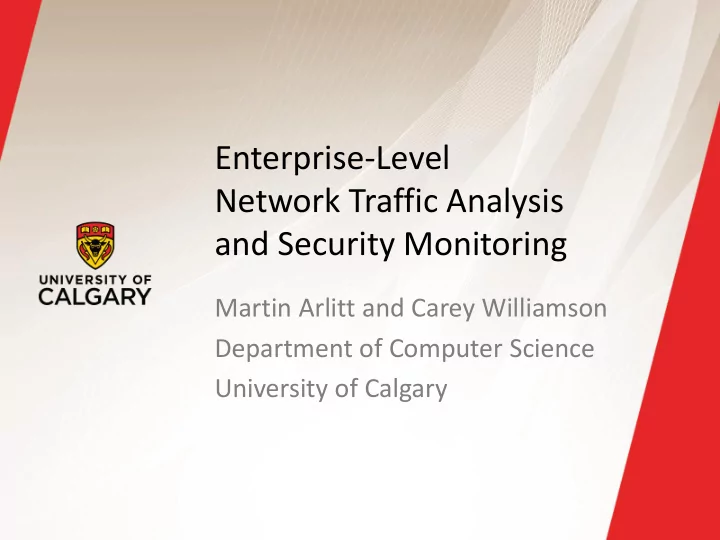
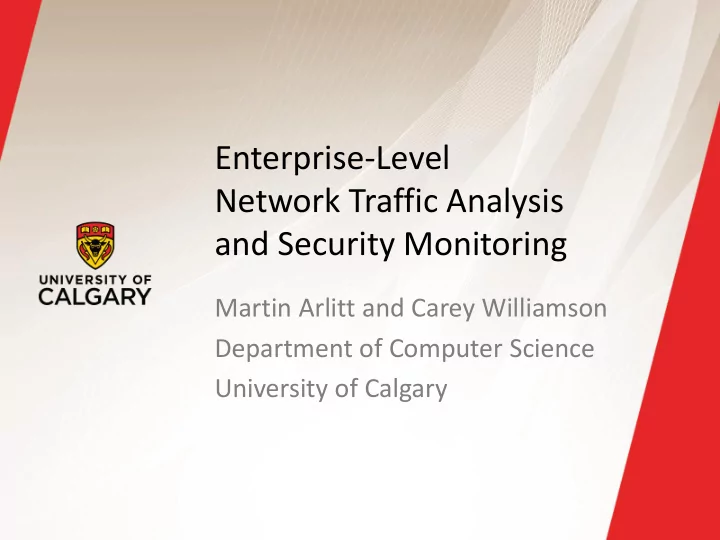
Enterprise-Level Network Traffic Analysis and Security Monitoring Martin Arlitt and Carey Williamson Department of Computer Science University of Calgary
Outline ▪ Introduction (Carey: 20 minutes) — Internet TCP/IP protocol stack — Network traffic measurement — Basic tools: tcpdump, wireshark ▪ Network Security Analysis (Martin: 20 minutes) — Principles and approaches — Advanced tools: Endace DAG, Bro (Zeek) IDS, Vertica — U of C network traffic overview and challenges ▪ U of C Case Study: Part 1 (Carey: 20 minutes) — Examples of normal and abnormal (malicious) traffic ▪ U of C Case Study: Part 2 (Martin: 20 minutes) — More examples of malicious traffic ▪ Q&A 2
Background Review: Internet Protocol Stack (see [5]) ▪ Application: supports end-user services and network applications — HTTP, SMTP, DNS, FTP, NTP Application ▪ Transport: end to end data transfer — TCP, UDP Transport ▪ Network: routing of datagrams from source to destination Network — IPv4, IPv6, BGP, RIP Data Link ▪ Data Link: channel access, framing, flow/error control, hop by hop basis Physical — PPP, Ethernet, IEEE 802.11b WiFi ▪ Physical: transmission of bits 001101011... 3
Network Traffic Measurement (see [2][7][8]) ▪ A focus of networking research for 30+ years ▪ Collect datasets or traces showing packet-level activity on the network for different applications ▪ Why? — Understand the traffic on existing networks (see [9]) — Workload characterization and modeling — Develop models of traffic for future networks — Performance evaluation of protocols and applications — Protocol debugging — Network security monitoring (see [6]) 4
Requirements ▪ Network traffic measurement requires hardware or software measurement tools that attach directly to network ▪ Allows you to observe all packet traffic on the network (or a filtered subset for traffic of interest) ▪ Assumes broadcast-based network technology, superuser permission 5
Network Packet Structure Protocol Headers Payload (Control Information) Src HTTP/1.0 200 OK SrcIP SrcPort 80 12:BD:07: Content-Type: text 372.19.44.108 DstPort 2579 AF:B0:6E Content-Length: 4732 DstIP SeqNum 61842 <html> Dst 136.159.99.114 ACK 3756812 Welcome to Sponge Bob’s home page! < br> 37:F9:14: On this site, there are lots of fun activities for you: colouring FD:C1:08 Length 1500 Window 8192 pages, bath time singalongs, and more. CRC <p> Flags: PA 0xFC147E Please click <a> <href =“./signup.html”> here </a> to learn more about membership accounts and... DataLink Transport Network Payload (User Level Data) Layer Layer Layer Header Header Header (e.g., WiFi, (e.g., TCP) (e.g., IP) Ethernet) 6
Measurement Approaches (1 of 3) ▪ Can be classified into hardware and software measurement tools (see [4][8]) ▪ Hardware: specialized equipment — Examples: HP 4972 LAN Analyzer, DataGeneral Network Sniffer, NavTel InterWatch 95000, Endace DAG, others... — These are faster, but more expensive ($$$) ▪ Software: special software tools — Examples: tcpdump, ethereal, wireshark, SNMP, others... — These are cheaper (free!), but also slower (miss packets) 7
Measurement Approaches (2 of 3) ▪ Measurement tools can also be classified as active or passive ▪ Active: the monitoring tool generates traffic of its own during data collection (e.g., ping, traceroute) ▪ Passive: the monitoring tool is passive, observing and recording traffic info, while generating none of its own (e.g., tcpdump, wireshark, airopeek) 8
Measurement Approaches (3 of 3) ▪ Measurement tools can also be classified as real- time or non-real-time ▪ Real-time: collects traffic data as it happens, and may even be able to display traffic info as it happens, for real-time traffic management ▪ Non-real-time: collected traffic data may only be a subset (sample) of the total traffic, and is analyzed off-line (later), for detailed analysis 9
Basic Tools for Network Traffic Measurement ▪ tcpdump https://www.tcpdump.org — Unix-based tool from mid-to- late 1980’s — Distributed with BSD Unix (Berkeley Software Distribution) — Command-line interface; must be root to run it — Uses the Berkeley Packet Filter (BPF) in operating system — Writes to a PCAP file format; uses libpcap library ▪ Wireshark https://www.wireshark.org — PC- based tool from the early 2000’s — Formerly called Ethereal (name change in May 2006) — Free and open-source tool — Multi-layer visualization and analysis of packet traces — Also supports PCAP file format 10
Example: tcpdump Time IP Source Addr IP Dest Addr Size Prot SPort DPort TCP Data SeqNumber TCP AckNum Window Flags 0.000000 192.168.1.201 -> 192.168.1.200 60 TCP 4105 80 1315338075 : 1315338075 0 win: 5840 S 0.003362 192.168.1.200 -> 192.168.1.201 60 TCP 80 4105 1417888236 : 1417888236 1315338076 win: 5792 SA 0.009183 192.168.1.201 -> 192.168.1.200 52 TCP 4105 80 1315338076 : 1315338076 1417888237 win: 5840 A 0.010854 192.168.1.201 -> 192.168.1.200 127 TCP 4105 80 1315338076 : 1315338151 1417888237 win: 5840 PA 0.014309 192.168.1.200 -> 192.168.1.201 52 TCP 80 4105 1417888237 : 1417888237 1315338151 win: 5792 A 0.049848 192.168.1.200 -> 192.168.1.201 1500 TCP 80 4105 1417888237 : 1417889685 1315338151 win: 5792 A 0.056902 192.168.1.200 -> 192.168.1.201 1500 TCP 80 4105 1417889685 : 1417891133 1315338151 win: 5792 A 0.057284 192.168.1.201 -> 192.168.1.200 52 TCP 4105 80 1315338151 : 1315338151 1417889685 win: 8688 A 0.060120 192.168.1.201 -> 192.168.1.200 52 TCP 4105 80 1315338151 : 1315338151 1417891133 win: 11584 A 0.068579 192.168.1.200 -> 192.168.1.201 1500 TCP 80 4105 1417891133 : 1417892581 1315338151 win: 5792 PA 0.075673 192.168.1.200 -> 192.168.1.201 1500 TCP 80 4105 1417892581 : 1417894029 1315338151 win: 5792 A 0.076055 192.168.1.201 -> 192.168.1.200 52 TCP 4105 80 1315338151 : 1315338151 1417892581 win: 14480 A 0.083233 192.168.1.200 -> 192.168.1.201 1500 TCP 80 4105 1417894029 : 1417895477 1315338151 win: 5792 A 0.096728 192.168.1.200 -> 192.168.1.201 1500 TCP 80 4105 1417896925 : 1417898373 1315338151 win: 5792 A 0.103439 192.168.1.200 -> 192.168.1.201 1500 TCP 80 4105 1417898373 : 1417899821 1315338151 win: 5792 A 0.103780 192.168.1.201 -> 192.168.1.200 52 TCP 4105 80 1315338151 : 1315338151 1417894029 win: 17376 A 0.106534 192.168.1.201 -> 192.168.1.200 52 TCP 4105 80 1315338151 : 1315338151 1417898373 win: 21720 A 0.133408 192.168.1.200 -> 192.168.1.201 776 TCP 80 4105 1417904165 : 1417904889 1315338151 win: 5792 FPA 0.139200 192.168.1.201 -> 192.168.1.200 52 TCP 4105 80 1315338151 : 1315338151 1417904165 win: 21720 A 0.140447 192.168.1.201 -> 192.168.1.200 52 TCP 4105 80 1315338151 : 1315338151 1417904890 win: 21720 FA 0.144254 192.168.1.200 -> 192.168.1.201 52 TCP 80 4105 1417904890 : 1417904890 1315338152 win: 5792 A Flow summary (e.g., NetFlow record or Bro connection log entry): 0.000000 192.168.1.201 4105 192.168.1.200 80 0.144254 10 77 11 16654 SF 11
Example: wireshark 12
Some Technical Challenges ▪ Speed: — Real-time collection/analysis at network link speeds — Sheer volume of traffic on an enterprise-level network ▪ Information collection: — Headers only versus full payloads — Flow-level versus packet-level analysis ▪ Storage: — Short-term versus long-term data collection ▪ Miscellaneous: — Middleboxes (NAT, DHCP, VPN, firewalls); WiFi; IP subnets — End-to-end encryption (HTTPS, TLS, SSL) (see [1]) 13
Outline ▪ Introduction (Carey: 20 minutes) — Internet TCP/IP protocol stack — Network traffic measurement — Basic tools: tcpdump, wireshark ▪ Network Security Analysis (Martin: 20 minutes) — Principles and approaches — Advanced tools: Endace DAG, Bro (Zeek) IDS, Vertica — U of C network traffic overview and challenges ▪ U of C Case Study: Part 1 (Carey: 20 minutes) — Examples of normal and abnormal (malicious) traffic ▪ U of C Case Study: Part 2 (Martin: 20 minutes) — More examples of malicious traffic ▪ Q&A 14
Guiding Principle #1 “Know your enemy and yourself.” Sun Tzu General and Military Strategist (Ancient China) “Organizations know which technologies they intended to use on their network; hackers/nation states know which technologies are actually in use on that network.” Rob Joyce Tailored Access Operations National Security Agency (USENIX Enigma Conference 2016) 15
Guiding Principle #2 “All models are wrong, but some are useful.” -George Box, Statistician (1919-2013) 1. Acquire 5. Act 2. Deliver 4. Interpret 3. Accept “Sequence of effective intelligence operations” 16 (or “Intelligence lifecycle”)
Guiding Principle #3 “Anything that can go wrong will go wrong.” - Murphy’s Law This applies to all stages of the intelligence lifecycle, but it is especially applicable to data collection. 17
Guiding Principle #4 “A small leak will sink a great ship.” -Benjamin Franklin Security analytics is like searching for needles in a giant haystack. 18 (Vertica is a great tool for doing this)
An Analogy: Power Signals ▪ Disaggregating an aggregation of signals G. Hart, “Nonintrusive Application Load Monitoring”, Proceedings of the IEEE, 1992. 19
Recommend
More recommend