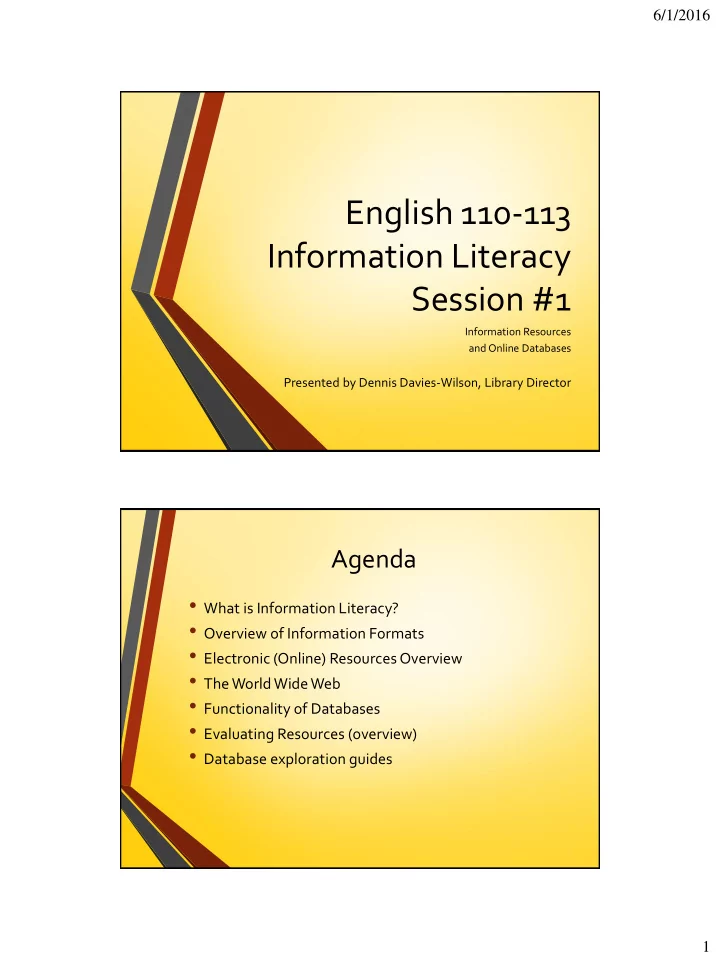
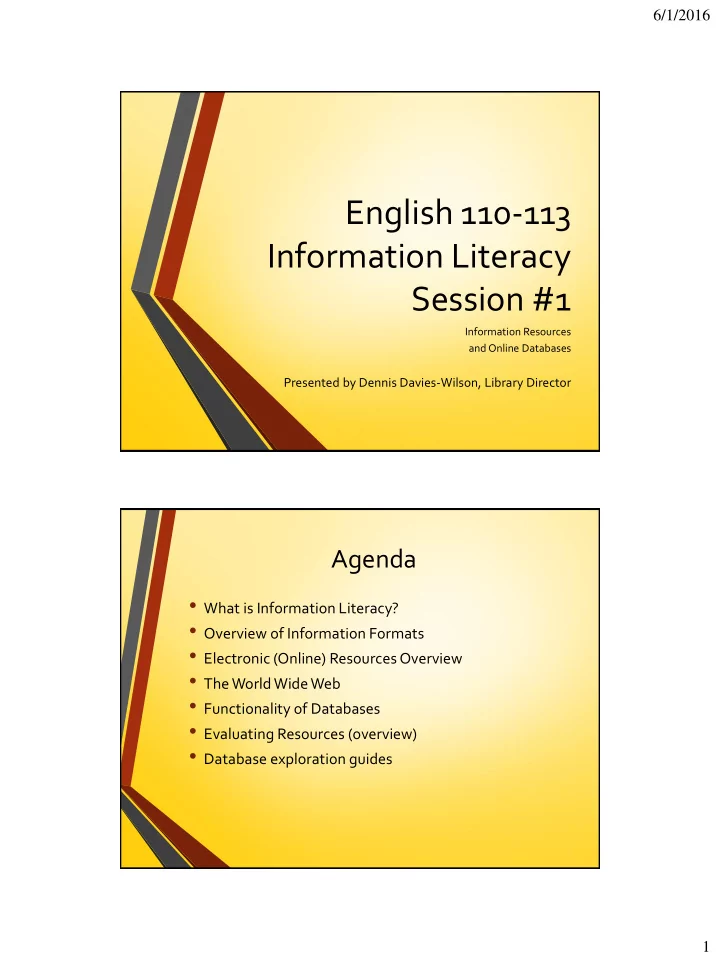
6/1/2016 English 110-113 Information Literacy Session #1 Information Resources and Online Databases Presented by Dennis Davies-Wilson, Library Director Agenda • What is Information Literacy? • Overview of Information Formats • Electronic (Online) Resources Overview • The World Wide Web • Functionality of Databases • Evaluating Resources (overview) • Database exploration guides 1
6/1/2016 What is Information Literacy? • Knowing how to find information in a variety of ways, in a variety of formats. • Knowing how to appropriately evaluate information in all formats. • Knowing how to properly cite information in different formats. Steps to Becoming Information Literate • Begins with having a need for information • Understand what information is needed (purpose, topic, what you need to find out). • Understand the extent of the information needed (how much?). • Understand the type and scope of the information needed (historical, current, factual, opinion, criticism, analytical, combination of types). • Understand the formats and use of information resources (books, reference materials, articles, videos, audio recordings, maps, experts in the field, etc.) • Understand what the appropriate tools are for finding appropriate resources to meet the information need (library catalog, online databases, printed indexes, reference sources, browsing, World Wide Web). 2
6/1/2016 Steps cont. • Know how to use information finding tools (access, navigate, search). • Know how to construct efficient and relevant searches (relevant search terms, Boolean operators, truncation, refining searches). • Know how to evaluate the information found (appropriate, relevant, reliable, authoritative, up-to-date). • Know how to assimilate the information to learn and show your knowledge of the material (critical thinking, connecting ideas, making a point, writing, etc.) • Know how to properly cite the information found (various formats, footnotes/endnotes, bibliography). Overview of Information Formats • Books • Reference materials • Periodicals • The World Wide Web • Audio-visual materials 3
6/1/2016 Periodicals • A periodical is anything that is published regularly and periodically, such as newspapers, magazines, and professional/academic journals. • Periodical literature is important because it provides the most current information available. • Publishing in periodical format is much faster than in book format. • Medical and scientific fields especially depend on periodical formats for current information. • It is important to understand the difference between a magazine and a professional/academic journal. • For your academic pursuits, in most cases, articles in professional/academic journals rather than magazines will be necessary. Electronic (Online) Resources Overview • Advantages of Electronic Resources • Challenges of Electronic Resources • Types of Electronic Resources 4
6/1/2016 Advantages of Electronic Resources • Faster • Potentially anytime/anywhere access • Lots more information available • can also be a challenge • Potential for being more up-to-date • Wide availability of online full-text Challenges of Electronic Resources • Too much information • Lots of irrelevant information • Places more responsibility on the user • Potential for server to crash • Must have a “Plan B” • World Wide Web information may not be reliable 5
6/1/2016 Types of Electronic Resources • World Wide Web (the shallow (invisible) web) • Available to anyone at generally no cost • Web pages and information are found through a search engine (Google, Yahoo, etc.) • Online subscription databases (the deep (visible) web) • Available only to patrons of the subscribing institution • WWW is a gateway to these databases • Documents in these databases are not web resources The World Wide Web • General caution • Web evaluation exercise 6
6/1/2016 Problems Inherent to World Wide Web Use • Anyone can put information up on the World Wide Web, which causes problems in reliability and authoritativeness. • Common misconception of users is that the WWW is a substitute for traditional information resources. • The World Wide Web is not organized. • World Wide Web documents are not catalogued on the WWW. • Most search engines (Google, etc.) function using keyword searches, potentially resulting in lots of irrelevant data. • Information can be updated at any point in time, making it difficult to cite versions. • Web addresses (URLs) can change at anytime. • Pages can be removed without prior warning. Evaluating Information on the Web • Thorough evaluation must be done for professional/academic, and life/death purposes. • Look for evidence of authoritativeness. • Who created the website? (professor, expert in field, reputable company?) • What are the author’s credentials? (education level, where does s/he work or teach?) • What is the web site’s affiliation? (reputable company or organization, government organization, educational institution?) • When was it created? • When was it last updated? • Is there a bibliography of sources consulted listed in the website? • Be careful of bias. 7
6/1/2016 Shortcuts to Finding Authoritative and Reliable Websites • Check domain name extensions in URLs (.com, .edu, .gov, .org). • Go through links established from library and university web sites, reputable companies, and organizations. • Go through metadata links in online catalogs and other online sources (ex. Encyclopaedia Britannica Online). Website Evaluation URL’s http://www.neuroticpoets.com/ http://www.poedecoder.com/Qrisse/ http://itech.fgcu.edu/faculty/wohlpart/alra/PoeFall.htm 8
6/1/2016 Types of Online Databases • Online catalogs • Lead users to physical materials held by the library • Electronic books • Digitized government documents • Some websites • Periodical index databases • Locate individual articles on any given topic • Citations/abstracts; full-text • General Reference databases • Locate individual entries in common reference sources • Dictionaries/encyclopedias/atlases, etc. • Subject databases • Articles, reference materials, and sometimes books Common Features in Most Online Databases • various levels of search capability (basic, advanced) • variety of search types (keyword, author, title are the most common) • ways to limit a search • ways to select, save, and retrieve records from a list of results to narrow down the list • ability to printout or email selected records/articles. • offer at least some full-text • help screens • navigation buttons/bars/icons/links to move forward and backward through a list or to get to the next record • internal links to other entries by the same author or in the same subject area 9
6/1/2016 Evaluation Overview • All resources used for academic/professional purposes, regardless of the format, must be evaluated for at least relevance. • In most cases, you can assume that materials in academic library physical collections (books, etc.) are reliable and authoritative; therefore, a user generally only needs to evaluate for relevance. • In most cases, you can assume that peer-reviewed/refereed academic and professional periodical articles are reliable and authoritative ; therefore, a user generally only needs to evaluate for relevance. • Web resources must be evaluated for authoritativeness, reliability, relevance, appropriateness, and in many cases, how up-to-date the site is. Database Exploration Guides and Search Assignment Work through guides for LIBROS-WorldCat Local, Academic Search Complete, and Expanded Academic ASAP. • Read the steps in the guide carefully. • Explore the screens to locate features in the databases as indicated in the guides. • Identify what is requested in the guide. Grading criteria for completed guides will be determined by your instructor . Complete Search Assignment after guides have been completed. • This will be graded. Come by or contact the library if assistance is needed 10
Recommend
More recommend