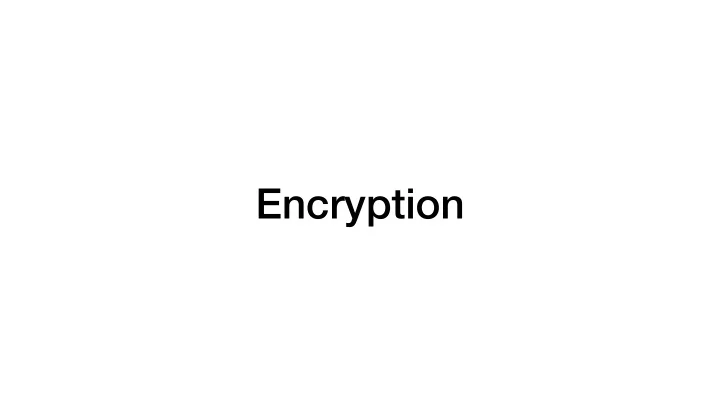
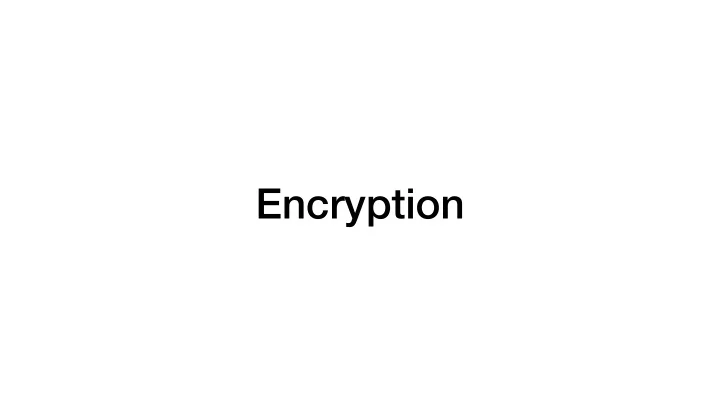
Encryption
The Problem • Using HTTP , anyone with access to your packets can see everything you are doing online • This includes your passwords! • Who has access to my packets? • Your ISP at home • UBIT on campus • Tier 1 Networks • .. and everyone within wifi range of your device!
The Solution • We'll just add an S to our protocol and call it HTTPS • HTTP over TLS • Overview • Background in public key encryption (Today) • Symmetric key encryption, key exchange, certificates, CAs (Wednesday) • Examples (Friday)
Encryption • Hide communication from attackers/eavesdroppers • Want to send a plaintext message • Could be HTML, JSON, JavaScript, text, an image, etc • Plaintext is a cryptographic term to mean unencrypted • We encrypt at the byte level • Encrypting the plaintext outputs a random looking cyphertext • No one should be able to read this cypher text except the intended recipient • Only the intended recipient can decrypt the cyphertext and read the plaintext message
Encryption Meet us at the stick Encrypt VH6rMQ3CNIVe9FfEzyQgXhc6FZGe3ydwjF6aTr8aIw5zde/ 2BpckQ0kwnBkIBKH4NpGLMYNpjaI1Q2xWhA7qclTfe17C2dXiAKMhdTWQ5+k6w Km3wnKCl71TOtsNEVZ3yUEW4jZC+r4a7k7PENhTFWm2kyad62grjBha731Sa+g= Decrypt Meet us at the stick
Public Key Encryption • How do we ensure that only the intended recipient can decrypt the message? • Public Key Encryption • Generate a public and private encryption key • Private key is kept private • Public key is shared with anyone/everyone • A message encrypted with the public key can only be decrypted by the corresponding private key • If I want to send a message to someone, I can encrypt the message with their public key
Public Key Encryption • The public and private key are inherently related • An attacker must not be able to determine the private key given the public key [In any reasonable amount of time] • An attacker must not be able to decrypt cyphertext without the private key [In any reasonable amount of time] • Any public key encryption algorithm must have these property [And more] • Math and theory will help us
Public Key Encryption - RSA • RSA - Rivest-Shamir-Adleman • A public key crypto system with the desired properties [we hope] • Provides algorithms to: • Generate a public/private key pair • Encrypt with the public key • Decrypt with the private key
Public Key Encryption - RSA Key Generation • Choose two [large] prime numbers p and q • n = p*q • λ (n) = lcm(p-1, q-1) • Choose e < λ (n) and gcd(e, λ (n)) = 1 • d = e^{-1} mod λ (n) • Share e and n as the public key • Keep d as the private key • Discard p, q, and λ (n)
Public Key Encryption - RSA Encryption • To send a message m • Compute c = m^e mod(n) • Send c Decryption • Receive c • Compute m = c^d mod(n) • Read m
Public Key Encryption - RSA • RSA key generation gives us: m = m^(e*d) mod(n) • This means that we can also encrypt with the private key and decrypt with the public key • We call this a signature • Everyone can decrypt the message so there is no privacy • However, there is a guarantee that the author is legitimate (You know I'm the one who sent this message) • Useful to sign authentication tokens so the server know that it authorized this user
Public Key Encryption - RSA • What about a brute force attack? • Attacker has the public key • Keep encrypting "guesses" of the plaintext until the cryptotext matches • Solution: Use a padding algorithm • Add random bits to the end of each message • Attacker must guess these random bits • Adds security! • Unlike salting, this padding can be kept secret and adds entropy • We'll discuss salting when we hash user passwords • Makes encryption of even short messages secure
Public Key Encryption - RSA Key Generation • Choose two [large] prime numbers p and q • n = p*q • λ (n) = lcm(p-1, q-1) • Choose e < λ (n) and gcd(e, λ (n)) = 1 • d = e^{-1} mod λ (n) • Given p, q, and e an attacker can easily compute d (private key) • Everyone already has e and n (the public key) • So just factor n to get p and q, then compute the private key
Public Key Encryption - RSA Factoring is hard [We hope] • There is no publicly know algorithm that can e ffi ciently factor a number • Worst case is factoring the multiplication of two large primes • Exactly what RSA relies on for security • It has not been proven that factoring is a "hard" problem • Quantum computers can factor e ffi ciently • We call the factoring problem a cryptographic primitive
Public Key Encryption - RSA Encryption • To send a message m • Compute c = m^e mod(n) • Send c • Everyone knows e and n (The public key) • An attacker can read c if they are within wifi range • Just have to compute the discrete log_e of c mod n
Public Key Encryption - RSA Computing a Discrete Log is hard [We hope] • There is no publicly know algorithm that can e ffi ciently compute discrete logarithms • This problem is another cryptographic primitive
Public Key Encryption Java Demo
HTTPS Man-in-the-middle attack • The first step in an HTTPS connection: • Client requests the server's public key • An attacker controlling a router in one of the networks handling your packets can intercept this request and replace it with their own public key • Attacker then intercepts all subsequent requests, decrypts them and responds with their responses • It looks like you're talking to the server.. • Certificate Authorities (CA) can fix that
Certificate Authority (CA) • A CA is a trusted source with a known public key • Public key is pre-installed in your browser (Called a root CA) • Assume no man-in-the-middle attack during your browser download and installation • The CA issues certificates for domains and subdomains • You verify that you control the domain • Send them your public key • They send you a certificate
Certificate Authority (CA) • Certificate includes • Your public key • Domain name and CA name • A cryptographic signature of a hash of the certificate body • The signature uses the CA's private key so you can verify it with their pre-installed public key that this was in fact issued by the CA • Man-in-the-middle cannot fake this without the CA's private key!
Certificate Authority (CA) • Key chain • Not all CA public keys are pre-installed in your browser • A CA can have their public key certified by a root CA • A domain must provide a key chain that leads to a root CA • Example key chain • Let's Encrypt certificate is signed by DST Root CA • Let's Encrypt will sign your certificate • Your key chain contains your public key signed by Let's Encrypt and Let's Encrypt's certificate signed by DST • Your browser starts with it's installed DST cert to verify the chain • If a cert cannot be verified by a root CA it is called Self-signed and should not be trusted
Certificates Example
Recommend
More recommend