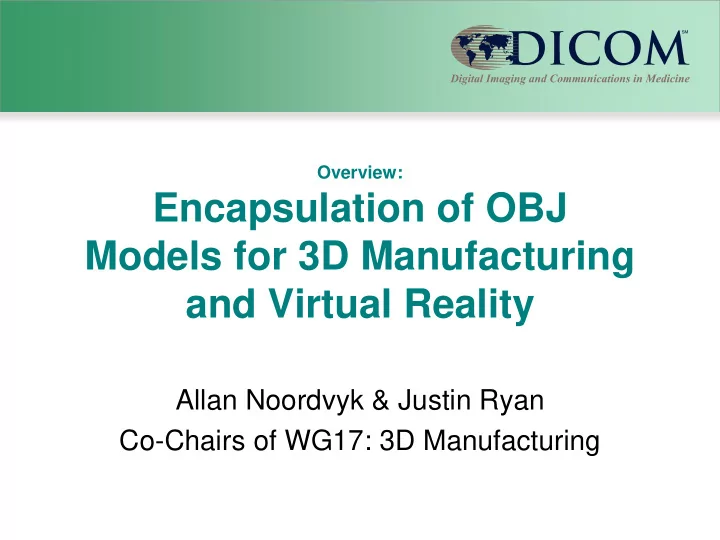
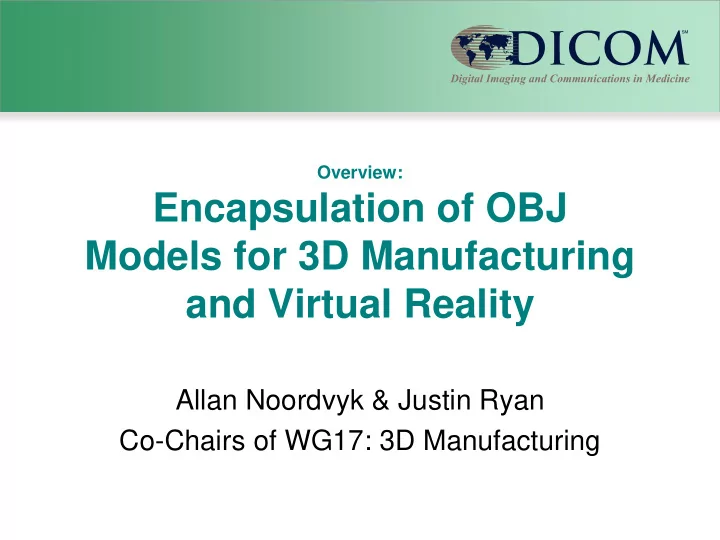
Overview: Encapsulation of OBJ Models for 3D Manufacturing and Virtual Reality Allan Noordvyk & Justin Ryan Co-Chairs of WG17: 3D Manufacturing
Contents • Background • Direction & Current Challenges • Main Components • Expected Use • Specific Changes Working Group 17 3D 2
Background Working Group 17 3D 3
WG17 Original Mandate • Allow store/query/retrieve 3D models, intended for 3D manufacturing (and virtual reality), as DICOM objects • Addressed by Work Item 1 • Leverage a) Existing and growing ecosystem of DICOM- capable systems in use in healthcare institutions and b) Standards and conventions already in use in the 3D printing industry Working Group 17 3D 4
WG17 Work Thus Far • In 2018 WG17 focused on getting DICOM Encapsulated STL was added to the standard • This provides a lowest common denominator for use cases • It was recognized that while everyone can utilize STL, there are more advanced options Working Group 17 3D 5
WG17 Extended Mandate • Approached by members of medical Virtual Reality (VR), Augmented Reality (AR), and Mixed Reality (MR) • This community also uses non- medical 3D models and have overlapping use cases with 3D manufacturing • WG17 is now including their input into selection of formats for encapsulation and other needs • Primary format in current VR/AR/MR use is OBJ • Also concerned with multi- part assemblies and color Working Group 17 3D 6
Direction & Current Challenges Working Group 17 3D 7
Direction • Both the 3D printing and AR/VR/MR communities (together known as XR) have provided the following direction to WG17… • Address limitations of STL by allowing option for encapsulation of a more advanced format • Select based on current ubiquity of use in both communities • Address model management challenges related to… • Multi-part assemblies • Persistent component color Working Group 17 3D 8
Challenge 1 : Beyond STL • Limitations of STL format • No ability to indicate color/texture individual polygons in model • Important for replicating real-world appearance of modeled anatomy/pathology or delineate between structures • Poor adoption in virtual/augmented/mixed reality applications • Many other 3D model file formats address these deficits (OBJ, X3D, AMF, 3MF) • OBJ format has high current adoption among both 3D printing and VR/AR/MR applications & users Working Group 17 3D 9
Challenge 2 : Assemblies • Many 3D models are meant to be assembled together, example: • Multi-part implants • Training simulators requiring different materials • Explorable anatomic models • May be multiple assemblies in the same DICOM study, example: • Left and right versions of multi-part implants • Any convention using study and series can be ambiguous and inconsistent • Desire to explicitly leverage DICOM identify which subset of models belong to the same assembly Working Group 17 3D 10
Challenge 3 : Persistent Color • Many situations where specific preferred color should be used for a specific model • Example: Color-coded assemblies of multiple models (bone, venous, arterial, …) • No good solution inside STL or OBJ models… • STLs completely lacks standard ability to indicate the color of the model • OBJ can indicate color, but it must be done on the polygon-by-polygon or vertex-by- vertex level (overkill) • Desire to leverage DICOM to persistently indicate desired color for a specific model Working Group 17 3D 11
Main Components of Supplement Working Group 17 3D 12
This Supplement • The second output of work item 1 is Supplement 208: DICOM Encapsulation of OBJ Models for 3D Manufacturing and Virtual Reality • Enable encapsulation of OBJ in a pathway similar to STL encapsulation • Augment current encapsulation approach for assemblies and color Working Group 17 3D 13
New IODs & Attributes New Information Object Definition (IOD)s: • Encapsulated OBJ (and supporting files) for Creation, Review, Update, and Printing (manufacturing) • Encapsulated MTL New Attributes: • Referenced Name • Model Group • Recommended Presentation RGB Value • Recommended Presentation Opacity Working Group 17 3D 14
Expected Use Working Group 17 3D 15
Model Augmentation The new 3D Model encapsulation attributes is expected to address these real world use cases • Model Group • Component Color/Opacity Working Group 17 3D 16
Expected Use : Model Group • Medical reconstruction software PACS/VNA queries Image manger system • User creates patient-specific 3D model (reconstruction and modeling) • User segments different regions into discrete manifolds (e.g., aorta, pulmonary artery, and airway) • Modeler system creates 3 DICOM objects containing the 3D models • Specifying same Model Group UID in each object enables modeler or subsequent DICOM-enabled software to identify group for joint printing / presentation • [To 3D printer or XR system] PACS/VNA Working Group 17 3D 17
Expected Use : Model Group (Alternate) • Medical reconstruction software PACS/VNA queries Image manger system • User queries DICOM Segmentation objects and imports into 3D modeler software • Modeler system creates 3 DICOM objects containing the 3D models • Specifying same Model Group UID in each object enables modeler or subsequent DICOM-enabled software to identify group for joint printing / presentation • [To 3D printer or XR system] PACS/VNA Working Group 17 3D 18
Expected Use : Component Color • Medical reconstruction software PACS/VNA queries Image manger system • User creates patient-specific 3D model (reconstruction and modeling) • User segments different regions into discrete manifolds (e.g., aorta, left ventricle, left atrium) • Modeler system creates 3 DICOM objects containing the 3D models • Color each component (Recommended Presentation RGB Value) • Assign alpha/transparency Recommended Presentation Opacity Value) • [To 3D printer or XR system] PACS/VNA Working Group 17 3D 19
OBJ in DICOM The proposed OBJ encapsulation necessitates multiple file encapsulation 1. An OBJ object may actually be comprised of 2 or more files: • 1 OBJ main file • 0-1 MTL supporting file • 0- n Texture Map Image supporting files 2. These files currently refer to each other by filename Working Group 17 3D 20
Background - OBJ Schema OBJ URL: filename .mtl usemtl referenceMap MTL Newmtl referenceMap URL: TextureName .jpg/png Texture Map 1 Texture Map 2 Texture Map n PNG/JPG PNG/JPG PNG/JPG Working Group 17 3D 21
Background: OBJ & MTL Working Group 17 3D 22
Background: MTL & Images Working Group 17 3D 23
Solution Part 1: Multiple Objects The encapsulation strategy for OBJ will introduce 2 new DICOM IODs: • Encapsulated OBJ • Stores the main OBJ byte stream • Encapsulated MTL • Stores the MTL byte stream And make minor extensions to 2 existing DICOM modules to support texture maps: • Multi-frame True Color SC Image • General Image Working Group 17 3D 24
Solution Part 2: Preserve File Name • The Encapsulated MTL IOD and Texture Map SC images will contain a new string attribute: • Referenced Name • Stores the file name under which the object may be referenced in encapsulated objects • From earlier examples • reference.mtl • reference_image.png • When the encapsulated object is unwrapped and written to a file system, it uses the given file name so that linkages between files are preserved Working Group 17 3D 25
Solution Part 3: Link the Objects • A new attribute is added to the Encapsulated OBJ object • Referenced Instance Sequence • This is a sequence of UIDs for the: • Encapsulated MTL • Texture Map Images • This allows a simple DICOM query to easily retrieve all of the supporting objects for a given Encapsulated OBJ Working Group 17 3D 26
Use Cases for OBJ Encapsulation Working Group 17 3D 27
Expected Use – OBJ The new IOD/SOP is expected to address these real world use cases: • Creation • Review / XR Display • Update • Print Working Group 17 3D 28
Use Case 1 OBJ PACS/VNA Use Case 1: Creation • Medical reconstruction software queries Image manger system • User creates patient-specific 3D model (reconstruction and modeling) • Alternatively, user queries a DICOM Segmented Object • Modeler system creates the new type DICOM object containing the 3D model along with color information, populating all required metadata • User saves 3D model back to the patient’s record in DICOM format as either (a) an addition to an existing study or (b) a new study • The Modeler system stores the new DICOM object in the Image Manager PACS/VNA system Working Group 17 3D 29
Expected Use (continued) Use Case 2: Review PACS/VNA • At a later time to Use Case 1, a user indicates desire to visually review a Display System 3D model , prior to 3D printing • The Display system queries the Image Manager for the DICOM objects of new type • The Display system retrieves the indicated object • The 2D or XR Display system extracts the 3D model from the object and displays it to the user, potentially registered for simultaneous display with source images Working Group 17 3D 30
Recommend
More recommend