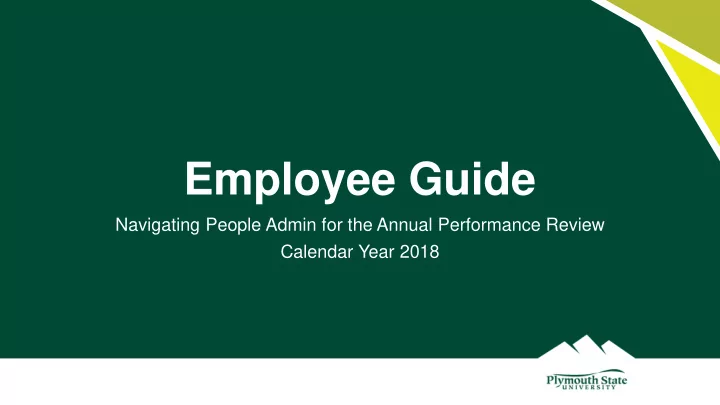
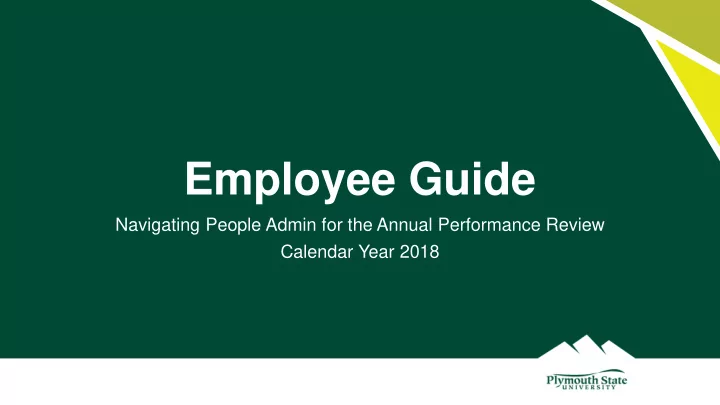
Employee Guide Navigating People Admin for the Annual Performance Review Calendar Year 2018
https://jobs.usnh.edu/hr Click here to login using your myPlymouth username and password.
Under the three blue dots, click on Performance Management NOTE: Be certain your user group is assigned to Employee
Click on my reviews to view all reviews and their status Action Items need your attention!
Please complete the following with examples from the calendar year 2018. Attachments accepted!
Save, Save, Save! Save frequently! Once finished with the self review please use the complete button to send the evaluation to your direct supervisor. NOTE: once you hit complete no further edits can be made unless your supervisor returns the review to you. You can see what you have submitted. Once you have clicked complete your supervisor will receive notification and have an action item of their own to complete.
Supervisor Action Items • Review employee self evaluation • Complete supervisor evaluation • Schedule a face-to-face to discuss the evaluation with employee
Want to see your review and its progress? Click on reviews! This is where you see your supervisor’s review as well.
After face-to-face with supervisor • Log in to People Admin • Go to Performance Management • Click on your reviews • Add comments if you choose • “Acknowledge” the review. You have completed your portion of the evaluations!
Recommend
More recommend