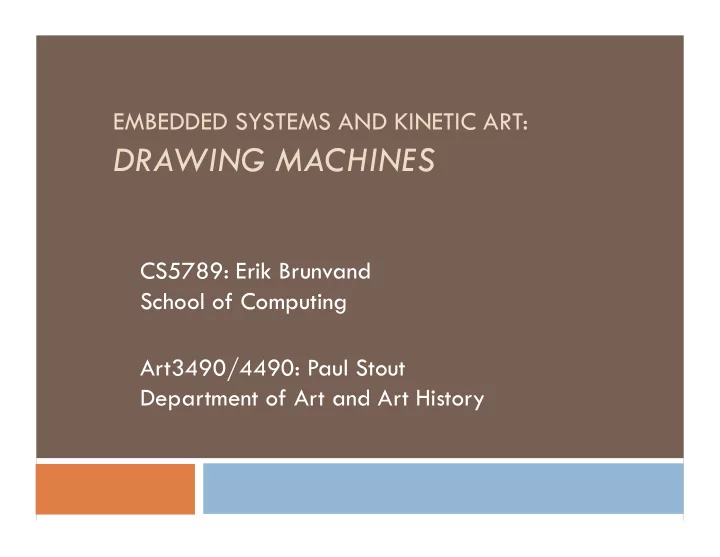
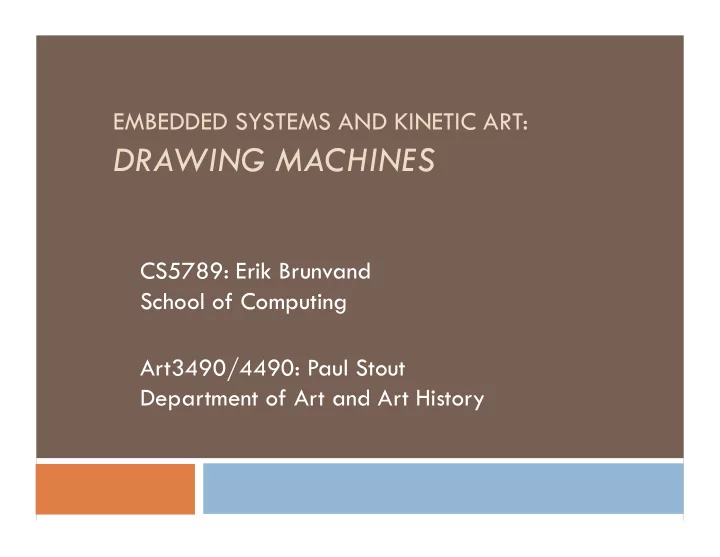
EMBEDDED SYSTEMS AND KINETIC ART: DRAWING MACHINES CS5789: Erik Brunvand School of Computing Art3490/4490: Paul Stout Department of Art and Art History
Logistics Class meets T-Th 3:40-5:00pm We’ll start meeting in Art 169 At some point we may also meet in MEB 3133 (Merrill Engineering Building) on the north side of campus Web page is www.eng.utah.edu/~cs5789
Kinetic Art Kinetic art contains moving parts Depends on motion, sound, or light for its effect Kinetic aspect often controlled by microcontrollers Using motors, actuators, transducers, sensors The artwork can react to its environment Distinct from “computer art” The computer is usually behind the scenes
Embedded Systems Computer systems that are embedded into a complete device Often small or special purpose computers/ microprocessors Designed to perform one or a few dedicated functions Often reactive to environmental sensors Often designed to directly control output devices
Drawing Machines Kinetic art that makes drawings Drawing is mark-making Mark-making can be interpreted in many ways… We’ll explore lots of options
Embedded Systems and Kinetic Art Cross-college collaborative course Brings Art students and Computer Science and Engineering (CSE) students together Design and build embedded-system-controlled kinetic art Drawing Machines are the focus this spring Goal is that both groups of students benefit Fundamental nature of Design Engineering design vs. creative design?
Jim Campbell’s Algorithm
Kinetic Art
Drawing Machines
How Will the Class Work? Good question! It’s an ongoing experiment from both sides... Start with some background study Hands-on simple drawing machines to warm up Some hands-on labs with the microcontroller Build a toolkit of input sensors, output transducers and computer code to interface with them Teams will eventually design a project (or two?) together Class critiques, refinement, final build Exhibit of the results in Spring
How Will the Class Work? Also: everybody should keep a sketchbook At least a page a day Not every page needs to be a masterpiece… Design ideas, inspiration, thoughts, etc. Look at Carol Sogard’s “Sketch School” for inspiration http://www.flickr.com/photos/ carolsogard/sets/ 72157627069987019/
How Will the Class Work? Also occasional readings One-page responses, and class discussions Readings will be posted to the class web page First reading: “Art in the Age of Mechanical Reproduction” 1936 essay by German cultural critic Walter Benjamin
Drawing Machine Survey Not comprehensive! Kinetic art as drawing machines Ranges from very simple to very complex Mark-making takes on many meanings
Very Simple Drawing Machines http://www.youtube.com/watch?v=oQMcRvkkoO0
Very Simple Drawing Machines http://blubee.com/theblog/?p=53
Very Simple Drawing Machines http://www.youtube.com/watch?v=nJuVvxLeeaU
Mechanical Drawing Machines Jean Tinguely Metamatic 1959 http://www.youtube.com/watch?v=GOo5uq2fH6g
Mechanical Drawing Machines http://www.happy-pixels.com/2011/07/08/drawing-machine/
Mechanical Drawing Machines http://www.youtube.com/watch?v=5yumD0ezoVE
Mechanical Drawing Machines Tim Knowles http://www.bitforms.com/tim-knowles-gallery.html
Mechanical Drawing Machines Tim Knowles http://www.bitforms.com/tim-knowles-gallery.html
Mechanical Drawing Machines http://www.youtube.com/watch?v=dPZ-Mpbn37U
Mechanical Drawing Machines http://www.youtube.com/watch?v=4O8tDgYh7LY
Mechanical Drawing Machines http://www.fi.edu/learn/sci-tech/automaton/automaton.php?cts=instrumentation
Mechanical Drawing Machines http://www.youtube.com/watch?v=pokSViy6Eck
Mechanical Drawing Machines http://www.youtube.com/watch?v=Qem8FVdQ5gA
Computer Controlled Machines
Computer Controlled Machines
Computer Controlled Machines http://www.dwbowen.com/
Computer Controlled Machines http://www.dwbowen.com/
Computer Controlled Machines http://www.youtube.com/watch?v=VnwActJx2nU
Computer Controlled Machines
Computer Controlled Machines “Suspended” drawing machine Stepper motor Stepper motor Drawing implement
Computer Controlled Machines
Computer Controlled Machines http://www.youtube.com/watch?v=i5rxxGuWUo8
Computer Controlled Machines http://vimeo.com/24647023
Computer Controlled Machines
Computer Controlled Machines “SADbot” suspended drawing machine – Dustyn Roberts http://www.youtube.com/watch?v=mDNl4pxh_dk
Computer Controlled Machines http://www.youtube.com/watch?v=z8V1eTA5R6E
Computer Controlled Machines
Computer Controlled Machines http://www.youtube.com/watch?v=qWfUAfPWoIA
Computer Controlled Machines http://www.youtube.com/watch?v=uI5L42-ZY00
Computer Controlled Machines http://storyteller.allesblinkt.com/
Computer Controlled Machines http://www.youtube.com/watch?v=T0EAvqCdP2s
Whew! A lot of variation in kinetic art drawing machines That’s just a sampling… Random drawing machines powered by motors, wind, mail carriers, etc. Mechanical drawing machines hand-cranked, motor driven, wind-up, etc. Reactive drawing machines use environmental sensors of some sort Computer controlled drawing machines range from random to precise Pen/ink, paint, light, sand, etch-a-sketch, etc...
First Assignment Look around on the web and find something interesting related to kinetic art and drawing machines Think about other definitions of “draw” Think about pure drawing ideas that might inspire mechanical drawing Think about non-mark-making kinetic art pieces that might inspire something that makes marks Think about some engineering artifact that might inspire an art piece Think about other interaction modes Think about other presentations and contexts Come on Thursday ready to (quickly) share it
Jim Campbell’s Algorithm
Output Transducers Motion Motors - DC, Stepper Servos Light LED, bulbs, etc. Sound Generated, recorded, physical, etc.
Input Sensors Switches Resistive sensors Get analog values based on sensing input light, temperature, knobs, flex, etc Proximity/motion sensing PIR, distance, etc.
Electronic Glue Power supplies Transistors used as electronic switches for medium power devices Relays used as electronic switches for high power devices resistors, capacitors, wires, etc.
Computer Control Microprocessor receive inputs do some computation You’ll have to write some programs… send signals to the outputs
Other Resources Wood and metal shop in Art department Metal shop in the Engineering building We’ll schedule orientations… Laser cutter in the Art department VERY cool machine – can cut many things like plastic, paper, and plywood Water jet cutter in Engineering VERY cool machine that can cut almost anything Requires training – costs $10 for training class Costs $47/hour (but most jobs take only minutes)
Complete Art Piece Kinetic concept in a well-conceived and constructed artifact For this semester, think about making marks Traditional 3d materials Wood, metal, plastic, wiring, and other structural materials Unattended functioning (i.e. in gallery) Consider maintenance and support issues too…
Kinetic Art
Drawing Machines
Hylozoic Veil at The Leonardo
Hylozoic Veil at The Leonardo http://www.youtube.com/watch?v=0cdOFIkoZso
Microcontroller The “brains” that coordinates the kinetics Small computers Typically with special support for sensors and actuators Analog-digital converters on inputs pulse-width modulation on outputs We’ll use one called Arduino
Arduino Community Open source physical computing platform “open source” hardware open source software environment physical computing means sensing and controlling the physical world Community Examples wiki (the “playground”) Forums with helpful people
328p
Ardweeny
Arduino
Arduino Test LED on pin 13 Digital I/O pins power LED USB Interface Reset tx/rx LEDs ATmega328 External Power Analog Inputs
Arduino Based on the AVR ATmega328p chip 8 bit microcontroller (RISC architecture) 32k flash for programs 2k RAM, 2k EEPROM, 32 registers 14 digital outputs (PWM on 6) 6 analog inputs Built-in boot loader Powered by USB or by external power
ATmega328P 8-bit RISC CPU – 16MHz 32 registers 32k Flash, 2k SRAM, 1k EEPROM 3 8-bit I/O ports 6 ADC inputs 2 8-bit timers 1 16-bit timer USART SPI/TWI serial interfaces
Recommend
More recommend