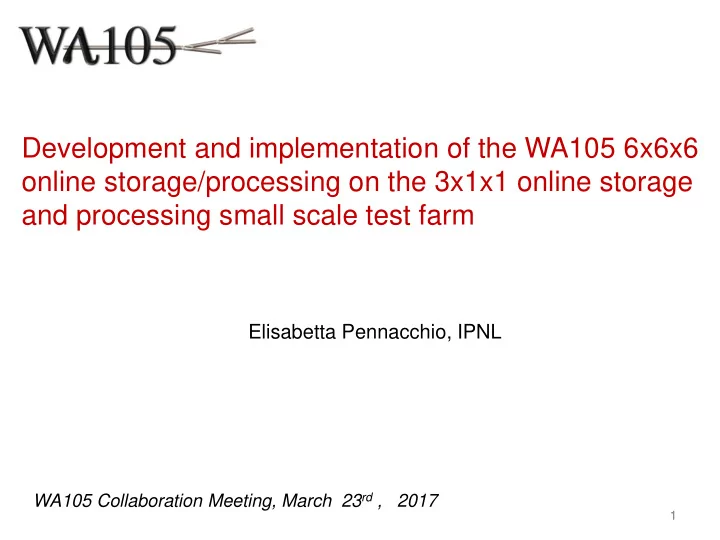
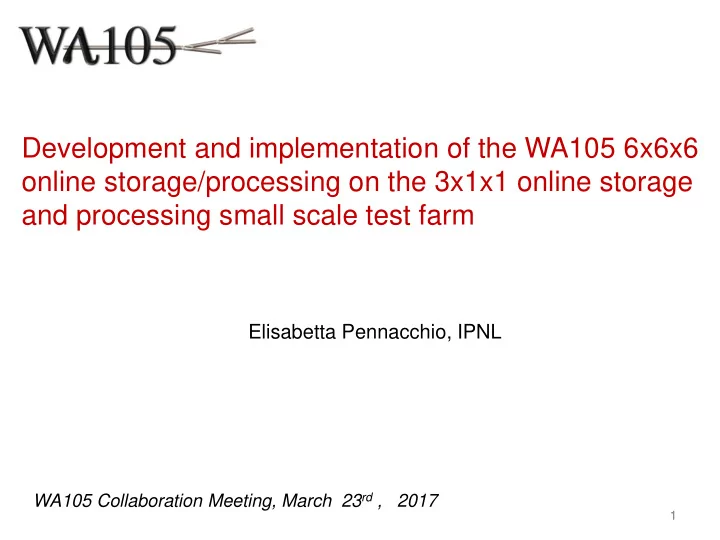
Development and implementation of the WA105 6x6x6 online storage/processing on the 3x1x1 online storage and processing small scale test farm Elisabetta Pennacchio, IPNL WA105 Collaboration Meeting, March 23 rd , 2017 1 1
Outline 1. Online storage/processing motivation 2. Implementation on the 3x1x1 3. Data Availability at CERN 4. On going activities for the 6x6x6 online processing and storage farm 5. General information concerning 6x6x6 offline processing Points 1. 2. 3. have already been discussed at different SB meetings: https://indico.fnal.gov/conferenceDisplay.py?confId=13286 https://indico.fnal.gov/conferenceDisplay.py?confId=13769 2
1. Online storage/processing motivation 3
DUNE meeting September 2016: Online processing and storage facility of 6x6x6 online offline 4 4
Online storage/processing farm motivation : SPSC report, April 2016 6x6x6 5 5
2. Implementation on the 3x1x1 6
3x1x1 A description of the hardware configuration of the farm has been provided during the 3x1x1 biweekly meeting of September 22 nd https://indico.fnal.gov/conferenceDisplay.py?confId=12944 The EOS system was selected months ago for the data storage system thanks to the extensive performance tests made by Denis Pugnere in order to grant high bandwidth concurrent write/read access (see TB slides) and it has been implemented also in the 3x1x1 smaller farm. EOS is a network distributed file system using a meta-data server (https://indico.fnal.gov/conferenceDisplay.py?confId=12347) 7 7
proximity rack (event builder) farm rack https://indico.fnal.gov/conferenceDisplay.py?confId=12944 8
Some main architectural characteristics of the farm : Event builder machine storage space: 48 TB Online storage/processing farm storage size: 192 TB Filesystem of the online storage system: EOS (high performance/bandwidth distributed filesystem requiring a metadata server machine) Protocol to copy data from Event Builder to the online storage system : XRootD Resources manager for the batch system: TORQUE (installed on a dedicated machine) Batch workers: 7 CPU units 112 processors, possibility of having up to 112 jobs running simultaneously (jobs sequential monocore) The farm has been setup by Denis Pugnere (IPNL) and Thierry Viant (ETHZ). Reconstruction software installed: the latest version of WA105Soft (see Slavic presentation) and related libraries (root 5.34.23 XRootD 4.0.4, same versions installed at CCIN2P3 and on lxplus) The farm is foreseen for fast reconstruction of the raw data and purity and gain online measurement only the code related to the fast reconstruction has been installed (the code needed for generation of Monte Carlo events is not available) This code is available on the svn server (https://svn.in2p3.fr/wa105/311onlinefarm/) 9
Accounts on the online farm: shift used by people on shift, to run the DAQ, the event display and monitor results see for instance the shifter DAQ doc.: http://lbnodemo.ethz.ch:8080/Plone/wa105/daq/daq-shifters-instructions-for-3x1x1-running/view prod to maintain the automatic data processing machinery: scripts for file transfers, batch processing, copy to EOS and CASTOR, system monitoring evtbd DAQ account for the event builder software maintenance The working environment for the 3 accounts is automatically setup at login 10
Data flow Binary files are written by the DAQ in the storage server of the proximity rack: each file is composed by 335 events 1GB/file (optimal file size for storage systems) not compressed each run can be composed by several files (this number is not fixed but depends on the duration of the run). The filename is runid-seqid: 1-0.dat 1-1.dat 2-0.dat 2-1.dat 2-2.dat 3 possible filetypes: .dat for rawdata, .ped.cal for pedestal data , .pul.cal for pulser data The automatic online data processing includes these 3 steps (not in strict time order): 1) As soon as a data file is produced, it is copied to the EOS storage area of the farm, Depending on the filetype, a different processing chain is followed. In case of rawdata a script to run reconstruction is automatically generated and submitted to the batch system 2) Results from reconstruction (root files) are also stored in the storage area and analyzed to evaluate purity and gain, to monitor the behavior of the detector in time ( online analysis ) 3) The binary data files are also copied to the CERN EOS and CASTOR, where they are available to the users for offline analysis . Analysis results are stored on central EOS as well 11
It is important to stress that this small scale farm is a test bench. The operating experiences gained 1. during the data taking (also if the data flow is very small) 2. by performing mock data challenge with simulated and real data are fundamental for the validation of the design of the final high rate system for the 6x6x6. 12
automatic online data processing scheme Files are written by the DAQ 3 filetypes: dat raw data ped.cal pedestal pul.cal pulser 1 ) copy to local EOS They are immediately copied on local EOS 2a) data processing Pedestal files and raw data files are processed the transfer to central EOS and Pedestal : an ascii file with pedestal value is produced CASTOR is scheduled (required by event display and reconstruction) raw data : a script to run reconstruction is automatically 3) copy to CERN generated and submitted to the batch system The output root file (reconstructed data) is scheduled for transfer to central (EOS only) 2b) analysis shifter are run on reconstructed data and Benchmark results are used to monitor the Purity analysis behavior of the detector in time Gain analysis (online analysis) . 13
Each of these steps is handled by processes from different directories of the production account 1 ) copy to local EOS 2a) data processing 2b) analysis 3) copy to CERN To keep all the steps synchronized among them, a set of “bridge” directories has been put in place. These directories are filled with the information on files to be treated by different processing steps Every processing step reads the bridge directory written by the previous step, and writes in its own one. This mechanism allows to propagate the information on the files to be treated with a minimal impact on the system Every operation is recorded in a dedicated log file: this allows to monitor the processing 14
1) copy to local EOS As soon as a new data file is written by the DAQ , it is copied to the local EOS storage area of the farm. To verify data integrity and validate the transfer the checksum value is verified The detection of the completion of this new file is based on inotify, a Linux kernel feature that monitors file systems and immediately alerts an attentive application to relevant events. It is used within a bash script, running in background. This mechanism avoids to scan the storage area every n seconds to look for new file The files are scheduled for transfer to raw data file and pedestal files are EOS and CASTOR scheduled for processing 15
2a) data processing In order to handle the processing the manager script processing.sh is periodically executed from the crontab: It looks for entries to be processed in the bridge directory filled by previous step to cern 2 possibilities: 1) If a pedestal file is detected, it launches its processing in interactive mode using caliana.exe . An ascii and a root file are produced, and their copy to EOS is scheduled 2) If a raw data file is detected, it creates a processing script and submits it to the batch system where the load is automatically balanced among workers The output root files are stored in local EOS, scheduled for transfer to central CERN EOS 16
2b) analysis In order to handle the analysis, the manager script checkforanalysis.sh is periodically executed from the crontab: It looks for entries to be processed in the bridge directory filled by previous step (reconstruction) It creates a processing script and submits it to the batch system to cern 17
The analysis is run in 3 steps: 1) Production of benchmarking histograms 2) Purity evaluation 3) Gain evaluation Since a run can be composed by several sequences: it is checked if results from previous sequences are available, if it is the case the analysis is also run on the full statistics for that run. Analysis results are then scheduled for transfer to central EOS Results from benchmark are the input of the monitoring task (the code for the monitoring task has been developed by Slavic, and it has been modified to be integrated into the farm working environment and processing scheme) An example is shown in the next slides: the monitoring task is run on the farm, from the shift account, to monitor results of run 5001. 18
Example (from the shift account) View 0 View 1 run 5001 number of hits reconstructed for each strip reconstructed charge per strip (from hit reconstructions ) 19
Recommend
More recommend