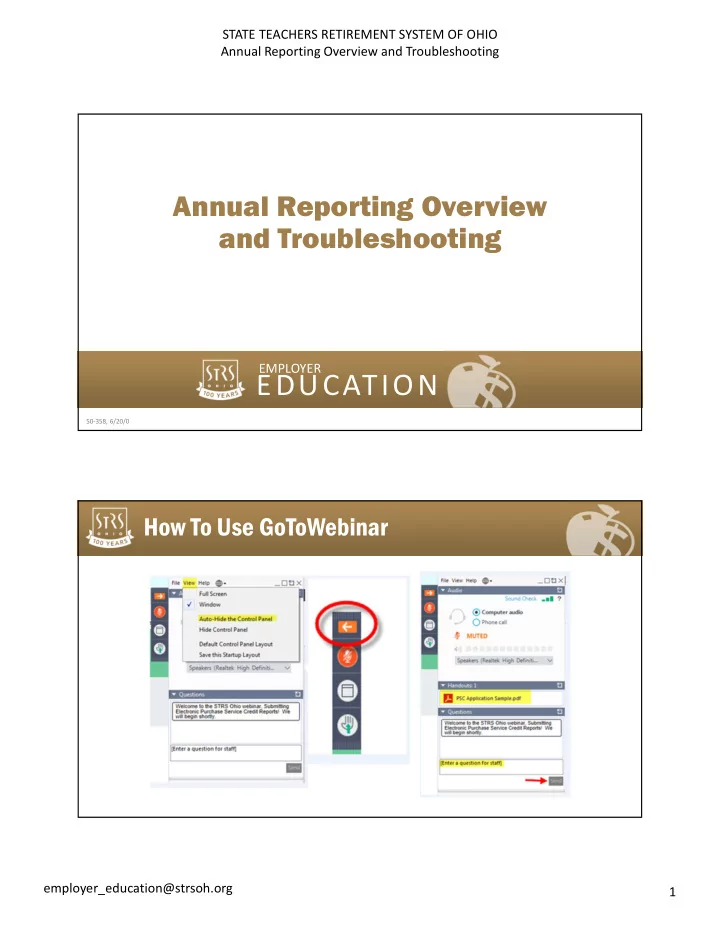
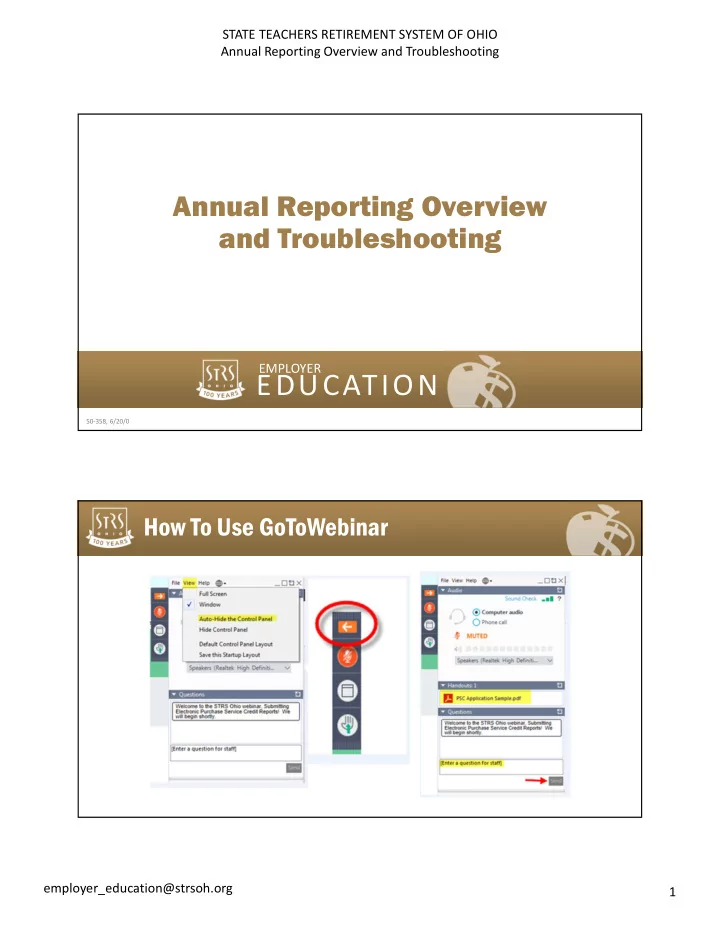
STATE TEACHERS RETIREMENT SYSTEM OF OHIO Annual Reporting Overview and Troubleshooting Annual Reporting Overview and Troubleshooting EMPLOYER EDUCATION 50-358, 6/20/0 How To Use GoToWebinar employer_education@strsoh.org 1
STATE TEACHERS RETIREMENT SYSTEM OF OHIO Annual Reporting Overview and Troubleshooting Agenda • Annual reporting 101 • Terms related to the annual report • Formula for balancing the annual report total to payroll • Troubleshooting • Resources to assist with the annual reporting process • State software reminders and tips Annual Reporting 101 • What to include in the report • Accrued contributions • Calculating service credit • Sending the annual report to STRS Ohio employer_education@strsoh.org 2
STATE TEACHERS RETIREMENT SYSTEM OF OHIO Annual Reporting Overview and Troubleshooting What to Include in the Report • Name • Social Security number • Member type (active or reemployed retiree) • Total contributions (taxed and tax-deferred) • Accrued contributions • Service credit (active members only) Accrued Contributions • Earned by June 30; paid after July 1 • Only payments made in July and August Accrued July Aug Sept Oct Nov Dec Jan Feb Mar Apr May June July Aug 2019 2019 2019 2019 2019 2019 2020 2020 2020 2020 2020 2020 2020 2020 $3K $3K $4K $4K $4K $4K $4K $4K $4K $4K $4K $4K $4K $4K Contract Payment Period employer_education@strsoh.org 3
STATE TEACHERS RETIREMENT SYSTEM OF OHIO Annual Reporting Overview and Troubleshooting Calculating Service Credit • Reemployed retirees do not earn service credit • If a member has a full-time contract and has completed at least 120 days, he or she receives a full year of service credit Service Credit Calculation Tools Tools are available on the STRS Ohio Employer Website to help calculate service credit for part-time members: Service credit calculator • Service Credit • Decision Tree Fact sheet on calculating • service credit using FTE employer_education@strsoh.org 4
STATE TEACHERS RETIREMENT SYSTEM OF OHIO Annual Reporting Overview and Troubleshooting Submitting the Report • Submit via Employer Self Service (ESS) or secure file upload • Use only one method to submit your report • If you or your ITC uses secure file upload, refer to the annual reporting record layout for file format • If you submit through ESS, your report is available on July 1 Annual Reporting Terminology • Backposting — Adjustment/entry used to allocate or move contributions paid in the current year to the prior fiscal year in which they were earned • Backposting versus accrued contributions employer_education@strsoh.org 5
STATE TEACHERS RETIREMENT SYSTEM OF OHIO Annual Reporting Overview and Troubleshooting Balancing Your Annual Report to Payroll Collect the following information: 1. Current fiscal year payroll total (July 1–June 30) 2. Accrued contributions reported for the prior year 3. Accrued contribution total you plan to report in this year’s annual report 4. Backpostings made on payments included in current fiscal year payroll reports Balancing Your Annual Report to Payroll Payroll report summary 2018-2019 accrued contributions reported on 2019 annual report employer_education@strsoh.org 6
STATE TEACHERS RETIREMENT SYSTEM OF OHIO Annual Reporting Overview and Troubleshooting Balancing Your Annual Report to Payroll Collect the following information: 1. Current fiscal year payroll total (July 1–June 30) 2. Accrued contributions reported for the prior year 3. Accrued contribution total you plan to report in this year’s annual report 4. Backpostings made on payments included in current fiscal year payroll reports Balancing Your Annual Report to Payroll Payroll report summary employer_education@strsoh.org 7
STATE TEACHERS RETIREMENT SYSTEM OF OHIO Annual Reporting Overview and Troubleshooting Balancing Your Annual Report to Payroll Collect the following information: 1. Current fiscal year payroll total (July 1–June 30) 2. Accrued contributions reported for the prior year 3. Accrued contribution total you plan to report in this year’s annual report 4. Backpostings made on payments included in current fiscal year payroll reports Balancing Your Annual Report to Payroll Summary of backpostings employer_education@strsoh.org 8
STATE TEACHERS RETIREMENT SYSTEM OF OHIO Annual Reporting Overview and Troubleshooting Balancing Your Annual Report to Payroll To determine if your annual report balances to payroll: Current fiscal year payroll total (July 1–June 30) – Last year’s annual report accrued contribution total + Accrued contributions in this annual report + or – Any backpostings included in payroll reports Troubleshooting — Items to Consider Did you make any mass corrections (backpostings) during this fiscal year for a prior fiscal year? Examples: Bonus earned in prior year (report card, TIF) paid this year • Contract ratification resulting in pay adjustments to a prior year • Resolution: If backpostings were made, remove the earnings/contributions from current fiscal year totals in your payroll system employer_education@strsoh.org 9
STATE TEACHERS RETIREMENT SYSTEM OF OHIO Annual Reporting Overview and Troubleshooting Troubleshooting — Items to Consider Are all contributing members listed in your annual report? Examples: Specific employee groups accidentally omitted from report: Contracted service individuals not paid through payroll • Members with full pickup-on-pickup paid through a separate board account • Resolution: Ensure all contributing members, regardless of employment status, are listed in the annual report Troubleshooting — Items to Consider Do at least some members have accrued contributions listed? (This may not apply to year-round schools.) Example: If you have teachers who only work nine months of the year, but are paid over • 12 months, then you must report accrued contributions Resolution: Ensure accrued contributions are reported appropriately throughout the summer months and the amount you expect to remit during that period is listed in the accrued contribution column in your annual report employer_education@strsoh.org 10
STATE TEACHERS RETIREMENT SYSTEM OF OHIO Annual Reporting Overview and Troubleshooting Troubleshooting — Items to Consider Were you required to complete an accrued verification report last fall (typically late September)? Resolution: Check last year’s accrued verification report to see if the amounts reported match the member accounts out of balance. Remember to update your payroll system to adjust the accrued contribution totals accordingly if needed. Service Credit Verification Report • Generated if service credit seems inconsistent with contributions on annual report • Many part-time members • Account correction may be needed employer_education@strsoh.org 11
STATE TEACHERS RETIREMENT SYSTEM OF OHIO Annual Reporting Overview and Troubleshooting Service Credit Verification Report • Received and submitted via ESS • Enter number of days worked or percent of full-time equivalent (FTE) • Verify part-time or full-time status Service Credit Verification Report employer_education@strsoh.org 12
STATE TEACHERS RETIREMENT SYSTEM OF OHIO Annual Reporting Overview and Troubleshooting Service Credit Verification Report Accrued Verification Report Only generated if accrued contributions reported on payroll reports do not match accrued contributions on annual report Accrued Accrued contributions contributions in payroll reports in annual report employer_education@strsoh.org 13
STATE TEACHERS RETIREMENT SYSTEM OF OHIO Annual Reporting Overview and Troubleshooting Accrued Verification Report Available Resources • Tutorials (available in the Education & Training section of the employer website) • ESS Instructions employer_education@strsoh.org 14
STATE TEACHERS RETIREMENT SYSTEM OF OHIO Annual Reporting Overview and Troubleshooting Employer Detail Listing • Lists final amounts STRS Ohio has posted to individual member accounts for fiscal year • Mailed to employers beginning in late fall • Available in ESS under Documents Annual Reporting Resources Annual Reporting Resource Center www.strsoh.org/employer • Instructions • FAQs • Fact sheets • Tutorials/webinars Employer Reporting Department • Call: 888-535-4050 (toll-free) • Email: report@strsoh.org employer_education@strsoh.org 15
STATE TEACHERS RETIREMENT SYSTEM OF OHIO Annual Reporting Overview and Troubleshooting State Software Presentation Lori Miller, State Software Development Team (SSDT) Senior Support Specialist/Technical Writer Thank You! Wrap Up • Additional questions? • Please complete the evaluation after disconnecting from the webinar employer_education@strsoh.org 16
STATE TEACHERS RETIREMENT SYSTEM OF OHIO Annual Reporting Overview and Troubleshooting Exiting the Webinar Click “File” on the control panel and select “Exit — Leave Webinar” employer_education@strsoh.org 17
Recommend
More recommend