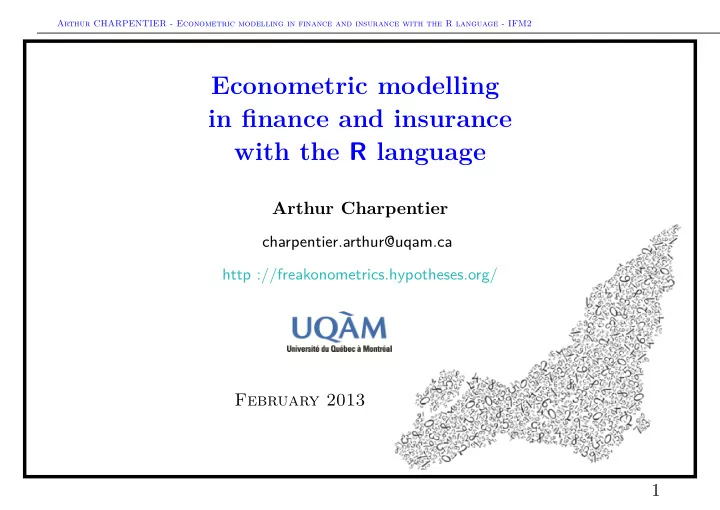
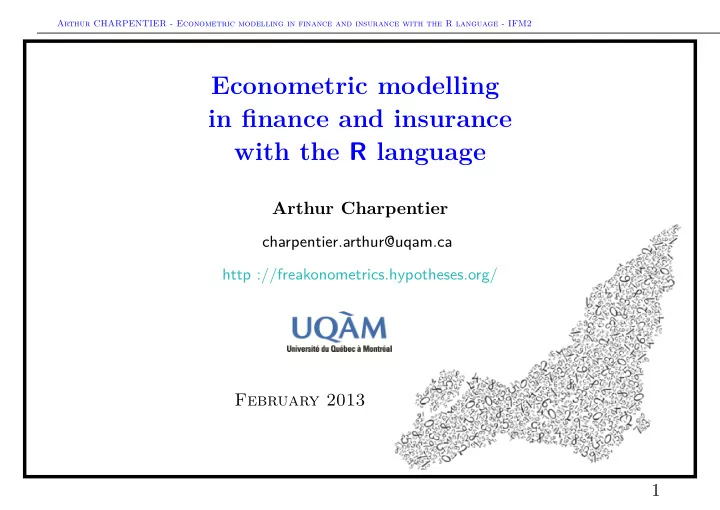
Arthur CHARPENTIER - Econometric modelling in finance and insurance with the R language - IFM2 Simple operations with R When displaying a vector R lists the elements, from the left to the right, using (possibly) multiple rows (depending on the width of the display). Each new row includes the index of the value starting that row, i.e. > u <- 1:50 > u [1] 1 2 3 4 5 6 7 8 9 10 11 12 13 14 15 16 [17] 17 18 19 20 21 22 23 24 25 26 27 28 29 30 31 32 [33] 33 34 35 36 37 38 39 40 41 42 43 44 45 46 47 48 [49] 49 50 Remark : singles values are interpreted as vectors of length 1 > a [1] 2 27
Arthur CHARPENTIER - Econometric modelling in finance and insurance with the R language - IFM2 Simple operations with R Important functions to generate vectors are c(...) to concatenate series of elements (having the same type), but also seq to generate a sequence of elements evenly spaced > seq(from=0, to=1, by=.1) [1] 0.0 0.1 0.2 0.3 0.4 0.5 0.6 0.7 0.8 0.9 1.0 > seq(5,2,-1) [1] 5 4 3 2 > seq(5,2,length=9) [1] 5.000 4.625 4.250 3.875 3.500 3.125 2.750 2.375 [9] 2.000 or rep which replicates elements > rep(c(1,2,6),3) [1] 1 2 6 1 2 6 1 2 6 > rep(c(1,2,6),each=3) [1] 1 1 1 2 2 2 6 6 6 28
Arthur CHARPENTIER - Econometric modelling in finance and insurance with the R language - IFM2 Simple operations with R > v[3] [1] 3 > v[3] <- 0 > v [1] 1 2 0 4 5 6 > v[v==0] <- NA > v [1] 1 2 NA 4 5 6 > v[3] <- 3 > v [1] 1 2 3 4 5 6 29
Arthur CHARPENTIER - Econometric modelling in finance and insurance with the R language - IFM2 Simple operations with R > v[c(3,4,5)] [1] 3 4 5 > v[c(3,4,5)] <- v[c(3,4,5)]^2 > v [1] 1 2 9 16 25 6 > v>5 [1] FALSE FALSE TRUE TRUE TRUE TRUE > which(v>5) [1] 3 4 5 6 > v[v>5] [1] 9 16 25 6 > v[v%%2==0] [1] 2 16 6 > v <- 1:6 30
Arthur CHARPENTIER - Econometric modelling in finance and insurance with the R language - IFM2 Simple operations with R > v[-1] [1] 2 3 4 5 6 > v[-c(1,5)] [1] 2 3 4 6 > v[-which(v%%2==0)] [1] 1 3 5 31
Arthur CHARPENTIER - Econometric modelling in finance and insurance with the R language - IFM2 Simple operations with R > names(v) NULL > names(v) <- c("A","B","C","D","E","F") > v A B C D E F 1 2 3 4 5 6 > names(v) <- letters[1:length(v)] > v a b c d e f 1 2 3 4 5 6 > names(v) <- toupper(letters[1:length(v)]) > names(v) [1] "A" "B" "C" "D" "E" "F" > v[c("B","F")] B F 2 6 32
Arthur CHARPENTIER - Econometric modelling in finance and insurance with the R language - IFM2 Simple operations with R > w <- c(7,8) > w [1] 7 8 > c(v,w) [1] 1 2 3 4 5 6 7 8 > v <- c(as.numeric(v),w) [1] 1 2 3 4 5 6 7 8 Most standard functions for vector manipulation do exist in R > sum(v) [1] 36 > cumsum(v) [1] 1 3 6 10 15 21 28 36 33
Arthur CHARPENTIER - Econometric modelling in finance and insurance with the R language - IFM2 Simple operations with R From a technical point of view, vectors are ordered collections of elements of the same type, which can be numeric (in R ), complex (in C ), integer (in N ), character for characters or strings, logical namely FALSE or TRUE (or in { 0 , 1 } ). Remark vectors are collections of data of the same type. If not, R will coerce elements to a common type, > x <- c(1:5,"yes") > x [1] "1" "2" "3" "4" "5" "yes" > y <- c(TRUE,TRUE,TRUE,FALSE) > y [1] TRUE TRUE TRUE FALSE > y+2 [1] 3 3 3 2 34
Arthur CHARPENTIER - Econometric modelling in finance and insurance with the R language - IFM2 Simple operations with R Keep in mind that R does not exist for computers. > sqrt(2)^2 [1] 2 > sqrt(2)^2 == 2 [1] FALSE > sqrt(2)^2 - 2 [1] 4.440892e-16 To compare numbers (properly) one should use > all.equal(sqrt(2)^2,2) [1] TRUE Another example ? > (3/10-1/10) == (7/10-5/10) [1] FALSE > (3/10-1/10) - (7/10-5/10) [1] 2.775558e-17 35
Arthur CHARPENTIER - Econometric modelling in finance and insurance with the R language - IFM2 Simple operations with R > n <- c("R","B","R","R","B","B","R","R") > n [1] "R" "B" "R" "R" "B" "B" "R" "R" > class(n) [1] "character" > paste(n,v,sep="-") [1] "R-1" "B-2" "R-3" "R-4" "B-5" "B-6" "R-7" "R-8" > n == "R" [1] TRUE FALSE TRUE TRUE FALSE FALSE TRUE TRUE > n <- as.factor(n) > n [1] R B R R B B R R Levels: B R 36
Arthur CHARPENTIER - Econometric modelling in finance and insurance with the R language - IFM2 Simple operations with R Many functions can be used for factors (i.e. categorical variables) > unclass(n) [1] 2 1 2 2 1 1 2 2 attr(,"levels") [1] "B" "R" > new.n <- factor(n,labels=c("Male","Female")) > new.n [1] Female Male Female Female Male Male Female Female Levels: Male Female > relevel(new.n,"Female") [1] Female Male Female Female Male Male Female Female Levels: Female Male 37
Arthur CHARPENTIER - Econometric modelling in finance and insurance with the R language - IFM2 Simple operations with R Many functions can be used for characters or strings, e.g. > cities <- c("New York, NY", "Los Angeles, CA", "Boston, MA") > substr(cities, nchar(cities)-1, nchar(cities)) [1] "NY" "CA" "MA" > unlist(strsplit(cities, ", "))[seq(2,6,by=2)] [1] "NY" "CA" "MA" or on dates > dates <- c("16/Oct/2012:07:51:12","19/Nov/2012:23:17:12") > some.dates <- strptime(dates,format="%d/%b/%Y:%H:%M:%S") > some.dates [1] "2012-10-16 07:51:12" "2012-11-19 23:17:12" > diff(some.dates) Time difference of 34.68472 days 38
Arthur CHARPENTIER - Econometric modelling in finance and insurance with the R language - IFM2 Simple operations with R Many functions can be used for characters or strings, e.g. > some.dates <- as.Date(c("16/10/12","19/11/12"),format="%d/%m/%y") > some.dates [1] "2012-10-16" "2012-11-19" > sequence.date <- seq(from=some.dates[1],to=some.dates[2],by=7) > sequence.date [1] "2012-10-16" "2012-10-23" "2012-10-30" "2012-11-06" "2012-11-13" > format(sequence.date,"%b") [1] "oct" "oct" "oct" "nov" "nov" > weekdays(some.dates) [1] "Tuesday" "Monday" > Months <- months(sequence.date) > Months [1] "october" "october" "october" "november" "november" > Year <- substr(as.POSIXct(sequence.date), 1, 4) > Year [1] "2012" "2012" "2012" "2012" "2012" 39
Arthur CHARPENTIER - Econometric modelling in finance and insurance with the R language - IFM2 Simple operations with R R has a recycling rule : when adding two vectors with different lengths, the shorter one is recycled, > v+c(10,20) [1] 11 22 13 24 15 26 Remark : this rule is implicit when adding a numerical value (vector for length 1) to a vector > v+10 [1] 11 12 13 14 15 16 40
Arthur CHARPENTIER - Econometric modelling in finance and insurance with the R language - IFM2 Simple operations with R > M <- matrix(v,nrow=4,ncol=2) > M [,1] [,2] [1,] 1 5 [2,] 2 6 [3,] 3 7 [4,] 4 8 > t(M)%*%M [,1] [,2] [1,] 30 70 [2,] 70 174 > solve(t(M)%*%M) [,1] [,2] [1,] 0.54375 -0.21875 [2,] -0.21875 0.09375 Remark : solve(A,B) return matrix X solution of AX = B . 41
Arthur CHARPENTIER - Econometric modelling in finance and insurance with the R language - IFM2 Simple operations with R A matrix (or an array) is a rectangular collection of elements of the same type. One should keep in mind that R is vector based, not matrix based, > M^2 [,1] [,2] [1,] 1 25 [2,] 4 36 [3,] 9 49 [4,] 16 64 42
Arthur CHARPENTIER - Econometric modelling in finance and insurance with the R language - IFM2 Simple operations with R > M [,1] [,2] [1,] 1 5 [2,] 2 6 [3,] 3 7 [4,] 4 8 > M[3,2] [1] 7 > M==7 [,1] [,2] [1,] FALSE FALSE [2,] FALSE FALSE [3,] FALSE TRUE [4,] FALSE FALSE > which(M^2 > 10) [1] 4 5 6 7 8 43
Arthur CHARPENTIER - Econometric modelling in finance and insurance with the R language - IFM2 Simple operations with R > M[,2] [1] 5 6 7 8 It is possible to use rbind(...) or cbind(...) to bind elements together, as columns or as rows > N <- cbind(M,12:15) > N [,1] [,2] [,3] [1,] 1 5 12 [2,] 2 6 13 [3,] 3 7 14 [4,] 4 8 15 44
Arthur CHARPENTIER - Econometric modelling in finance and insurance with the R language - IFM2 Simple operations with R > M[c(3,4),] [,1] [,2] [1,] 3 7 [2,] 4 8 > M[,1]<3 [1] TRUE TRUE FALSE FALSE > M[M[,1]<3,] [,1] [,2] [1,] 1 5 [2,] 2 6 45
Arthur CHARPENTIER - Econometric modelling in finance and insurance with the R language - IFM2 Simple operations with R Remark : keep in mind that R has his recycling rule > M <- matrix(v,nrow=4,ncol=3,byrow=FALSE) > Warning : In matrix(v, nrow = 4, ncol = 3) : data length [8] is not a sub-multiple or multiple of the number of rows [3] > M [,1] [,2] [,3] [1,] 1 5 1 [2,] 2 6 2 [3,] 3 7 3 [4,] 4 8 4 46
Arthur CHARPENTIER - Econometric modelling in finance and insurance with the R language - IFM2 Simple operations with R Remark : the recycling rule applies when adding a vector to a matrix (everything is a vector) > M+c(10,20,30) [,1] [,2] [1,] 11 25 [2,] 22 36 [3,] 33 17 [4,] 14 28 Warning : In M + c(10, 20, 30) : longer object length is not a multiple of shorter object length 47
Arthur CHARPENTIER - Econometric modelling in finance and insurance with the R language - IFM2 Simple operations with R One can also define data frames > set.seed(1) > df <- data.frame(v,x=runif(8),n) > df v x n 1 1 0.2655087 R 2 2 0.3721239 B 3 3 0.5728534 R 4 4 0.9082078 R 5 5 0.2016819 B 6 6 0.8983897 B 7 7 0.9446753 R 8 8 0.6607978 R > df$v [1] 1 2 3 4 5 6 7 8 > df$x[1:3] [1] 0.2655087 0.3721239 0.5728534 48
Arthur CHARPENTIER - Econometric modelling in finance and insurance with the R language - IFM2 Simple operations with R Each table has a unique name, each column within this table has a unique name, and each column has a unique type associated with it (a column is a vector). > set.seed(1) > df <- data.frame(v,x=runif(8),n) > df v x n 1 1 0.2655087 R 2 2 0.3721239 B 3 3 0.5728534 R 4 4 0.9082078 R 5 5 0.2016819 B 6 6 0.8983897 B 7 7 0.9446753 R 8 8 0.6607978 R > df$v [1] 1 2 3 4 5 6 7 8 > df$x[1:3] [1] 0.2655087 0.3721239 0.5728534 49
Arthur CHARPENTIER - Econometric modelling in finance and insurance with the R language - IFM2 Simple operations with R > df2=data.frame(v=1:4,n=rnorm(4),z=rep("E",4)) > df2 v n z 1 1 0.3295078 E 2 2 -0.8204684 E 3 3 0.4874291 E 4 4 0.7383247 E > merge(df,df2,"v") v x n.x n.y z 1 1 0.2655087 R 0.3295078 E 2 2 0.3721239 B -0.8204684 E 3 3 0.5728534 R 0.4874291 E 4 4 0.9082078 R 0.7383247 E 50
Arthur CHARPENTIER - Econometric modelling in finance and insurance with the R language - IFM2 Simple operations with R > merge(df,df2,"v",all.x=TRUE) v x n.x n.y z 1 1 0.2655087 R 0.3295078 E 2 2 0.3721239 B -0.8204684 E 3 3 0.5728534 R 0.4874291 E 4 4 0.9082078 R 0.7383247 E 5 5 0.2016819 B NA <NA> 6 6 0.8983897 B NA <NA> 7 7 0.9446753 R NA <NA> 8 8 0.6607978 R NA <NA> 51
Arthur CHARPENTIER - Econometric modelling in finance and insurance with the R language - IFM2 Simple operations with R Finally, the most important objects in R are probably lists > stored <- list(matrice = M, dates = some.dates, nom = "Arthur") > stored $matrice [,1] [,2] [,3] [1,] 1 5 1 [2,] 2 6 2 [3,] 3 7 3 [4,] 4 8 4 $dates [1] "2012-10-16" "2012-11-19" $nom [1] "Arthur" > names(stored) [1] "matrice" "dates" "nom" 52
Arthur CHARPENTIER - Econometric modelling in finance and insurance with the R language - IFM2 Importing datasets in R (for Windows) > getwd() [1] "C:\\Documents and Settings\\user\\arthurcharpentier\\" > setwd("C:\\Documents and Settings\\user\\arthurcharpentier\\R\\datasets\\") > file <- "extremedatasince1899.csv" > StormMax <- read.table(file,header=TRUE,sep=",") > tail(StormMax,3) Yr Region Wmax sst sun soi split naofl naogulf 2098 2009 Basin 90.00000 0.3189293 4.3 -0.6333333 1 1.52 -3.05 2099 2009 US 50.44100 0.3189293 4.3 -0.6333333 1 1.52 -3.05 2100 2009 US 65.28814 0.3189293 4.3 -0.6333333 1 1.52 -3.05 > file <- "/Users/arthurcharpentier/R/datasets/extremedatasince1899.csv" > StormMax <- read.table(file,header=TRUE,sep=",") 53
Arthur CHARPENTIER - Econometric modelling in finance and insurance with the R language - IFM2 Importing datasets in R (for Mac) > getwd() [1] "/Users/arthurcharpentier" > setwd("/Users/arthurcharpentier/R/datasets/") > file <- "extremedatasince1899.csv" > StormMax <- read.table(file,header=TRUE,sep=",") > tail(StormMax,3) Yr Region Wmax sst sun soi split naofl naogulf 2098 2009 Basin 90.00000 0.3189293 4.3 -0.6333333 1 1.52 -3.05 2099 2009 US 50.44100 0.3189293 4.3 -0.6333333 1 1.52 -3.05 2100 2009 US 65.28814 0.3189293 4.3 -0.6333333 1 1.52 -3.05 > file <- "/Users/arthurcharpentier/R/datasets/extremedatasince1899.csv" > StormMax <- read.table(file,header=TRUE,sep=",") 54
Arthur CHARPENTIER - Econometric modelling in finance and insurance with the R language - IFM2 Importing datasets in R > file <- "http://freakonometrics.free.fr/extremedatasince1899.csv" > StormMax <- read.table(file,header=TRUE,sep=",") > filezip <- "http://freakonometrics.free.fr/extremedatasince1899.zip" > temp = tempfile() > download.file(filezip,temp); trying URL ’http://freakonometrics.free.fr/extremedatasince1899.zip’ Content type ’application/zip’ length 21241 bytes (20 Kb) opened URL ================================================== downloaded 20 Kb > StormMax <- read.table(unz(temp, "extremedatasince1899.csv"), + sep=",",header=TRUE,encoding="latin1") 55
Arthur CHARPENTIER - Econometric modelling in finance and insurance with the R language - IFM2 Importing datasets in R > mycols <- rep("NULL",11) > mycols[c(1,2,3)] <- NA > StormMax <- read.table(file,header=TRUE,sep=",",colClasses=mycols) > tail(StormMax,3) Yr Region Wmax 2098 2009 Basin 90.00000 2099 2009 US 50.44100 2100 2009 US 65.28814 > install.packages("RODBC",dependencies=TRUE) > library(RODBC) > sheet <- "c:\\Documents and Settings\\user\\excelsheet.xls" > connection <- odbcConnectExcel(sheet) > spreadsheet <- sqlTables(connection) > query <- paste("SELECT * FROM",spreadsheet$TABLE_NAME[1],sep=" ") > result <- sqlQuery(connection,query) 56
Arthur CHARPENTIER - Econometric modelling in finance and insurance with the R language - IFM2 Coding functions with R The function to compute is here n p i · x i � f : ( x = [ x i ] , p = [ p i ] , d = [ d i ]) �→ (1 + d i ) i i =1 We will define a function f with arguments vectors x , p and d > f <- function(x,p,d){ + s <- sum(p*x/(1+d)^(1:length(x))) + return(s) + } Remark a statement of the form d=0.05 will specify default values for that argument. Remark functions always return values, either explicitly using return(...) or implicitly (using the last expression evaluated) 57
Arthur CHARPENTIER - Econometric modelling in finance and insurance with the R language - IFM2 Coding functions with R To call that function, the syntax is the same as R core functions, > f(x=c(100,200,100),p=c(.4,.5,.3),d=.05) [1] 154.7133 or equivalently > f(c(100,200,100),c(.4,.5,.3),.05) [1] 154.7133 Most R have default parameters, e.g. > qnorm(.95) [1] 1.644854 To get quantiles of a N ( µ, σ 2 ) distribution we use > qnorm(.95,mean=1,sd=2) [1] 4.289707 58
Arthur CHARPENTIER - Econometric modelling in finance and insurance with the R language - IFM2 Side effects with R R makes copies of the data supplied to a functions, i.e. operations that take place in the body of the function won’t change original data (the so-called pass-by-value semantics, as opposed to passed-by-reference construction) > s <- 0 > f <- function(x,p,d=.05){ + s <- sum(p*x/(1+d)^(1:length(x))) + return(s) + } > f(c(100,200,100),c(.4,.5,.3),.05) [1] 154.7133 > s [1] 0 Variables defined in the body of the function are local to that function. 59
Arthur CHARPENTIER - Econometric modelling in finance and insurance with the R language - IFM2 Conditional evaluation : if(...) The basic syntax is if (condition1) { statement 1 } else if (condition2) { statement 2 } else { statement 3 } Remark The else clause is optional here. 60
Arthur CHARPENTIER - Econometric modelling in finance and insurance with the R language - IFM2 Loops with for(...) and while(...) The basic syntaxes are here for (variable in vector) { statement } and while (condition) { statement } Remark : because many of R ’s operations are vectorized, you should think before you loop... 61
Arthur CHARPENTIER - Econometric modelling in finance and insurance with the R language - IFM2 Functions within functions One can define function within other functions H ( x ) f : x �→ � ∞ x H ( t ) dt the code can be, if H is the survival function of the Gaussian distribution, > f <- function(x,m=0,s=1){ + H<-function(t) 1-pnorm(t,m,s) + integral<-integrate(H,lower=x,upper=Inf)$value + res<-H(x)/integral + return(res) + } > f(0) [1] 1.253314 The argument of function f is not a vector. If we want to compute f ( x i ) for some x i ’s, one should vectorize the function 62
Arthur CHARPENTIER - Econometric modelling in finance and insurance with the R language - IFM2 > f(x <- 0:1) [1] 1.2533141 0.3976897 Warning : In if (is.finite(lower)) { : the condition has length > 1 and only the first element will be used > Vectorize(f)(x) [1] 1.253314 1.904271 Remark : one can also use a loop (mentioned earlier) > y <- rep(NA,2) > x <- 0:1 > for(i in 1:2) y[i] <- f(x[i]) > y [1] 1.253314 1.904271 Remark :one can also use the sapply(...) function (we’ll also come back on that) > y <- sapply(x,"f") > y [1] 1.253314 1.904271 63
Arthur CHARPENTIER - Econometric modelling in finance and insurance with the R language - IFM2 More on functions R d → R Consider now the joint density of the N ( 0 , Σ) distribution, � �� 1 1 x 2 + y 2 − 2 ρxy , ∀ x, y ∈ R 2 . � − ϕ ( x, y ) = 1 − ρ 2 exp � 2(1 − ρ 2 ) 2 π > binorm <- function(x1,x2,r=0){ + exp(-(x1^2+x2^2-2*r*x1*x2)/(2*(1-r^2)))/(2*pi*sqrt(1-r^2)) + } Given vectors u and v , ϕ ( u , v ) is the vector [ ϕ ( u i , v i )], > u <- seq(-2,2) > binorm(u,u) [1] 0.002915024 0.058549832 0.159154943 0.058549832 0.002915024 64
Arthur CHARPENTIER - Econometric modelling in finance and insurance with the R language - IFM2 More on functions R d → R To compute the matrix [ ϕ ( u i , v i )] use > outer(u,u,binorm) [,1] [,2] [,3] [,4] [,5] [1,] 0.002915024 0.01306423 0.02153928 0.01306423 0.002915024 [2,] 0.013064233 0.05854983 0.09653235 0.05854983 0.013064233 [3,] 0.021539279 0.09653235 0.15915494 0.09653235 0.021539279 [4,] 0.013064233 0.05854983 0.09653235 0.05854983 0.013064233 [5,] 0.002915024 0.01306423 0.02153928 0.01306423 0.002915024 65
Arthur CHARPENTIER - Econometric modelling in finance and insurance with the R language - IFM2 Coding actuarial and functional functions with R > alive <- read.table("http://freakonometrics.free.fr/TV8890.csv",header=TRUE,sep=";")$Lx > alive[1:3] [1] 100000 99352 99294 > death <- -diff(alive) > death[1:3] [1] 648 58 33 A standard mortality law is the one suggested by Makeham, with survival probability function � � b log c [ c x − 1] S ( x ) = exp − ax − , ∀ x ≥ 0 , for some parameter a ≥ 0 , b ≥ 0 and c > 1. The R function to compute this function can be defined as > sMakeham <- function(x,a,b,c){ ifelse(x<0,1,exp(-a*x-b/log(c)*(c^x-1))) } 66
Arthur CHARPENTIER - Econometric modelling in finance and insurance with the R language - IFM2 Function ifselse can be used, to be sure that S ( x ) = 1 if x < 0. The probability function associated to this survival function can be computed as > dMakeham <- function(x,a,b,c){ ifelse(x>floor(x),0,sMakeham(x,a,b,c)-sMakeham(x+1,a,b,c)) Based on that function, it is possible to use standard maximum likelihood techniques to estimate those parameters, based on the sample where death at birth are removed (this feature cannot be obtained using Makeham’s distribution), as well as above 105, > death <- death[-1] > ages <- 1:(length(death)) > loglikMakeham <- function(abc){ - sum(log(dMakeham(ages,abc[1],abc[2],abc[3]))*death[ages]) + } The optim function can be used to obtain maximum likelihood estimators for parameters in Makeham’s survival function (assuming that we can find adequate starting values for the algorithm) 67
Arthur CHARPENTIER - Econometric modelling in finance and insurance with the R language - IFM2 > mlEstim <- optim(c(1e-5,1e-4,1.1),loglikMakeham) > abcml <- mlEstim$par Based on observed ages of deaths, it is possible to compute the average age-at-death > sum((ages+.5)*death)/sum(death) [1] 80.69235 which can be compare to the one obtained using Makeham’s survival function > integrate(sMakeham,0,Inf,abcml[1],abcml[2],abcml[3]) 81.1661 with absolute error < 0.0032 Consider the expected discounted value of capital given if some insured is alive, i.e. n C k � (1 + i ) k P ( T > x + k | T > x ) k =1 68
Arthur CHARPENTIER - Econometric modelling in finance and insurance with the R language - IFM2 > f <- function(i,age,capital){ + n <- length(capital) + capital.act <- capital*(1/(1+i))^(1:n) + probability <- alive[age+1+1:n]/alive[age+1] + return(sum(capital.act*probability))} > g <- function(i) f(i,age = 45,capital = c(100,100,125,125,150,150)) > sum(c(100,100,125,125,150,150)) [1] 750 > g(.05) [1] 621.3342 Let us now write a function which computes the actuarial discount rate, given some discounted value. A natural idea to find zeros would be to use the secant method (there is a uniroot function that searches roots) > secant=function(fun, x0, x1, tolerence=1e-07, niter=500){ + for ( i in 1:niter ) { + x2 <- x1-fun(x1)*(x1-x0)/(fun(x1)-fun(x0)) + if (abs(fun(x2)) < tolerence) 69
Arthur CHARPENTIER - Econometric modelling in finance and insurance with the R language - IFM2 + return(x2) + x0 <- x1 + x1 <- x2 + }} There, we can write a function that searches i ⋆ such that n C k � (1 + i ⋆ ) k P ( T > x + k | T > x ) = V k =1 for some specific value of V . > discount.rate = function(value,lower=0,upper=.1){ + cat("With ",lower*100,"% interest rate, actuarial present value =",g(lower),"\n") + cat("With ",upper*100,"% interest rate, actuarial present value =",g(upper),"\n") + cat("Target value =",value,"\n") + f1=function(x){g(x)-value} + r=secant(f1,lower,upper) + cat("With ",r*100,"% interest rate, actuarial present value =",g(r),"\n") + return(r) 70
Arthur CHARPENTIER - Econometric modelling in finance and insurance with the R language - IFM2 + } > discount.rate(600) With 0 % interest rate, actuarial present value = 743.9027 With 10 % interest rate, actuarial present value = 526.6808 Target value = 600 With 6.022313 % interest rate, actuarial present value = 600 71
Arthur CHARPENTIER - Econometric modelling in finance and insurance with the R language - IFM2 Programming efficiently in R We want a function to generate random compound Poisson variables N � S = X 1 + · · · + X N = X i , with S = 0 if N = 0 . i =1 Consider some specific distributions for N and X i ’s. > rN.Poisson <- function(n) rpois(n,5) > rX.Exponential <- function(n) rexp(n,2) A first (and natural idea) is to use a loop, > rcpd1 <- function(n,rN=rN.Poisson,rX=rX.Exponential){ + V <- rep(0,n) + for(i in 1:n){ + N <- rN(1) + if(N>0){V[i] <- sum(rX(sum(N)))} + } + return(V)} 72
Arthur CHARPENTIER - Econometric modelling in finance and insurance with the R language - IFM2 Programming efficiently in R > set.seed(1) > rcpd1(3) [1] 0.9516067 1.9164197 2.5128117 Spltting and combining data. Base function plyr function input output data frame data frame aggregate ddply aaply (or alply ) array array (or list) apply data frame list by dlply list list lapply llply maply (or mlply ) array array (or list) mapply list array sapply laply 73
Arthur CHARPENTIER - Econometric modelling in finance and insurance with the R language - IFM2 Programming efficiently in R Remark there is also an xtabs function which computes sums of a specific vector given a factor > v [1] 1 2 3 4 5 6 7 8 > n [1] R B R R B B R R Levels: B R > xtabs(v~n) n B R 13 23 With this function we get > rcpd2 <- function(n,rN=rN.Poisson,rX=rX.Exponential){ + N <- rN(n) + X <- rX(sum(N)) 74
Arthur CHARPENTIER - Econometric modelling in finance and insurance with the R language - IFM2 + I <- factor(rep(1:n,N),levels=1:n) + return(as.numeric(xtabs(X ~ I)))} The tapply can be used to compute any function (not only a sum) > tapply(v,n,sum) B R 13 23 Here, the code becomes > rcpd3 <- function(n,rN=rN.Poisson,rX=rX.Exponential){ + N <- rN(n) + X <- rX(sum(N)) + I <- factor(rep(1:n,N),levels=1:n) + V <- tapply(X,I,sum) + V[is.na(V)] <- 0 + return(as.numeric(V))} To write more efficient functions, one can also sapply (mentioned earlier) 75
Arthur CHARPENTIER - Econometric modelling in finance and insurance with the R language - IFM2 > rcpd4 <- function(n,rN=rN.Poisson,rX=rX.Exponential){ + return(sapply(rN(n), function(x) sum(rX(x))))} (or similarly - but the output will be a list) > rcpd5 <- function(n,rN=rN.Poisson,rX=rX.Exponential){ + return(unlist(lapply(lapply(t(rN(n)),rX),sum)))} If we compare the efficiency of the codes, we get > library(microbenchmark) > microbenchmark(rcpd1(n),rcpd2(n),rcpd3(n),rcpd4(n),rcpd5(n),times=1000) Unit: microseconds expr min lq median uq max 1 rcpd1(n) 232.447 273.6440 292.1250 324.5540 1961.836 2 rcpd2(n) 819.559 939.8615 1011.5625 1097.9500 25930.627 3 rcpd3(n) 303.330 347.7800 372.8095 411.5855 2439.751 4 rcpd4(n) 136.361 154.8520 166.3905 185.8655 107501.625 5 rcpd5(n) 119.019 138.3705 148.4900 164.4135 30560.373 76
Arthur CHARPENTIER - Econometric modelling in finance and insurance with the R language - IFM2 Graphs with R “ If you can picture it in your head, chances are good that you can make it work in R. R makes it easy to read data, generate lines and points, and place them where you want them. It’s very flexible and super quick. When you’ve only got two or three hours until deadline, R can be brilliant. ” Amanda Cox, a graphics editor at the New York Times. “ R is particularly valuable in deadline situations when data is scant and time is precious. ”. Source : http ://chartsnthings.tumblr.com/post/36978271916/r-tutorial-simple-charts 77
Arthur CHARPENTIER - Econometric modelling in finance and insurance with the R language - IFM2 Graphs, R and 78
Arthur CHARPENTIER - Econometric modelling in finance and insurance with the R language - IFM2 Graphs, R and 79
Arthur CHARPENTIER - Econometric modelling in finance and insurance with the R language - IFM2 Graphs, R and 80
Arthur CHARPENTIER - Econometric modelling in finance and insurance with the R language - IFM2 Graphs, R and 81
Arthur CHARPENTIER - Econometric modelling in finance and insurance with the R language - IFM2 82
Arthur CHARPENTIER - Econometric modelling in finance and insurance with the R language - IFM2 Graphs in financial and actuarial communication “ It’s not just about producing graphics for publication. It’s about playing around and making a bunch of graphics that help you explore your data. This kind of graphical analysis is a really useful way to help you understand what you’re dealing with, because if you can’t see it, you can’t really understand it. But when you start graphing it out, you can really see what you’ve got. ” Peter Aldhous, San Francisco bureau chief of New Scientist magazine. “ The commercial insurance underwriting process was rigorous but also quite subjective and based on intuition. R enables us to communicate our analytic results in appealing and innovative ways to non-technical audiences through rapid development lifecycles. R helps us show our clients how they can improve their processes and effectiveness by enabling our consultants to conduct analyses efficiently ”. John Lucker, team of advanced analytics professionals at Deloitte Consulting Principal. see also Gelman (2011). 83
Arthur CHARPENTIER - Econometric modelling in finance and insurance with the R language - IFM2 Graphics in R When working with R iteractively (i.e. typing commands into the interpreter), graphics output appears in a separate window. Remark : it is possible to catch the output into a file, ( pdf , png , jpeg , etc). As always, functions that produce graphical output rely on a series of arguments, e.g. xlab or ylab) for labels on the x and y axies, xlim and xaxs for bounds, and ranges for the x axis, lty for the type of line used, pch for the plotting character, and col for the color. 84
Arthur CHARPENTIER - Econometric modelling in finance and insurance with the R language - IFM2 > x <- 1:50 > plot(x<-1:50,cos(x/5),xlab="x-axis name", > y <- cos(x/5) + ylab="y-axis name") > plot(x,y) 1.0 1.0 ●●●● ●●●● ● ● ● ● ● ● ● ● ● ● ● ● ● ● ● ● ● ● ● ● 0.5 ● 0.5 ● ● ● ● ● ● ● ● ● ● ● y−axis name ● ● cos(x/5) ● ● ● ● 0.0 0.0 ● ● ● ● ● ● ● ● ● ● ● ● ● ● −0.5 −0.5 ● ● ● ● ● ● ● ● ● ● ● ● ● ● ● ● ● ● ● ● ● ● ● ● ● ● −1.0 ● −1.0 ● ●●● ●●● ●●● ●●● 0 10 20 30 40 50 0 10 20 30 40 50 x <− 1:50 x−axis name 85
Arthur CHARPENTIER - Econometric modelling in finance and insurance with the R language - IFM2 > plot(x<-1:50,cos(x/5),xlab="x-axis name", > plot(x<-1:50,cos(x/5),xlab="x-axis name", + ylab="y-axis name",type="l") + ylab="y-axis name",type="b") 1.0 1.0 ●●●● ● ● ● ● ● ● ● ● ● ● ● 0.5 0.5 ● ● ● ● ● y−axis name y−axis name ● ● ● 0.0 0.0 ● ● ● ● ● ● ● −0.5 −0.5 ● ● ● ● ● ● ● ● ● ● ● ● ● −1.0 −1.0 ● ●●● ●●● 0 10 20 30 40 50 0 10 20 30 40 50 x−axis name x−axis name 86
Arthur CHARPENTIER - Econometric modelling in finance and insurance with the R language - IFM2 > plot(x<-1:50,cos(x/5),xlab="x-axis name", > plot(x<-1:50,cos(x/5),xlab="x-axis name", + ylab="y-axis name",type="h") + ylab="y-axis name",type="h",col="red") + lines(x,cos(x/5),col="blue") 1.0 1.0 0.5 0.5 y−axis name y−axis name 0.0 0.0 −0.5 −0.5 −1.0 −1.0 0 10 20 30 40 50 0 10 20 30 40 50 x−axis name x−axis name 87
Arthur CHARPENTIER - Econometric modelling in finance and insurance with the R language - IFM2 > plot(x<-1:50,cos(x/5),xlab="x-axis name", > plot(x<-1:50,cos(x/5),xlab="x-axis name", + ylab="y-axis name",type="h",col="red",lwd=2) + ylab="y-axis name",type="h",col="red",lwd=2) + lines(x,cos(x/5),col="blue",lty=2) + lines(x,cos(x/5),col="blue",lty=2) + abline(h=seq(-1,1,by=.25),col="yellow") 1.0 1.0 0.5 0.5 y−axis name y−axis name 0.0 0.0 −0.5 −0.5 −1.0 −1.0 0 10 20 30 40 50 0 10 20 30 40 50 x−axis name x−axis name 88
Arthur CHARPENTIER - Econometric modelling in finance and insurance with the R language - IFM2 > plot(x<-1:50,cos(x/5),xlab="x-axis name", > plot(x<-1:50,cos(x/5),xlab="x-axis name", + ylab="y-axis name",type="h",col="red",lwd=2) + ylab="y-axis name",type="p",pch=rep(1:25,2)) > text(30,-.8,"Nice graph !") 1.0 1.0 ● ● 0.5 0.5 ● ● y−axis name y−axis name 0.0 0.0 ● ● −0.5 −0.5 ● ● Nice graph ! ● ● ● ● −1.0 −1.0 ● ● 0 10 20 30 40 50 0 10 20 30 40 50 x−axis name x−axis name 89
Arthur CHARPENTIER - Econometric modelling in finance and insurance with the R language - IFM2 > plot(x<-1:50,cos(x/5),xlab="x-axis name", > plot(x<-1:50,cos(x/5),xlab="x-axis name", + ylab="y-axis name",type="p",pch=rep(1:25,2), + ylab="y-axis name",type="p",pch=rep(1:25,2), + col=rep(c("blue","red"),each=25)) + col=rep(c("blue","red"),each=25), + cex=c(seq(.4,2,length=25),seq(2,.4,length=25))) 1.0 1.0 ● ● ● ● 0.5 0.5 ● ● ● ● y−axis name y−axis name 0.0 0.0 ● ● ● ● −0.5 −0.5 ● ● ● ● ● ● ● ● ● ● ● ● −1.0 −1.0 ● ● ● ● 0 10 20 30 40 50 0 10 20 30 40 50 x−axis name x−axis name 90
Arthur CHARPENTIER - Econometric modelling in finance and insurance with the R language - IFM2 > plot(x<-1:50,cos(x/5),col="white") > plot(x<-1:50,cos(x/5),col="white") > u <- c(x,rev(x)) > u <- c(x,rev(x)) > v <- c(cos(x/5),rev(cos(x/5)/2)) > v <- c(cos(x/5),rev(cos(x/5)/2)) > polygon(u,v,col="green",border=NA) > polygon(u,v,col="green",border=NA,density=20) > lines(x,cos(x/5),lwd=2,col="red") > lines(x,cos(x/5),lwd=2,col="red") > lines(x,cos(x/5)/2,lwd=2,col="blue") > lines(x,cos(x/5)/2,lwd=2,col="blue") 1.0 1.0 ●●●● ●●●● ● ● ● ● ● ● ● ● ● ● ● ● ● ● ● ● ● ● ● ● 0.5 ● 0.5 ● ● ● ● ● ● ● ● ● ● ● ● ● cos(x/5) cos(x/5) ● ● ● ● 0.0 0.0 ● ● ● ● ● ● ● ● ● ● ● ● ● ● −0.5 −0.5 ● ● ● ● ● ● ● ● ● ● ● ● ● ● ● ● ● ● ● ● ● ● ● ● ● ● −1.0 ● −1.0 ● ●●● ●●● ●●● ●●● 0 10 20 30 40 50 0 10 20 30 40 50 x <− 1:50 x <− 1:50 91
Arthur CHARPENTIER - Econometric modelling in finance and insurance with the R language - IFM2 Displaying colors in graphs Colors can be specified by names, e.g. blue or light green , see > colors() [1] "white" "aliceblue" "antiquewhite" [4] "antiquewhite1" "antiquewhite2" "antiquewhite3" [7] "antiquewhite4" "aquamarine" "aquamarine1" [10] "aquamarine2" "aquamarine3" "aquamarine4" [13] "azure" "azure1" "azure2" [16] "azure3" "azure4" "beige" [19] "bisque" "bisque1" "bisque2" [22] "bisque3" "bisque4" "black" (etc). One can also use RGB values, using function rgb() . 92
Arthur CHARPENTIER - Econometric modelling in finance and insurance with the R language - IFM2 Displaying colors in graphs (palettes) For sequential palettes, one can use heat.colors() > cl <- heat.colors(n<-8) > plot((1:n)/(n+1),rep(.5,n),col=cl[1:n],pch=15,cex=4,axes=FALSE) and > cl <- heat.colors(n<-50) > plot((1:n)/(n+1),rep(.5,n),col=cl[1:n],pch=15,cex=4,axes=FALSE) 0.0 0.2 0.4 0.6 0.8 1.0 0.0 0.2 0.4 0.6 0.8 1.0 93
Arthur CHARPENTIER - Econometric modelling in finance and insurance with the R language - IFM2 Displaying colors in graphs (palettes) For sequential palettes, one can use brewer.pal() in library(RColorBrewer) > library(RColorBrewer) > cl <- brewer.pal(n<-8,"Blues") > plot((1:n)/(n+1),rep(.5,n),col=cl[1:n],pch=15,cex=4,axes=FALSE) and > cl <- colorRampPalette(brewer.pal(8,"Blues"))(n<-100) > plot((1:n)/(n+1),rep(.5,n),col=cl[1:n],pch=15,cex=4,axes=FALSE) 0.0 0.2 0.4 0.6 0.8 1.0 0.0 0.2 0.4 0.6 0.8 1.0 94
Arthur CHARPENTIER - Econometric modelling in finance and insurance with the R language - IFM2 Displaying colors in graphs (palettes) For sequential palettes, one can use brewer.pal() in library(RColorBrewer) > library(RColorBrewer) > cl <- brewer.pal(n<-8,"Reds") > plot((1:n)/(n+1),rep(.5,n),col=cl[1:n],pch=15,cex=4,axes=FALSE) and > cl <- colorRampPalette(brewer.pal(8,"Reds"))(n<-100) > plot((1:n)/(n+1),rep(.5,n),col=cl[1:n],pch=15,cex=4,axes=FALSE) 0.0 0.2 0.4 0.6 0.8 1.0 0.0 0.2 0.4 0.6 0.8 1.0 95
Arthur CHARPENTIER - Econometric modelling in finance and insurance with the R language - IFM2 Displaying colors in graphs (palettes) For sequential palettes, one can use brewer.pal() in library(RColorBrewer) > library(RColorBrewer) > cl <- brewer.pal(n<-8, "RdBu") > plot((1:n)/(n+1),rep(.5,n),col=cl[1:n],pch=15,cex=4,axes=FALSE) and > cl <- colorRampPalette(brewer.pal(8, "RdBu"))(n<-100) > plot((1:n)/(n+1),rep(.5,n),col=cl[1:n],pch=15,cex=4,axes=FALSE) 0.0 0.2 0.4 0.6 0.8 1.0 0.0 0.2 0.4 0.6 0.8 1.0 96
Arthur CHARPENTIER - Econometric modelling in finance and insurance with the R language - IFM2 > x <- y <- seq(-2.5,2.5,by=.025) > z <- outer(x,y,function(u,v) binorm(u,v,r=.4)) First, if we want to visualize only level curves > contour(x,y,z) > image(x,y,z,col= > image(x,y,z,col= + rev(heat.colors(101))) + rev(heat.colors(101))) > contour(x,y,z,add=TRUE) 0 . 0 2 2 2 0.02 2 0.08 1 1 0.1 1 0 . 1 6 0 y 0 y 0 0 . 1 6 0 . 1 4 0.14 0 . 1 2 0 . 1 2 −1 −1 −1 0.1 0 . 0 8 0.06 0 . 0 6 0 . 0 4 0 . 0 4 −2 −2 −2 −2 −1 0 1 2 −2 −1 0 1 2 −2 −1 0 1 2 x x 97
Arthur CHARPENTIER - Econometric modelling in finance and insurance with the R language - IFM2 > persp(x,y,z) > persp(x,y,z,theta=30) z z y y x x 98
Arthur CHARPENTIER - Econometric modelling in finance and insurance with the R language - IFM2 > persp(x,y,z,theta=30,expand=.5) > persp(x,y,z,theta=30,expand=1.5) z z y x y x 99
Arthur CHARPENTIER - Econometric modelling in finance and insurance with the R language - IFM2 > persp(x,y,z,theta=30,box=FALSE) > persp(x,y,z,theta=30,col="green") z y x 100
Recommend
More recommend