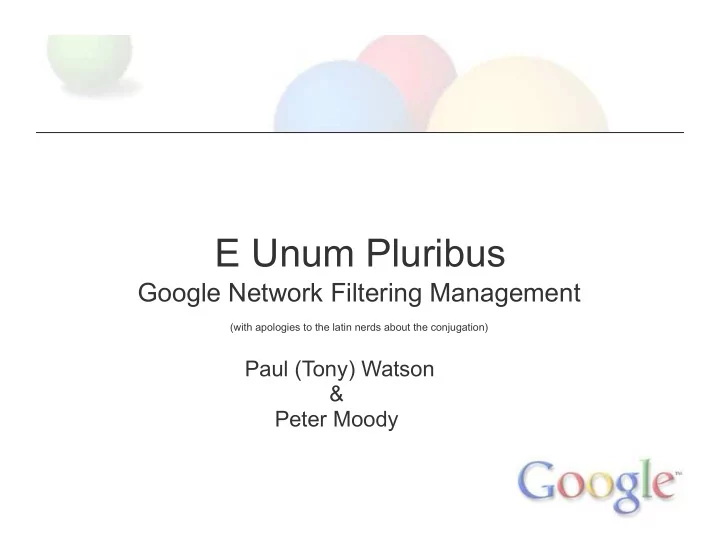
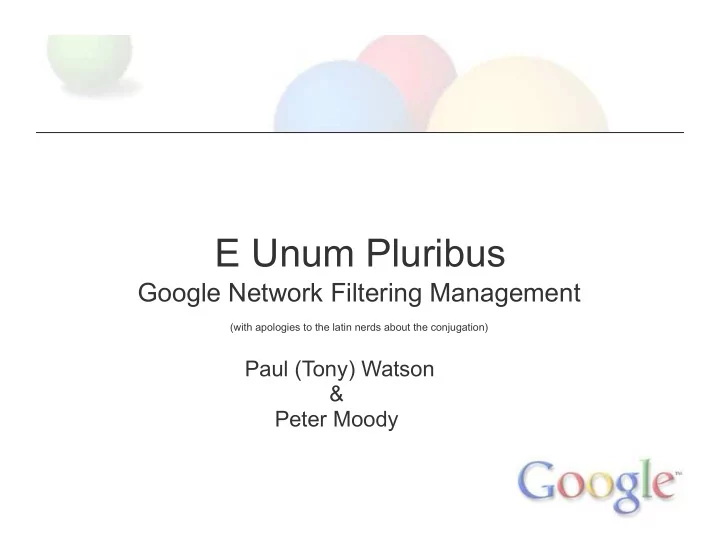
E Unum Pluribus Google Network Filtering Management (with apologies to the latin nerds about the conjugation) Paul (Tony) Watson & Peter Moody
A Few Facts About Google's Edge • Around 6,000 configured public services VIPs o Many of these are shared between multiple services o Each VIP and service has multiple backend systems • Around 100 distinct services ports o We are not just web anymore! • HTTP / HTTPS services run on over 4,600 of those VIPs • Edge cache deployments • Recently, Facebook announced it had over 30,000 servers o This amounts to a rounding error compared to the infrastructure we are required to protect at Google • Unfortunately, we can't release specific numbers
Network Access Control Needs • Specific Router ACL Needs o Production filtering o Edge cache filtering o Corporate filtering o Internal filtering (labs, contractors, special needs, etc) o Acquisition access filtering o Transit filtering o Individual host and network device filtering • Stateful firewalls are used in many places as well, but are not alw ays necessary, or cannot meet the throughput requirements.
Historical ACL Management at Google • Manual maintenance of hundred s of individual filters which were manually updated as needed o Often required duplication of large blocks of netw orks to multiple filters that had varying syntax and formats o Method was prone to human error and typos o Very time consuming to maintain o Extremely difficult to review and audit o Often required maintaining of identi c al filters for multiple platforms (Juniper, Cisco, F10, etc.) • Several previous efforts helped simplify the process, but these project s were disjointed, awkward or too "need" or platform specific
E Unum Pluribus (Out of one, many) • What was needed was a common language to describe security policies and a stan d ardized interconnect between the language and policy rules • The language should define a policy and be clear and easy to read, but fle x ible enough to accommodate most common filtering formats • P o l i c i e s s h o u l d b e a b l e t o s h a r e c o m m o n o b j e c t s a n d d e f i n i t i o n s ( A S N s , h o s t s , n e t w o r k s , grou p s of hosts and networks, services and service groups, etc.) • A u t o m a t e a s m u c h o f t h e p r o c e s s a s p o s s i b l e t o r e d u c e p o t e n t i a l f o r h u m a n e r r o r , s p e e d
Initial Design Structure The system was designed in • IP Address library a modular fashion to allow us o ipaddr / nacaddr to independently develop and • Naming library test the various components • Policy library and allow for reuse in later • Generator libraries tools. o Juniper o Iptables o Cisco standard o Cisco extended o Cisco named o others • Compiler (aclgen) • Unit tests
ACL Generation Process Flow Definition naming nacaddr Files Policy policy Files cisco juniper iptables generator generator generator Generated ACL Filter
Overview of Libraries The following slides provide a brief overview of the various libraries and components used in the ACL generation system. The system is command line based, but designed such that it will easily allow overlay of various Web or other GUI interfaces Release early, release often The system we use in-house has several key differences: • perforce integration for revision control and reviews • iptables system with custom deployment and loader • integration with other internal systems and processes • more
IP Address Library What it provides: • lightweight, fast IP address manipulation. To define an IP address object: import nacaddr ip = nacaddr.IP('10.1.1.0/24', 'text comment', 'token name') The text comment and token name are optional, and provide extensions to the base IPaddr library that allow us to carry comments from the naming definitions to the final output. Next, lets examine the methods available to the 'ip' object.
IP Address Library ip.version -> numeric value, 4 or 6 ip.text -> value of text comment ip.token -> value of naming library token ip.parent_token -> value of naming parent token, if nested ip.prefixlen -> numeric prefix length of IP object (24) ip.numhosts -> number of addresses within prefix (256) ip.ip_ext -> IP address 10.1.1.0 ip.netmask_ext -> netmask of address 255.255.255.0 ip.hostmask_ext -> hostmask of address 0.0.0.255 ip.broadcast_ext -> broadcast address 10.1.1.255 ip.network_ext -> network address 10.1.1.0 * Non _ext methods also exist, that provide integer values.
Naming Library The naming library provides an easy way to lookup addresses and services based on token names, which we refer to as definitions. We store definitions in a directory containing an arbitrary number of files. Files can be used to separate definitions based on roles or function, but this filename distinction does not carry into the object usage. Network defintions files must end in '.net' Service definitions files must end in '.svc' Multiple groups can maintain individual .net or .svc files Definitions can then be easily used by other tools or teams *creating a naming standard is always encouraged
Naming Network Definitions Format RFC1918 = 10.0.0.0/8 # non-public 172.16.0.0/12 # non-public 192.168.0.0/16 # non-public INTERNAL = RFC1918 LOOPBACK = 127.0.0.1/32 # loopback ::1/128 # ipv6 loopback NYC_OFFICE = 100.1.1.0/24 # new york office SFO_OFFICE = 100.2.2.0/24 # san francisco office CHI_OFFICE = 100.3.3.0/24 # chicago office OFFICES = NYC_OFFICE SFO_OFFICE CHI_OFFICE
Naming Service Definitions Format WHOIS = 43/udp SSH = 22/tcp TELNET = 23/tcp SMTP = 25/tcp MAIL_SERVICES = SMTP ESMTP SMTP_SSL POP_SSL DNS = 53/tcp 53/udp
Naming Library Usage >>> import naming >>> definitions = naming.Naming('/my/definitions/directory') >>> dir(definitions) ['GetIpParents', 'GetNet', 'GetNetAddr', 'GetService', 'GetServiceB yProto', 'GetServiceParents', 'ParseNetworkList', 'ParseServiceList', ...] >>> definitions.GetNet('INTERNAL') [IPv4('10.0.0.0/8'), IPv4('172.16.0.0/12'), IPv4('192.168.0.0/16')] *note that this returns NacAddr objects, allowing easy IP address manipulation. >>> definitions.GetService('DNS') ['53/tcp', '53/udp'] >>> definitions.GetServiceByProto('DNS','tcp') ['53']
Policy Library • The policy library is intended to read and interpret high-level network policy files • Uses the naming library to convert tokens to networks and services • Creates an object that is suitable for passing to any of the output generators • Each policy definition file contains 1 or more filters, each with 1 or more terms o Header sections - defines the filter attributes o Term sections - defines the rules to be implemented • There is no support for NAT at this time o You can add support and submit patches • Policy language has both required and optionally supported keyword - generators must support required keywords
Policy Definition Format header { comment:: "edge input filter for sample network." target:: juniper edge-inbound } term discard-spoofs { source-adress:: RFC1918 action:: deny } term permit-ipsec-access { source-address:: REMOTE_OFFICES destination-address:: VPN_HUB protocol:: 50 action:: accept } ....
Generator Libraries There are current 3 generator libraries, more are desired • Juniper • Cisco • Iptables Juniper can generate 3 output formats: • IPv4 • IPv6 • Bridge Cisco can generate 3 output formats: • extended • standard • object-object (extended with object-groups) Iptables can generate 2 output formats: • IPv4 • IPv6
Cisco Generator • Renders policy objects into Cisco network ACL filters • Defaults to generating "extended" ACL filters • Supports several output formats: o Extended o Standard o Object-Group • Does not currently support IPv6 filter generation • Output text begins with "no ip access-list...", then defines replacement with "ip access-list..." o Provides for easy cut-paste deployment • Each policy term is identified in remark text
Cisco Generator Defining Cisco output in the Policy "header" section: header { comment:: "cisco filter header" target:: cisco [filter name] {extended|standard|object-group} } For standard ACLs, the format is: header { comment:: "cisco filter header" target:: cisco [number] standard }
Recommend
More recommend