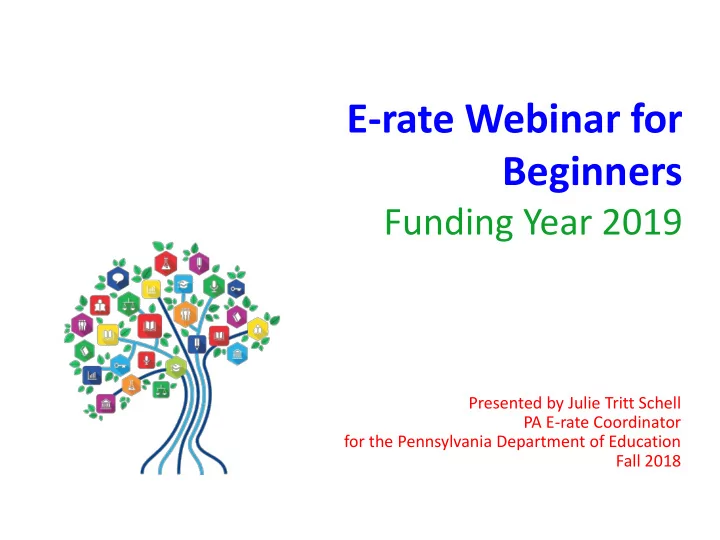
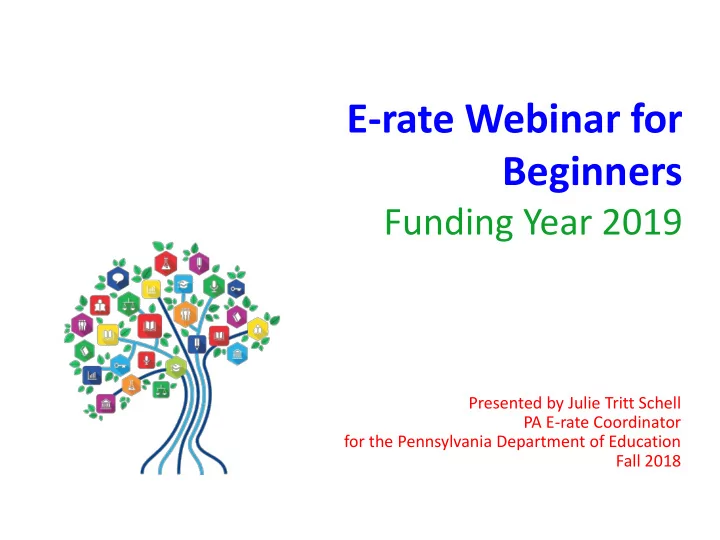
E-rate Webinar for Beginners Funding Year 2019 Presented by Julie Tritt Schell PA E-rate Coordinator for the Pennsylvania Department of Education Fall 2018 1
What is E-rate? • Annual $3.9 billion federal program • 2 Categories: – Category 1: Services TO the building – Category 2: Equipment/services INSIDE the building • Provides 20-90% discounts on eligible services – C1: 20-90% discounts – C2: 20-85% discounts – Applicants MUST pay their non-discounted share (cannot be waived) • FCC sets all rules and policy – USAC (SLD) manages the program/application process • CSB = Client Service Bureau answers questions – 888-203-8100 • PIA = Program Integrity Assurance team reviews applications/invoices 2
How to Be E-rate Successful • Read (and distribute) listserve messages • Document and retain everything – Stay organized! • Use PA E-rate website: www.e-ratepa.org – Helpful Documents • Attend content-specific webinars • Have patience 3
Application Process Overview E-rate Step Suggested Timeline 1) Bid All New Services – Form 470 Now – early December 2) Bid Evaluation/Sign Contracts January/February 3) Request E-rate Funding – Form 471 February – March 20 (deadline) 4) Application Review – PIA April - August 5) Funding Commitment – FCDL April - August 6) Turn-On Funding/CIPA Compliance – Form FCDL receipt – October 28 486 7) Receive Services July 1, 2019 – June 30, 2020 8) Submit Invoice to USAC – Form 472 BEAR October 28, 2020 (deadline) -- if not receiving discounted bills -- vendor submits Form 474 to USAC if they are providing discounted bills 4
FY 2019 Application Cycle • Funding years named for the year in which they begin – FY 2019 = July 1, 2019 – June 30, 2020 – Application process begins 6-10 months ahead of start of next funding year 5
What Entities are Eligible in PA? • Public libraries eligible for LSTA funding – Includes bookmobiles • Public and non-public non-profit K-12 schools – Pre-k eligible (ages 3+) – Head Start (if operated by a public school entity) • Consortia comprised of eligible schools/libraries • Non-Instructional Facilities (NIFs) – Admin buildings, bus barns, data centers, etc. – Eligible for Category 1 funding; must house shared equipment for Category 2 funding to be used • Every “organization” has an E -rate Billed Entity Number (BEN) • Every “building” must have an Entity Number – Call USAC to obtain Entity Numbers for new buildings 6
EPC = E-rate Productivity Center • Account and application management portal – Launched in FY 2016 • Almost all E-rate forms, letters and interactions are based in the EPC Portal system – Exception is Form 472 BEAR reimbursement form • Every “Billed Entity” has an EPC Portal Account • Every EPC Account has “Users” – Username is your e-mail address, all lower case – Passwords expire after 60 days – One of the Users is the Account Administrator (AA) • AAs create new users and set user permissions – Related Actions’ is where most account management tasks are found • Call USAC at 888-203-8100 for EPC assistance
Discount Calculations 8
Calculating School Discounts Discount level for schools based on: – Percentage of students – district wide - who are eligible for National School Lunch Program (NSLP) • Doesn’t matter if school serves lunch or participates in NSLP • AVTS and nonpublic schools use their own students’ data, not sending schools’ data • CEP schools’ 1.6 multiplier calculated automatically – PDE data will contain raw CEP data to use • Alternatives to using NSLP data available – Whether a majority of schools buildings are considered rural • Designations already in EPC 9
School District Example School Urban/Rural Enrollment NSLP DALLASTOWN EL SCH R 185 83 LOGANVILLE-SPRINGFIELD EL SCH R 434 77 YORK TWP EL SCH R 463 176 ORE VALLEY EL SCH U 554 191 DALLASTOWN AREA SHS U 1715 366 LEADERS HEIGHTS EL SCH U 164 33 DALLASTOWN AREA MS U 1003 282 Administration Office n/a 1380 408 DALLASTOWN AREA SCHOOL DISTRICT 4518 1208 U 26.7% % NSLP = 27% Not a majority of schools are Rural 10
Discount Matrix Category 1 Category 2 Category 2 Category 2 Income Category 1 Category 1 Urban Rural % of students in the school Urban Rural that qualify for the NSLP... Discount Discount Discount Discount 20% 25% Less than 1% 20% 25% 40% 50% 1% to 19% 40% 50% 50% 60% 20% to 34% 50% 60% 60% 70% 35% to 49% 60% 70% 80% 80% 50% to 74% 80% 80% 85% 85% 75% to 100% 90% 90% 11
Calculating Library Discounts Depends on library type: • Independent Libraries (most PA libraries): – Percentage of students eligible for the NSLP in the school district in which that library is located, and – Whether the library is located in an urban or rural area • Library Systems: – Percentage of students eligible for the NSLP in the school district in which the main library system outlet/branch is located, and – Whether a majority of libraries are considered rural • Federated Library Systems – Made up of several independent libraries – Where System procures shared services, such as WAN/Internet – System would file as a Consortium 12
Calculating Consortia Discounts • Based on the simple average of all consortia members’ discounts Consortia Members District Discount District A 50% District B 60% District C 80% Consortia Discount 63% (50+60+80)/3 • Consortia are only entities that will have non-matrix discount • Above example applies to both school consortia and library consortia – Federated library systems – Diocese systems – IU RWANs, etc. 13
When to Enter Enrollment/NSLP Data? • All enrollment and NSLP data must be entered into each school’s EPC profile during the “Admin Window” – System automatically calculates discounts – Data is then be ported into Form 471 from EPC • For Funding Year 2019: – Can enter data now! • Oct 1 is the earliest this can be done each year – Oct 2018 draft data will be released by PDE mid-December • I will send to the listserve • Applicants will then have until January 7 to update their data in EPC – Data will then be “locked down” on January 8 – If you don’t update data, system will use data in EPC from FY 2018 • Can use 2-year old data. No older • Libraries do not enter this data – EPC linked to school district in which the library (or main library in a system) is located – Libraries just update square footage data during Admin Window 14
Categories of Service • Category 1 – Services that go TO the building – Data Transmission Services – Internet Access • Category 2 – Services/equipment that go INSIDE the building – Internal Connections – Basic Maintenance of Internal Connections – Managed Internal Broadband Services (MIBS) 15
What’s Eligible for Category 1 Funding? • Data Transmission Services • Internet Access 16
C1: Data Transmission Services Most Common: Also Eligible: • • Cable Modem/DSL Broadband over Power Lines • • Leased Lit Fiber T-1, T-3, Fractional T-1 • • Leased Dark Fiber DS-1, DS-2, DS-3 • • Self-Provisioned Fiber OC-1, OC-3, OC-12, OC-n • (Purchase of Dark Fiber) – new Frame Relay • in FY 2016 ISDN • Satellite Services • Wireless Service (e.g. microwave) • Special Construction Charges – Costs to build network Not eligible: Voice services 17
C1: Internet Access Services • Two main types: – Bundled Internet (most common) • Internet and transport are bundled together – Raw, commodity Internet • No transport included • Installation charges are eligible if bid on 470 and requested on 471 • Be careful which Form 470 descriptions to use 18
C1 Drop Down Menu in Form 470 19
Category 1 Drop Down Cheat Sheet If you want… Select this 470 Drop Down Option RFP Requir ed? Leased Lit Fiber (with or without Internet Access) Leased Lit Fiber Connectivity No Must explain service request in narrative text box Broadband Transport Leased Dark Fiber and Leased Lit Fiber Also must state minimum and maximum capacity needs in the Leased Dark Fiber Connectivity YES narrative text box plus # of leased lit fiber circuits being requested. EPC will prompt you to specify # of leased dark fiber strands being requested. Self-Provisioned Network (Applicant Owned and Operated Self Provisioned Fiber (Applicant owned) YES Network) and Services Provided Over Third-Party Networks Non-Fiber Connectivity (coaxial cable, Transport Only – No ISP Service (Non-Fiber) No microwave, copper, etc.) Category 1 Network Equipment Network Equipment YES Maintenance and Operations Maintenance and Operations YES Leased Lit Fiber (with or without Internet Access) Internet Access with FIBER Transport No Internet Must explain service request in narrative text box Internet Access with NON-FIBER transport Internet Access and Transport Bundled No (for example, cable modem, DSL) 20 Commodity Internet Access (no transport) Internet Access: ISP Service Only No
Recommend
More recommend