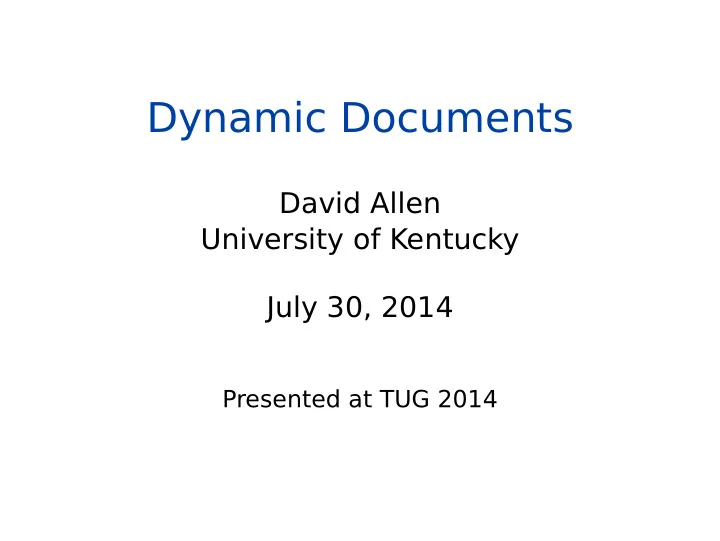
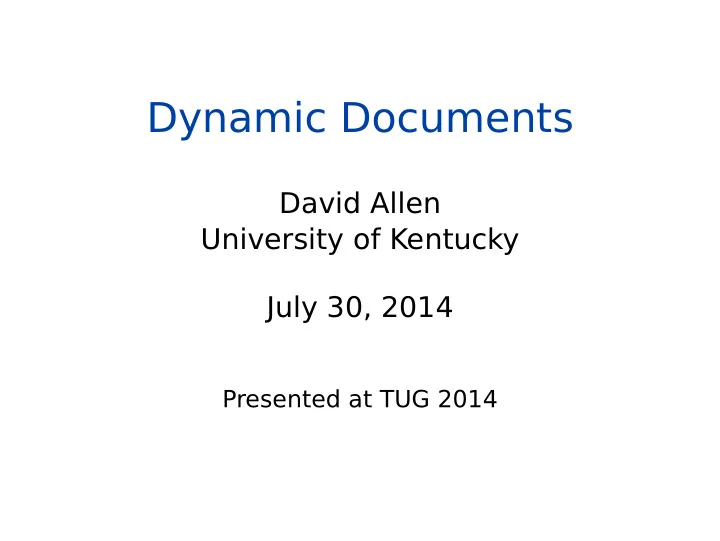
Dynamic Documents David Allen University of Kentucky July 30, 2014 Presented at TUG 2014
1 Introduction A generic definition of a dynamic document from Wikipedia: A living document or dynamic document is a document that is continually edited and updated. A simple example of a living document is an article in Wikipedia, an online encyclopedia that permits anyone to freely edit its articles, in contrast to “dead” or “static documents”, such as an article in a single edition of the Encyclopedia Britannica . Back 2
The Approach Here The approach here is to use the tools R , tikzDevice, knitr, and L A T EX to produce a document that automatically updates when data changes. I start with an example. The tools are discussed along the way. Back 3
2 The Kentucky Senate Race On November 4, 2014, the Commonwealth of Kentucky will elect a United States Senator. This race has high national impact and is closely watched. Back 4
The Candidates Alison Mitch Back 5
Presenting Polling Results A poll yields the number of people in a sample, from a population of potential voters, favoring each candidate. The proportion of the sample favoring Alison (or Mitch) is reported. However, this provides no indication of the sampling variability. Back 6
Credible Interval The parameter of interest is the population proportion favoring Alison. A credible interval is such that the parameter lies within the interval with high probability. A credible interval is a more informative mode of presentation, as it conveys the uncertainty of knowledge about the parameter. Back 7
Details Denote the proportion of the population favoring Alison by p . The first step in calculating a credible interval is finding the posterior density function of p given the sample results. One needs to select a level of credibility. The value 0.95 has a strong tradition and is used here. The 0.95 credibility interval is an interval ( p 1 , p 2 ) where P ( p 1 < p < p 2 ) = 0 . 95. That probability statement does not uniquely determine the interval. The interval having minimal length is usually used. Back 8
An Example An example assuming a sample with 55 favoring Alison and 45 favoring Mitch is shown on the next slide. The 0.95 credible interval ( 0 . 4528 , 0 . 6428 ) is highlighted. Back 9
Posterior Density with Credible Interval Posterior Density 0.0 0.2 0.4 0.6 0.8 1.0 Proportion Favoring Alison Back 10
A “Report” The cumulative results of polling through July 30, 2014 produced 55 potential voters favoring Alison and 45 favoring Mitch. These results give a 0.95 credible interval for the proportion favoring Alison of ( 0 . 4528 , 0 . 6428 ) . Back 11
Objective of this Presentation The preceding graphic and the credible interval were produced with R . The output from R was then transcribed to a L A T EX file to produce the “report” on the preceding slide. Polling will be a continuing activity from now until election day. Rerunning R and cutting and pasting output into a L A T EX document is tedious and error prone. This presentation demonstrates the using knitr to automate the process. Back 12
3 TikZ graphics TikZ is a graphics package used in conjunction with T EX. It is included with most distributions of T EX, but may be downloaded at http://sourceforge.net/projects/pgf/ . A large selection of examples of TikZ graphics are posted at http://www.texample.net/tikz/examples/ . Examples I have composed are on the next two slides. Back 13
Fish Tank This graphic was hand coded in Sketch, http://www.frontiernet.net/~eugene.ressler/ , and then processed into TikZ . Back 14
A compartmental Model This example was hand coded directly in TikZ . θ 2 θ 1 GI tract Plasma Other θ 3 θ 4 Back 15
4 A overview of R R is a language and environment for statistical computing and graphics. Its home page is http://www.r-project.org . R is a free software project. It compiles and runs on a wide variety of Unix platforms and similar systems (including FreeBSD and GNU/Linux), Windows and MacOSX. R is often the vehicle of choice for research in statistical methodology, and it provides an open source route to participation in that activity. Back 16
Statistical Procedures R provides a wide variety of statistical techniques including linear and nonlinear modeling, classical statistical tests, time-series analysis, classification, and clustering. Back 17
Graphics R is highly extensible and contains extensive graphical techniques. One of R ’s strengths is the ease with which well-designed publication-quality plots can be produced, including mathematical symbols and formulas where needed. Effort has been taken over the defaults for the minor design choices in graphics, but the user retains full control. Back 18
5 A simple example TikzDevice enables L A T EX-ready output from R graphics functions. This is done by producing code that can be understood by the TikZ graphics language. All text in a graphic output with the tikz() function will be typeset by L A T EX and therefore will match whatever fonts are currently used in the document. This also means that L A T EX mathematics can be typeset directly into labels and annotations! Graphics produced this way can also be annotated with custom TikZ commands. Back 19
The R Graphic using tikzDevice 35 30 y = 10 + ( − 5 ) 2 25 y 20 15 10 0 2 4 6 8 10 Back 20
An R program The program that produced the preceding graph is setwd("~/tug2014/quadratic") source("quadratic-data.R") source("quadratic-graph.R") Back 21
The “data” The file quadratic-data.R contains the data generation code x <- (0:100)/10 y <- 10 + (x-5)^2 Back 22
Plotting code for graph The file quadratic-graph.R contains the graphics code require(tikzDevice) tikz("quadratic-graph.tex",standAlone=FALSE, width=4.5, height=2.5) par(mex=0.6, mar=c(4.5,5,0,0)+0.1) plot(x, y, type=’l’, xlab="$x$",ylab="$y$") text(5, 25, "$y = 10+(x-5)^2$") dev.off() Back 23
Definition of selected par arguments The “par” function is used to change graphic parameters from their default values. The ones used in this example are Arg Description mex A character size expansion factor used to describe coordinates in the margins of plots. mar Vector of the form c(bottom, left, top, right) which gives the number of lines of margin to be specified on the four sides. Back 24
6 Implementation This section implements a dynamic document that facilitates reporting the current status of the race between Alison and Mitch. The document has 1. a title slide, 2. a graph of the posterior density, and 3. a short statistical report. Back 25
Data File The data file for this senate race is “ senate.dat ” and contains just two numbers, the number in the sample that favor Alison and the number that favor Mitch. For this two person it can be updated with an editor. For more complicated situations there might be a program that updates a data file. Back 26
Knitr Knitr is an R package containing a function knit. The function knit takes file name with an extension “.Rnw” as an argument. An .Rnw file is like a L A T EX file with inter-dispersed R chunks. The output is a pure L A T EX file containing the output from running the R chunks. Documentation for knitr is available online and in Yihui Xie’s book, [1]. Back 27
Access to R variables R is an implemention of a language S . There is a function \Sexpr() , for S expression , that may be placed in the T EX portion of the file. \Sexpr() takes an R expression as an argument. The expression is evaluated, converted to text, and passed into the L A T EX output. Back 28
The senate.Rnw File \documentclass[12pt]{article} \usepackage{screen} \begin{document} <<setup,echo=FALSE>>= source("chunk1.R") @ \title{\color{TitleColor} Alison Versus Mitch} \author{David Allen\\University of Kentucky} \maketitle \centerline{Presented at TUG 2014} \thispagestyle{empty} % Back 29
<<params,echo=FALSE>>= source("chunk2.R") @ \titledscreen{A ‘‘Report’’} The cumulative results of polling through \today\ produced \Sexpr{a-2} potential voters favoring Alison and \Sexpr{b-2} favoring Mitch. These results give a \Sexpr{level} credible interval for the proportion favoring Alison of (\Sexpr{p1}, \Sexpr{p2}). % \titledscreen{Posterior Density Function} <<label="density",dev=’tikz’,echo=FALSE,fig.width=4,fig.height=2.75,fig.align=’center’>>= source("chunk3.R") @ Back 30
\end{document} Back 31
chunk1.R setwd("~/tug2014/polling") interval.length <- function(p1, a, b, level=0.95) { q <- qbeta(1-level, a,b) if( p1 > q ) return(1 - q) if( p1 < 0 ) return(qbeta(level, a, b)) p2 <- qbeta(pbeta(p1, a, b) + level, a, b) return(p2-p1) } Back 32
chunk2.R vote <- vector(mode="numeric") vote <- scan(file="senate.dat") a <- vote[1] + 2 b <- vote[2] + 2 level <- 0.95 p1 <- optimize(f = interval.length, interval = c(0, qbeta(1-level, a,b)), a=a, b=b, level=level)$minimum p2 <- qbeta(pbeta(p1, a, b) + level, a, b) Back 33
Recommend
More recommend