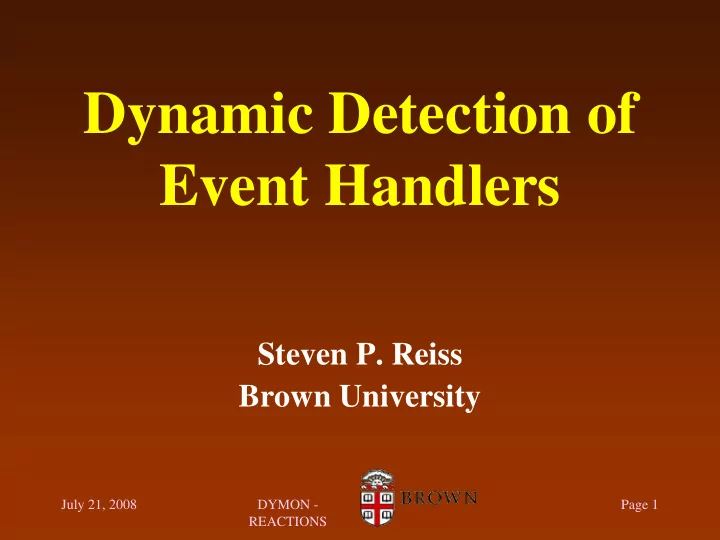
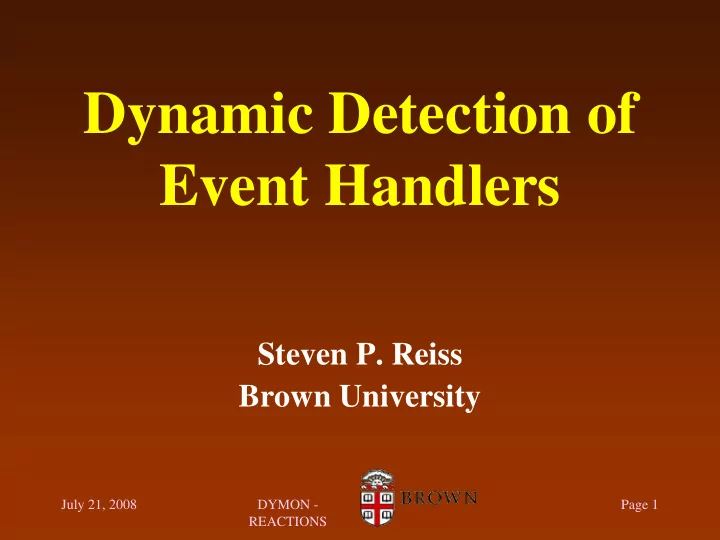
Dynamic Detection of Event Handlers Steven P. Reiss Brown University July 21, 2008 DYMON - Page 1 REACTIONS
Server Application • Today’s complex systems • Interactions MSG DBMS • Messages CLIENT • Replies • UI (w/ updates) CMD SERVER CLIENT • Response UI • DB reply • Computation • Multiple threads July 21, 2008 DYMON - Page 2 REACTIONS
What Is Interesting • Information per interaction • Performance for particular events • Inputs, transactions, user actions, … • Outputs associated with particular inputs • Events that result from other events • Protocol model • Dependencies between interactions • Analysis per interaction • How threads are used 7/21/2008 DYMON - Page 3 REACTIONS
What Is Required • Understanding event processing • How events are processed • When events are processed • Where events are processed • What events are processed • What happens when processing events • Associating threads with events • FIRST STEP: • IDENTIFY THE EVENT HANDLERS 7/21/2008 DYMON - Page 4 REACTIONS
What Is An Event Handler • “An asynchronous callback subroutine that handles inputs received in a program” (Wikipedia) • Code of the form LO LO O O P P E = G E = G et next event et next event Pr ocess event E Pr ocess event E END END 7/21/2008 DYMON - Page 5 REACTIONS
Complications • Code to get event can have many forms: • Get next event in a routine • Get next event from a queue • Get next event by waiting on interrupt/notify • Process the read in line (socket read) • Check for complete message, loop if not • Callback from user interface • Callback from asynchronous I/O • Observer pattern (publish-subscribe) 7/21/2008 DYMON - Page 6 REACTIONS
Complications • Code for event can have many forms • Call one routine • Call multiple routines • Switch to detect event type • Then call appropriate routine for event type • Parse/decode the message, then call handler • Debugging/logging statements • … 7/21/2008 DYMON - Page 7 REACTIONS
DYPER/DYMON • Dynamic analysis of performance issues • Fixed overhead analysis • Works with multiple dimensions • CPU, Memory, I/O, Heap, Threads, Sockets, … • Each represented by a proflet • Proflets have two components • One collects data • Based on stack samples • Based on scheduled detailed analysis • One analyzes and reports the result 7/21/2008 DYMON - Page 8 REACTIONS
Basic Architecture DYPATCH DYMTI Program MSG DYPER Proflet Proflet Proflet Proflet DYMON DYVISION DYMON WebUI July 21, 2008 DYMON - Page 9 REACTIONS
Reaction Proflet • Find event handlers • Accumulate performance data per event • Components • Data collection to find event handlers • Based on stack traces • Data analysis to identify the handlers • Performance analysis based on handlers • Counts of time spent in each • Detailed analysis by instrumenting the handlers 7/21/2008 DYMON - Page 10 REACTIONS
Data Collection • Detect callbacks • User routines called from system code • Usually (when does it not work?) • Consolidating call information • Build a trie of calls • Accumulated from all threads • Leaf is stack base • Children are routines called • Only do user routines • Keep state counts for each node • RUN, IO, WAIT 7/21/2008 DYMON - Page 11 REACTIONS
Data Collection Example <REACTIONS LAST='1216066762950' MONTIME='119488' SAMPLES='3765' TSAMPLES='8017'> <CALLBACK STACK='21' USER='edu.brown.cs.cs032.crawler.crawl.CrawlSwingParser$Callback@handleStartTag' /> <CALLBACK STACK='2' USER='edu.brown.cs.cs032.crawler.crawl.CrawlSwingParser$Callback@handleText' /> <TRIE> <TRIENODE CLASS='edu.brown.cs.cs032.crawler.crawl.CrawlThread' IO='0' METHOD='run' RUN='0' WAIT='0'> <TRIENODE CLASS='edu.brown.cs.cs032.crawler.crawl.CrawlMain' IO='0' METHOD='getNextUrl' RUN='0' WAIT='59753'> <TRIENODE CLASS='edu.brown.cs.cs032.crawler.url.UrlManager' IO='0' METHOD='beginProcessing' RUN='0' WAIT='0'> <TRIENODE CLASS='edu.brown.cs.cs032.crawler.url.UrlManager' IO='1' METHOD='getDirectory' RUN='0' WAIT='0' /> </TRIENODE> </TRIENODE> <TRIENODE CLASS='edu.brown.cs.cs032.crawler.crawl.CrawlThread' IO='0' METHOD='processUrl' RUN='0' WAIT='0'> <TRIENODE CLASS='edu.brown.cs.cs032.crawler.url.UrlHandle' IO='449' METHOD='saveHeader' RUN='0' WAIT='0' /> <TRIENODE CLASS='edu.brown.cs.cs032.crawler.url.UrlHandle' IO='0' METHOD='saveHtml' RUN='1' WAIT='0' /> <TRIENODE CLASS='edu.brown.cs.cs032.crawler.crawl.CrawlParser' IO='0' METHOD='parse' RUN='0' WAIT='0'> <TRIENODE CLASS='edu.brown.cs.cs032.crawler.crawl.CrawlSwingParser' IO='21' METHOD='localParse' RUN='10' WAIT='0' /> </TRIENODE> <TRIENODE CLASS='edu.brown.cs.cs032.crawler.url.UrlHandle' IO='1' METHOD='endProcessing' RUN='1' WAIT='0' /> <TRIENODE CLASS='edu.brown.cs.cs032.crawler.crawl.CrawlThread' IO='2' METHOD='readContents' RUN='1' WAIT='0' /> </TRIENODE> </TRIENODE> <TRIENODE CLASS='edu.brown.cs.cs032.crawler.crawl.CrawlMain' IO='0' METHOD='main' RUN='0' WAIT='0'> <TRIENODE CLASS='edu.brown.cs.cs032.crawler.crawl.CrawlMain' IO='0' METHOD='process' RUN='0' WAIT='0'> <TRIENODE CLASS='edu.brown.cs.cs032.crawler.crawl.CrawlMain' IO='0' METHOD='loadUrls' RUN='0' WAIT='0'> <TRIENODE CLASS='edu.brown.cs.cs032.crawler.url.UrlManager' IO='3763' METHOD='normalizeNewUrl' RUN='2' WAIT='0' /> </TRIENODE> </TRIENODE> </TRIENODE> </TRIE> </REACTIONS> 7/21/2008 DYMON - Page 12 REACTIONS
Data Analysis • Handle callbacks • Look for Patterns in the trie WAIT WAIT RUN IO IO RUN RUN RUN • Ensure significance based on counts • Both relative and absolute • Cutoffs determined experimentally 7/21/2008 DYMON - Page 13 REACTIONS
Recommend
More recommend